Is PhoneRescue Free and How to Get PhoneRecue Free Trial
Is PhoneRescue free? Want to download PhoneRescue free trial or want to get PhoneRescue free license code to recover deleted files? Read on this guide to get answers.
AnyTrans & PhoneRescue Wiki
PhoneRescue is designed by the iMobie team. It is a computer-based iOS & Android data recovery tool that contains all-around iOS & Android data recovery solutions. It is specially developed to help smartphone users recover multiple types of data, including photos, messages, contacts, videos, music, call logs, calendars as well as other up to 31 file types. Also, it includes more solutions like repairing the iOS system and removing passwords.
According to users’ feedback recently, they are curious about the questions like Can use PhoneRescue for free? How much is PhoneRescue? Is PhoneRescue safe download?. Here in this post, we will offer you as much info as possible about PhoneRescue for iOS and for Android.
What is PhoneRescue for iOS?
PhoneRescue for iOS is designed for iPhone, iPad, and iPod users. It is one of the best iOS and iPadOS data recovery softwares. Based on custom-designed technologies, PhoneRescue for iOS provides 3 different recovery modes for iOS users to recover deleted files. Besides, it is also an iOS system repair tool to fix iPhone black screen, iOS update failure, stuck in a boot loop, etc. What’s more, you can use it to remove the lock screen from your iPhone/iPad without passwords.
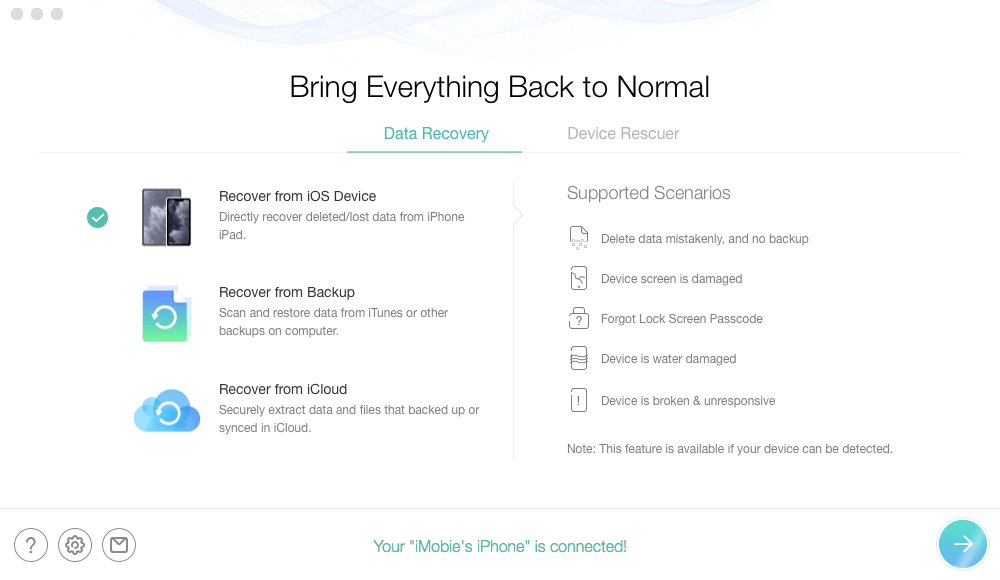
What is PhoneRescue for iOS
What Can you Do with PhoneRescue for iOS
- Recover deleted data from iPhone without backup: Recover from iOS Device allows you to connect your iPhone and get deleted files back without a backup.
- Recover data from iPhone backup files: Recover from Backup and Recover from iCloud allow you to view iTunes and iCloud backup files, then restore.
- Recover your data with the highest success rate with the above three recovery modes.
- Easy-to-use: Just 3 clicks to retrieve all your data, no tech knowledge is required.
- Preview and select the deleted files before recovering.
- It takes less time to analyze the device: Scan and find your lost data and files in a flash and at amazing speed.
- Supports all iPhone/iPad models that running the latest iOS 15/iPadOS 15.
- The latest PhoneRescue iOS version supports you to recover up to 31 data types.
Free Download * 100% Clean & Safe
What is PhoneRescue for Android?
If you are using an Android phone or tablet, then PhoneRescue for Android is available for you to do Android data recovery. PhoneRescue for Android can be used with hundreds of Android devices from Samsung, Sony, HTC, Google, Huawei, LG, etc. It helps users find lost files and dig out the previously hidden files on the device even without root. Read the following parts to get more information about this Android PhoneRescue.
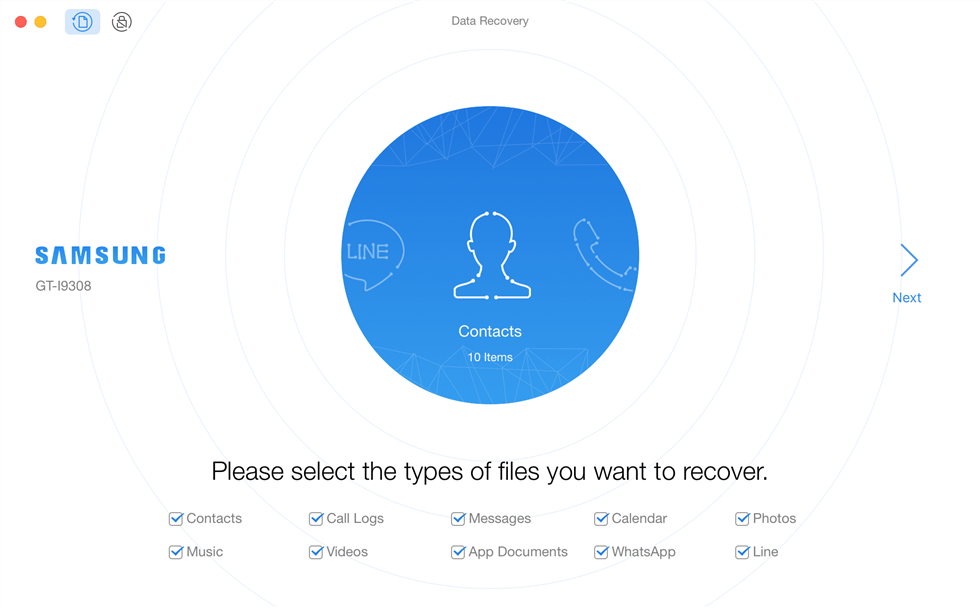
What is PhoneRescue for Android
What Can you Do with PhoneRescue for Android
- Recover lost data from your Android without backup.
- Retrieve messages, photos, contacts, and more Android files in just 1 click.
- You can restore lost data directly to the phone, or computer.
- Preview and retrieve your deleted files selectively.
- Find lost and hidden data on the device you don’t even know.
- Supports most Andriod phones and tablets, like Samsung, Sony, HTC, Google, Huawei, LG, etc.
- Available on Windows PC and Mac computers.
Free Download * 100% Clean & Safe
Is PhoneRescue Free?
PhoneRescue allows you to free download and launch the software. Then, for better user experiences, it provides you with PhoneRescue free trial and full version.
The free version of PhoneRescue for iOS allows you to scan & preview device data, recovering data to a device is needed to pay. The free version of PhoneRescue for Android also allows you to scan & preview device data, and free to root your phone. Extracting or recovering data from Android is needed to pay.
More Questions about PhoneRescue
Can I Use PhoneRescue for Free?
Yes, you can free download PhoneRescue on your Windows PC or Mac, then you can freely scan & preview data on your iPhone or Android with a free trial. It also provides PhoneRescue full version to enjoy the all-around iOS & Android data recovery tools.
How Much is iOS PhoneRescue?
There’re two pricing plans for PhoneRescue iOS:
| Type | 1 Year License | Lifetime License |
| Licensed Quantity | For 1 Mac/PC | For 1 Mac/PC |
| Price | $49.99 | $59.99 |
| Buy Now > | Buy Now > |
How Much is Android PhoneRescue?
There’re three pricing plans for PhoneRescue Android:
| Type | 1 Year License | Lifetime License | 1 Year Business License |
| Licensed Quantity | 5 Devices for 1 Mac/PC | 5 Devices for 1 Mac/PC | 10 Devices |
| Price | $39.99 | $55.99 | $65.99 |
| Buy Now > | Buy Now > | Buy Now > |
Is PhoneRescue Safe to Download?
Yes, the official installation package is 100% clean. And, PhoneRescue has received lots of international certifications from Norton secured, Apple Certified Developer, etc. Therefore, PhoneRescue is totally free and safe to download.

Is PhoneRescue Safe
Is PhoneRescue License Code Free
When users trusted PhoneRescue to be their data recovery tool, the two most frequently asked questions: Is PhoneRescue Free? Is PhoneRescue Activation code free? To offer you the best results with the best ever technologies, PhoneRescue is not free. But it offers users affordable yet reasonable prices. And sometimes you can get PhoneRescue discount by taking part in iMobie official campaigns.
Why PhoneRescue is Not Free
Below are the reasons why Phonerescue is not free. You will get what you pay for.
- World’s Top Success Rate > 100% Secure – Built on NO-DATA-LOSS technology, all your lost data can be safe> easily recovered in minutes. You’re definitely the only person who can access the files.
- Widest Coverage of Files and Possibilities – PhoneRescue is the world’s ONLY software that supports recovering up to 31 file types, including photos, messages, contacts, music, videos, etc. It offers you multiple solutions to retrieve what you want, under any conditions.
- Easy to Handle – With its clear interface and step-by-step guide, non- techy users can recover lost files in minutes. It makes the complicated recovering process in just 3 simple steps.
- Fastest Recovering Speed – PhoneRescue creates and applies diverse first-class technologies to ensure the fastest scan, instant preview, and lightning recovery. It only takes 5 minutes to get back over 3000 photos.
- No Existing Data Loss – Unlike traditional recovery way, all data on your device will be kept safe. There’s no erase or wipe risk of your previous data on the device.
- Full Control of Your Files – PhoneRescue enables you to preview and select the lost files before recovering. You enjoy 100% freedom to recover your data, but nor a whole restoring.
- Direct Recovery to Phone – PhoneRescue is the only software that restores lost data directly to phone > tablet for instant use. Just like they were never lost.
- Beyond Data, Rescue Your Device as Well – For iOS users: save iPhone/iPad/iPod touch in various common scenarios like iOS update failure, stuck on Apple logo, black screen, recovery mode loop, etc. For Android users: No matter your screen is locked with a password, pattern, or fingerprint, it helps you safely remove them. PhoneRescue won’t access, modify, or erase anything in your device, all your data and privacy remain 100% secure.
Although PhoneRescue is a paid software, it promises you:
- Lifespan limitation: A purchase, lifetime use. When data on your device is lost or spoiled, you can use PhoneRescue to easily recover the lost data at any time.
- Life-long service: Release an update for PhoneRescue every 2 weeks to ensure the highest data recovery success rate. Compatible with all the latest devices, system version, and computer systems.
- 60-days money-back guarantee: If you failed to retrieve what you want within 60 days of purchase, you’ll get the 100% risk-free unconditional full refund.
- 24/365 technical support: If you will meet any problem when using PhoneRescue, you can get valid help in time.
Try PhoneRescue now to scan and recover your precious photos, contacts, messages, videos, music, etc. The SOONER you start scanning, the bigger chance you’ll RETRIEVE your valuable data. Remember that you don’t do any operation once you lost or deleted the files.
The Bottom Line
Yes, PhoneRescue is not free, but it is also not as expensive as you think, right? With its high success rate and good after-sale service, you’ll get good value for your payment. Get PhoneRescue now to recover your lost previous files with great ease. Also, if you have any questions on this guide or PhoneRescue, feel free to contact us via email or leave your comment below. We will go through your problem and reply to you soon.
Product-related questions? Contact Our Support Team to Get Quick Solution >

