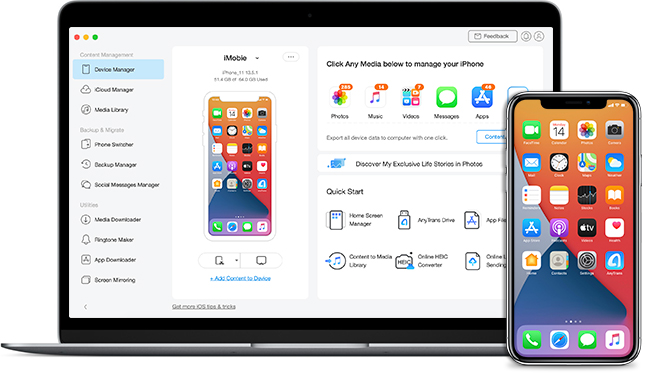Download AnyTrans
Transfer, manage, and back up your data in a way easy, fast, and you like.
AnyTrans provides three different options to help you access and manage your iPhone/iPad data from anywhere. Choose a plan that best meets your current needs.
 Option 1:
Option 1:
If you don’t have a computer at hand
Click the button to download AnyTrans app from App Store to quickly share your data with friends
Download on theApp Store Option 2:
Option 2:
If you have a computer nearby, but no USB cable is available
Visit anytrans.io on your computer to manage, export and import your iPhone/iPad data wirelessly.
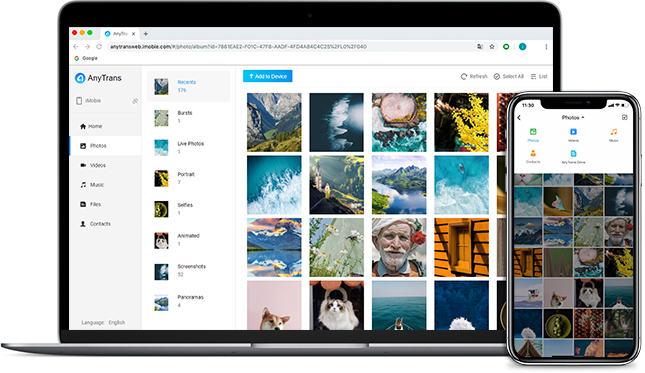
 Option 3:
Option 3:
If you have both a computer and a USB cable
Visit anytrans.computer on your computer and download AnyTrans Desktop version to manage your iPhone/iPad data fast and stably.