Box Cloud Storage Review in 2018
Looking for the best cloud storage for you? In our Box Drive review, we look at the features, storage, costs, privacy, and support that Box Cloud offers, to see if it’s the right cloud storage for your needs.
With so many contrasting features, different storage plans, and varying capabilities and limitations, it can be incredibly difficult to find a cloud storage that does everything you want, without letting you down at some point during use.
That’s why it’s so helpful to get a good overview of a cloud service before you dive straight in and join up. Our Box Cloud storage review is going to examine some of the top features of Box Drive, as well as everything you need to know about the storage, costs, privacy, and support. If you’re not sure whether Box Drive is for you, then hopefully our Box Cloud Storage review will enlighten you.
Box Cloud Storage Review
Box has been operating since 2005, and today has amassed a user-base of in excess of 41 million users, which already puts the cloud storage ahead of much of the competition. Box offers a large number of products for individuals and businesses, with plenty of options for integration. We’re going to start our Box cloud storage review by looking at one of the most essential parts of any cloud drive, storage, and the associated costs of choosing Box over the competition.
Box Drive Review – Storage and Costs
Currently, Box Drive offers four different storage packages, targeted at individuals, businesses, and enterprises. Straight from the website, you can purchase three of these storage packages (the final package is only obtainable by contacting Box, and is specifically designed for enterprises):
Package One: Starter
Storage: 100 GB (2 GB upload)
Cost: £4 per user, per month
Package Two: Business
Storage: Unlimited (5 GB upload)
Cost: £12 per user, per month
Package Three: Business Plus (Advanced Controls)
Storage: Unlimited (5 GB upload)
Cost: £20 per user, per month
Box Drive Review – Privacy and Security
Box has a number of features to protect the privacy of their users and keep their files and documents safe. One of the main security features is Box KeySafe, which allows business plus plan holders to control the encryption keys on their Box Drive independently.
Other Key privacy and security features of Box, include:
· The Box Governance add-on allows enterprise plan holders to improve the polices surrounding security in their Box Drive, including data retention polices
· Ability to oversee and a manage corporate data
· Box owners can apply security classifications and legal holds
· All files are encrypted with an AES 256-bit encryption
· There are multiple Box data centres that have third-party validation
· Ability for users to choose where their files are located
· Network controls, event management, and authentication through the Box Trust Ecosystem enhances security
Box Drive Review – Supported Files
Box supports an impressive range of file types and extensions, as well as giving you the ability to see an entire file before the content is shared or downloaded. Here are a selection of the file types supported by Box:
· Microsoft Office (such as doc, docx, ppt, pptx)
· Text (such as rtf, csv, html)
· Image (such as bmp, gif, jpeg)
· Audio/Video (such as avi, mpeg, ram, mp4)
· Adobe (such as ai, pdf, psd)
Box Drive Review – Best Features
Box Drive has launched a large number of features for its users to explore, including many that are specific to the different plans available. Here are just a handful of the best features of Box Drive:
· Content preview without download makes managing your documents, files, and videos/photos much easier
· Content can be viewed on computer and mobile device for great mobility
· Controllable security measures allows businesses to better secure their data
· With Box Edit, files can easily be edited in real-time by multiple users
· Multiple storage plans make it easier to tailor the service to small and large teams
· Password-protected links can be used to share files securely
· Box Sync allows for file access whilst offline
· Multiple Box apps are available for improving and adding to the existing features
The large number of features that Box Drive supports allows for a better level of control over cloud storage than many alternative options. However, learning the full capabilities of Box Drive may take some getting used to if you’re new to the world of cloud storage.
How to Manage Multiple Box Cloud Storage Accounts in One Place
Another slight problem with Box Drive is the difficulty managing multiple accounts and cloud storages at once. Thankfully, there’s a handy tool that can take care of management for you, giving you easy access to your accounts on multiple drives, in one place.
This tool is AnyDrive, the ideal service to enhance cloud management even further, and it allows you to stay in better control of your files, documents, videos, and photos online.
Setting up AnyTrans is very easy, especially if you’ve already mastered Box Drive. To start managing your files easily, here’s the three-step process:
Step 1: Sign up to start your free trial of the premium services.
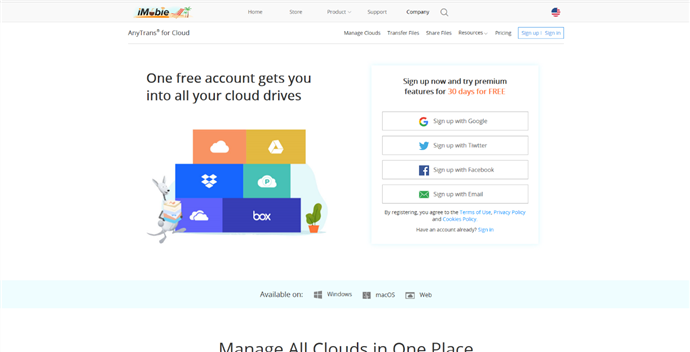
How to Manage Box Cloud storage Accounts – Step 1
Step 2: Once you’ve signed up to AnyTrans, you’ll be able to start managing your drives with ease. To add a new drive, simple click the ‘+’ symbol on the left of your AnyTrans account screen and choose a new drive to ‘Connect’.
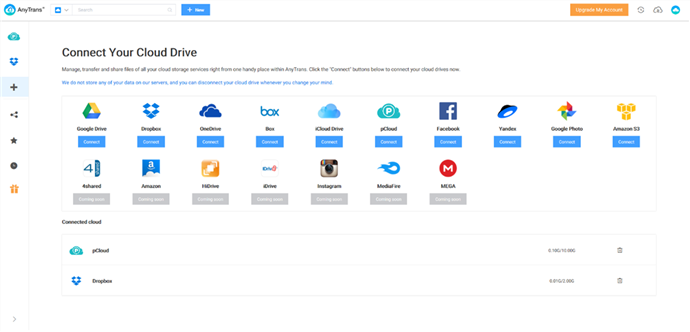
How to Manage Box Cloud storage Accounts – Step 2
Step 3: As soon as you’ve connected two or more accounts to AnyTrans, you can start exploring the full management and syncing options. You’ll find the tool bar in the top right of the screen, where you can choose to create new folders in your chosen drive, upload files, and sync to cloud. You can even transfer all your files from one drive to another straight from your account.
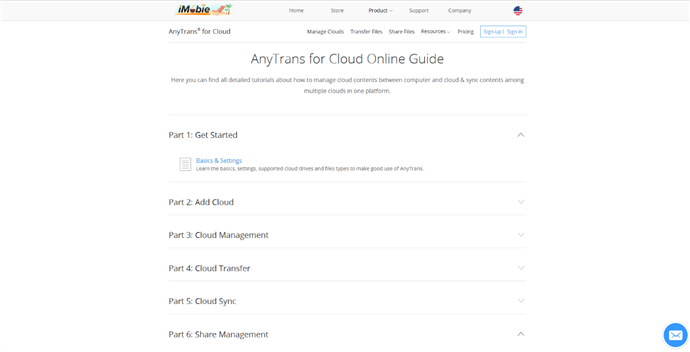
How to Manage Box Cloud storage Accounts – Step 3
Conclusion
As you’ve seen in our Box Cloud storage review, Box Drive is a fantastic cloud storage for business and personal use, with extensive features and excellent capabilities for sharing, storing, and editing files. With the addition of AnyDrive, you’ll never have to worry about managing multiple accounts or multiple drives ever again!Just sign up for this free tool to manage your multiple cloud drives easily >
More Related Articles

Product-related questions? Contact Our Support Team to Get Quick Solution >

AnyDrive
The best tool to meet all needs for cloud data management, like migrating between different clouds, adding files on mobile and computer to cloud, downloading cloud data to mobile and PC/Mac. All Cloud Brands Supported.
Sign Up Now- * 100% Free and Safe
