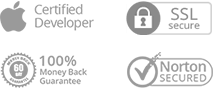How to Do if AnyTrans Cannot Detect Messages on iPhone?
As we know, Apple won't let the third party software to detect your private messages directly in that it values user's privacy. But if you already had backups or had finished backup your iOS device, you can access these messages. If AnyTrans fails to detect messages on your device, please read this following article to find out solution.
Step 1: Please connect your iOS device to computer via USB cables after launching AnyTrans and then click Messages icon.
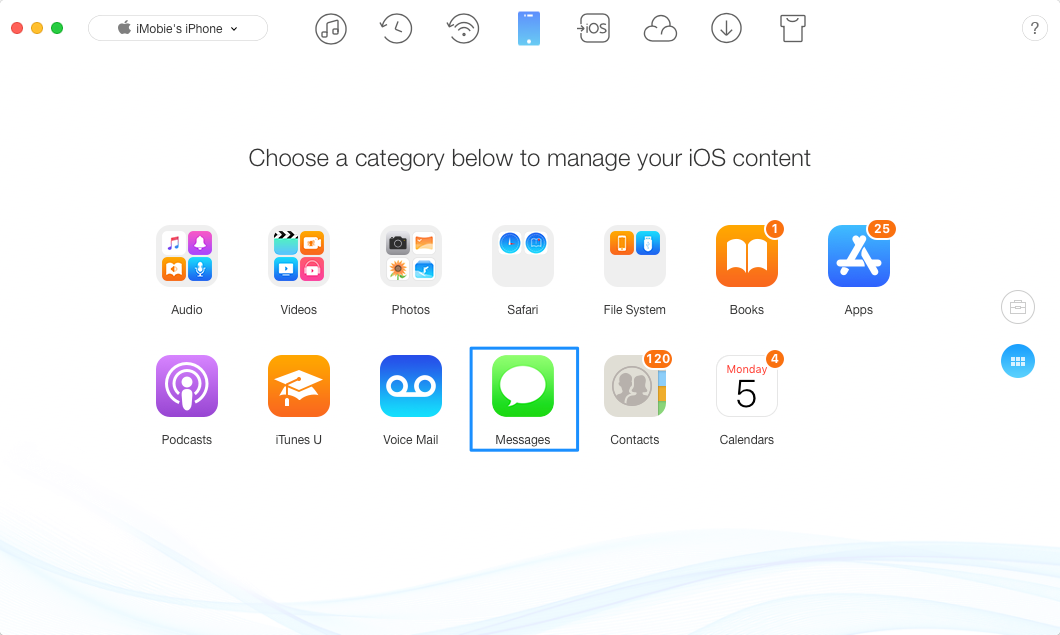
Step 2: Then, please click Back up Now button on the bottom right of the interface.
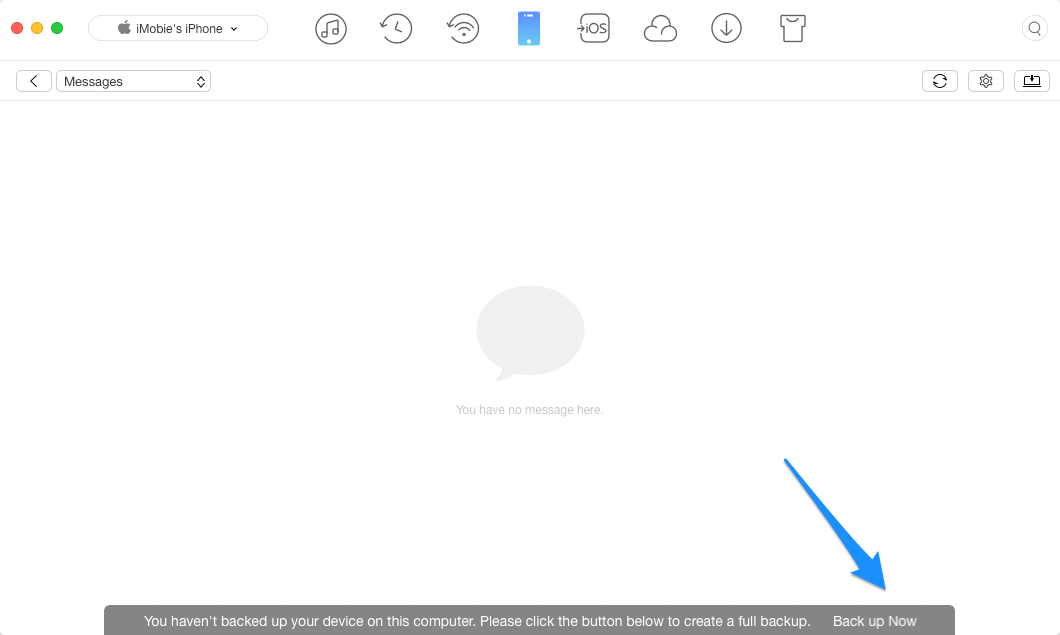
Step 3: Please make sure your device connects to AnyTrans all the time while backing up device.
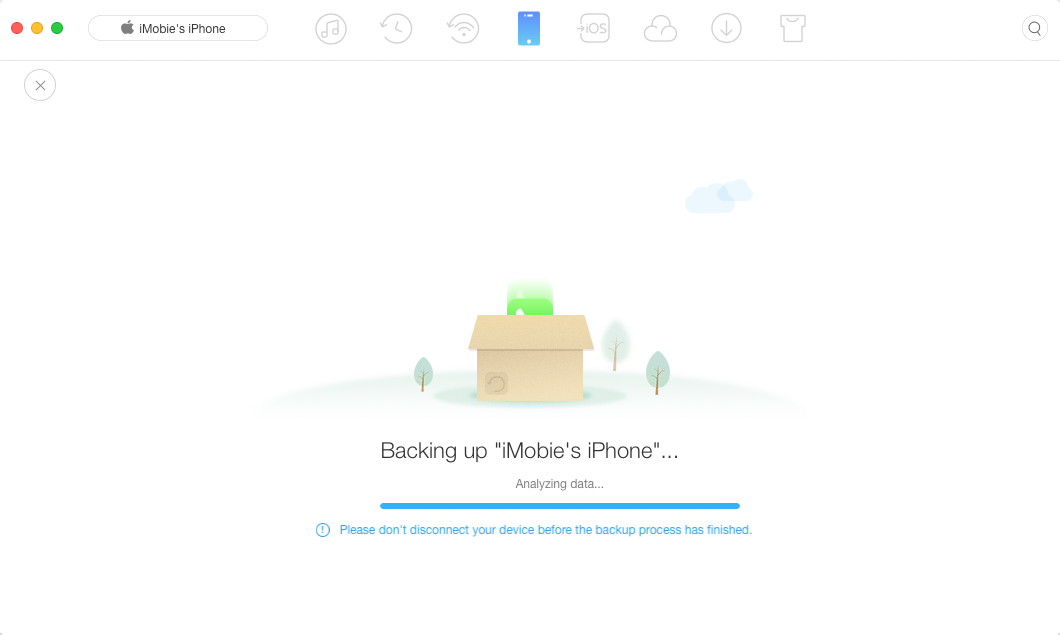
Step 4: All messages will be displayed as the picture below once the process of backing up is finished.
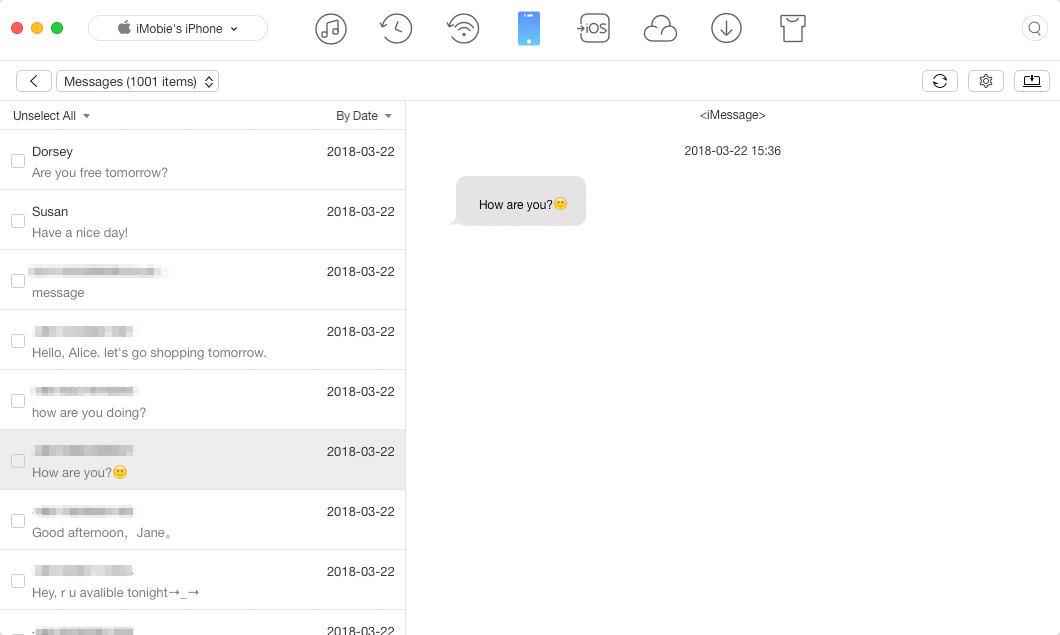
Still Have Troubles? Leave a Comment Here to Ask for Help

#1 iPhone Backup Extractor That Saves Everything for You
Download Now See Pricing 60 Days Money Back Guarantee