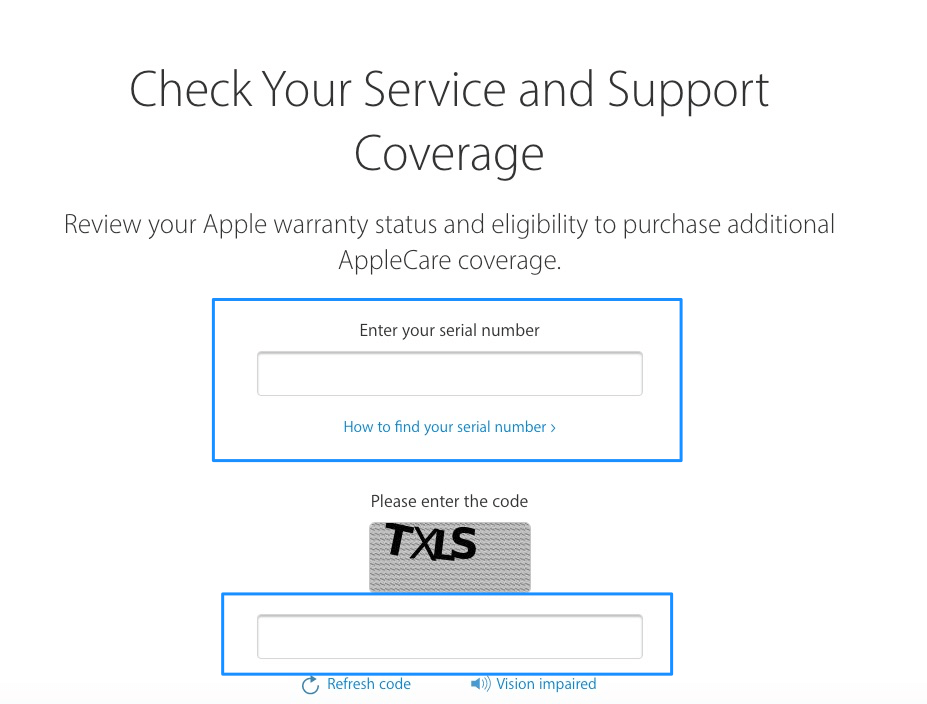How to Check My iPhone Warranty?
When your device (iPhone/iPad/iPod touch) is broken and need to fix, it’s necessary for you to check whether your device is still guaranteed with warranty condition. How to check your iPhone warranty? You can gain more info from below article:
Find device serial number
1. Open your iOS device, and click “Setting” app;
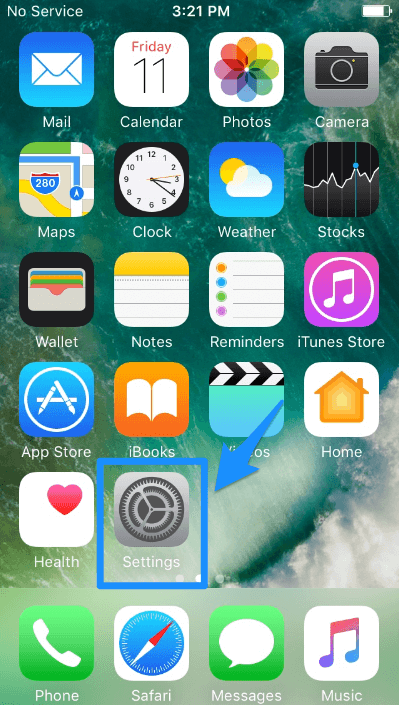
2. Please click “General”;
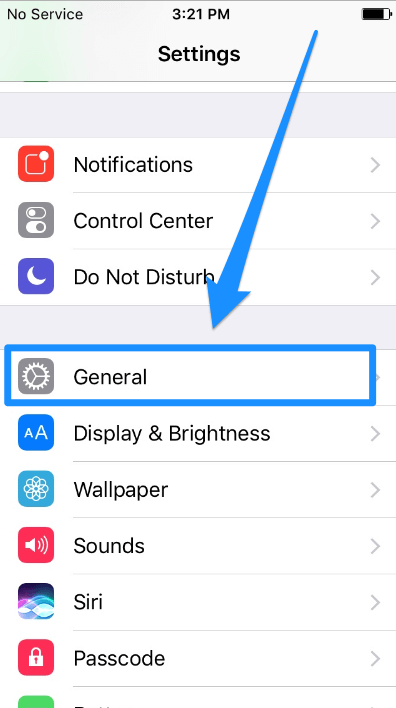
3. Click “About” option;
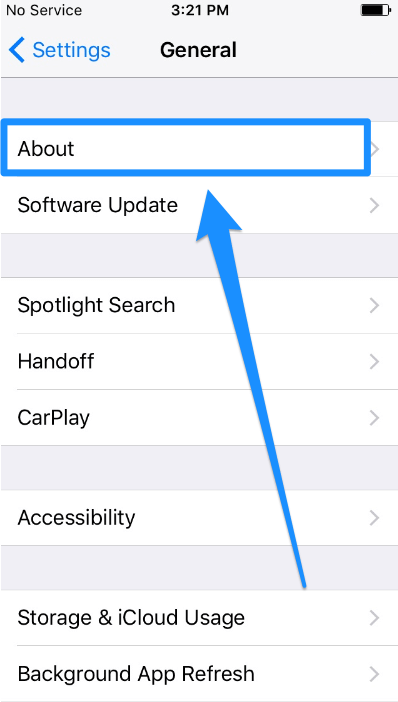
4. You can find the serial number of your device in the open interface.
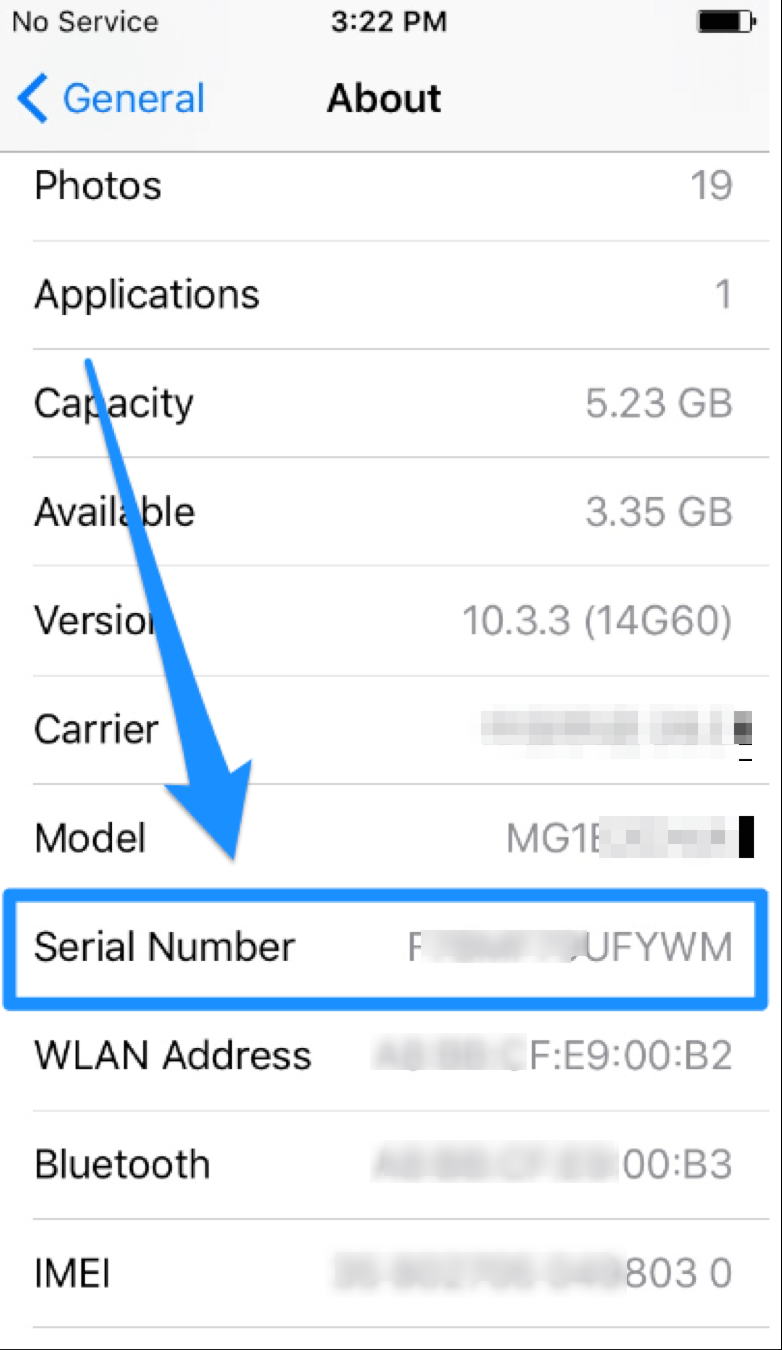
Check warranty status on Apple website
1. Visit link: https://checkcoverage.apple.com/
2. Enter the serial number & code, and click “Continue” to get more info.