[2022] How Can I Use My Phone Internationally?
‘How Can I Use My Phone Internationally?’ Are you planning on travelling abroad soon? If you are, learn how you can do so while using the cheapest options on the market. Read in detail here!
You’ve packed your passport, looked to ensure you have the necessary immunizations and medical treatment, and transferred some cash to the local currency. Why not go the additional mile and prepare your smartphone to prevent paying extra charges? To avoid a situation like this, you must take the necessary procedures to ensure that your phone is ready for usage abroad.

Use My Phone Internationally
Check with your carrier to see whether your smartphone can be used outside of the country, discuss possible costs, and look into short-term foreign travel plans before you get to the airport. Using the information in this article on “How Can I Use My Phone Internationally?’ you’ll be able to complete each of these processes and go abroad with the information you need without breaking the budget.
Can I Use My SIM Card in Another Country?
The SIM Network Unlock Pin (NUP) must be entered to unlock an Android phone from its original carrier. Unlocking an Android phone requires the usage of this code, which might be either 8 or 16.
The SIM Network Unlock Pin is unique to each phone since it is based on the IMEI number. You’ll need a network-unlocked SIM card to use your phone, as your phone’s network is still attached to the original network provider.
Until you input an unlock code of 8 or 16 digits into your phone and remove the network limitation, you will be unable to use your device with multiple SIM cards.
If this happens, you may see one of the following error messages on your mobile device’s screen:
- Network PIN
- SIM Network PIN Blocked
- Master Unlock Code
- SIM PUK Code
- Network Control Key
- SIM Network Unlock PIN
- Network Unlock Code
How Can I Use My Phone in Another Country?
Although there are multiple ways to use your phone in another country, we have shortlisted some of the most effective ways to help you do so. Starting with the first one.
Way 1. Get an International SIM Card Plan
Every phone carrier makes a variety of foreign plan options available to its clients. For example, if you use Sprint or T-Mobile for your cellular service, your monthly plan likely includes unlimited texting and internet use when roaming in other countries at no additional cost. Still, international phone calls cost 25 cents per minute.

Get an International SIM Card Plan
However, you won’t be subject to those costs if you set your device to operate in airplane mode. A Travel Pass plan is one of the alternatives available to Verizon customers travelling internationally.
This plan costs $10 per day and includes unlimited talking, texting, and data. (However, you won’t be charged until you use it.) The AT&T International Day Pass costs the same amount each day, $10, and offers the same features. Google’s wireless phone service is known as Google Fi, and it’s available to users.
Texting and the internet are included in the plan regardless of whether you are at home or travelling internationally; however, international calls cost 20 cents per minute. The Federal Communications Commission keeps a list of certain service providers and how customers may get in touch with them about their foreign service plans.
Way 2. Buy a Pre-paid SIM Card
Prepaid SIM cards are one of the cheapest methods to keep in touch when on the road. Sim cards are small, replaceable cards found in most smartphones that include data related to identifying the person using the phone.
Check with your service provider ahead of time to ensure your phone will operate while you’re away. If you wish to be reached by a loved one back home, give them your new international phone number after swapping out your SIM card.

Buy a Pre-paid SIM Card
To make the most of your new SIM card while traveling abroad, follow the steps below:
- To begin, ensure that your phone is unlocked (see the section below for additional information on this) and functional in your intended location.
- Make use of the local prepaid SIM card when you arrive at the destination of your choice. These cards are often seen at phone shops, airports, and kiosks. Credits for calls, texts, and data are preloaded on the cards. You can “top up” your account by purchasing more credits.
- To ensure compatibility with your phone, purchase the suitable SIM card size. Modern cellphones often utilize Nano cards, while both conventional and micro versions are available.
- Insert the end of a paperclip into the little hole adjacent to your SIM tray clip and carefully pull out your SIM card (or use the SIM removal tool if one came with your phone). The SIM tray may be found in various places depending on the phone type. Some of these are located on the phone’s side.
The original SIM card connected with your U.S. phone number should be kept in a secure location. Prepaid SIM cards may be purchased before leaving the United States.
Way 3. The Cheapest Way to Use Your Phone Overseas
Since each carrier has its own set of rules, you need to be certain that you are familiar with them before contacting any carrier’s customer service department. You are aware that unlocking a carrier-locked iPhone via the carrier is a job that requires a lot of time to complete.
We offer you the cheapest alternative that you can find on the market. AnyUnlock – iPhone Password Unlocker is a professional and complete iOS unlocking toolkit that enables you to remove SIM lock, remove Apple ID, unlock screen passcode, bypass iCloud Activation Lock on your device on your own.
Free Download * 100% Clean & Safe
Free install AnyUnlock – iPhone Password Unlocker and check its main features for unlocking your iPhone network and use it overseas.
- There is no need to be concerned about data loss since the unlocking procedure is completely risk-free.
- There is no need to expose yourself to the possibility of information being leaked by giving your IMEI to any other retailers that are not verified.
- Unlock SIM cards from any carriers, including AT&T, Vodacom, T-Mobile, Verizon, and others, is supported.
- You may unlock your iPhone without dealing with the headache of calling the carrier if you do it yourself at home.
Step 1. Free install AnyUnlock – iPhone Password Unlocker from the start menu on your computer, and make sure the Remove SIM Lock option is chosen before continuing.

Choose Remove SIM Lock
Step 2. Connect your iPhone to a computer and run a check on the information there to make sure it’s accurate. Click the Remove Now button to get the removal process started.

Click Remove Now
Before trying to unlock your SIM card, you will need to make sure your iPhone is jailbroken already. Or you need to jailbreak the device on your own. To do so, follow the instructions that appear on the screen.
Step 3. Connect your iPhone to the computer via a USB cable, and then follow the instructions that appear on the screen to “Forget This Network” on your iPhone.

Pull Out of SIM Card and Disconnect the Internet
Step 4. It will quickly remove the SIM lock, and when the operation is finished, you will be able to see a screenshot indicating that the removal was successful.
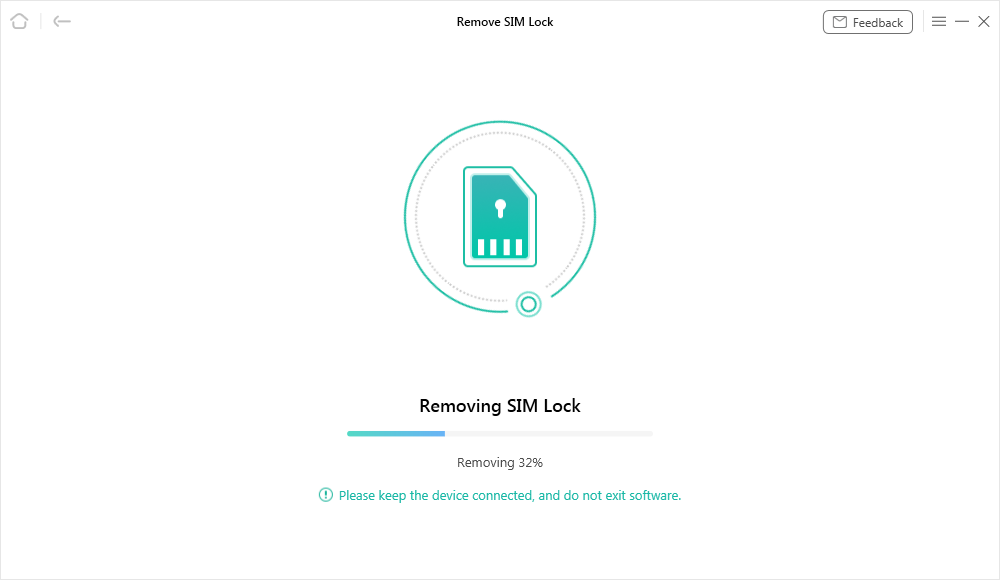
Start Removing SIM Card
Step 5. Even though jailbreaking your iPhone is required by AnyUnlock to complete the unlocking process, none of your data will be deleted.

SIM Lock Removed Successfully
The Botton Line
Before you even step foot in an airport, you should ensure that your phone can be used in other countries by checking with your carrier to see whether this is possible. We hope the methods we have reviewed above will help you in the best possible way.
To ensure you choose the best option, using AnyUnlock to unlock your smartphone via its existing carrier takes a lot of time, and you will be required to pay fees to the carrier before you can proceed.
Free Download * 100% Clean & Safe
Product-related questions? Contact Our Support Team to Get Quick Solution >

