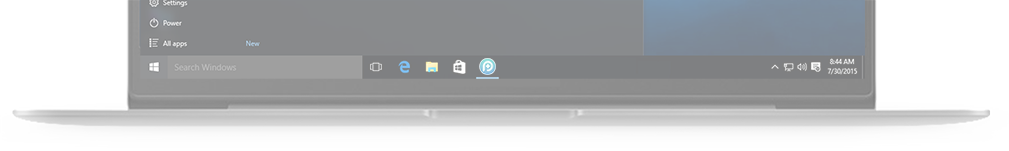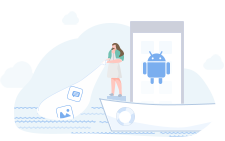Thank you for Downloading PhoneRescue
You’re just 3 Easy Steps to recover your lost iOS data and files:
 Run the installerClick the download file named "phonerescue-ios-setup.exe".
Run the installerClick the download file named "phonerescue-ios-setup.exe".
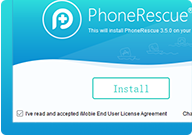 Install the appClick "Install" and follow the instructions.
Install the appClick "Install" and follow the instructions.
 Run the app Once installed, click "Start" to enjoy its full functions.
Run the app Once installed, click "Start" to enjoy its full functions.
Download didn't start? Try again
Thank you for Downloading PhoneRescue
You’re just 3 Easy Steps to recover your lost iOS data and files:
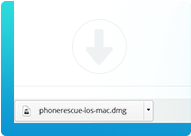 Run the installerClick the download file named "phonerescue-ios-mac.dmg".
Run the installerClick the download file named "phonerescue-ios-mac.dmg".
 Install the appDrag the application to the Applications folder.
Install the appDrag the application to the Applications folder.
 Run the appOnce installed, click the application to launch it.
Run the appOnce installed, click the application to launch it.
Download didn't start? Try again
Thank you for Downloading PhoneRescue
You’re just 3 Easy Steps to recover your lost Android data and files:
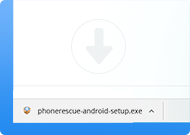 Run the installerClick the download file named "phonerescue-android-setup.exe".
Run the installerClick the download file named "phonerescue-android-setup.exe".
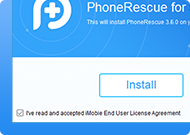 Install the appClick "Install" and follow the instructions.
Install the appClick "Install" and follow the instructions.
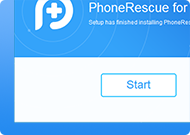 Run the app Once installed, click "Start" to enjoy its full functions.
Run the app Once installed, click "Start" to enjoy its full functions.
Download didn't start? Try again
Thank you for Downloading PhoneRescue
You’re just 3 Easy Steps to recover your lost Android data and files:
 Run the installerClick the download file named "phonerescue-android-mac.dmg".
Run the installerClick the download file named "phonerescue-android-mac.dmg".
 Install the appDrag the application to the Applications folder.
Install the appDrag the application to the Applications folder.
 Run the appOnce installed, click the application to launch it.
Run the appOnce installed, click the application to launch it.
Download didn't start? Try again