How to apply the family license key after a successful upgrading
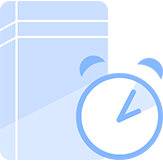
Option 1: Upgrade after expiration of 1 year license
After your current 1 year license key expires, the software will automatically return to the inactive state, then you only need to enter the family license key you purchased to reactivate the software.
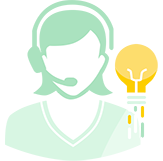
Option 2: Contact us for instant upgrade
Contact our customer service to unbind your current 1 year or lifetime single license key and return the software to the inactive state, then you can re-activate the software by entering the family license key you purchased. (Our customer service will reply to you within 24-28 hours)
-

60-Day Money Back Guarantee
-

Instant Delivery
-

24/7 Technical and Sales Support
-

Secure Payment Encryption
