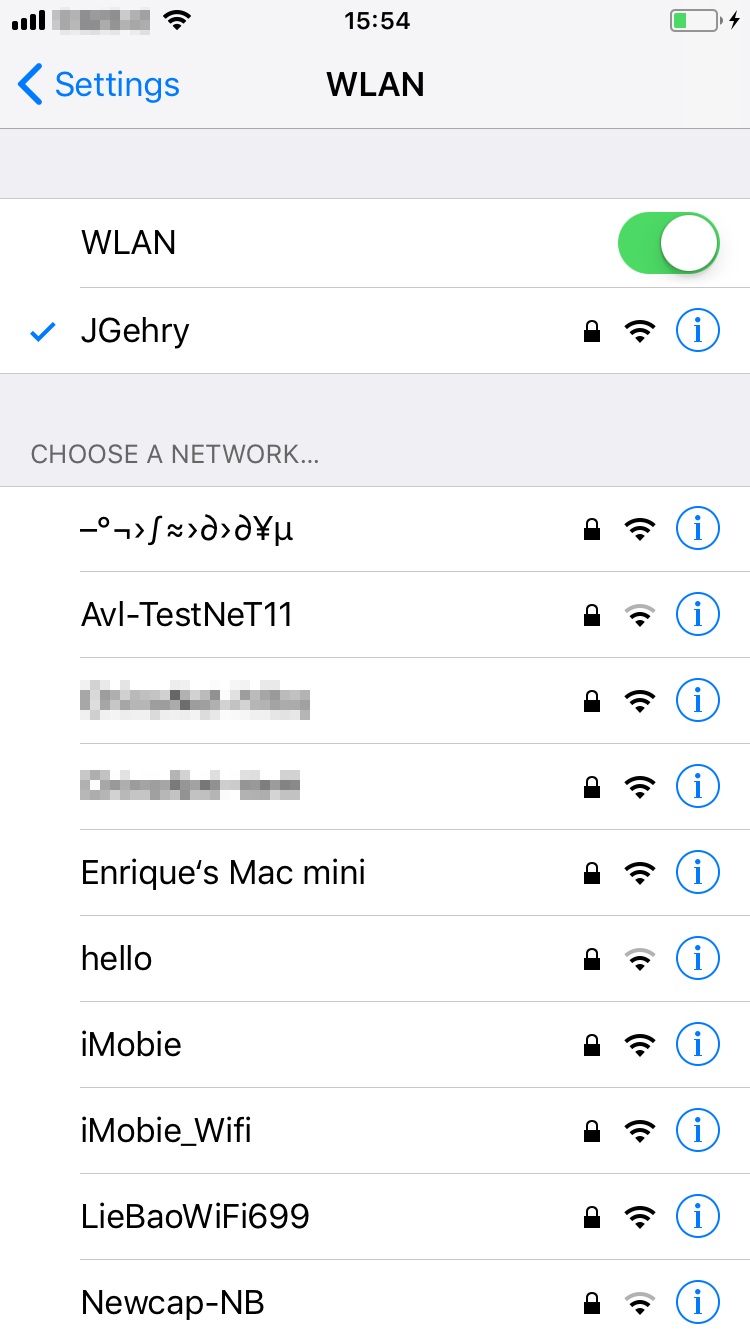How to Connect Your Device and Computer to the Same Wi-Fi Network
To enjoy Air Backup feature, you need to connect your device and computer to the same Wi-Fi. Please refer to the detailed instruction to turn on WLAN option on your computer and iOS device.
For Windows:
Step 1. Please open WLAN option on your computer. Then, please connect to the available WLAN network.
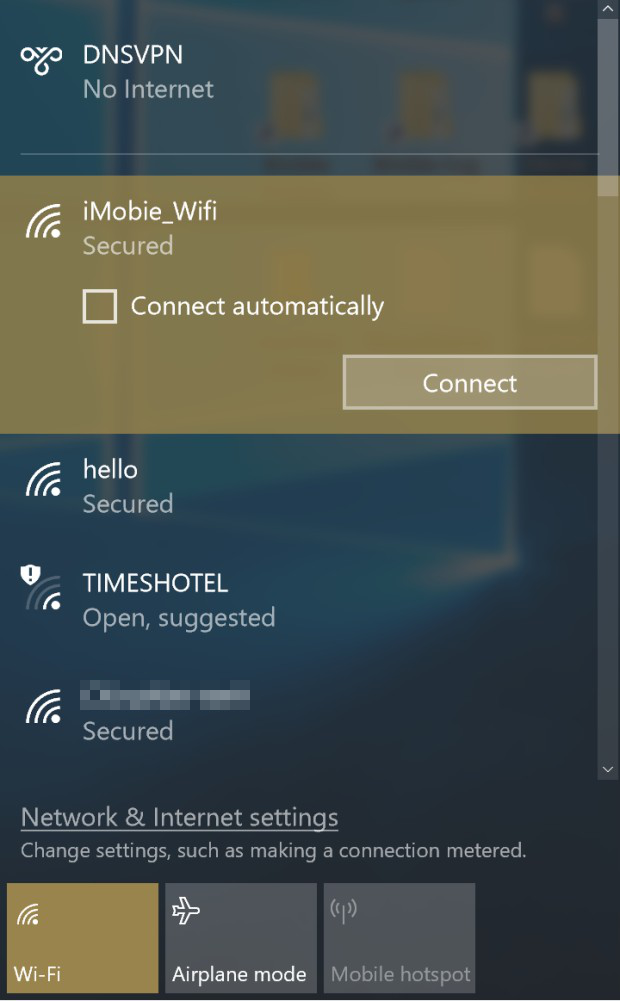
Step 2. Then, please turn on WLAN option on your iOS device. Go settings > WLAN > Connect your device to the same WLAN with your computer.
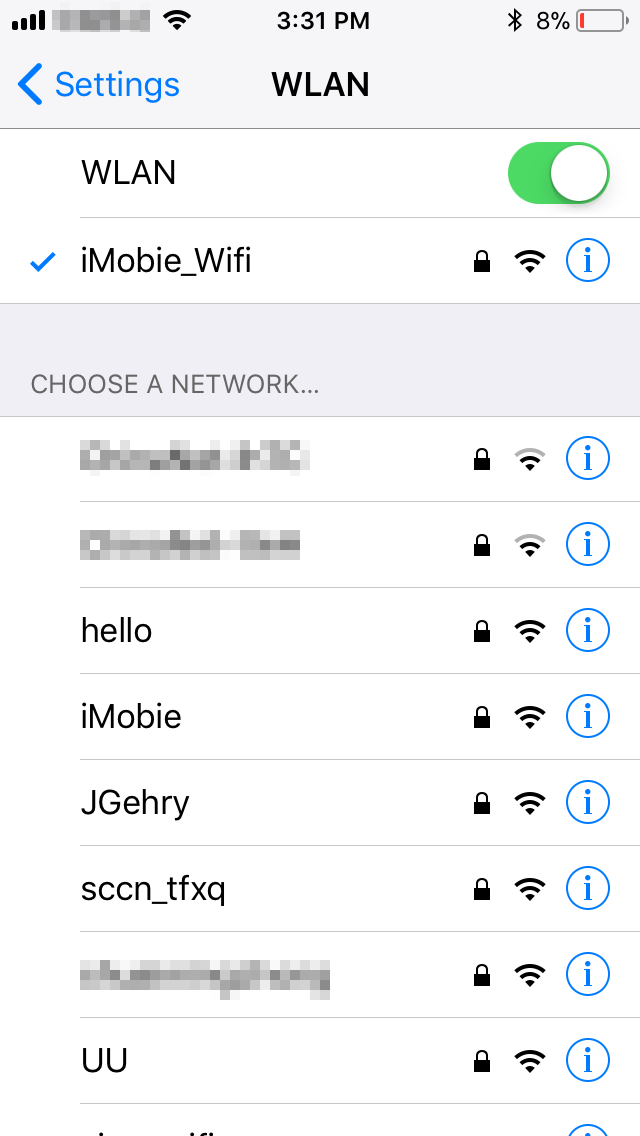
For Mac:
Step 1. Please open WLAN option on your computer. Then, please connect to the available WLAN network.

Step 2. Then, please turn on WLAN option on your iOS device. Go settings > WLAN > Connect your device to the same WLAN with your computer.