How to Transfer Contacts from Android to iCloud
Does the problem that how to transfer Android contacts to iCloud trouble you? If it does, do read this article, it offers you an effective way to help.
Android Transfer Tips
Export Data from Android
Import Data to Android
It is cool to have both Android and iOS devices. However, that may cause some problems. Since you own two phones, you might have to spend some time in figuring out which device to pick up when you need to call someone because it is hard to keep contacts on Android and iOS devices stay the same. Here in this article, we will show you how to transfer Android contacts to iCloud so that your Android contacts would appear in all your iOS devices.
You May Also Like: How to Transfer iPhone Contacts to Android >
The Tool to Transfer Contacts from Android to iPhone
The tool you need is AnyTrans, which enables you to transfer contacts from Android to iCloud directly. It has amazing features like:
1. Besides contacts, it also enables you to transfer calendar, photos, notes, reminders and more from Android to iCloud directly.
2. You can also use it to transfer files from any Android phone to any iOS devices directly. It works perfectly with Apple, Samsung, HTC, LG, Sony, Google, HUAWEI, Motorola, ZTE, and more smartphones and tablets.
3. It supports transferring data without resetting your iOS device, so there would be no data losing in the whole process.
4. This function of transferring from Android to iOS is totally free for you.
How to Transfer Contacts from Android to iCloud with AnyTrans
Step 1. Download AnyTrans and launch it on your computer > Click on the iCloud Manager on the left panel and sign in to your Apple ID > Hit iCloud Import.
Free Download * 100% Clean & Safe
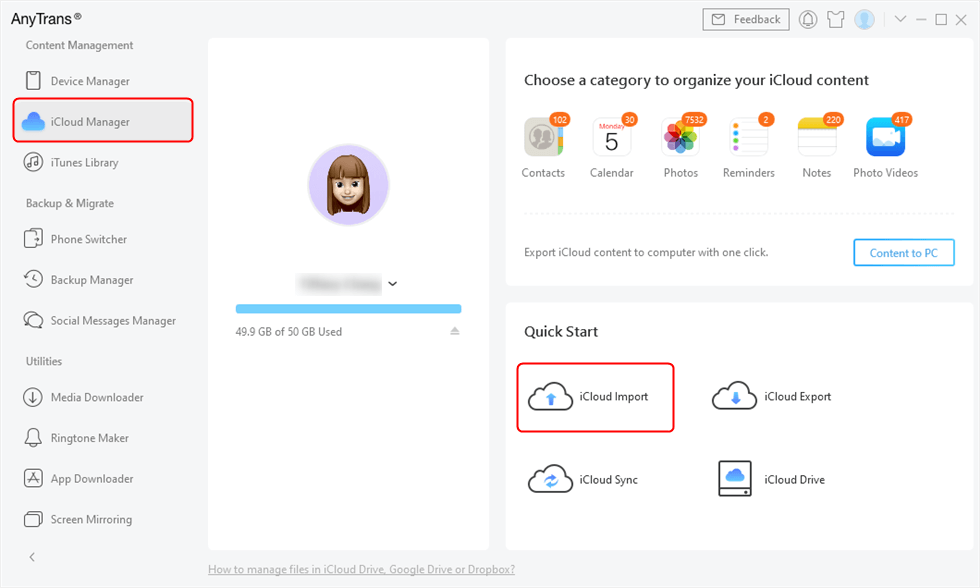
Sign in iCloud Account and Choose iCloud Import
Step 2. Select the contacts that you transferred to the computer from your Android device > Click OK to confirm.
Step 3. When the transferring completes, you will see the following page.
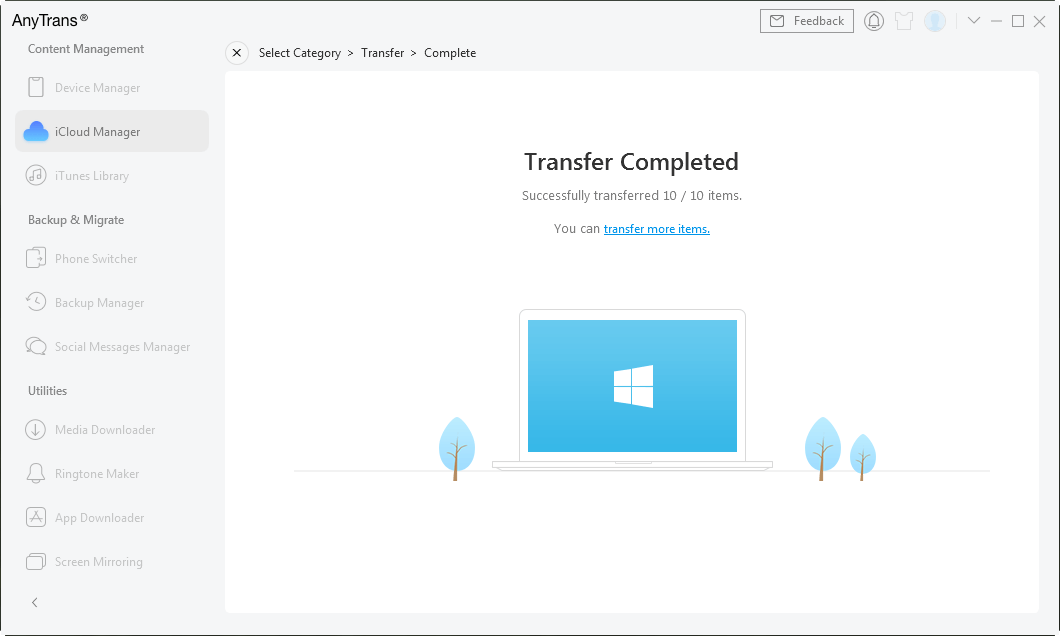
Sync Gmail Contacts to iCloud
The Bottom Line
Besides managing iCloud contents, AnyTrans could do more for you. It can not only help you managing data on your iDevices, but also works as a online video downloader. Try it now! By the way, don’t hesitate to contact us if you have any questions.
More Related Articles
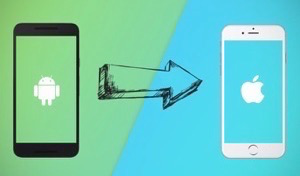
- 1. How to Switch from Android to iPhone >
- 2. How to Transfer Music from Android to iPhone >
- 3. How to Transfer Videos from Android to iPhone >
- 4. How to Transfer Contacts from Android to iPhone >
Product-related questions? Contact Our Support Team to Get Quick Solution >

