Top 5 Android File Transfer Alternatives
Want to transfer data from an Android phone to Mac, but Android File Transfer isn’t working well? Here in this post, we have mentioned some of the most simple and quick android file transfer alternative to transfer the data from one device to another.
If you are an Android user and you also use Mac with it, then it could be a little difficult for you to transfer the data from Android devices to Mac computer. Many people use the Android File Transfer app for such purposes. At any such time, when your android file transfer is not responding or it isn’t allowing you to share any file, you get panicked about how you can transfer files now. You must start searching for some android file transfer alternatives.
Here in this section, we will discuss some of the Android file transfer alternatives for transferring a file from your Android phone to Mac. You can use any of these below-given options to transfer a file from your Android phone to Mac PC. Below is the detailed specification of some useful android file transfer alternatives that can help you fix Android File Transfer not working.
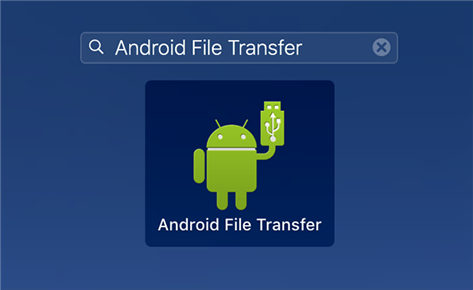
Access the utility on your Mac
1. DroidKit
Transferring a file from your Android phone to Mac using DroidKit is an amazing option. DroidKit is one of the best tools that you can use with the ease of just 1 click. It is a great Android file transfer alternative that can transfer any file easily and quickly, including your media files, personal important data, Apps and all your DOC, PDF, ZIP files, etc.
Except for transferring the data it can also transfer media files and works as an iOS manager for Apple devices.
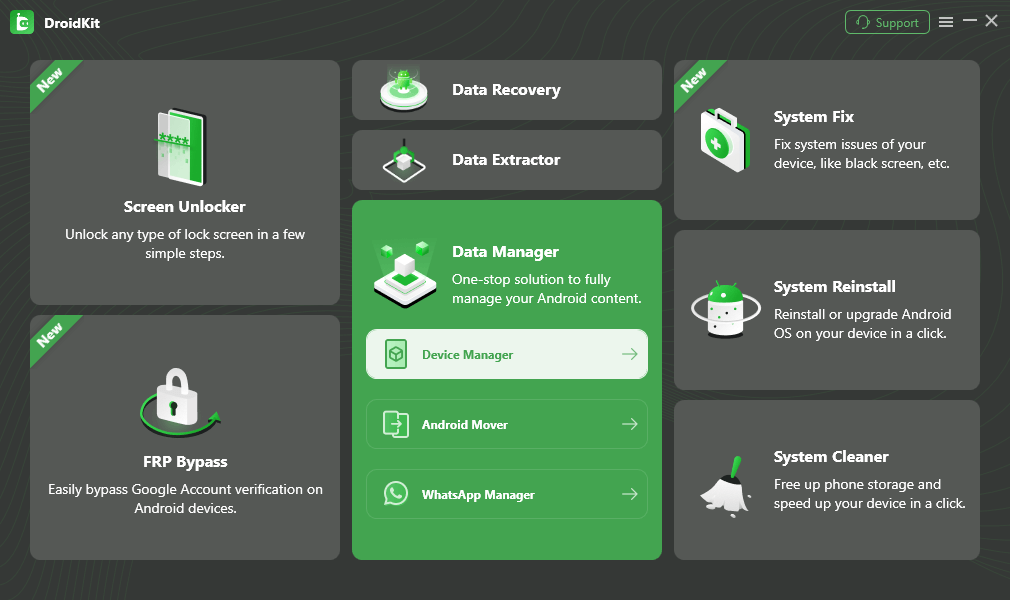
Choose the Device Manager
Pros
- Transfers data from Android phone to Mac/Windows computer in no more than 3 steps.
- It can directly transfer files from one phone to a computer and from computer to phone.
- Keep personal info safe and clear.
- Manage your data efficiently in daily life.
- Supports all Android phones & tablets, such as Samsung, Huawei, Xiaomi, OPPO, LG, OnePlus, etc.
Cons
- All the features of the app are not provided in the free version.
Now, you can free download DroidKit on your computer to transfer data from Android to computer easily:
Step 1. Free download DroidKit and launch it on your computer >Click on the Device Manager option under the Data Manager mode and connect your Android phone to the computer >Tap on the Export Content option > Choose a type of data to transfer.
Free Download * 100% Clean & Safe
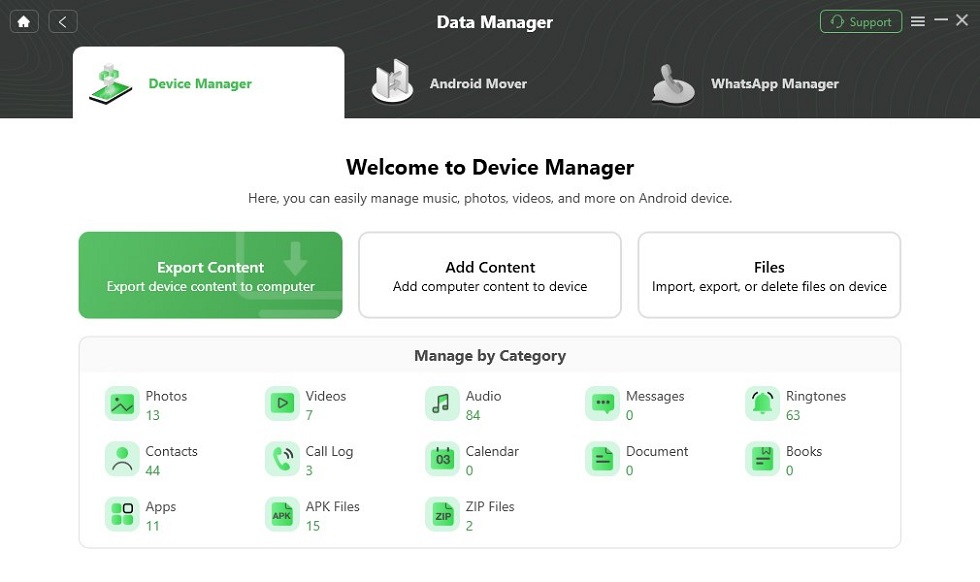
Choose Export Content
Step 2. Now you can preview the data your want to transfer, here we take photos as an example > Choose the Photos > Click on the To PC button.
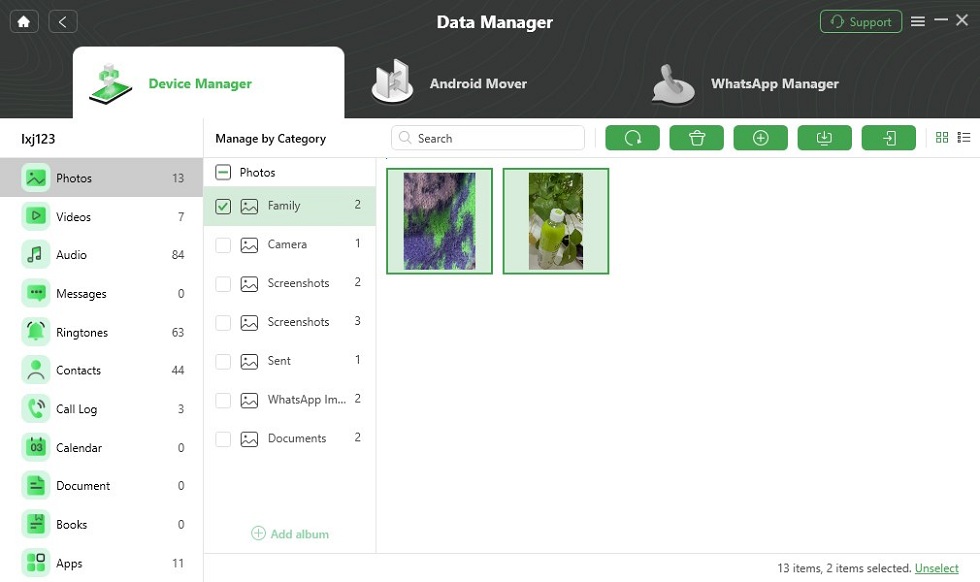
Choose Data You Want to Transfer
Step 3. Just wait for a moment, when the transferring process is completed you will see the interface below.
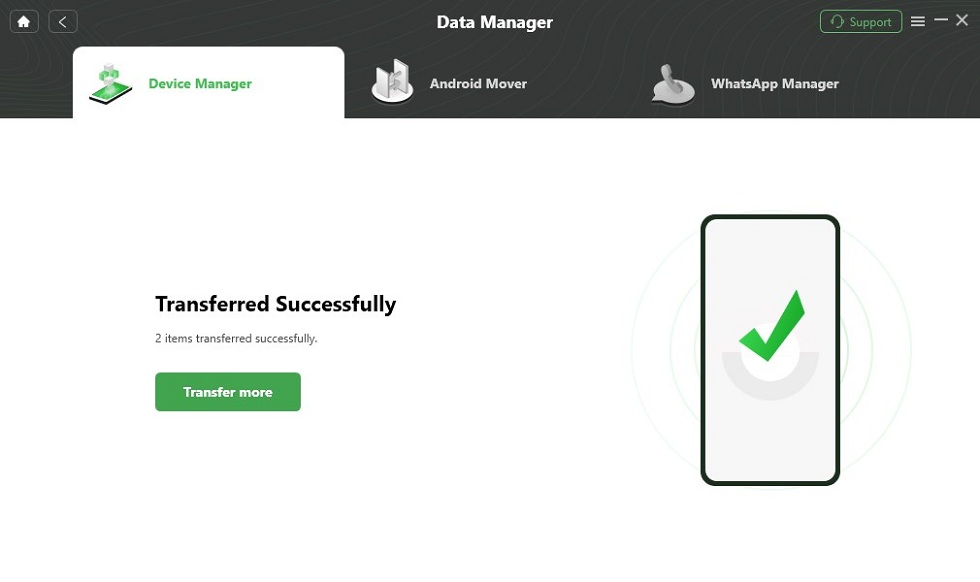
Data Transferred Successfully
2. dr.Fone
There are a variety of apps that are available in iOS and Android versions, which can transfer data from one device to another. dr.Fone is one of the best Android file transfer alternatives as it can also transfer media files like images, videos, documents, etc. It’s a simple tool to transfer the data from Android phone to Mac that too in just a few seconds.
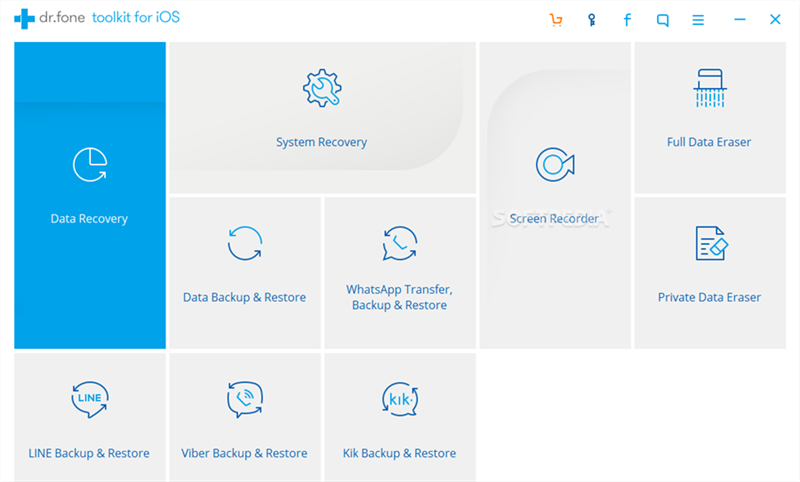
dr.Fone – Android Files Transfer Alternative
Pros
- You can choose the type of license for the app.
- Fully compatible with Android 4.4 and iOS 8 the last versions of both operating systems.
- Also works as a photo converter and ringtone maker.
- Works on Mac and Windows.
Cons
- Much of the features are not provided on free trial versions.
3. MacDroid
MacDroid is a tool that allows you to transfer the data connecting an Android phone to a Mac and transfer nearly any type of data. If you need to transfer images, videos, music, contacts, documents, and other essential data from your android device you can use MacDroid. This Android file transfer alternative software is optimized for Mac and compatible with all Android devices.

MacDroid – Android Files Transfer Alternative
MacDroid is easy to use and allows you to attach your Android smartphone as a drive on your Mac, allowing you to access and transfer files and folders from your Android phone to Mac and vice versa.
Pros
- Auto-renewing on annual billing.
- You can use it for up to five Mac devices and unlimited Android devices.
- You can edit the files on Android.
- Works on all Android and MTP devices.
Cons
- It didn’t work on Windows computers or iOS devices.
- In the free version of the app, transfer data from Android to Mac but not vice-versa.
4. Wondershare TunesGo
TunesGo by Wondershare is an iOS and Android phone organizer. You may enjoy many interesting features like making GIF, etc. which allows you to examine all data on your mobile phone, and efficient app management, which allows you to export and backup all your apps at once only. You may use this Wondershare TunesGo as an android file transfer alternative.
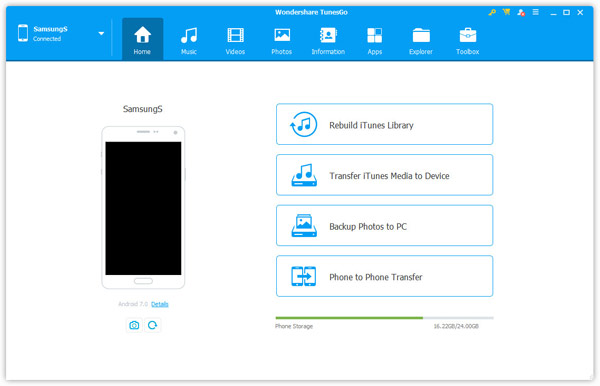
Wondershare TunesGo – Android Files Transfer Alternative
You can also get the Suite edition, which comes with apps for both iOS and Android smartphones.
Pros
- If you don’t like the app, you can get the money back in one month.
- It works on iOS and Android versions.
- Works on Mac and Windows.
- You can also use it to make gifs using many images.
Cons
- You can’t find a way to get a free trial directly from its site.
- You can’t use all the features in the trial version.
5. MobiKin
MobiKin Assistant for Android is an android file transfer alternative application for transferring data from your Android mobile to a Mac or Windows computer. You may transfer practically any form of data from apps, texts, and contacts to call details, images, and music using the software’s backup in just one click and restore features, as well as selective data backup.
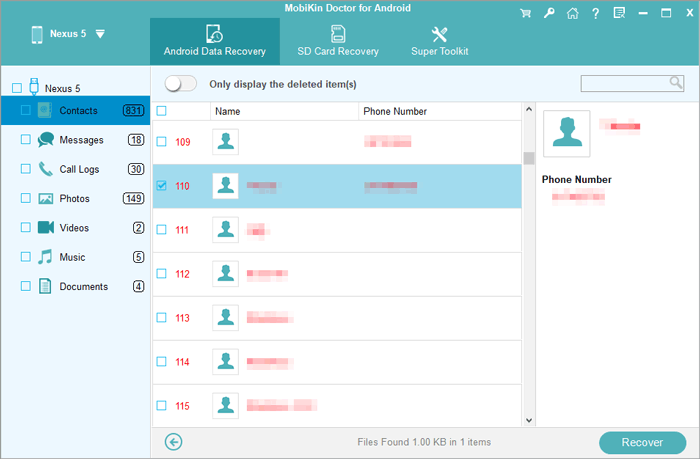
MobiKin – Android Files Transfer Alternative
On your Mac, you may also edit your phone’s contacts list and add or remove music playlists. This app enables you to connect and manage an unlimited number of Android devices.
Pros
- It can make back up of any kind of data.
- It can also transfer media files.
- Moreover, anything else you can claim for money back till 3 months.
- Compatible with both Mac and Windows.
Cons
- Not many features are available in a free trial.
- Not compatible with iOS devices.
The Bottom Line
If you are looking for a quick, easy and reliable tool that also serves as the android file transfer alternative, then here we have provided you with some ways that can be useful for you to transfer files from your Android device to Mac. We will recommend you try AnyDroid as it is a reliable platform and it can transfer your data in just 1 click.
Product-related questions? Contact Our Support Team to Get Quick Solution >

