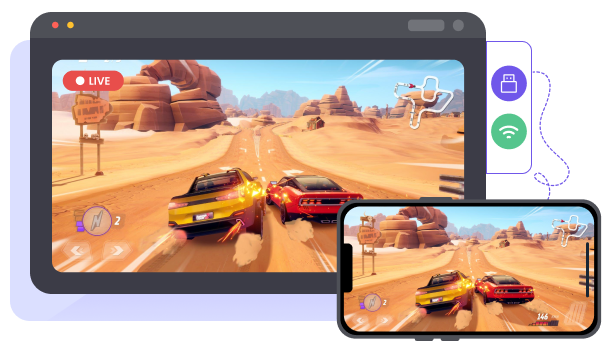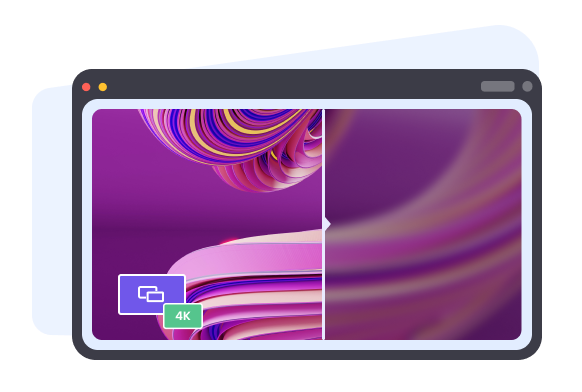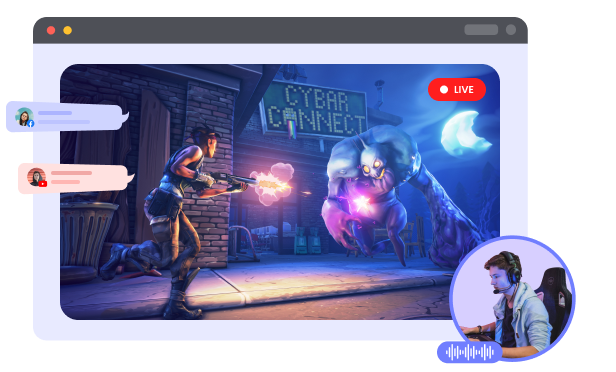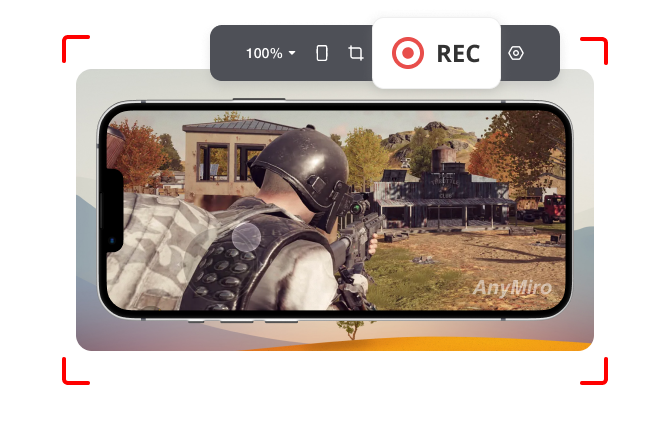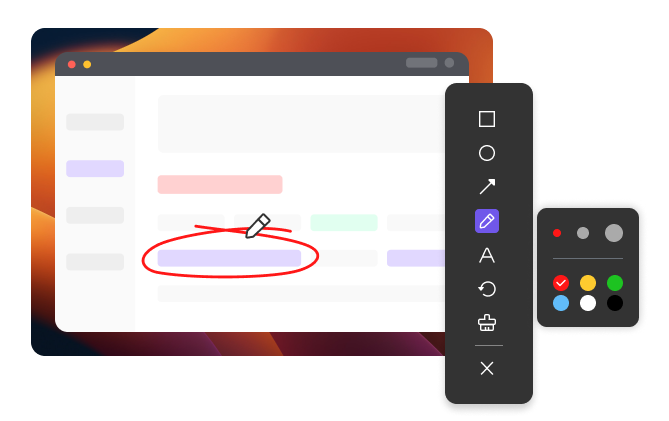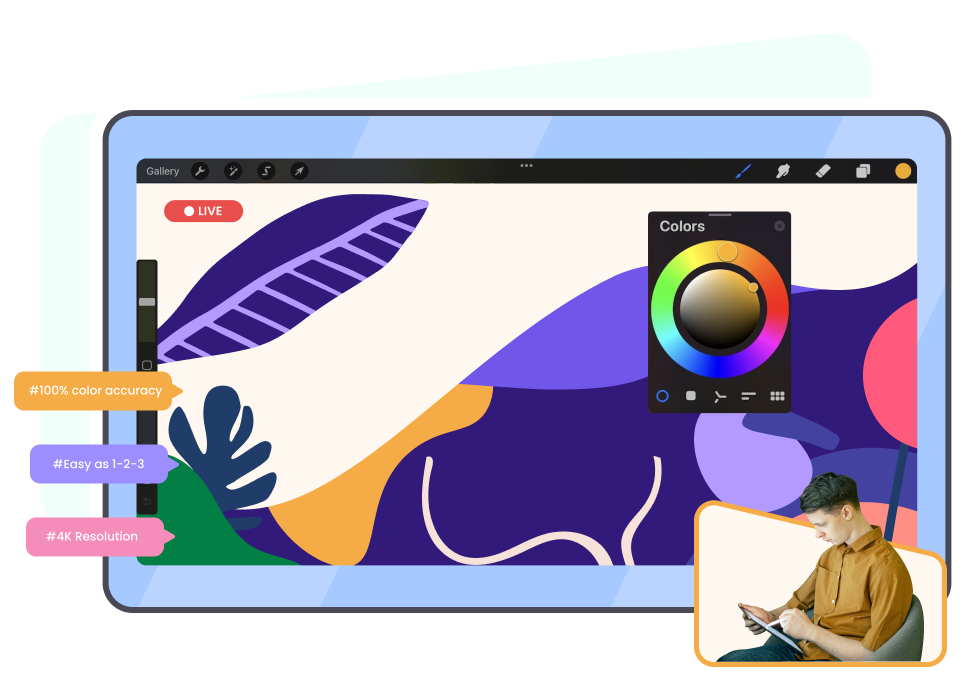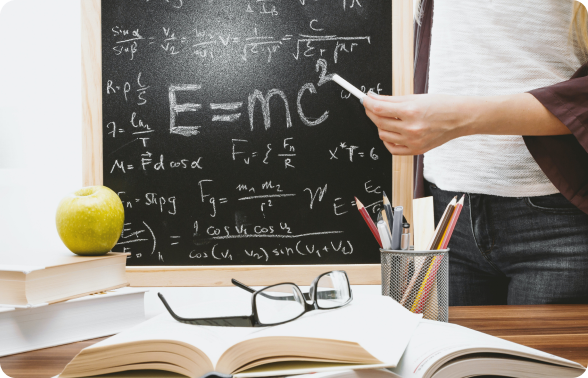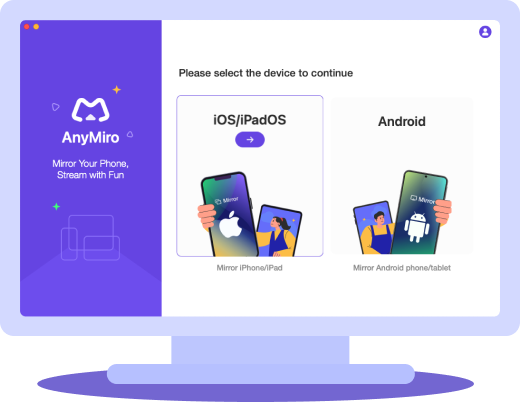Mirror Your Phone, Stream with Fun
Unlock the full potential of screen mirroring with AnyMiro, the premier screen mirror app for PC. Let your gameplay and creation come alive on your computer or even further away. Enjoy a stable, smooth, and fun mirroring and streaming experience from here.
 Watch in action
>
Watch in action
>
Free DownloadFor Win & Mac | 100% Clean & Secure
See Pricing60-Day Money Back Guarantee