Best 9 Photo Editors For Collage Making in 2025 [iPhone & Android]
In this article, we are going to talk about photo college apps. We will explore the ten of the best photo collage apps for iPhone and Android. We will also walk through their feature and a comparison table at the end. It will help you decide which one is most suitable for your needs.
Are you a photogenic person? Do you like to make a collage of your photos and post them on your social media? If yes, then we have got something amazing for you.
In today’s digital world, everything is based on your content. If you present your content in a good way, it will give you results. Photo Collage is one of the unique and eye-catching techniques. Both beginners and professionals make collages to stand out in the crowd.
In this article, you are going to explore the ten best photo collage apps. We will also walk you through their key features so you can decide which one to choose. Let’s get started!
Table of ContentsHide
1. Picsart Lite: Photo Editor [Best] Recommend
2. Adobe Photoshop Express Photo Editor
3. PicCollage: Grid & Story Maker
4. Pixlr Photo Editor
5. Canva: Design, Photo & Video
6. Diptic
7. Layout from Instagram
8. MOLDIV: Photo Editor, Collage
9. Pic Stitch: Collage Maker
Comparison Table of Best Photo Collage Apps
1. Picsart Lite: Photo Editor
Picsart Lite is another best photo collage app with grid templates and editing tools. The best part about this app is that even beginners can make collages hassle-free. It offers a variety of ready-made templates.
You can select one based on your photo theme or use the free collage mode. Choose a grid template or basic collage size, then get creative with your iPhone or Android photos. However, the paid version of this app comes with advanced features.
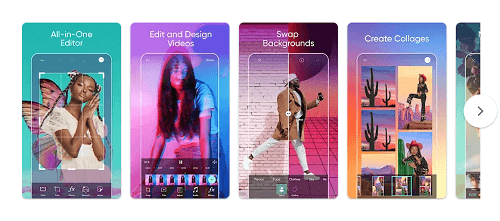
Picsart Lite: Photo Editor
Key Features
- It offers creative filters, stickers, and overlays.
- You can enjoy tons of editing tools to make collages.
- You can explore the social community for sharing and discovering collages.
- It offers an In-app camera for capturing moments directly.
Platforms
Picsart Lite Photo Editor is available on both iOS and Android.
How to make a photo collage in Picscart collage app:
- To get started, download and install the Picscart app from your device’s app store. Launch the Picscart app and select the “Photo Collage” option from the main menu.
- Select a layout template. After adding photos, you can adjust their position, size, and orientation within the collage. You can also customize the collage further by adding filters, stickers, text overlays, and other creative elements.
- Take a moment to preview your collage and make any final adjustments as needed. Ensure that the arrangement and customization elements align with your vision for the finished product.
- Once you’re satisfied with your collage, save it to your device’s gallery and share it with friends and family via social media, messaging apps, or email.
That is it. With photo editor, you may make a photo collage or edit photos quickly and easily.
2. Adobe Photoshop Express Photo Editor
In Adobe Photoshop Express Photo Editor, you can choose collage templates and add your photos. You can also use the app to combine photos.
Adobe’s free photo collage app lets you customize your collage. You can change the size, shape, layout, and effects of your pictures. It offers many photo grid layouts for iPhone or Android. Plus, it turns your photos into collage pictures with a digital scrapbook effect.
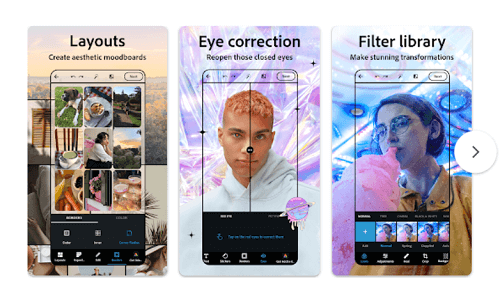
Adobe Photoshop Express Photo Editor
Key Features
The key features of Adobe Photoshop Express Photo Editor are as follows:
- It is a professional-grade editing tool including cropping, retouching, and filters.
- It allows you to combine multiple photos into a single collage.
- You can have access to Adobe Creative Cloud for seamless workflow.
- It offers Integration with other Adobe apps.
Platforms
Adobe Photoshop Express is available on both iOS and Android.
3. PicCollage: Grid & Story Maker
PicCollage is also the best photo collage app. It is loved by beginners for its simplicity and useful features. With PicCollage, you can easily create collages without any design experience. Just open the app and follow the simple instructions on your iPhone or Android device.
In PicCollage, you have various options like free collage, grid layout, and templates to choose from. You can also customize your collage by changing the background color, image size, and number of photos you upload. It’s easy and fun to make your collages look just the way you want them to.
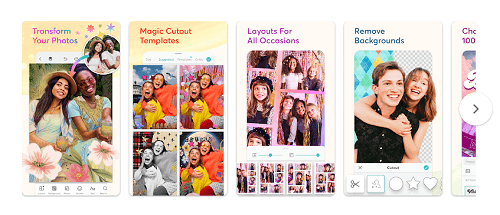
PicCollage – Best Photo collage app
Key Features
The key features of PicCollage are as follows:
- It offers versatile collage grids and templates.
- You can also add text, stickers, and backgrounds.
- It allows you to create photo stories with multiple images.
- It has a user-friendly interface to make it accessible.
Platforms
PicCollage is available on both iOS and Android.
4. Pixlr Photo Editor
Pixlr is a great choice for editing images and creating collages on Android and iPhone. Similar to other collage maker apps, it provides various photo grid layouts. You can edit and use them for everyday occasions and social media.
All you need to do is select the size you want, upload your photo, and play with the collage typography until you’re happy. Pixlr also allows you to edit your photos within the collage section. You can use tools like filters, text, and borders by just clicking the photo. Its easy-to-use interface makes it the best photo collage app.
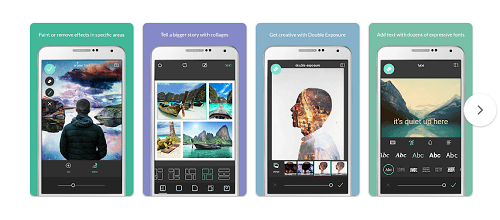
Pixlr Photo Editor
Key Features
The key features of Pixlr are as follows:
- You can enjoy robust editing tools with layers, filters, and effects.
- It offers a collage maker with customizable layouts.
- You can use creative overlays and borders.
- It offers real-time adjustments for precise editing.
Platforms
Pixlr is available on both iOS and Android.
5. Canva: Design, Photo & Video
Canva is also a great app when it comes to the best photo collage apps. Not only that it has also made the graphic and image designing a seamless experience. No matter if you are a beginner or a pro, with Canva you can create stunning collages on your smartphone.
While making the collage section, Canva asks you the size you need. You can either go for a regular social media post size or any other you want. Moreover, it also offers a wide range of pre-designed collage templates. You can choose from them and enjoy making collages. Canva is an amazing tool for creating eye-catching collages.
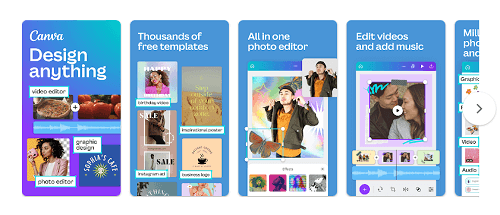
Canva: Design, Photo & Video
Key Features
The key features of Canva are as follows:
- With Canva, you can create designs, posters, and social media graphics.
- It offers a wide range of templates and elements.
- You can collaborate with others on projects.
- It has a user-friendly interface accessible to all users.
Platforms
Canva is available on both iOS and Android.
6. Diptic
Diptic is also a popular collage app for iPhone. It offers a fantastic photo/video collage-making experience. It allows you to choose from collage layouts, including free collages, classic square layouts, and more. You can also create your custom photo collages. You can change the background color, frame pattern, size, and more.
Diptic features an animated sliding screen for selecting images. You can adjust the size and shape of the photo grid as per your preference.
With Diptic, you have full control over every aspect of your photo collage. This is one of the features that makes Diptic the best photo collage app.
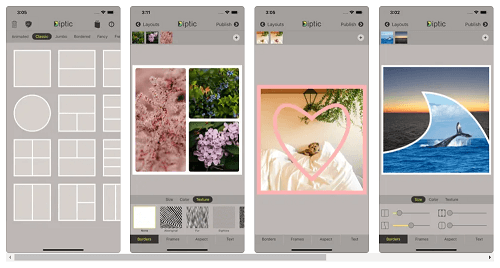
Diptic
Key Features
The key features of Diptic are as follows:
- It works with both photos and videos in the same collage frame.
- It offers a wide variety of templates across various categories.
- You can create engaging narratives by combining different media types.
- It offers editing tools for adjusting images and videos within the collage.
Platforms
Diptic is available on both iOS only.
7. Layout from Instagram
Layout from Instagram simplifies the process of creating collages for your Instagram posts. As a photo collage app, all you need to do is open it, upload your photos, and drag and drop them to craft a unique collage. You can also use features like mirroring, flipping, and editing photos.
Unlike other apps, Layout doesn’t have fancy templates or size options. But you have the freedom to be creative until you’re satisfied with your photo grid creation. Once done, you can share your collage directly to your Instagram story or feed. This hassle-free process makes it one of the best photo collage apps.
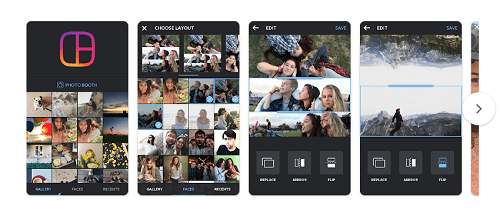
Layout from Instagram
Key Features
The key features of Layout from Instagram are as follows:
- This app is designed specifically for Instagram users.
- You can combine multiple photos into customizable layouts.
- You can also Mirror, flip, and rearrange images.
- It allows direct sharing of collages to Instagram stories/posts.
Platforms
Layers from Instagram app is available on both iOS and Android.
8. MOLDIV: Photo Editor, Collage
MOLDIV is also a great choice when it comes to the best photo collage app. The best part? It allows you to edit and enhance your photo before you make a collage.
The process is very simple. All you need to do is select any template or photo grid and upload your photos. You can rotate, flip, apply filters, and more until you get what you want. You can customize your collage in various ways. Once you are happy with your collage you can share it on your social media platforms.
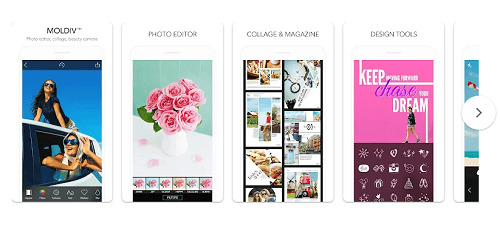
MOLDIV: Photo Editor, Collage
Key Features
The key features of MOLDIV are as follows:
- You can mix up to 9 photos in a single frame.
- It offers 194 stylish frames to showcase your memories.
- You can also Arrange and decorate photos as you like.
- It allows you to customize your collage layout.
Platforms
MOLDIV is available on both iOS and Android.
9. Pic Stitch: Collage Maker
Pic Stith is an app that is designed for both photo and video collages. Like photo collage apps mentioned earlier, Pic Stitch helps you create collage pics of various sizes. You can even create a collage of digital art.
PicStitch allows you to create attention-grabbing stitching-style videos for platforms like YouTube. Simply insert a short clip into one of the frames, much like editing a photo. Then, use the pop-up video editor to craft your collage-style videos. It’s a versatile app for expressing your creativity in both photos and videos.
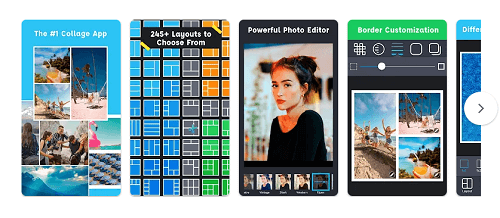
Pic Stitch: Collage Maker
Key Features
The key features of Pic Stitch Collage Maker are as follows:
- It offers over 250 different layouts to arrange your photos creatively.
- You can customize photo borders to match your style.
- You can quickly rearrange photos, crop them, and apply filters or adjustments.
Platforms
Pic Stitch Collage Maker is available on both iOS and Android.
Comparison Table of Best Photo Collage Apps
Here is the comparison table of the ten best photo collage apps. You can go through these variables and choose one that best fits you.
| Compatibility | Free Version | Price | User Interface | |
| Adobe Photoshop Express Photo Editor | Android, iOS | Yes | $9.99/Month | Professional, feature-rich |
| Picsart Lite: Photo Editor | Android, iOS | Yes | $5.99/Month | Simple, easy-to-navigate |
| PicCollage: Grid & Story Maker | Android, iOS | Yes | $4.99/Month | Intuitive, user-friendly |
| Pixlr Photo Editor | Android, iOS | Yes | $4.90/Month | Simple, easy-to-navigate |
| Canva: Design, Photo & Video | Android, iOS | Yes | $12.99/Month | Intuitive, user-friendly |
| Diptic | iOS | Yes | $0.99/Month | Simple, easy-to-navigate |
| Layout from Instagram | Android, iOS | Yes | Free | Simple, easy-to-navigate |
| MOLDIV: Photo Editor, Collage | Android, iOS | Yes | $5.99/Month | Intuitive, user-friendly |
| Pic Stitch: Collage Maker | Android, iOS | Yes | $2.99/Month | Simple, easy-to-navigate |
Conclusion
Wrapping it up, collage-making apps offer a wide range of choices. You can choose one depending on your needs and skills. Whether you’re a beginner or a pro, there’s an app for you. In this article, we have explored the ten best photo collage apps. We also explored their key features and what are these apps good at. You can compare their features and select one that aligns best with your interests and needs. So, what are you waiting for? Download the one and share your memories in a unique and creative way.
Product-related questions? Contact Our Support Team to Get Quick Solution >

