7 Top Tools to Remove People in Background
You don’t need to spend hours on editing your images to remove people in the background. Read this post and discover the best tools that can help you remove people in photo backgrounds for free.
Photobombers are one of the downsides of taking photos in busy areas. But the good news is several tools have been innovated to facilitate the removal of photobombers from photos without damaging the quality.
If you have an image with people in the background, and you’re wondering how to remove them, you’ve come to the right page. Here, we’ll show you how to remove people in your image background for free using the best tools.
Table of ContentsHide
Why Do You Need to Remove People in Background
Removing people from your image background is a simple editing task that you might want to do due to one of the following reasons;
- Focus on the Main Subject: This is one of the main reasons why it’s important to remove people from image background. It helps to reduce distractions, enabling viewers to pay more attention on the main subject.
- Improve Composition: Sometimes, the presence of people in your image background can make it look cluttered or unbalanced. Remove people from your image background if you want it to have a cleaner look.
- Privacy Concerns & Legal Requirements: If you shot your image in a public setting, you might need ro remove people from the background to address privacy concerns and comply with legal requirements. In many cases, individuals in the background may not may not wish to appear in a published image. So, it’s advisable to take them down.
- Create a Professional Appearance: A clean and distraction-free background is essential if you’re looking to create an image for commercial purposes, such as e-commerce or advertising. It helps to present products or subjects in a more professional and appealing manner.
Picscart – Remove People From Photos Online Free [Easy & Professional]
An efficient online tool that we’d recommend for removing people from photos for free is the Picscart – Online Image Editor. This is a feature rich online image editor that offers many excellent features for executing different types of image editing tasks without stress.

Picsart Logo
Picscart is an innovative online platform that allows users to create, edit, and share high-quality digital photos and artwork. With a user-friendly interface, a variety of tools, and a vibrant community, Picscart empowers both amateurs and professionals to express their creativity effortlessly.
Key Features
- Picscart offers a comprehensive suite of editing tools, enabling users to enhance their photos with precision and creativity.
- The standout feature -Remove People From Photos allows users to easily remove unwanted people from their photos, ensuring perfect, uncluttered images.
- Leveraging cutting-edge AI technology, Picscart provides intelligent tools for automated enhancements and edits, including background removal and object isolation.
- Designed for both beginners and professionals, Picscart’s intuitive interface makes complex editing tasks simple and accessible.
- A wide range of customizable filters and effects helps users transform their photos into unique, artistic creations.
How to Remove People From Photos Online for Free Using Picscart
Step 1: Open the Picscart website. Click on the “Upload” button to select and upload the photo from which you want to remove people.
Step 2: Navigate to the editing tools and select the “Remove People” feature. This tool is designed specifically for removing unwanted individuals from your photos.
Step 3: Use the brush or lasso tool to highlight the person you want to remove. Adjust the size of the brush for precision.
Step 4: Use the brush or lasso tool to highlight the person you want to remove. Adjust the size of the brush for precision.
Step 5: After the removal is complete, you can further edit the photo if needed. Once satisfied, click “Download” to save the edited photo to your device.
Other Apps to Remove People in Background
1. TouchRetouch
TouchRetouch is one of the image editing apps for Android and iPhone with many features designed specially for removing unwanted elements from photos background. You can use this app’s tools to remove people from your image background just by using an automatic brush tool. And it support additional features like very flexible line removal, 360 degree editing, etc.
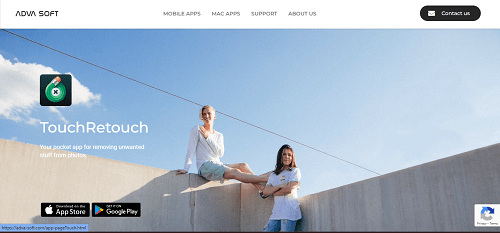
TouchRetouch
Key Features
- It is easy operate.
- Remove people from your images very fast.
- Supports a smart mesh remover that enables automatic detection and removal of meshes from images.
- Easily edit objects that are close to each other in your image without ruining the quality.
2. YouCam Perfect
YouCam Perfect is another impressive photo editor that you can use to remove people from your image background for free. Just like TouchRetouch, this tool is compatible with Android and iOS devices. And it support excellent AI features that allows you to instantly remove objects, remove background, add filters, and do lots more on your images. It also works perfectly with other YouCam tools like YouCam Video and YouCam Makeup, providing you with features to elevate the quality of your image.
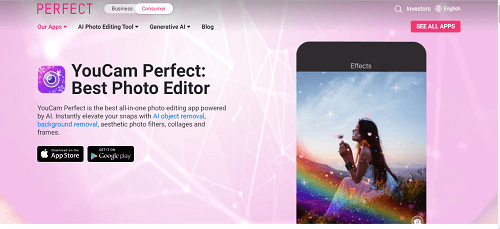
YouCam Perfect
Key Features
- Supports smart AI tools for faster editing.
- Integrates perfectly with YouCam Video and YouCam Makeup.
- Offers many AI avatars and AI filters.
- Supports many animation effects that you can use for your images.
3. Adobe Photoshop Express
Adobe Photoshop Express supports many interesting features that facilitates different types of photo editing operations ranging from instant retouch to image cutting, image cropping, removal of people from background, and lots more. This tool’s features are very helpful for both basic and advanced image editing. And it offers many templates and effects that you can use to enhance your image look without damaging its quality.
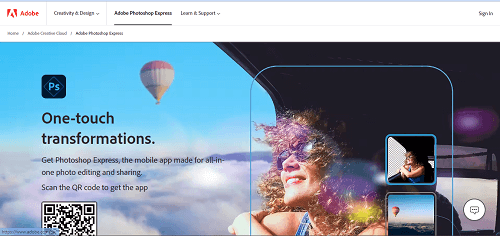
Adobe Photoshop Express
Key Features
- Supports many photo correction tools.
- Responsive design for Android and iOS devices.
- Excellent drawing and typography tools.
- Support AI features to streamline workflow.
4. Snapseed
If you need a powerful photo editor that handle basic image editing tasks, Snapseed is one of the best tools for you. With this tool’s customizable features, you can quickly remove people from image background and perform other image editing operations like image cutting, image exposure control, etc. You can also share your edited images directly from the Snapseed app to other social media platforms like Instagram, Facebook, etc.
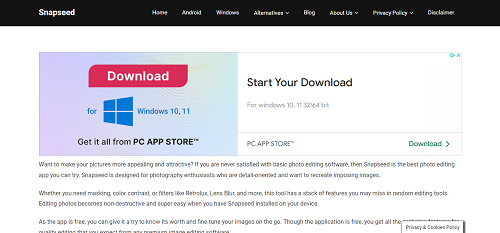
Snapseed
Key Features
- Flexible image editing tools.
- Built-in image enhancement effects.
- Highly responsive user interface.
- It is compatible with both Android and iOS devices.
5. PhotoRoom
PhotoRoom is a trusted photo editor for iPhone that allows you to fit your images with fast speed. This tool enables you to remove images from photo just by swiping on them. Plus, it support efficient AI features that you can use to resize your images, edit multiple photos, create stunning backgrounds for your photos, and lots more.
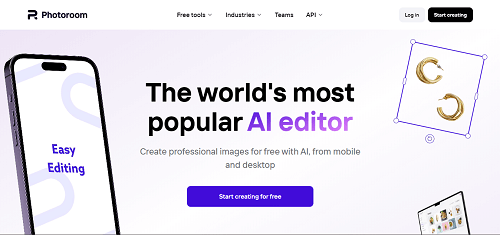
PhotoRoom
Key Features
- Fast and effective AI tools.
- Offers a large library of stunning templates.
- Beginners do not require any learning curve to navigate the app.
- Allows the addition of Text to photos.
6. PhotoDirector
Our last but not least recommendation for the best tool to remove people from image background is PhotoDetector. This image-editing software offers many good features ranging from one-click photo enhancement, auto face and body retouching, text to image, and lots more.
Also, if you need a photo editing tool to streamline complex operations, PhotoDetector got you covered with the best AI features that you can use to automate image editing.
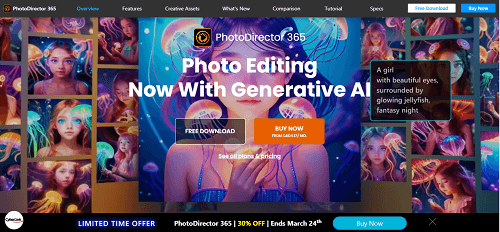
PhotoDirector
Key Features
- Excellent selection of AI tools, including AI anime, AI scene, AI Photo to Sketch, etc.
- Automatically unblur photos with just a single click.
- Remove unwanted background elements from photos losslessly.
- Very friendly user interface.
Conclusion
So, that’s all for today. If you ever have any image with people in the background, you can always count on any of the image editing tools we’ve recommended above. They all offer cool features that you can easily use to get the job done. The Picscart Online Image Editor is the best choice if you want to quickly remove people from the image background without installing the app.
Product-related questions? Contact Our Support Team to Get Quick Solution >

