10 Best Android Screen Mirroring Apps in 2025
Explore the top 10 Android mirroring apps for 2025! Find out which app suits your needs for screen mirroring to other devices.
10 Best Android Screen Mirroring Apps in 2025
Best Android screen mirroring app – AnyMiro
- Fast response time within 10 ms and 60fps frame rate.
- A stunning visual experience with no color difference.
- Lag-free screen mirroring and 4k resolution.
- Works well on both Windows and macOS.
Available for both Win & Mac
Do you want to stream your Android games on the big screen? Or are you looking to display your photo gallery on a big display? It’s all possible with the Android mirroring apps.
Using these specialized apps, you can mirror your Android screen to PC, Mac, or even a smart TV.
Today, we bring you the 10 best Android screen mirroring apps of 2024. Whether you’re a professional presenter or a gaming streamer, these apps will revolutionize the way you share content.
So let’s start right away.
Table of ContentsHide
10 Best Android Mirroring Apps Every User Should Know
- 1. AnyMiro
- 2. AirDroid Cast
- 3. Windows Wireless Display
- 4. Vysor
- 5. ApowerMirror
- 6. Screen Mirroring App
- 7. LetsView
- 8. AnyDesk
- 9. MirrorTo
- 10. Google Home
Pick the Best Apps for Screen Mirroring from Android to PC
Why You Should Choose AnyMiro for Android Mirroring
10 Best Android Mirroring Apps Every User Should Know
With the countless Android Screen Mirroring apps available in the market, it can be quite a task to identify the best ones. That’s why we’ve done the work for you. Here are the ten best Android mirroring apps that every user should know.
1. AnyMiro
One name immediately leaps out while discussing Android mirroring apps. It’s AnyMiro! This tool from iMobie is recognized as the premier screen mirroring app for Android.
AnyMiro seamlessly mirrors Android and iPhone screens to Windows PC and Mac. And it’s done with superb clarity. But the real beauty of this app lies in its stability. However, remember that AnyMiro cannot remotely control the mirrored screen. And it also doesn’t facilitate file transfers from Android to PC.
Free Download for all windows & 100% safe Free Download for all mac & 100% safe
Free Download100% Clean & Safe

AnyMiro Sharing the Android Screen
Here are the reasons to choose AnyMiro for screen mirroring Android to PC.
- Easy and Free to Use
Firstly, AnyMiro is known for its simplicity and free access. Its user-friendly interface ensures a seamless experience, even for beginners. And the fact that a free version is available enhances its appeal to a wide user base.
- Stable Screen Mirroring
AnyMiro shines when it comes to providing stable screen mirroring. Unlike many other apps that may experience disruptions, AnyMiro ensures consistent screen mirroring from Android to PC.
- No Lagging
When it comes to performance, AnyMiro takes the cake. It offers a rapid response time of 10 ms. So there are absolutely no lagging issues. You also get a refresh rate of 120Hz and a frame rate of 60fps. This will deliver a real-time & immersive experience.
- Audio Mirroring with Auto Sync
The Android screen mirroring app is also designed to mirror the audio from your phone. And it seamlessly syncs visuals and sounds with timestamp adjustments.
- Integrate with Live Streaming Tools
While AnyMiro doesn’t directly support live streaming, it can integrate with live streaming tools. Users can mirror their Android phone’s screen to their computer. Then use tools like OBS to stream the mirrored screen. This makes AnyMiro an indispensable Android mirroring app for gamers, educators, and professionals.
2. AirDroid Cast
Another app that merits serious consideration for your screen mirroring needs is AirDroid Cast. With a solid reputation for broad compatibility, AirDroid Cast can mirror screens from various devices. This arsenal includes iPhone, iPad, Android, and Windows/Mac to PC.
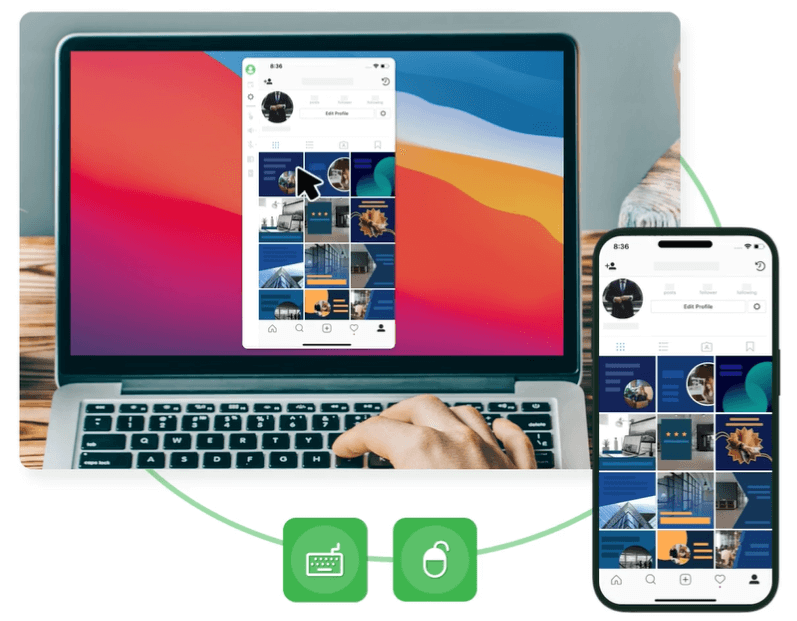
Android Cast Sharing Mobile Screen to PC
Here are the core functions that set AirDroid Cast apart:
- Real-time mirroring over the same/different WiFi or Internet connection.
- Gives you complete control over your device using a PC mouse or keyboard.
- Allows up to 5 devices to share their screens at the same time.
- The web version doesn’t require any download. So it can greatly reduce the storage burden and save time.
- AirDroid Cast doesn’t impose any time limits on screen sharing.
3. Windows Wireless Display
Navigating further, we encounter a powerful in-built solution for Windows users. It’s the Windows Wireless Display.
This inherent feature of Windows 10 and 11 is available at no additional cost. And it provides Android users with a convenient way to mirror their device’s screen to a PC. However, it’s worth noting this app is not without its limitations. Let’s explore some Pros & Cons of Windows wireless display.
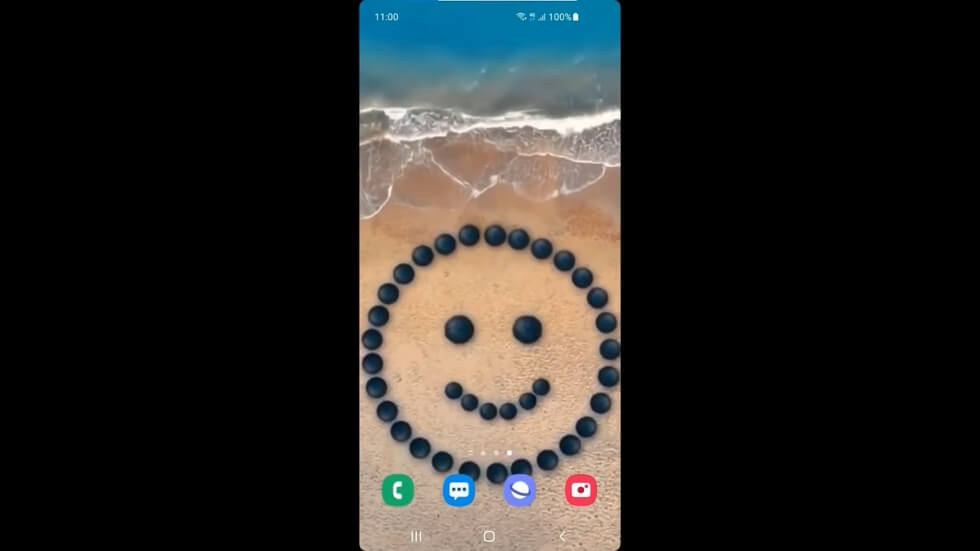
Sharing Android Screen on PC with Windows Wireless Display
Here’s a quick rundown of the pros and cons of Windows Wireless Display:
Pros
- A user-friendly interface.
- It’s available free of charge.
- Provides a clear, high-resolution display.
Cons
- May experience minor delays during high-demand usage.
- This feature won’t work with any Apple device.
4. Vysor
The next Android screen mirroring app on our list is Vysor. It’s an app that effortlessly projects your iOS or Android device onto your desktop. Vysor allows you to control your mobile device and even play games from your computer. Moreover, it stands out as a desktop and web app compatible across all operating systems.
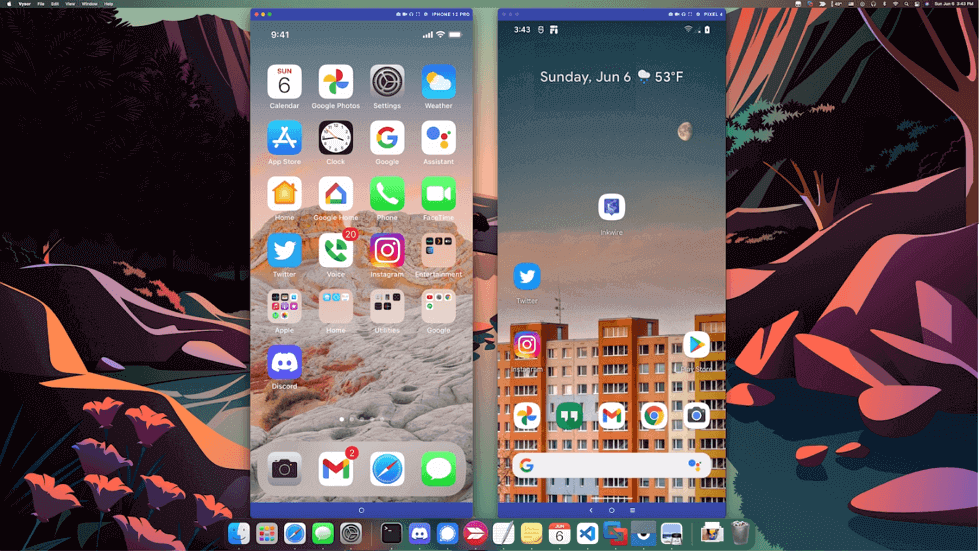
Vysor Sharing Android Screen to Mac
Here are the notable features that Vysor brings to the table:
- With Vysor, you can type on your phone using your desktop keyboard.
- You can navigate your phone’s screen using your computer’s mouse.
- Ideal Android mirroring app for developers as Vysor provides the convenience of an emulator on a physical device.
- The Vysor Share function lets you share your device screen with others.
5. ApowerMirror
We next turn our focus to ApowerMirror. It’s another screen-mirroring Android application with a robust suite of features. ApowerMirror uses mainstream mirroring technology to mirror both audio and video. And with an intuitive user experience, it fosters better interaction, entertainment, and productivity.

ApowerMirror Sharing Android Screen to PC
Here are the key features that underscore the popularity of ApowerMirror:
- Works smoothly across different devices & platforms. These include Android, iOS, Windows, and Mac.
- Offers screen mirroring even on a TV.
- Allows you to control your Android device from your PC with ease.
- You can also cast your PC screen on your Android phone.
- Ideal for multiple scenarios, including presentations, gaming, and content streaming.
6. Screen Mirroring App
The next front-runner in our list is Screen Mirroring App. It is known for its simplicity and effectiveness. This app offers real-time, high-definition screen mirroring via WiFi or 4G/5G networks. With its ability to cast complete screens, Screen Mirroring App is a comprehensive solution for screen mirroring from Android to PC.
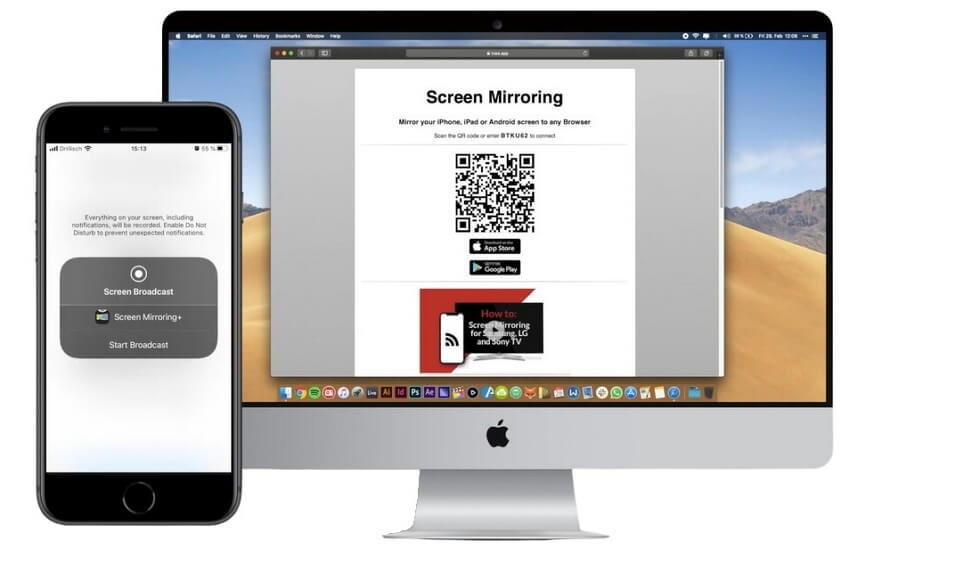
Screen Mirroring App Sharing Android Screen to Mac
Here’s why Screen Mirroring App is highly recommended:
- Its compatibility spans iOS, Android, Windows, Mac, Chromebooks, Smart TVs, Chromecast, Roku, gaming consoles, and any web browser. Amazing, right?
- Screen Mirroring App offers mirroring over WiFi and Internet Connection.
- It also enables the creation of a second screen on another device.
- In case of any issues, their dedicated customer support team is readily available.
7. LetsView
Paving the way forward, LetsView comes into focus as an optimal choice for Android mirroring. Its broad range of functionalities and speed make it particularly appealing. And the best thing of all, it’s totally free for all the users.
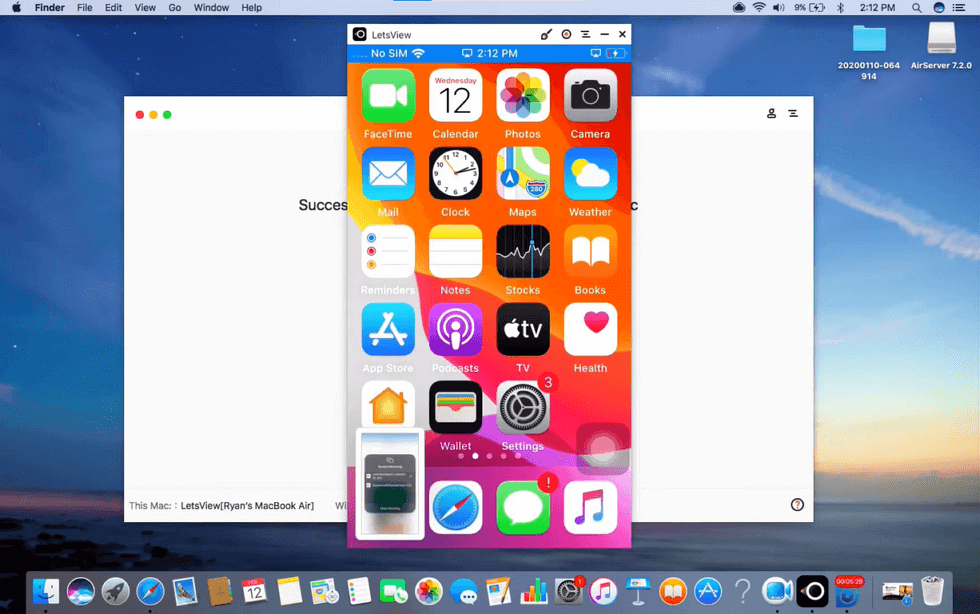
LetsView Sharing Android Screen to Mac
Here are some of the distinct advantages of this Android mirroring app:
- There are no paywalls restricting access to features. It’s completely free to use.
- Enables quick screen mirroring in just seconds.
- Maintains a high-definition mirroring experience.
- Lets you record your screen once you start mirroring.
- Provides a simple and intuitive user experience.
8. AnyDesk
As we venture further, we encounter AnyDesk. It’s an app that offers more than just screen mirroring. So what’s this extra ability? AnyDesk provides comprehensive remote desktop functionality. Moreover, it allows fast, secure data transmission.
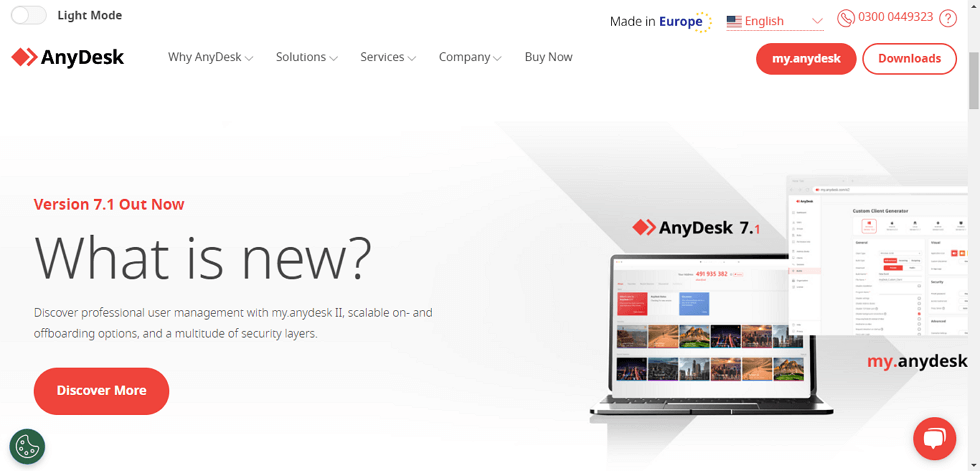
AnyDesk Official Webpage Interface
Here are the major advantages that make AnyDesk a powerful tool:
- Provides stable, latency-free desktop sharing and remote control capabilities.
- Offers a highly adaptable solution that can be tailored to meet the needs of any IT administrator.
- Prioritizes your safety with numerous security features designed to fit your requirements.
- Its low latency makes teamwork smoother and faster.
9. MirrorTo
On our journey of the best screen mirroring Android apps, we now encounter iMyFone MirrorTo. This app excels in both iOS and Android mirroring. And just like ApowerMirror, this app also allows for controlling your mobile device from your PC. This opens up new possibilities for app management and usage.
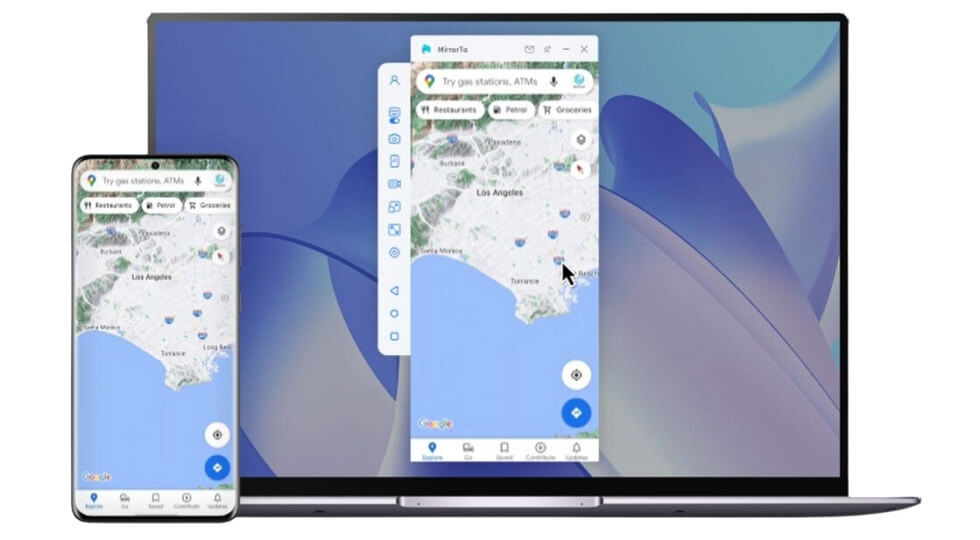
MirrorTo Sharing Android Screen to PC
Here are the key advantages of iMyFone MirrorTo:
- Freely operate your mobile device’s screen from your PC.
- Facilitates streaming of your mobile screen with audio onto platforms like TikTok, YouTube, Zoom, etc.
- Provides QR code scanning for convenient screen casting.
- Enables casting of multiple mobile devices to a PC simultaneously.
10. Google Home
Transitioning to a modern solution for modern homes, we present Google Home. It’s a smart hub with multiple functionalities, including Android screen mirroring. Google Home is designed to integrate with smart devices. So now you can turn your place into an ecosystem of interconnected devices.
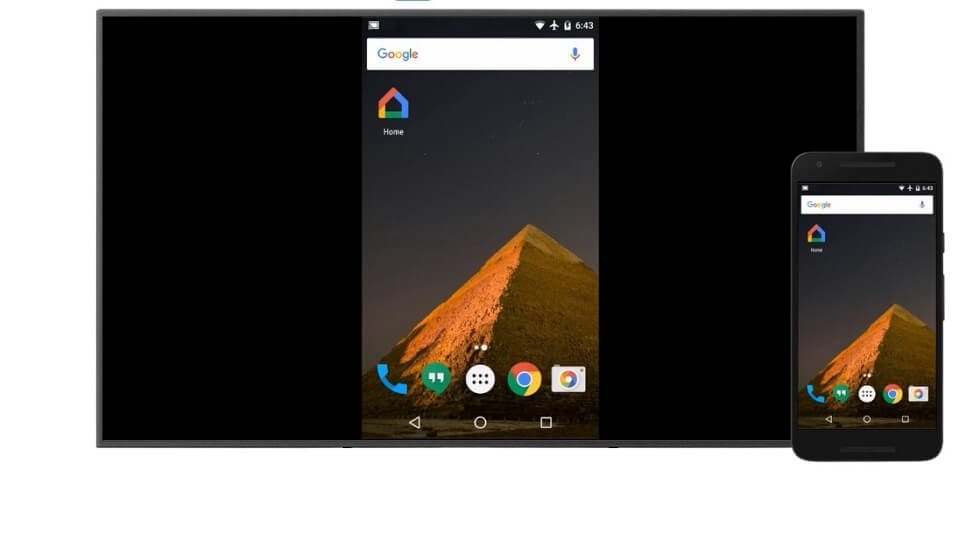
Google Home Sharing Android Screen to TV
Advantages of Google Home
- Affordable without compromising on design aesthetics.
- Uses Google Assistant’s intelligence to offer accurate responses.
- Access to wide-ranging Google services.
- Convenient, hands-free calling in US and Canada.
- Personalized results for different family members.
Limitations of Google Home
- It may not pair with all smart devices.
- This could be a con for users sensitive to high volume levels.
- Requires constant power supply.
- Might struggle with far-field voice pickup.
- Requires a strong internet connection for optimal functionality.
What? Are you still scratching your head over these 10 Android mirroring apps? Let’s see some tips for choosing the best Android mirroring app for your needs.
Pick the Best Apps for Screen Mirroring from Android to PC
The selection process involves various criteria. And each factor is significant in determining your ultimate user experience. Here are some tips from our experts.
- Compatibility.
The app should be compatible with your Android device and your computer’s operating system. If the app is not compatible, it may not work at all or may have limited functionality.
- Quality of Mirroring.
The best app should provide high-quality mirroring with minimal lag or latency. High-quality screen mirroring of Android is essential for a better user experience. While minimal lag avoids delays or disruptions in the mirrored content.
- Ease of Use.
An intuitive interface reduces the learning curve. It also makes the overall experience more enjoyable and efficient for users. So the best Android mirroring app must have an easy-to-use interface.
- Additional Features.
Look for extra perks like screen recording, remote control, and file transfer. Remote control functionality enables users to control their Android devices from the computer. On the other hand, file transfer makes it easy to share files during the mirroring process. So these features can greatly enhance the usability of the app.
- Pricing.
Finally, weigh the price against the features. A free app may fulfill basic needs, but premium apps often offer more comprehensive functionalities. And don’t forget to keep your budget in mind. You wouldn’t want to break the bank over a single Android mirroring app, would you?
Still, the best app for you ultimately depends on your specific needs and preferences. But if you want a one-second decision, then just go for AnyMiro.
Why, you ask? Let’s see…
Why You Should Choose AnyMiro for Android Mirroring
Before this, here’s a comparison table of the above Android mirroring apps. This will elucidate how each of these apps fares on certain parameters.
| Name | Price Plan | Platform | Casting Methods | Casting Resolution | Performance |
| AnyMiro | Free version to affordable plans. | iOS, Android, Windows & Mac | Wireless & USB. | 4K resolution | High with zero lag |
| AirDroid Cast | Free version to affordable plans. | Android, iOS, Windows, MacOS, Web | Local & Remote Casting, Wireless & USB | High-quality mirroring. | Latency issues with high resolution |
| Wireless Display | Free | Windows 10, 11, Android | Wireless | 1080p with Miracast dongle. | High with a slight lag |
| Vysor | Free version to affordable plans. | iOS, Android, PC, Windows, Linux. | Desktop or Web App | High-quality mirroring in Pro Version | Shows a little lag, especially with Zoom. |
| ApowerMirror | A Free Version & Expensive Pro Plans | Windows, Mac, Android, iOS, TV | Wireless & USB | 720p resolution | High with no lag |
| Screen Mirroring App | Free version to affordable plans. | iOS, Android, Windows, Mac, Linux, Chromebook, etc. | WiFi, 4G/5G, USB cable. | Medium quality. | Fast setup, wireless |
| LetsView | Free | Windows, Mac TV, Android, iOS. | Wireless & USB. | 4K resolution up to 1440p. | High with fast application |
| AnyDesk | Free for personal use with limited features. Pro plan available. | Windows, Mac, iOS, Android, Linus, Raspberry Pi. | Wireless & USB | High resolution. | Lag in high resolution. |
| MirrorTo | Only Pro Plans | iOS, Android, PC | QR Code | 2K resolution with 90FPS. | High with no lag |
| Google Home | Free with a Google ID | Google devices | Voice-activated | 1920x1080p resolution. | Varies with internet strength |
Why It is Recommended to Use AnyMiro for Android Mirroring
From the comparison table, it’s clear that AnyMiro stands out as an optimal choice for Android mirroring.
A key differentiator is its capacity to mirror in 4K resolution. This is achieved without any compromise on the mirroring performance. So you get the highest level of visual experience with zero lag. Moreover, all this is available even in the free version of this screen mirroring Android tool. And if you want unlimited mirroring time, you can get the pro version of AnyMiro at very affordable prices.
The Bottom Line
There is a myriad of Android mirroring apps. And choosing the right one seems overwhelming. But not anymore!!! Because these top 10 selections make the choice easier.
Each of these Android mirroring apps offer unique features to fit different needs. However, AnyMiro stands out with its comprehensive features, cross-platform compatibility, and user-friendly interface. It delivers high-quality mirroring for work, plays, or personal use. Download AnyMiro now to enjoy seamless Android mirroring on your larger screens!
AnyMiro – Real-Time Screen Mirroring Tool
Free download AnyMiro to enjoy a fast, stable, and smooth screen mirroring experience. You can mirror for better game playing, video watching, or live streaming mobile phone content.
Product-related questions? Contact Our Support Team to Get Quick Solution >

