HitPaw Alternative: 6 Best Video Enhancers Like HitPaw
This article reviews the best eight HitPaw options for video improvement. We evaluate each tool’s features, pros, cons, and pricing and compare it with other suitable alternatives. We recommend using AnyEnhancer due to its 4K resolution enhancement and denoise abilities.
Video Enhancing Tips
Video Enhancer & Upscaler
- 10 Best AI Video Upscalers
- How to Upscale Anime to 4K
- 10 Best AI Video Enhancers
- 10 Best AI Video Stabilizers
- How to Unblur a Video
- How to Remove Grain from Video
- 9 Best Video Frame Rate Converters
- How to Denoise a Video Like a Pro
- 10 Best Video Denoiser to Reduce Video Grain
- Top 7 Tools for AI Video Frame Interpolation
Video Colorize Tips
HitPaw Video Enhancer is popular for its easy use and effectiveness. However, this is not the only option available. HitPaw alternatives may provide similar or better features, lower prices, or the chance to try different tools.
This post discusses the best 6 HitPaw video enhancer alternative options. Whether you’re a seasoned video editor or a casual user, these tools can help you enhance the quality of your output. Let us compare HitPaw video enhancer options and select the finest one.
Table of ContentsHide
What is HitPaw Video Enhancer?
HitPaw Video Enhancer is a simple program that improves video quality by increasing resolution, adding details, and lowering noise. It is well-known for its simplicity and proficiency, making it suitable for beginners and experts. It uses artificial intelligence to enhance pictures, repair old recordings, and brighten movies.
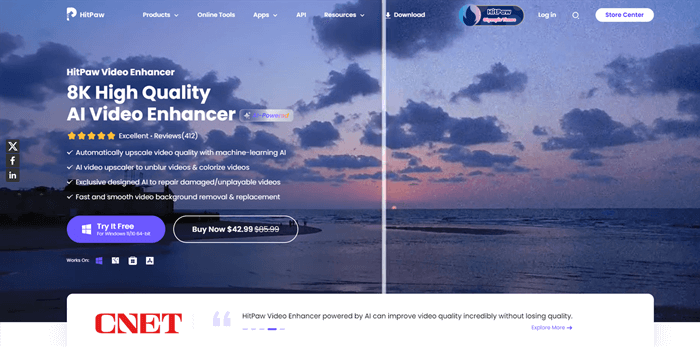
The Best Online Video Enhancer – Hitpaw
Key features of HitPaw Video Enhancer:
- Automatically improves video resolution to provide crisper and sharper images.
- Removes grain and noise from movies, particularly in low-light settings.
- Refreshes outdated or low-quality videos, making them seem new.
However, despite its advantages, HitPaw Video Enhancer still has a few drawbacks. The tool’s features may be restricted, with fewer customization choices than professionals need. Moreover, its computing power for high-resolution videos is too slow, and the cost may not be ideal for all users.
For these reasons, many customers seek HitPaw alternatives that provide more extensive features, quicker processing times, and more excellent value for money.
Comparison Table of HitPaw Video Enhancer Alternatives
| AnyEnhancer | UniFab | CapCut | Premiere Pro | Cutout.Pro | Leonardo AI | |
| 4K Resolution | ✅ | ✅ | ✅ | ✅ | ❌ | ✅ |
| Free Version | ✅ | ❌ | ✅ | ❌ | 5 free credits | ✅ |
| AI-Powered | ✅ | ✅ | ✅ | ✅ | ✅ | ✅ |
| GPU Acceleration | ✅ | ✅ | ❌ | ❌ | ❌ | ✅ |
| Face Restoration | ✅ | ❌ | ✅ | ✅ | ❌ | ❌ |
| AI Video Colorize | ✅ | ❌ | ❌ | ❌ | ❌ | ❌ |
| AI Video Denoise | ✅ | ✅ | ❌ | ❌ | ✅ | ❌ |
| Video editing skills | No | No | Yes | Yes | No | Yes |
| Pricing | 1-Month: $28.99
1-Year: $88.99 Lifetime: $268.99 |
From $69.99 to $299.99 | Free to use | $263.88/year | Monthly: $9.90
Pay-as-you-go: $0.499/credit or $0.150/second |
Free to $10-$48 per month |
Top 6 HitPaw Video Enhancer Alternatives
While HitPaw Video Enhancer has several wonderful features, other options may suit your requirements better. Let’s have a look at the top Hitpaw video enhancer alternatives:
AnyEnhancer
When looking for the best HitPaw alternatives, AnyEnhancer stands out as a top pick, with comprehensive video-enhancing features designed to enrich your visual output. This powerful application uses specialized AI models to convert low-quality film into dazzling high-definition video. The Intelligent Enhancement model automatically improves numerous visual aspects, while Resolution Enhancement upscales films to 2K or 4K for crystal-clear details.
Free Download for all windows & 100% safe Free Download for all mac & 100% safe
Free Download100% Clean & Safe
Here are the main AI Models and the effect of AnyEnhancer:
Intelligent Enhancement
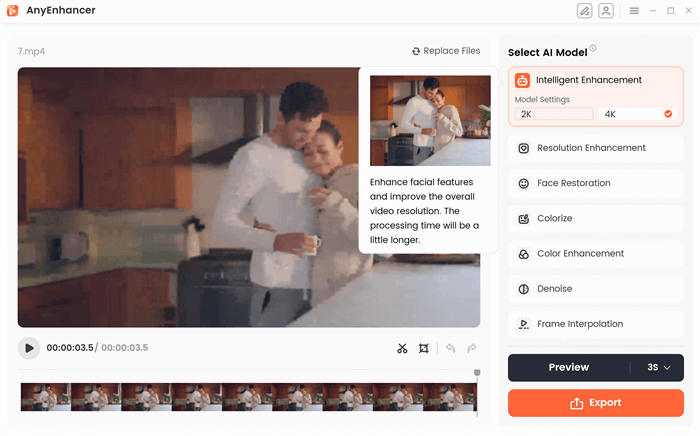
Choose the Intelligent Enhancement
Improve the overall video resolution.
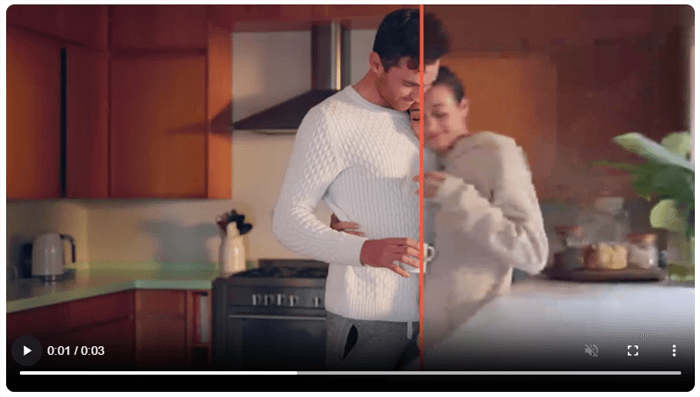
Preview Changes
Face Restoration
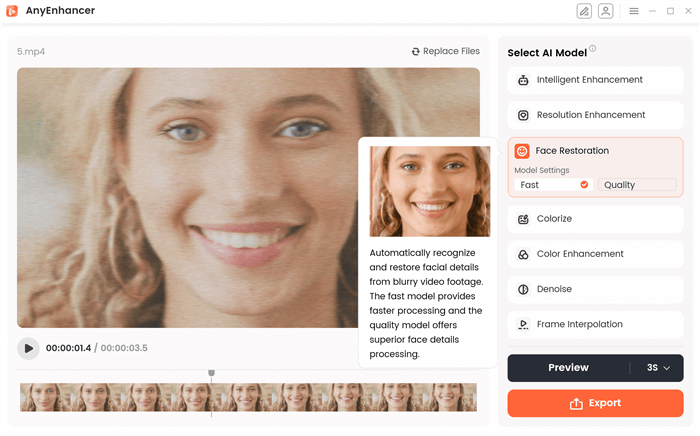
HitPaw Alternative – AnyEnhancer
It can automatically recognize and restore facial details from blurry video footage.
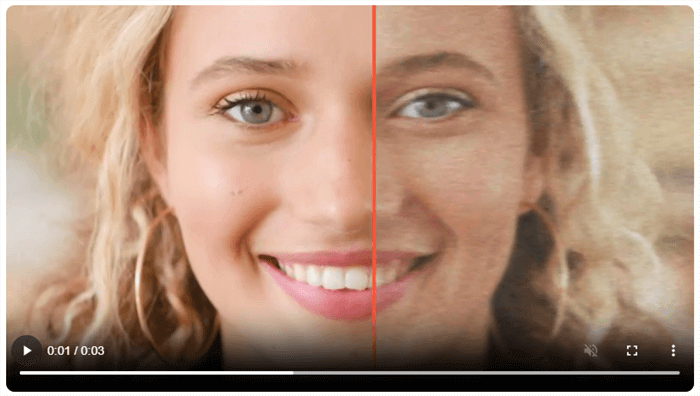
Choose the Preview Duration
AI Colorize Video
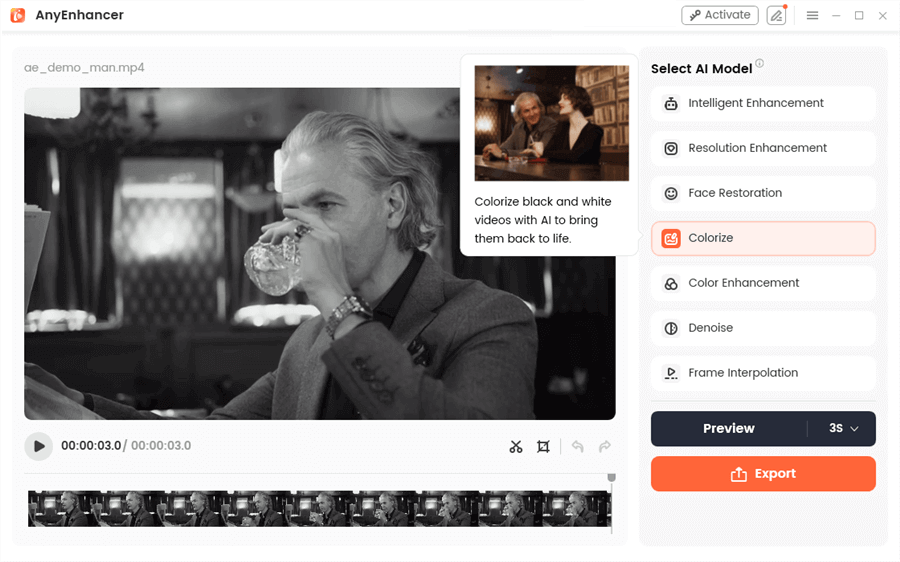
Choose the Colorize Model
Moreover, Colorize adds bright hues to black-and-white footage.
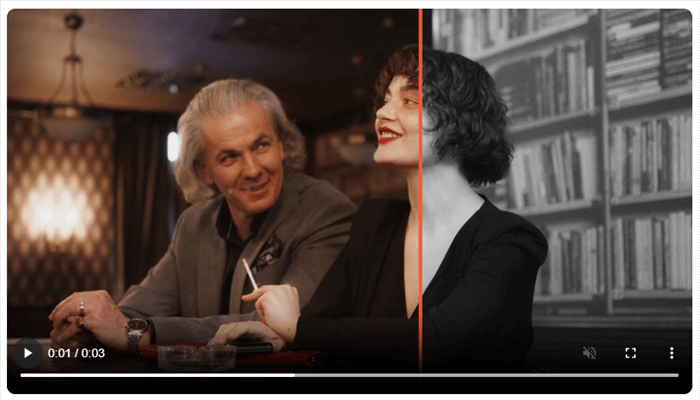
AnyEnhancer AI Colorize Video Effect
AI Denoise
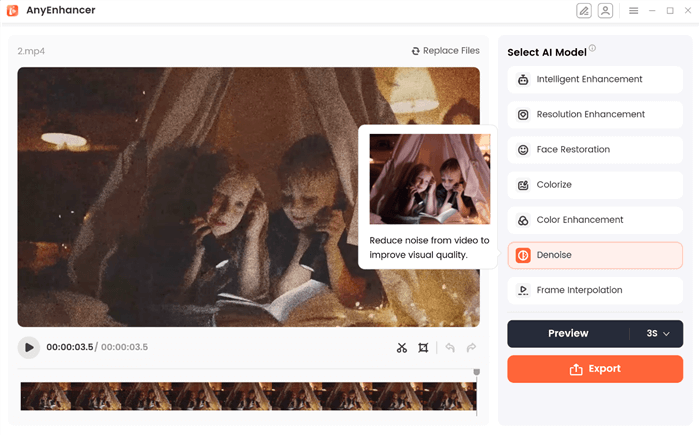
Choose the Denoise Model
Noise Reduction provides cleaner, smoother playing by eliminating noise.
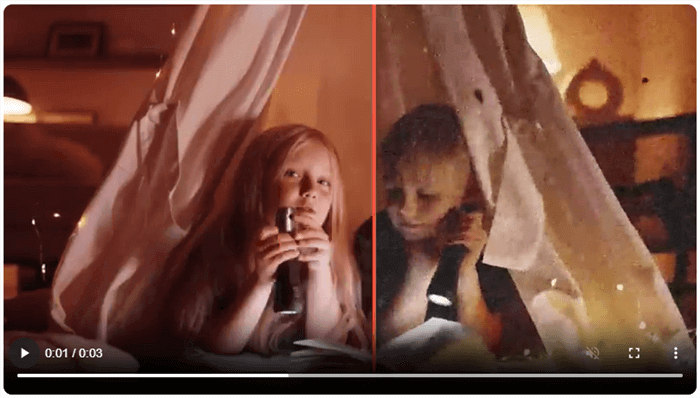
Preview the Effect
Key Features:
- Increases video resolution to 2K/4K, enhancing clarity and detail with a resolution enhancement model.
- Refines face characteristics in videos by increasing the visibility and clarity of details with a face restoration model.
- Transforms black-and-white recordings into colorful movies while enhancing existing colors to make them more vivid and true-to-life with coloration.
Pros:
- It is easy to navigate with simple controls.
- Delivers enhanced clarity, color, and video quality.
- Offers a variety of AI models.
- Compatible with both Windows and Mac.
- Allows users to fine-tune enhancements to their liking.
Cons: No Web version available.
Pricing:
- 1-Year Subscription: $88.99/year.
- 1-Month Subscription: $28.99/month.
- One-Time Purchase: $268.99 for lifetime access.
AnyEnhancer – AI Video Enhancement
Download AnyEnhancer to enhance your video quality to 4K resolution, remove grain, smooth motion, and add color to black and white videos with just one click.
UniFab Video Enhancer AI
DVDFab has upgraded its Video Enhancer AI to the all-new UniFab, a tool designed for users of all skill levels. With UniFab, enhancing videos is simple—just import your video and choose to enlarge, denoise, or sharpen. For those who prefer more control, advanced settings are available for customization.
Whether you’re working with old home videos or classic films, UniFab helps you enjoy improved video quality on larger screens. It enhances saturation, corrects colors, reduces noise, and sharpens blurry footage—all with a single click.
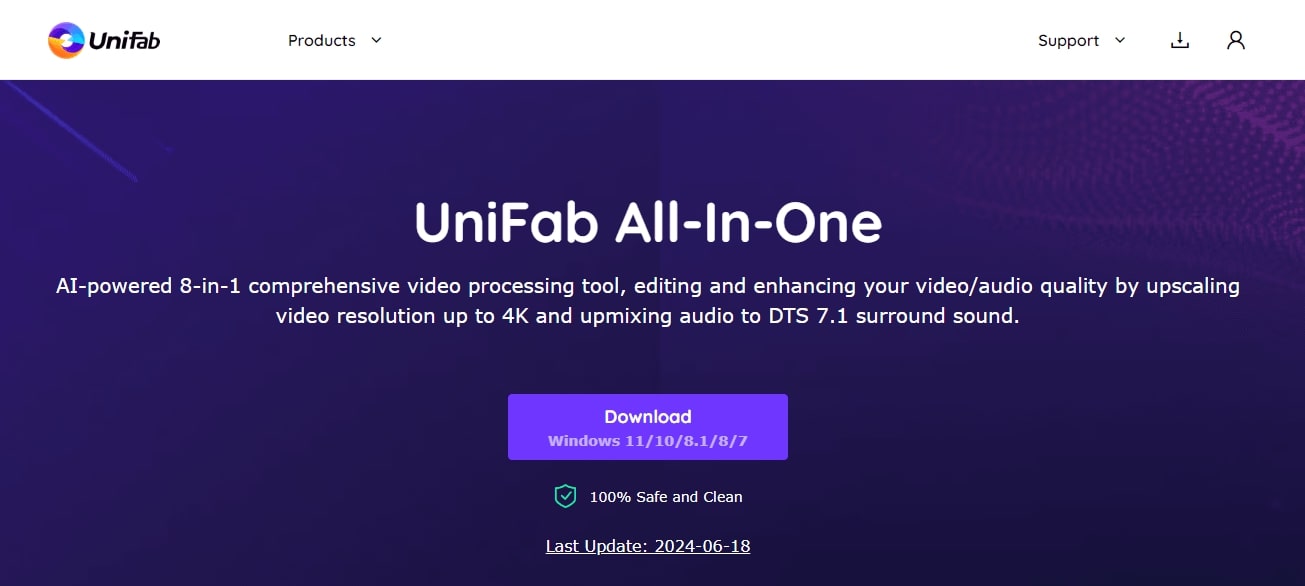
The Best AI Video Enhancer – UniFab
Key Features:
- UniFab is especially great for beginners looking to upscale old videos effortlessly.
- Enhances up to 4K/8K.
- UniFab leverages GPU acceleration for quicker results.
Pros:
- Flexible pricing plans.
- Supports various formats.
Cons: A bit expensive.
Pricing: From $69.99 to $299.99.
CapCut
CapCut’s AI-powered features make it a strong HitPaw Video Enhancer option. CapCut upscales videos to 4K without compromising quality. CapCut’s accessible features maximize video potential for professionals and amateurs alike. Its strong deblurring and detail improvement algorithms and customizable upscaling choices make it a top choice for video quality enhancement in numerous scenarios.
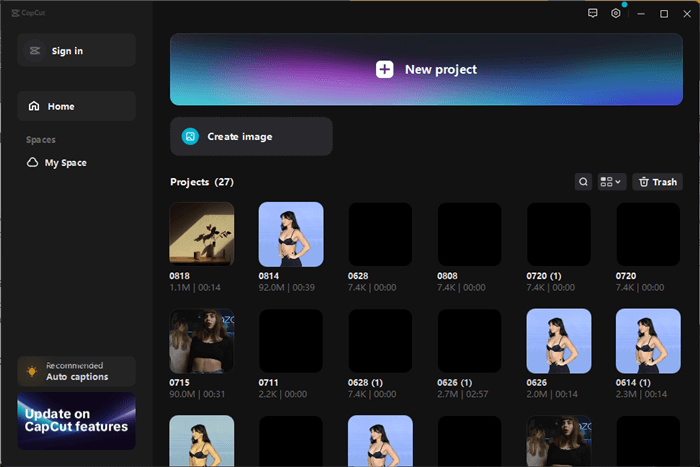
HitPaw Alternative – CapCut
Key Features:
- Auto-upscale movies to 4K without sacrificing quality.
- Video blur removal and detail restoration.
- It supports many video formats and resolutions for distinct use cases.
- Features filters, effects, transitions, and auto-captions for customization.
Pros:
- Easy-to-navigate tools that require no prior editing experience.
- Offers powerful video enhancement features at no cost.
- Quick video upscaling and enhancement with minimal wait times.
- Accessible on multiple devices, ensuring flexibility.
- Combines video upscaling with a wide range of editing options in one tool.
Cons: Download speed can vary depending on file size.
Pricing: Free to use
Cutout.Pro
Cutout.Pro is an innovative AI-powered tool that allows seamless picture and video editing, making it a great HitPaw alternative. It specializes in accurately removing undesired items, backdrops, and defects. The application also supports AI-generated art and sophisticated backdrop dispersion, making it adaptable for personal and commercial visual design requirements.
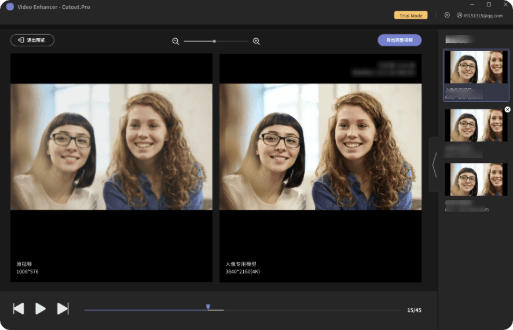
HitPaw Alternative CutOut Pro
Key Features:
- Effortlessly remove video and photo backgrounds.
- Remove people, objects, scratches, and blemishes from images with ease.
- Detailed cutout for faces and pets, capturing fine hair details.
- Access to AI-generated art for creative content creation.
Pros:
- Intuitive design to navigate and use the tools effectively.
- Provides accurate removal and segmentation.
- Supports both photo and video editing.
- AI-Driven Enhancements.
- Flexible Payment Options.
Cons: Credit-based system for subscription.
Pricing:
- Monthly Subscription: $9.90 per month.
- Pay-As-You-Go: USD $0.499 per credit or $0.150 per second of video.
Leonardo AI
With its advanced AI picture and video generation capabilities, Leonardo AI is a cutting-edge platform that seeks to revolutionize creative undertakings. It lets users produce superior AI-powered content in a variety of industries, such as graphic design, marketing, and photography. Whether improving visual marketing or experimenting with new artistic techniques, Leonardo AI provides adaptable solutions for all scenarios.
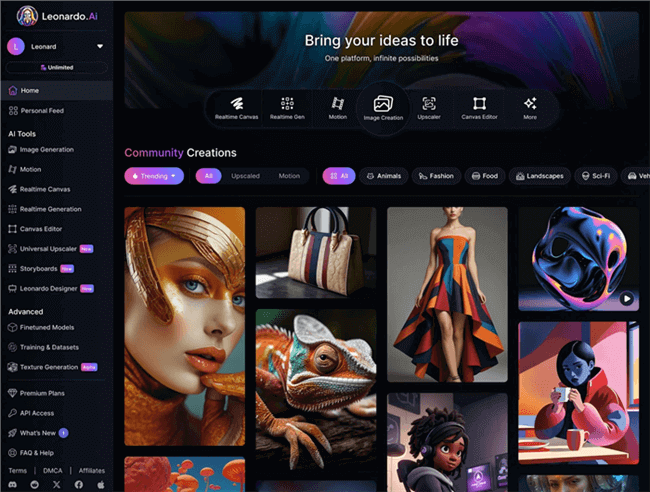
Leonardo AI Interface
Key Features:
- Create high-quality, AI-generated visuals for diverse applications.
- Choose from various AI models and settings.
- Easily incorporate your own artwork and style elements.
- Suitable for marketing, graphic design, interior design, and more.
Pros:
- Allows for experimentation with different styles and concepts.
- Produces professional-grade images and videos.
- Streamlined workflow.
- Versatile use cases.
- User-friendly interface.
Cons: Less privacy as the image is shared with the Leonardo community.
Pricing: Free to $10 to $48 per month
Adobe Premier Pro
Adobe Premiere Pro is a professional video editing application that goes beyond HitPaw. With its sophisticated capabilities, this industry-standard video editing program lets users easily create cinematic films. Premiere Pro has several features for rookie and professional editors to improve video definition, color, and visual effects. Its seamless connection with other Adobe products makes it a complete video editing and enhancing solution.
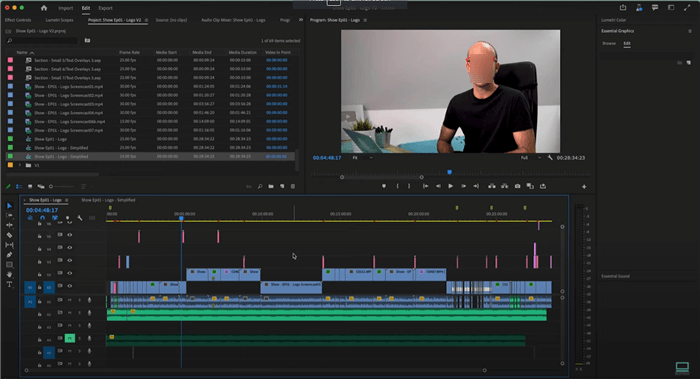
User Interface of Adobe Premiere Pro
Key Features:
- Utilize Lumetri Color tools for precise color grading and correction.
- Export videos in up to 8K resolution with support for various formats.
- Edit footage from multiple camera angles with synchronized ease.
- Access a wide range of built-in effects, transitions, and motion graphics.
Pros:
- It offers everything from basic edits to advanced visual effects on one platform.
- Seamlessly integrates with other Adobe apps.
- Customizable the interface to fit your workflow with fully customizable workspaces.
- Adobe continuously updates the software, adding new features and improvements.
- Compatible with virtually all video, audio, and image formats.
Cons: Steep learning curve.
Pricing: US$263.88/year
Frequently Asked Questions about HitPaw Video Enhancer
Is there any Hitpaw photo enhancer alternative?
Yes, there are several alternatives to HitPaw Photo Enhancer that you can use to upscale, enhance, or improve the quality of your photos. For example, Topaz Gigapixel AI, Photoshop, VanceAI, Remini and Fotor.
Does Hitpaw Video Enhancer work on Windows & Mac?
The HitPaw Video Enhancer works with Windows and Mac OS; download the file from the official website.
How do you upscale a video using Hitpaw Video Enhancer?
Two upscale your video using HitPaw Video Enhancer, launch the tool, and import the video by selecting “Choose File” or dragging and dropping it into the application. The program will then use AI-driven upscaling to boost video resolution.
Final Words
Exploring the finest HitPaw alternatives will help you improve your video editing and downloading experience by offering a variety of specific features and capabilities. Tools such as AnyEnhancer, SnapDownloader, CapCut, Cutout.Pro, Leonardo AI, and Adobe Premier Pro each have distinct strengths, ranging from powerful video upscaling and background removal to high-quality downloads and AI-generated content.
By comparing these alternatives, you may select a solution that matches your requirements, such as professional video improvement, mass downloading, or creative content production. Choosing the right tools can help your video productions stand out with higher quality and efficiency.
AnyEnhancer – AI Video Enhancement
Download AnyEnhancer to enhance your video quality to 4K resolution, remove grain, smooth motion, and add color to black and white videos with just one click.
Product-related questions? Contact Our Support Team to Get Quick Solution >

