How to Make a Video Clearer: Include 6 Best AI Video Clearer Tools
A shaky or blurry footage alongside pixelation will not serve the purpose of sharing moments or entertainment. Wondering how to make a video clearer? Explore the 6 best AI video clearer tools in this guide alongside their key features and clearing abilities and transform your average content into a professional masterpiece.
Are your videos pixelated or blurry, and do you not know what to do? That’s where the video clearer or upscale tools come in! Blurriness and pixelation can be due to poor light, low resolution, shakiness, etc. Not only does the poor video quality ruin the purpose, but it also affects the audience engagement, especially if you’re an influencer.
Therefore, improve your content creation or share precious moments with your loved ones with a sharp, crystal clear, high-quality video. Wondering how to make a video clearer? A video upscale tool cannot increase the resolution but improve the overall quality by eliminating blurriness and pixelation. This detailed guide will explore the 6 best AI video tools so that you can improve your storytelling or audience engagement. Let’s delve into further details!
How to Make a Video Clearer – AnyEnhancer
Are you tired of sharing old-styled, blurry, pixelated videos on your social media platforms? No worries, as we have a solution for you! There are plenty of clearer video tools in the market, but we recommend using AnyEnhancer – an AI video enhancer that can convert your average videos into perfection. It can improve the resolution and smoothen the pixels so the video doesn’t look artificially upscaled.
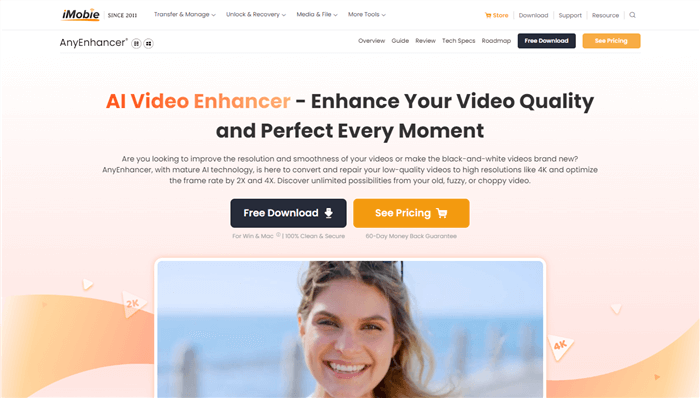
AnyEnhancer Webpage Interface
The best part is to upscale low-quality videos into 4K resolution and optimize the frame rate by 2X and 4X. Additionally, AnyEnhancer has multiple AI models in its arsenal, each of which can improve your video quality and give a cinematic feel.
Do you have old-styled pixelated videos and want to improve their quality or colorize the back and white clips? Follow this detailed guide below to use AnyEnhancer to upscale videos:
Step 1. Download and install the AnyEnhancer on your PC. Launch the software and click on the “Add” button, or you can drag and drop the files into the tool.
Free Download for all windows & 100% safe Free Download for all mac & 100% safe
Free Download100% Clean & Safe
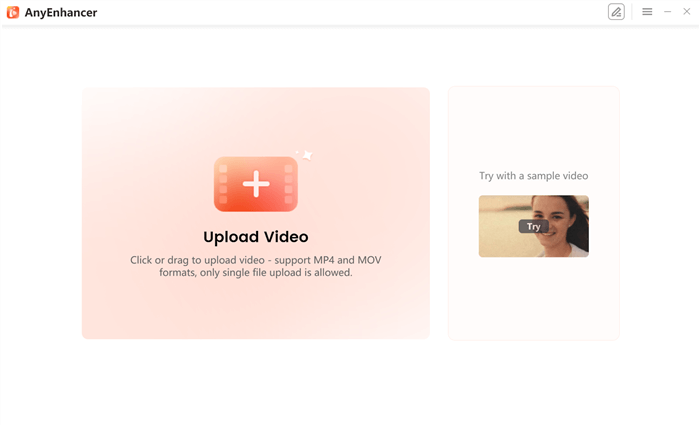
Upload the Original Video
Step 2. The next step is to select the AI model that you wish to apply to your video. You can choose the “Resolution Enhancement, Denoise, Colorize, and Frame Interpolation.” If you want to remove grain and noise from the video, you can choose the Denoise model.
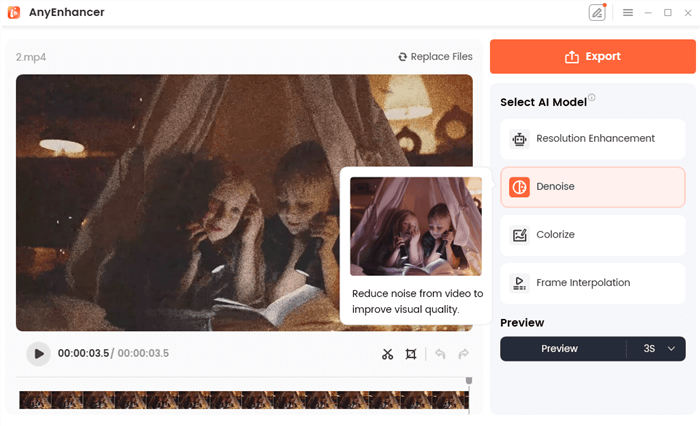
Choose the Denoise AI Model
Step 3. To improve the video quality and make it clearer, we’ll use the “Resolution Enhancement.” Enter model settings for resolution, such as 2K or 4K.
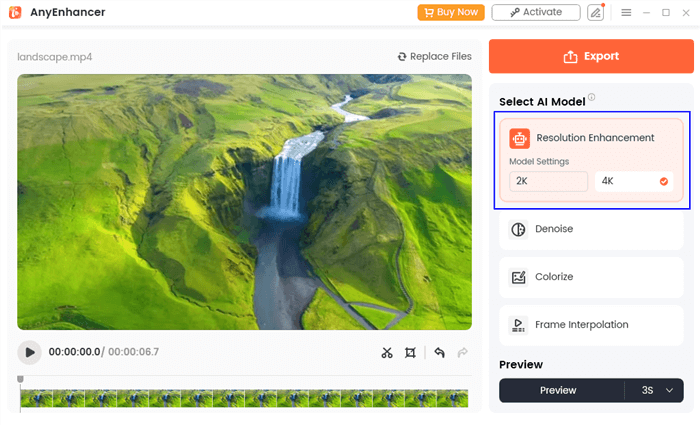
Select the Resolution Enhancement
Step 4. Click on the “Preview” button to start the process. You can set the preview timer to either 3 seconds or 5 seconds.
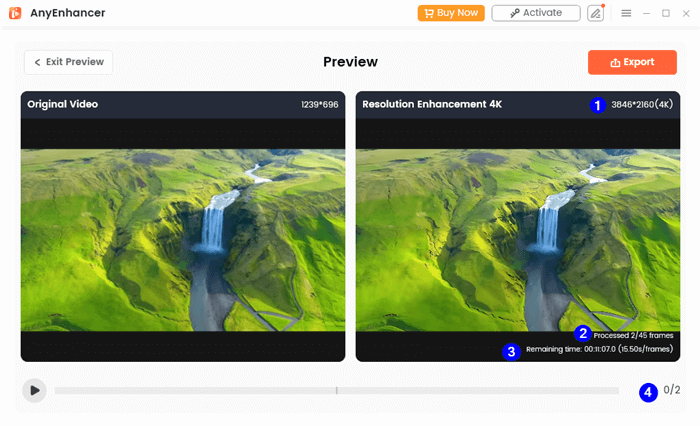
Compare the Video Upscaled to 4K
Step 4. Once done, click the “Export” button from the top-right corner to save the enhanced-quality video.
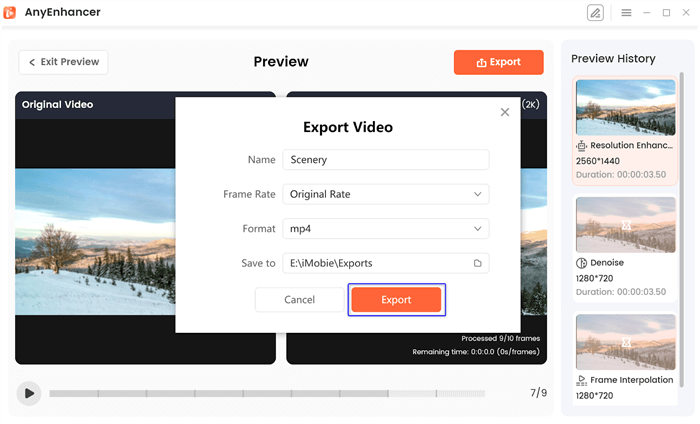
Export the Video
Top 6 AI Video Clearer Tools
AnyEnhancer
AnyEnhancer is an AI video clearer tool that can enhance the resolution from 360p or 480p to 4K quality. The resolution and the tool can compensate the frame rate by 2X or 4X so that the videos look professionally upscaled.
Want to get rid of noise in your videos? AnyEnhancer serves the purpose at its best! The tool has advanced AI technology to analyze and scan the scene while eliminating the visual grain at the same time. It can reduce not only the visual grain but also the impurities within the video footage. One of the standout features of the tool is that it can even revive the true colors of old-styled black-and-white videos. The tool can identify the objects in videos using the AI-driven model and colorize them.
Key Features
- Fill your videos with cinematic smoothness and upscale video to 4K resolution.
- Utilize the frame rate optimization to increase the FPS by 2X or 4X to make upscaled videos professional
- Fill lifelike colors and improve visuals on blurred monochrome videos.
- Remove shuttering, blurriness, pixelation, and noise from your videos for improved quality.
Pros
- Upscale videos to 4K.
- Accelerated GPU performance
- 2X or 4X FPS improvement
Cons
- Doesn’t support below Windows 10 and MacOS 11
Pricing:
- 1 Year Subscription: $88.99
- 1 Month Subscription: $28.99
- 1 Time Purchase: $268.99
AVCLabs Video Enhancer AI
AVCLabs is equipped with the most advanced AI technology, the Deep Learning Neural Network. This technology not only enhances the video quality to 4K but can improve the smoothness of the clips. The auto-editing feature in this tool saves time and effort. AVCLabs also utilizes deep compressing computing, which helps remove artifacts and can enhance facial features.
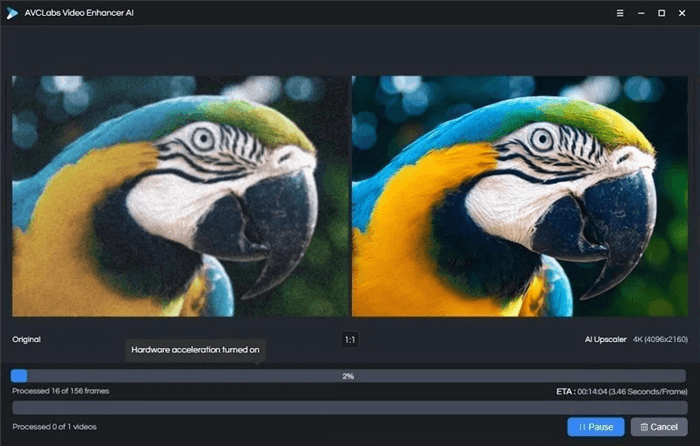
AI Video Clearer – AVCLabs
Key Features
- AVCLabs can even improve the facial features in a recorded clip.
- Reduce the noise level and improve the overall pixels in your videos.
- Using the editing functionalities, you can edit, trim, or cut the videos.
Pros
- Face detection features
- Multi-frame enhancements
- Upscale videos to 4K
Cons
- The free version has a watermark
Pricing
- 1 Month Plan: $39.95
- 1 Year Plan: $95.96
- Perpetual Plan: $299.90
Topaz Labs AI Video Enhancer
Topaz Labs AI Video Enhancer has no comparison when it comes to improving the video quality and upscaling it to the ultimate 16K resolution. Not only the video resolution, but it can even smoothen the compression artifacts to enhance the quality of recorded clips naturally. The Nyx AI model that Topaz Labs incorporated in Video AI 5 can simultaneously remove noise and enhance details.
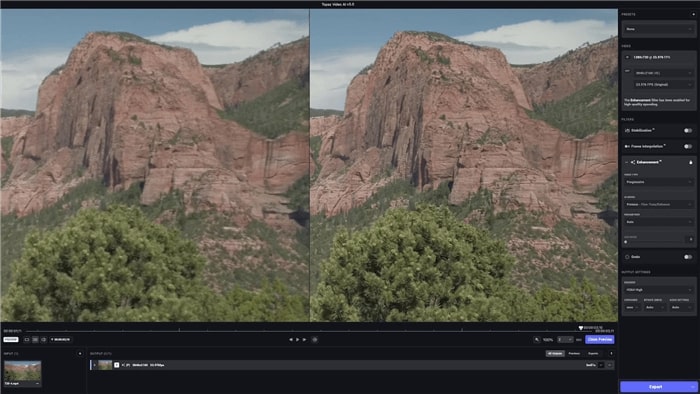
AI Video Clearer – Topaz Labs
Key Features
- Face recognition technology to improve facial features alongside video quality.
- Video upscaling to 16K resolution and boost videos to 120 FPS for ultra-smoothness.
- 16X FPS Interpolation can achieve ultimate slow motion with the Aion AI model.
Pros
- Multiple AI models (Chronos, Aion, Nyx)
- Easy workflow
- High performance
Cons
- Not suitable for fast-paced videos
Pricing
- 1 Time Plan: $299
UniFab Video Enhancer AI
UniFab Video Enhancer AI is a one-in-all tool with 8 different video processing functionalities and vast editing capabilities. You can upscale your videos to 4K resolution and improve the audio side by side. This upscaling tool can quickly turn your 720p low-resolution and black-and-white video into 4K high-quality, lifelike clips. It can also transform SDR into HDR and improve the brightness and contrast of clips.
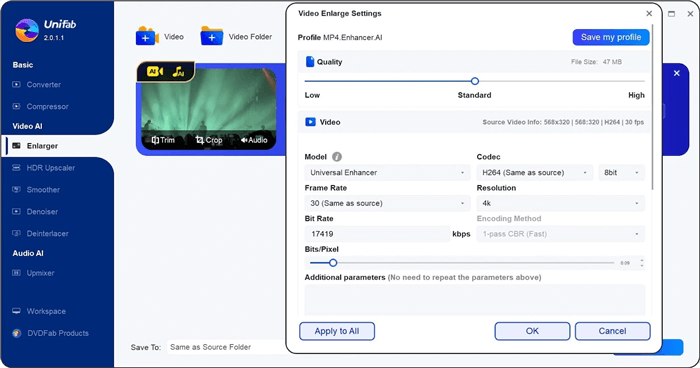
AI Video Clearer – UniFab
Key Features
- UniFab is an all-in-one tool to improve video quality, enhance resolution, and remove noise and grains.
- Upscale video up to 4K resolution and fill black & white clips with lifelike colors.
- Multiple color spaces, such as DCI-P3 Rec 2020, are available to fill the video with true-to-life colors.
Pros
- Audio upmixing to EAC3 5.1
- Denoise and deinterlace videos
- Upscale videos to 4K resolution
Cons
- No video editing features
Pricing
- Lifetime Plan: $349.99
Tenorshare 4DDIG Video Enhancer
Wondering how to make a video clear and turn the poor quality into ultra-HD resolution? Tenorshare 4DDIG is the solution! This video enhancer cannot remove the noise but can increase the overall video quality by improving resolution, sharpening details, restoring films, and more. Boost your videos to 4K resolution at 60 FPS and fix the compression artifacts.
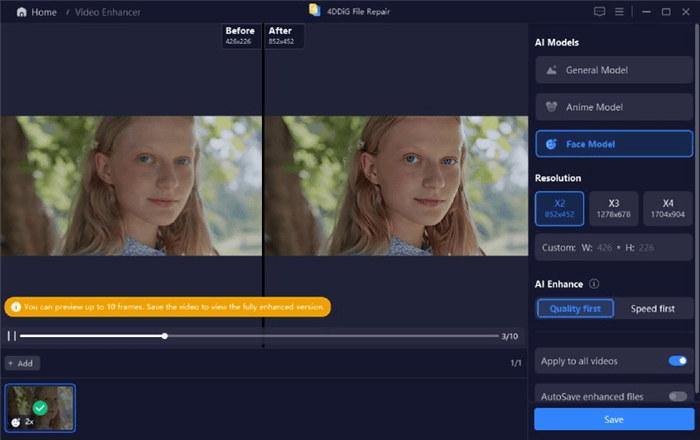
AI Video Clearer – 4DDIG Video Enhancer
Key Features
- Upscale videos to 4K resolution at 60 FPS to improve the overall quality.
- Multiple AI models include the General Denoise Model, Face Model, Anime Model, and Colorize Model.
- Adjust colors, contrast, brightness, and saturation within the tool.
Pros
- Add vibrancy to videos
- Batch editing available
- Support internal and external storage
Cons
- 1 license for a single PC
Pricing
- 1 Month Plan: $35.95
- 1-Year Plan: $45.95
- Lifetime Plan: $79.95
Pixop Video Enhancer
It’s a one-click video enhancer tool that deeply restores the videos. It has multiple video quality enhancers or upscaling tools such as deinterlacer, denoise, deep restoration, super-resolution, and more.
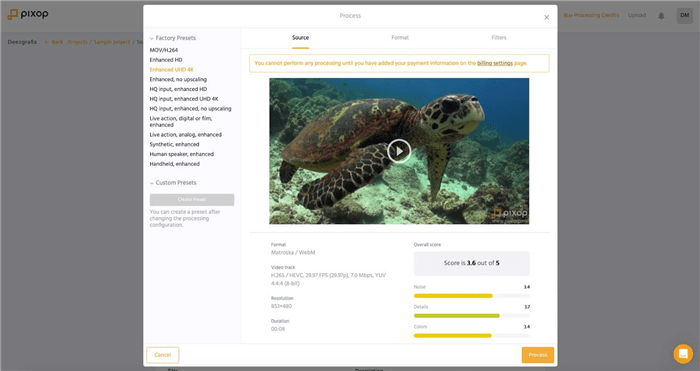
AI Video Clearer – Pixop
Key Features
- Utilize the denoise to remove the grainy effect in your video.
- Upscale videos to 8K resolution via automated AI and ML filters.
- Sharpen the details and adjust the frame rate to enhance video quality.
Pros
- Optimize videos with AI and ML filters
- Upscaling up to 8K
- De-blurring and sharpening effects
Cons
- Pricing is a concern
Pricing
- $103 for input of SD@25FPS footage (changes at each step)
Comparison Table
| Feature | AnyEnhancer | AVCLabs Video Enhancer AI | Topaz Labs AI Video Enhancer | UniFab Video Enhancer AI | Tenorshare 4DDIG Video Enhancer | Pixop Video Enhancer |
| AI-Powered Enhancement | Yes | Yes | Yes | Yes | Yes | Yes |
| Resolution Upscaling | Yes | Yes | Yes | Yes | Yes | Yes |
| Noise Reduction | Yes | Yes | Yes | Yes | Yes | Yes |
| Price | 1 Year Subscription: $88.99
1 Month Subscription: $28.99 1 Time Purchase: $268.99 |
1 Month Plan: $39.95
1 Year Plan: $95.96 Perpetual Plan: $299.90 |
1 Time Plan: $299 | Lifetime Plan: $349.99 | 1 Month Plan: $35.95
1-Year Plan: $45.95 Lifetime Plan: $79.95 |
$103 for input of SD@25FPS footage |
FAQs on How to Make a Video Clearer
How to make a blurry video clear?
AnyEnhancer is a video clearer tool that can remove blurriness and enhance the resolution to 4K by adjusting FPS for a natural transition.
Can you remove noise from videos?
Yes! You can remove noise by using the Denoise AI models in video clearer tools. We recommend using AnyEnhance for this purpose.
Final Words
Want to get rid of noise and grain in your footage or wondering how to make a video clearer? Try the 6 best AI video clearer tools mentioned above. Each tool has unique abilities and specific AI models such as Denoise, Deinterlace, Resolution Enhancement, and more to convert your old-styled videos into cinematic masterpieces. We recommend using AnyEnhancer— an all-in-one video clearer— which can boost resolution to 4K and improve FPS by 4X.
AnyEnhancer – AI Video Enhancement
Download AnyEnhancer to enhance your video quality to 4K resolution, remove grain, smooth motion, and add color to black and white videos with just one click.
Product-related questions? Contact Our Support Team to Get Quick Solution >

