How to Restore Old Videos: A Complete Guide
Learn how to restore old videos using AI solutions. Easily improve video quality and bring your memories back to life with simple tools and tips.
Consider finding an old video of a memorable occasion that is damaged, choppy, or blurred. Seeing those memories in poor quality might be disheartening. The good news is that restoring old videos is simple with AI technology. With artificially intelligent algorithms, you can correct video quality issues such as noise, low quality, and blurriness. These tools aid in quality improvement, improving the clarity and appearance of your videos.
This tutorial will demonstrate how to restore old videos using AnyEnhancer, an AI video-enhancing tool. With only a few easy clicks, this technology can revive your recollections of a forgotten film or an old family video.
Table of ContentsHide
Can Old Videos be Restored?
Yes, old videos can be restored. Videos may gradually lose quality due to aging, inadequate storage, or out-of-date technology. Modern AI methods can resolve many problems, reducing noise, improving video resolution, and clarifying unclear films. Even while it could be more difficult to fix some physical damage, such as old tapes, AI can still improve the audio and visual quality. Old videos can be readily restored with the help of programs like AnyEnhancer.
You may instantly restore the clarity of your old memories with AnyEnhancer by following a few easy, effortless procedures. With the help of this program, old videos can be enhanced to the point where they appear brand new. Here are some reasons why old videos can be restored:
- Resolution Improvement
With technological advances, videos shot long ago are usually in a lower resolution and pixelated or blurry. AI-powered video upscaling enhances the clarity of such low-resolution, pixelated, or blurry videos by making them sharper. Using deep learning algorithms, these tools will intelligently add extra pixels, enhance edge sharpness, and restore intricate details that make old videos look much more polished and modern, almost like they were shot at higher resolution.
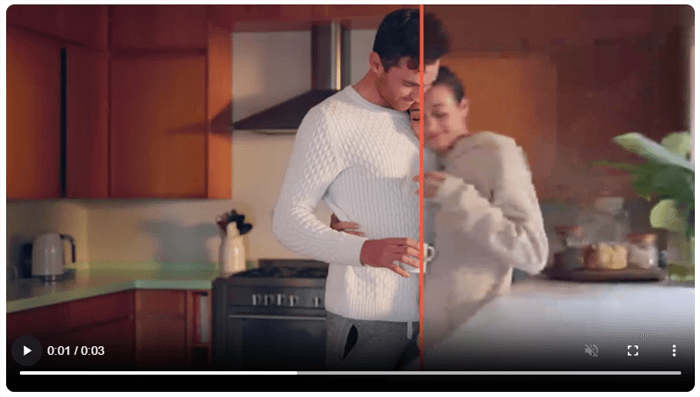
Resolution Improvement
- Noise Reduction
Old recordings, especially from VHS tapes or other older types of film, can be grainy and sometimes nothing more than static. This diminishes the quality of viewing the visuals. AI noise reduction removes unwanted grains or video interference while retaining the fine details within a video. Through an analysis of every frame of the video, AI effectively smoothens out the noise; thus, the footage becomes cleaner and clearer, with improved visual quality to make it fresher and more watchable.
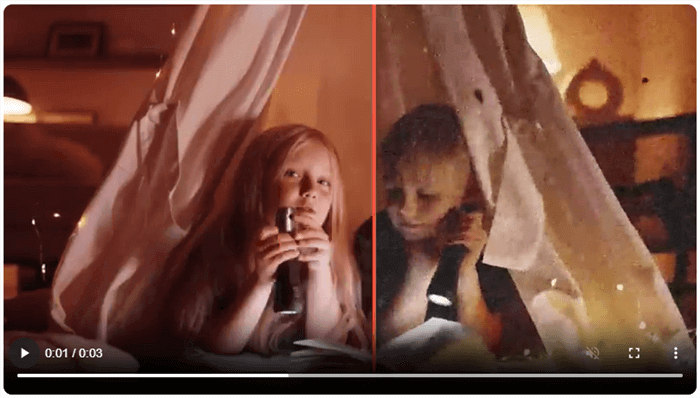
Denoise Video with AnyEnhancer
- Color Enhancement
After a certain period, videos can mostly lose their vibrancy, whether black-and-white or faded with time. AI color enhancement for videos will bring life into that video by retrieving lost or filling in colors on a black-and-white video.
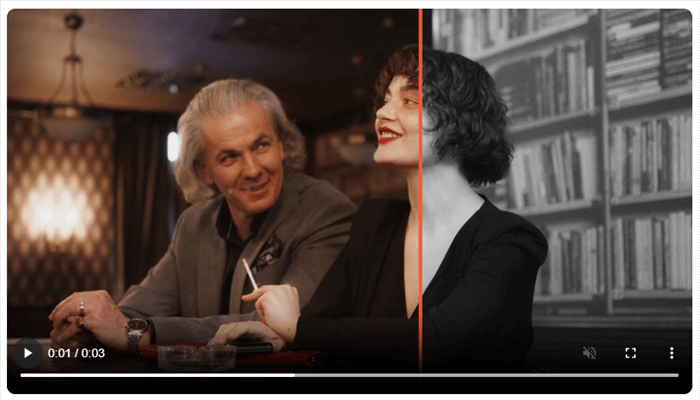
AnyEnhancer AI Colorize Video Effect
- Stabilization
One of the most common problems with videos from past decades is shaky footage from hand-held cameras or old film reels. AI stabilization tools will smooth out the jerky movements and shaky camera angles, making the video steadier and more professional.
Using motion tracking and frame analysis, AI calculates the best stabilization method and corrects for unwanted motion. This leads to a more polished and enjoyable viewing experience.
How to Restore Old Video Quality [AI Solution]
How do you restore the quality of your old videos? The key lies in the Resolution Enhancement model, a core feature of the AnyEnhancer tool. This model converts low-resolution film into high-definition formats like 2K and 4K, improving old videos’ overall quality and clarity. It brings old films to life by enhancing the resolution, creating a brighter, more colorful impact that makes your old recordings appear clearer and more detailed.
AnyEnhancer has several other potent models in addition to Resolution Enhancement that are intended to enhance different facets of video quality. By increasing the frame rate, Frame Interpolation stabilizes the video and smoothens out motion. While Color Enhancement increases the brightness and saturation of low-quality videos, other models, such as Colorize, can give realistic color to black-and-white videos. The Denoise Model also aids in lowering extraneous noise, enhancing the video’s clarity.
Key Features:
- Intelligent Enhancement: This model combines facial enhancement and super-resolution to boost video quality and highlight human details.
- Face Restoration: It helps improve video clarity by restoring and enhancing visual details.
- Frame Interpolation: By raising the frame rate, this technique improves the visual quality and stability of videos.
- Customizable Settings: Offers flexible settings for fine-tuning enhancements, giving users control over the final output.
- Fast Processing: Enhances videos quickly without compromising quality, saving time during restoration.
Now, let’s explore the simple steps to use AnyEnhancer to restore old video quality:
Step 1. Free download and install AnyEnhancer on your computer.
Free Download for all windows & 100% safe Free Download for all mac & 100% safe
Free Download100% Clean & Safe
Step 2. Open the program and click “Upload Video” or drag your file into the tool.
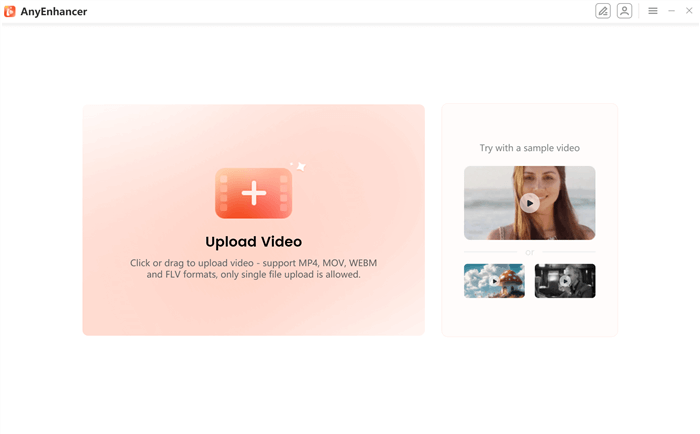
Upload the Original Video
Step 3. Choose “Resolution Enhancement” and either 2K or 4K to begin improving your video quality.
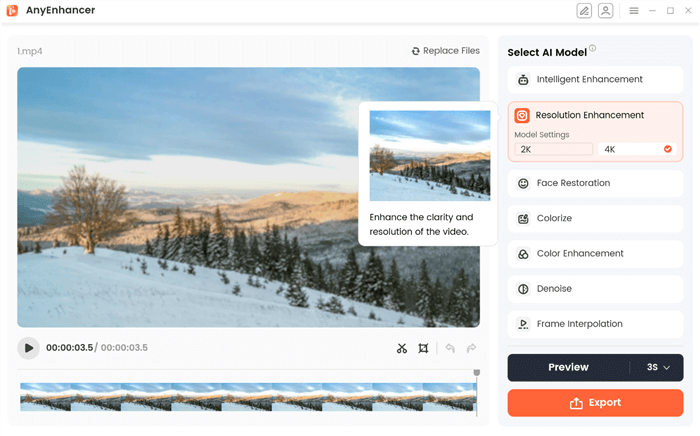
Select Resolution Enhancement
Step 4. Click “Preview” to see how the restored video looks compared to the original.
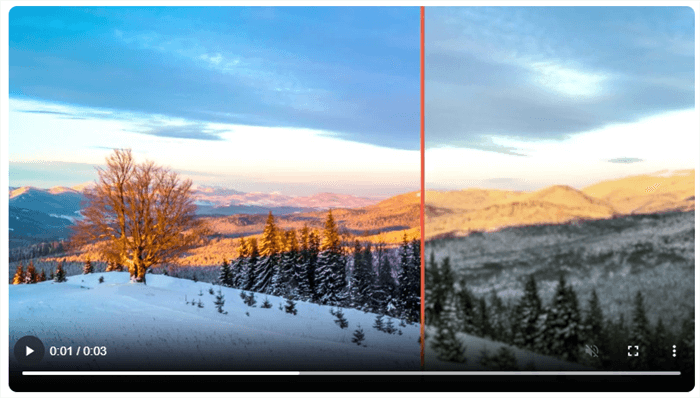
Preview the Resoltion Enhancing Effect
Step 5. Once you’re satisfied with the preview, click “Export.” Choose a file name, select the format, pick a location to save, and click “Export” again to complete the process.
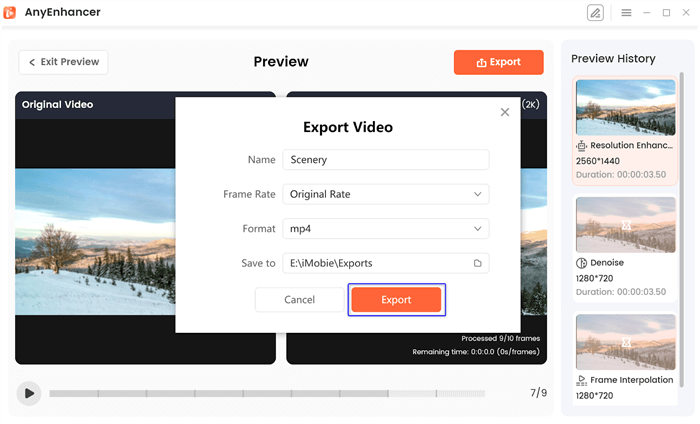
Export the Video
FAQs of Old Video Restoration
Why do old videos look blurry?
Poor resolution might make an older video appear blurry. Old recording equipment or damage from aging may also cause this. The video might lose its detail and clarity, making faces and objects nearly unrecognizable. Restoration helps improve the sharpness and clarity, making it look more modern and clear.
What is the best way I can restore my old video at home?
You can restore your old video at home using an AI video-enhancing tool like AnyEnhancer. Upload the video, select the features for restoration, such as resolution enhancement or face restoration, and let the tool enhance the quality. It’s that easy, fast, and reliable process.
How long will it take to restore my old video?
The time taken to restore a video depends on the length of the video and the restoration features selected for your video. Normally, with tools such as AnyEnhancer, the process is quite fast, and you can preview improvements before finalizing your video.
Can I enhance the color of my old videos?
Yes, it is possible to improve the color of an old video. If your video is black-and-white or faded, some tools, such as AnyEnhancer’s colorize model, can brighten up the colors and make them as realistic as possible.
Final Words
In conclusion, AI techniques have made restoring the quality of older videos easier than ever. You may revive outdated film by enhancing clarity, eliminating noise, adding color, and smoothing out movies. These technologies can increase viewer enjoyment by improving the video’s quality, detail, and aesthetic appeal. Using the correct tool can significantly improve your video’s appearance, whether you’re trying to correct fuzzy faces or add more color. Try AnyEnhancer if you’re searching for a quick and easy method to recover your movies. It’s simple to use and produces excellent video quality enhancement results.
AnyEnhancer – AI Video Enhancement
Download AnyEnhancer to enhance your video quality to 4K resolution, remove grain, smooth motion, and add color to black and white videos with just one click.
Product-related questions? Contact Our Support Team to Get Quick Solution >

