Proteus vs Artemis vs Gaia: A Complete Comparison
Which Topaz Video AI model is best for you? This guide compares Proteus vs Artemis vs Gaia, each with unique strengths for video upscaling. Each model has its own distinct strength; for example, Proteus is versatile, Artemis enhances details, and Gaia excels in noise reduction.
Wondering which model- Proteus vs Artemisvs Gaia – is the best for you in Topaz Video AI? Each model has unique strengths: Proteus is a flexible all-rounder, while Artemis shines in enhancing fine details, and Gaia is perfect for reducing noise in footage. Choosing the right one depends on your video quality goals, whether sharpening details or creating a cleaner look. This guide will walk you through each model’s abilities and strengths to help you pick the perfect option. And if you’re looking for a Topza Video AI alternative. In that case, we recommend AnyEnhancer—a powerful, all-in-one video-enhancing tool that combines 4K upscaling, noise reduction, and improved FPS for stunning video quality.
Table of ContentsHide
Topaz Video AI Proteus: The Versatile All-Rounder
The Proteus model in Topaz Video AI is recognized for its versatility and adaptability across different video types. It is ideal for handling a range of content, from low-resolution to compressed videos. It enhances video quality by preserving details and minimizing noise without compromising the original style or clarity. Proteus is especially useful for upscale tasks, improving clarity and color accuracy while keeping the artistic intent of the footage intact.
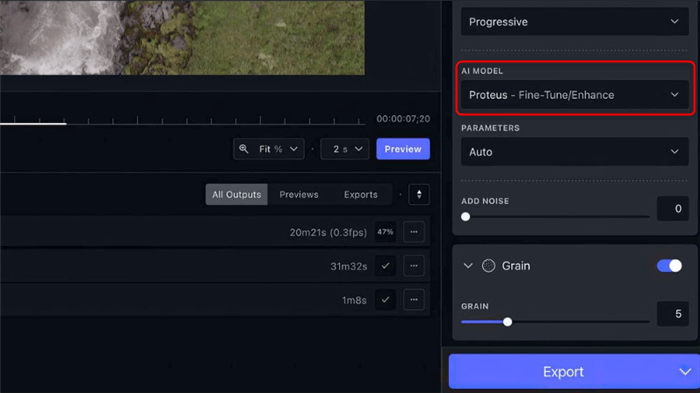
Topaz Video AI Proteus
Strengths of the Proteus Model:
- Adjusts seamlessly across various video types and resolutions
- Effectively reduces noise for a cleaner image
- Preserves details, enhancing visual clarity
- Maintains original style and artistic feel
- Works well for animations and compressed footage
Weaknesses of the Proteus Model:
- Limited for heavily pixelated videos
- Not ideal for extreme noise reduction
- Processing can be GPU-intensive
AnyEnhancer – AI Video Enhancement
Download AnyEnhancer to enhance your video quality to 4K resolution, remove grain, smooth motion, and add color to black and white videos with just one click.
Topaz Video AI Artemis: Master of Detail
The Artemis model in Topaz Video AI stands out for its exceptional ability to enhance video detail and clarity. Designed for users who want to elevate the quality of their footage, Artemis specializes in preserving intricate details while effectively upscaling various types of video content. It is particularly useful for lower-resolution videos, where clarity and precision are crucial for a polished final product.
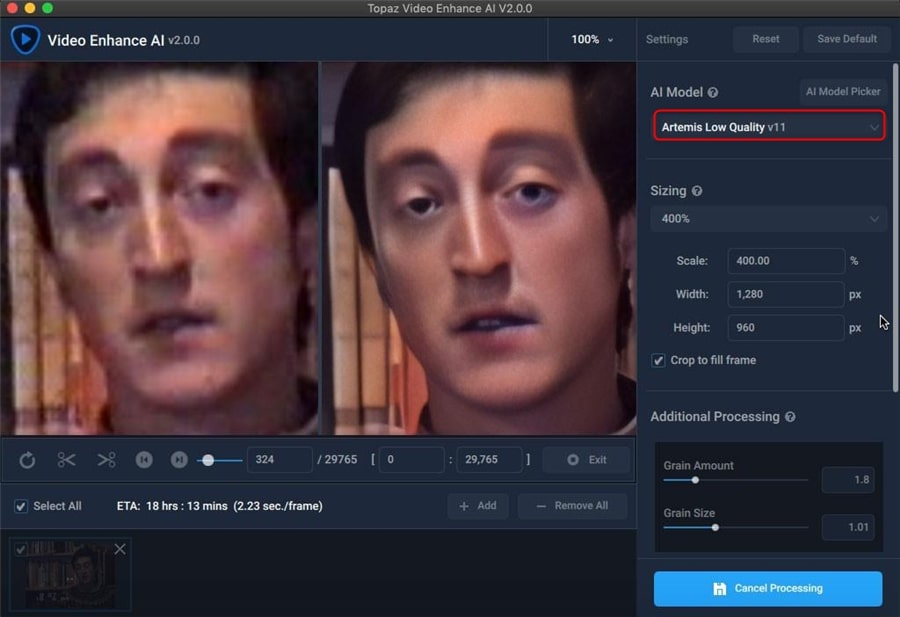
Topaz Video AI Artemis
Strengths of the Artemis Model:
- Enhances fine details for clear video output.
- Adapts to various input quality levels easily.
- Simple interface for easy user navigation.
- Improves color and texture for vibrant visuals.
Weaknesses of the Artemis Model:
- Requires significant processing power for rendering.
- This can lead to unnatural visuals if over-enhanced.
- Not suitable for extensive noise reduction tasks.
Topaz Video AI Gaia: The Noise Reduction Specialist
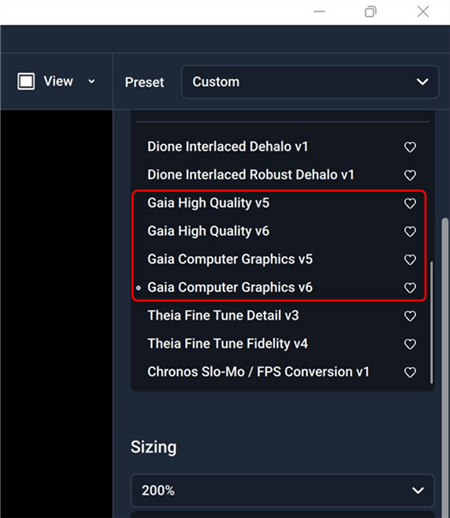
Topaz Video AI Gaia
Topaz Video AI Gaia is a powerful tool designed for video enhancement, focusing primarily on noise reduction and detail retention. Its advanced algorithms excel at improving video quality while minimizing unwanted noise. Gaia supports resolutions up to 8K and effectively addresses issues commonly found in lower-quality footage, such as artifacts and compression noise. This model is especially beneficial for converting DVDs to HD while maintaining the authentic look of high-resolution footage. However, users have noted that it may introduce a layer of noise or grain, which can sometimes detract from the final output.
Strengths:
- Effectively reduces noise while preserving detail.
- Supports upscaling up to 8K resolution.
- Enhances clarity in lower-quality footage.
- Retains a natural appearance in upscaled videos.
Weaknesses:
- It may add unwanted grain or noise.
- It can be less effective for heavily compressed videos.
- Requires multiple passes for optimal results.
Comparison Table of 3 Models
| Proteus | Artemis | Gaia | |
| Best For | Versatile video types | Detail enhancement | Noise reduction |
| Resolution Support | Up to 8K | Up to 8K | Up to 8K |
| Detail Preservation | Excellent detail retention | Superior detail clarity | Retains natural look |
| Noise Reduction | Moderate | Minimal | Excellent noise suppression |
| User Interface | User-friendly | Simple navigation | Easy to use |
| Performance on Low-Quality Footage | Great for low-res footage | Effective with medium-quality videos | Specifically designed for low-quality |
| Processing Power Required | Moderate | High | High |
| Common Use Cases | Low-res and compressed videos | Fine detail restoration | DVD to HD conversions |
| Weaknesses | Sometimes adds grain | Resource-intensive may over-enhance | Can introduce noise/grain |
Bonus Tip. Best Topaz Video AI Alternative – AnyEnhancer
Looking for a great alternative to Topaz Video AI? AnyEnhancer stands out with its impressive AI models, including Denoise, Face Restoration, Colorize, Resolution Enhancement, and more. The Denoise Model effectively reduces noise in videos, greatly improving visual quality. This AI model is ideal for users wanting clearer, cleaner footage without distracting background noise.
Furthermore, AnyEnhancer offers several exciting features to enhance your video experience. The Face Restoration feature can recognize and enhance faces in blurry videos, revealing facial details that might be missed otherwise. The Colorize Model transforms Black-and-white videos into visually appealing content, which adds rich hues. Resolution Enhancement, which has options for both 2K and 4K resolutions, enhances overall clarity, while Color Enhancement increases the brightness and saturation of low-quality recordings.
Free Download for all windows & 100% safe Free Download for all mac & 100% safe
Free Download100% Clean & Safe
Key Features:
- Intelligent Enhancement: The Intelligent Enhancement model sharpens faces and improves video details. It can elevate the resolution from 480p to 4K and revive the original details alongside face restoration for a combined effect.
- Face Restoration: With the Face Restoration model, you can turn blurry faces into sharp, clearer ones.
- Frame Interpolation: The Frame Interpolation model makes videos smoother by adding extra frames for better motion. It can optimize the frame rate by 2X or 4X to add an element of smoothness.
- Colorize: Old black-and-white footage is brought to life with the Colorize model.
- Resolution Enhancement: Elevate or boost resolution to 4K high-quality visuals. The Resolution Settings model lets you choose between 2K and 4K video quality.
Here’s the complete guide to upscale videos in easy steps:
Step 1. Free download AnyEnhancer and install it on your PC. Once done, click “Upload Video” to import the low-resolution videos.
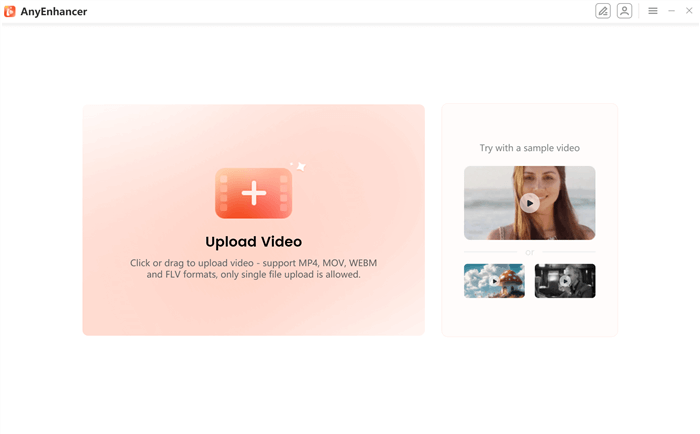
Upload the Original Video
Step 2. Select the AI model to enhance the resolution. The “Resolution Enhancement” model will upscale the videos to 4K.
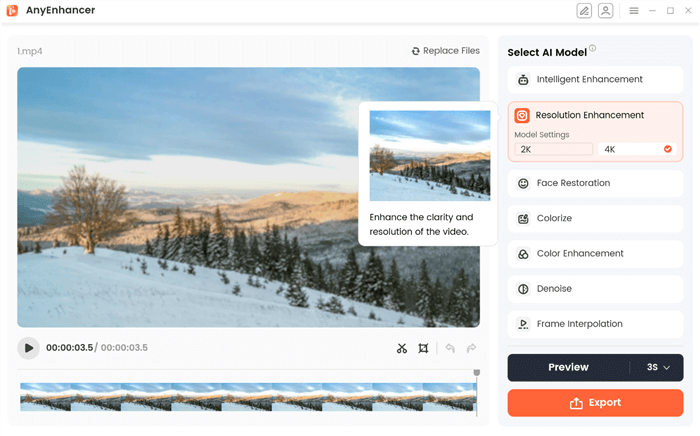
Select Resolution Enhancement
Alternatively, the “Intelligent Enhancement” model can elevate resolution to 2K or 4K and restore facial expressions and details.
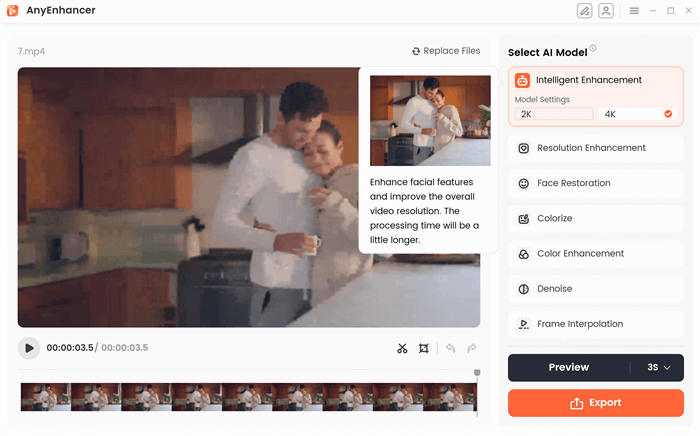
Choose the Intelligent Enhancement
Want to get rid of noise? Try the “Denoise” model to enhance details and sharpness.
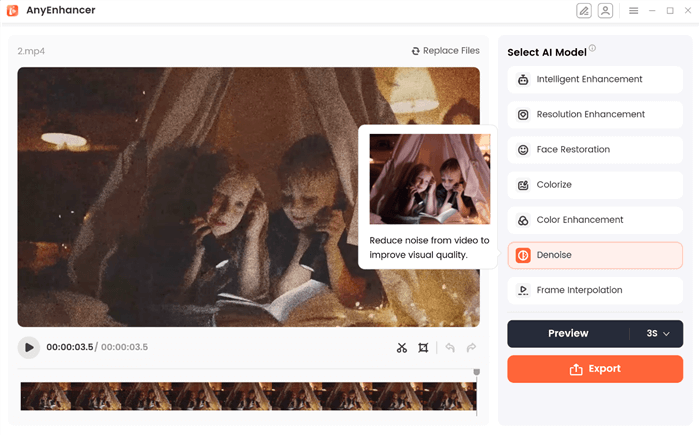
Choose the Denoise Model
Step 3. Click on “Preview” to compare the old and new upscaled videos. You can set the preview duration to 3 seconds or 5 seconds.
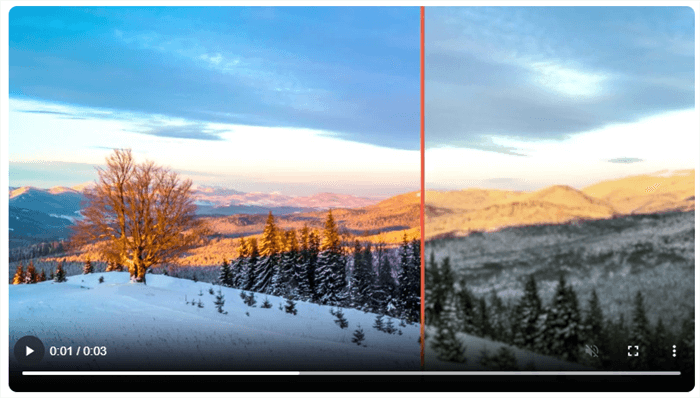
Preview the Resolution Enhancing Effect
Step 4. Click on “Export” to save your upscale video to your device. You can modify the Name, Frame Rate, and Format, and Save location from the settings.
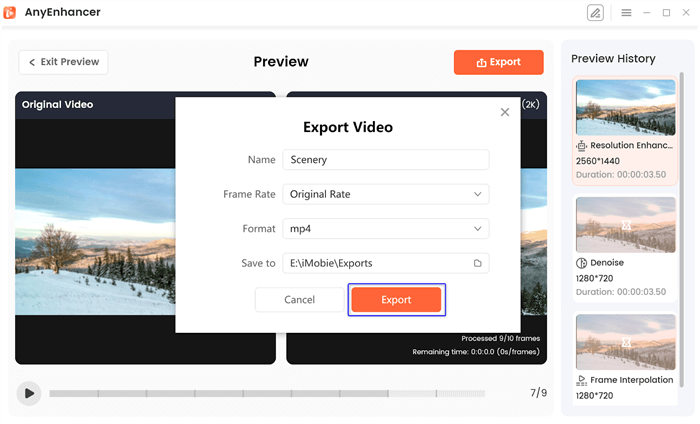
Export the Video
FAQs Topaz Video AI Model
How do I know which model is right for my project?
Consider the type of video you have. If you need detailed restoration, choose Artemis. For overall versatility, go with Proteus. If noise reduction is your priority, Gaia is ideal. Evaluate your project requirements carefully.
Are there any specific features I should look for in these models?
Look for features like resolution enhancement, detail preservation, and noise reduction. Each model has strengths in these areas. Additionally, consider alternatives like AnyEnhancer for a broader range of enhancement options.
Which model should I choose for low-resolution footage?
Proteus is the best choice for low-resolution footage as it effectively improves quality across different types of videos. However, if you want to reduce noise in such footage, Gaia may also be a good option.
Final Words
In conclusion, choosing between the Proteus, Artemis, and Gaia models in Topaz Video AI depends on your specific needs. Proteus is great for versatility, Artemis excels in detail, and Gaia specializes in noise reduction. Each model has its strengths, making them suitable for different video types. For a broader range of features and easy use, consider AnyEnhancer. It offers noise reduction, face restoration, and color enhancement, providing excellent results for all your video enhancement needs.
AnyEnhancer – AI Video Enhancement
Download AnyEnhancer to enhance your video quality to 4K resolution, remove grain, smooth motion, and add color to black and white videos with just one click.
Product-related questions? Contact Our Support Team to Get Quick Solution >

