The Best Demon Voice Changer for Spine-Chilling Pranks
If you want to give your friends the heebie-jeebies and scare the hell out of them, we’ve got you covered! In this article, we will tell you all about Vozard demon voice changer and how you can use it to have some fun pranking your buddies.
The Best Demon Voice Changer for Spine-Chilling Pranks
- 170+ lifelike VST and AI voice effects.
- 3 flexible voice-changing methods.
- Compatible with 13 popular third-party platforms.
Available for both Win & Mac
Having friends is a blessing; you get to make all sorts of memories with them. But do you know which type of memories are the best? The ones with an element of fun in them!
Whether you’re laughing with your friends over something stupid or pranking them, fun memories always stay with us. And to help you make not one but multiple such memories, we have something cool for you.
We are talking about voice changers!
Imagine calling your friend sounding like an alien or demon and making their worst fears come alive. Sounds pretty amusing, right? In this guide, we will tell you all about one of the best demon voice changer apps, Vozard.
So, let’s see what Vozard is all about!

Demon Voice Changer
Table of ContentsHide
Real-time Demon Voice Changer to Get Evil Voices
Have you ever imagined being able to transform your voice into anything you can dream of? Well, with Vozard, you can do just that!
This amazing software uses state-of-the-art AI to help you morph your voice into a range of characters, sound effects, and even popular memes. Whether you’re looking to add a bit of fun to your online chats, take your gaming to the next level, or create unique and engaging content, Vozard is the perfect tool for you. Give it a try and see for yourself!
Features of Vozard Demon Voice Changer
Let’s have a look at some of Vozard’s key features:
- 170+ Voice Effects
From iconic movie characters to popular internet personalities, Vozard’s library of voices is sure to impress. - Sound Effects
With Vozard, you can add hilarious sound effects like explosions, laughter, or applause to your audio. - Seamless Integration
Vozard seamlessly integrates with your existing setup. Use real-time voice changing for live chats and streams, record your voice with various effects, or even upload pre-existing audio/video files and add your unique touch. - Creativity Unleashed
Disguise your voice to a demon and prank your friends, play different roles in online games, or simply add some fun and flair to your everyday conversations.
Now that you know what Vozard has to offer, let’s see how you can sound like a demon using this demon voice changer.
How to Use Vozard to Generate Demon Voice?
Following are the steps to change your voice using the real-time voice changing feature, as well as in the recorded voice mode.
Real-Time Voice Changing
Here’s a step-by-step tutorial on how to use Vozard to change your voice in real-time:
Step 1. Download and install Vozard on your PC.
Free Download for all windows & 100% safe Free Download for all mac & 100% safe
Free Download100% Clean & Safe
Step 2. Launch the app, go to the settings, and set your microphone as the input option and your speaker as the output option.

Vozard Settings Option
Step 3. Click on the “Real-Time Mode” option from the menu on the left.

Go to Vozard Real-time Voice Change Mode
Step 4. On the right, you will see different voice effect options. Choose the demon voice option, and click on the small arrow to download the voice effect.
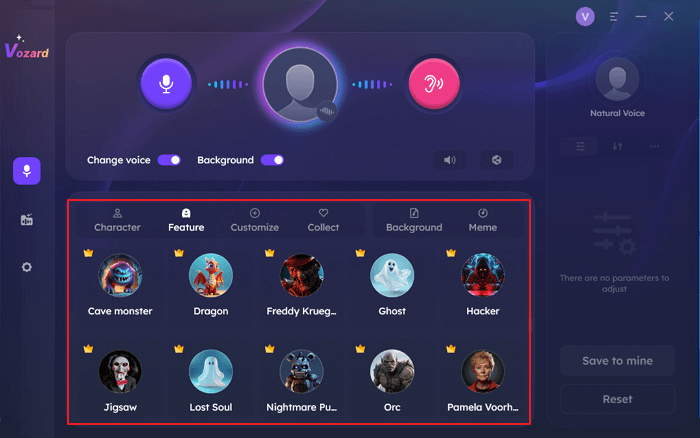
Find Demon Voice Effect in the Library
Step 5. After you have downloaded the voice effect, click on the pink ear icon at the top to hear your changed voice effect.
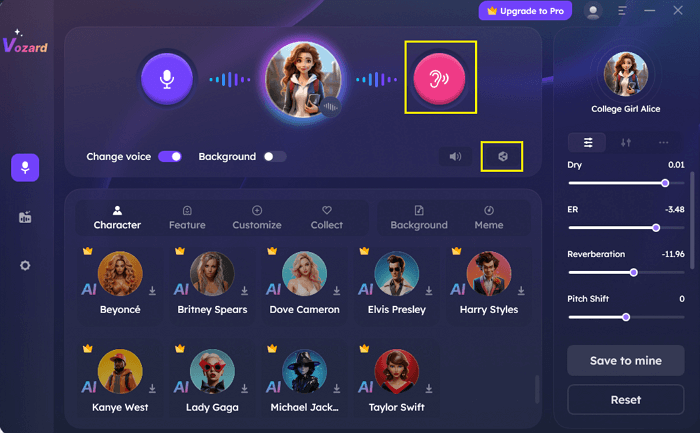
Hear the Voice Effect and Click Share Option
Step 6. Once everything is all set, you can click on the share icon to sync your changed voice on various platforms.
Recording Mode
To change your recorded voice into a demon, here’s what to do:
Step 1. Follow steps 1 and 2 just like the previous section. Now click on “Recorded Mode > Start Recording” to record your voice using Vozard.
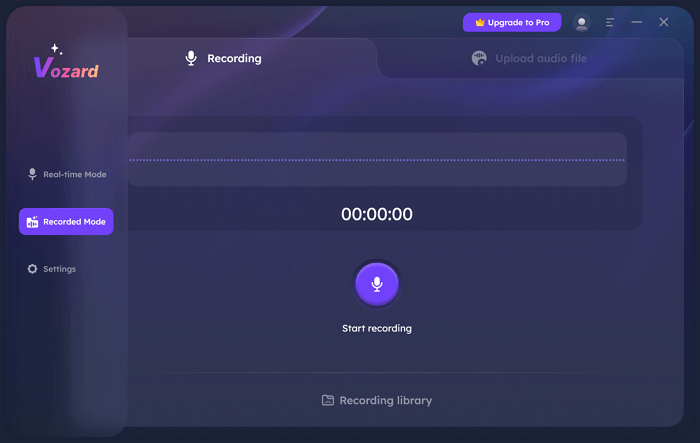
Enter Vozard Recording Mode
Step 2. Click on “Finish” to finish recording, and then select the demon voice effect from the given options.
Step 3. Click on “Start Voice Changing” to apply the voice effect.
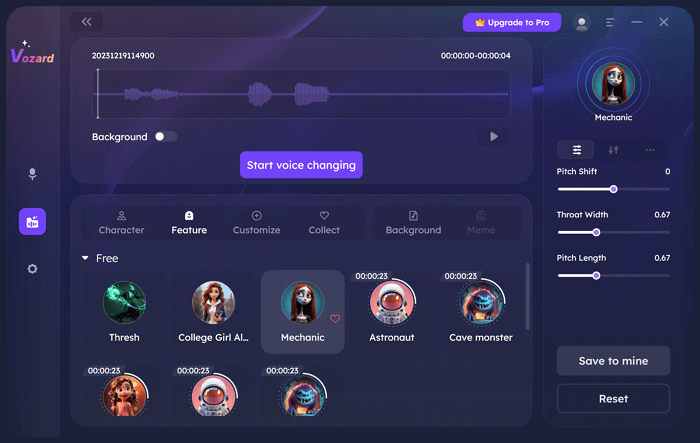
Start Pre-recorded File Voice Changing
Step 4. Now click on “Export Voice Changing File” to export the recorded clip to the recording library. Here, you can play, browse, and delete the files.
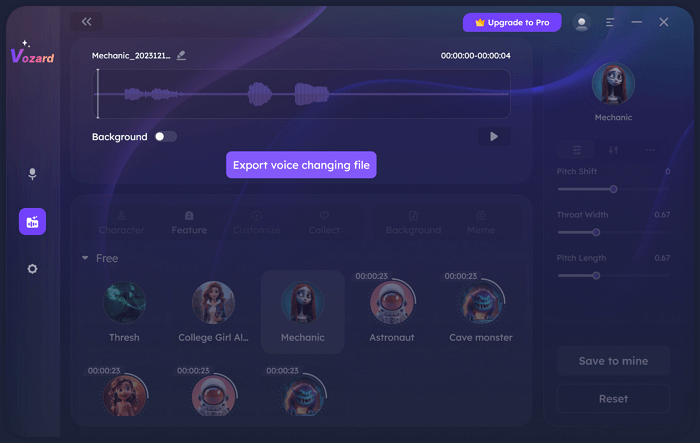
Export the Voice Changing File
And that’s how you change your voice into a demon using Vozard demon voice changer.
How to Use Vozard with Other Games and Apps?
In the section above, we discussed how to use Vozard to sound like a demon in real-time and in recorded mode.
However, if you want to sync your changed voice to other games and apps, follow these steps:
- Click on the “Share” icon in the “Real-Time Mode.” You will get plenty of options, including Discord, PUBG, Valorant, Roblox, OBS, YouTube, and Xbox.
- Select the game or app in which you want to set Vozard as the input mode, and you’re good to go.
Please keep in mind that syncing Vozard to other apps only works in the “Real-Time Mode.”
Final Words
Voice changers are becoming quite popular in the gaming and content creation industry, with users masking their real voices. This could be because of security reasons or just because they’re shy.
However, did you know that you can use voice changers not only to hide your identity but also to sound like a demon or alien to prank your friends?
In this guide, we have put together detailed steps on how to use Vozard’s demon voice changer to sound like a ferocious demon and give your friends a frightful surprise!
Vozard -AI-Powered Voice Changer
Free download Vozard voice changer software to change your voice into anyone you want to enhance online chatting, gaming, live streaming, and content creation experiences.
Product-related questions? Contact Our Support Team to Get Quick Solution >

