Create a Modulated GLaDOS Sound with GLaDOS Voice Changer
Discover how to mimic GLaDOS with Vozard, the top GLaDOS voice changer. Easily change your voice in real-time or with recordings. Fun and simple!
Create a Modulated GLaDOS Sound with GLaDOS Voice Changer
- 170+ lifelike VST and AI voice effects.
- 3 flexible voice-changing methods.
- Compatible with 13 popular third-party platforms.
Available for both Win & Mac
Do you want to sound like GLaDOS from the game Portal? A GLaDOS voice changer can help you!
You can surprise your friends in online games with GLaDOS’s voice. Or make your streaming more fun. How about using GLaDOS’s voice for a prank call? Or just change your voice in chats for laughs.
If this sounds good, then Vozard is for you. It’s a cool GLaDOS voice changer. Vozard is easy to use and works with lots of devices. It lets you use GLaDOS’s voice easily.

GLaDOS from the Game Portal
Get ready to make your online talking and gaming more fun with Vozard.
Table of ContentsHide
Best GLaDOS Voice Changer – Vozard
Are you a die-hard fan of GLaDOS and want to bring her unique voice and personality into your daily life? You might need to check out the best GLaDOS voice changer – Vozard.
Vozard is an AI voice changer and allows you to sound like GLaDOS in a few clicks. It delivers high-quality output and ensures the modulated voice sounds natural.
Apart from GLaDOS sound, the tool offers a wide range of voice effects. It provides both VST and AI voice effects. With over 170+ voice effects, you can transform your voice into any character you imagine.
If you want to add spice to your content, Vozard is the best choice. Before jumping to the guide on using Vozard, let’s have a look at its unique features.

Vozard Product Page
Why Choose Vozard?
The features that set Vozard from the other GLaDOS voice changers are as follows.
- Unmatched Voice Transformation
It uses advanced AI technology to change your voice, making your conversations more real and interesting. Moreover, it adds depth to your voice, making it more genuine during chats and talks. - Voice Editing
Vozard also offers a voice editing feature. You can adjust elements like pitch and modulation. This way, you can customize your modulated voice to perfection. - Huge Voice Effects Library
Vozard stands out as the best GLaDOS voice changer due to its vast voice effects library. It offers 170+ voice effects. It includes iconic characters like GLaDOS, Darth Vader, and Spongebob Squarepants. - Real-Time Voice Effects
Want to add some extra spice to your online conversations? Vozard offers a variety of real-time effects like echo, pitch shifting, and distortion. Thus, it offers a fun and creative way to make your voice stand out.
These features must be captivating, Right? Let’s move forward to see how this amazing GLaDOS voice changer works.
How to Get GLaDOS Voice with Vozard?
To get GLaDOS voice with Vozard, you simply need to access its wide range of AI-powered voice effects. Use it live or with recorded audio. It’s great for gaming and making videos. The voice change is realistic and high quality.
Change Voice in Real-Time
Follow the below steps to change your voice like GLaDOS in real-time using Vozard.
Step 1. Download and install the Vozard on your PC.
Free Download for all windows & 100% safe Free Download for all mac & 100% safe
Free Download100% Clean & Safe
Step 2. Now, open the Settings options to set the Microphone and Speaker.

Vozard Settings Option
Step 3. After launching Vozard on your PC, select the Real Time Mode function.

Go to Vozard Real-time Voice Change Mode
Step 4. Find and select the GLaDOS voice effect. Download the voice effect, then, you can change the voice in real-time.
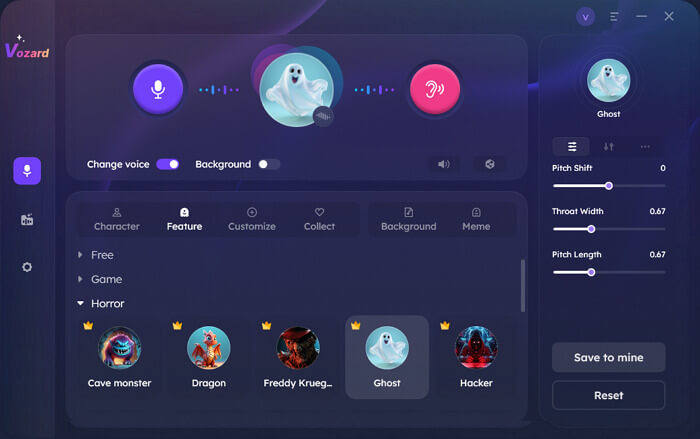
Vozard Change Voice in Real-time
Step 5. Finally, you can share and sync the voice to a third-party platform such as Twitch.

Share and sync your voice to third-party platforms
That’s all! Now, you can sound like GLaDOS by changing your voice in real-time.
Modulate Your Voice with Recorded Audio Using Vozard
Below are the steps to change your voice with recorded audio using Vozard.
Step 1. Download and install Vozard – GLaDOS voice changer on your computer. Before start recording the audio file to change your voice, Set your microphone and speaker.
Free Download for all windows & 100% safe Free Download for all mac & 100% safe
Free Download100% Clean & Safe

Vozard Settings Option
Step 2. Make the basic settings. Then, select the Recorded Mode function.
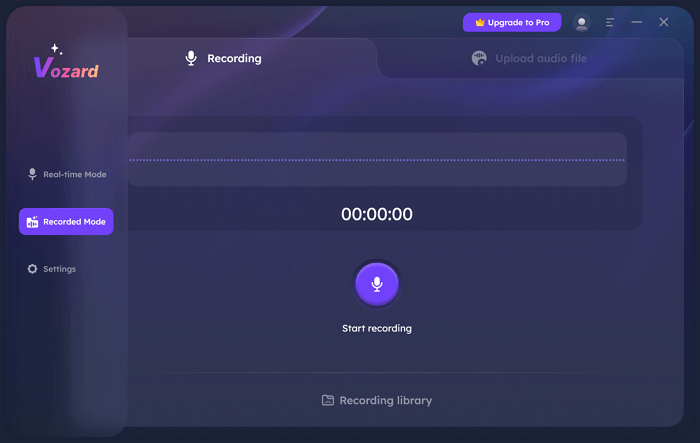
Enter Vozard Recording Mode
Step 3. Choose the upload audio file option and click to upload a recorded audio file to modulate your voice.
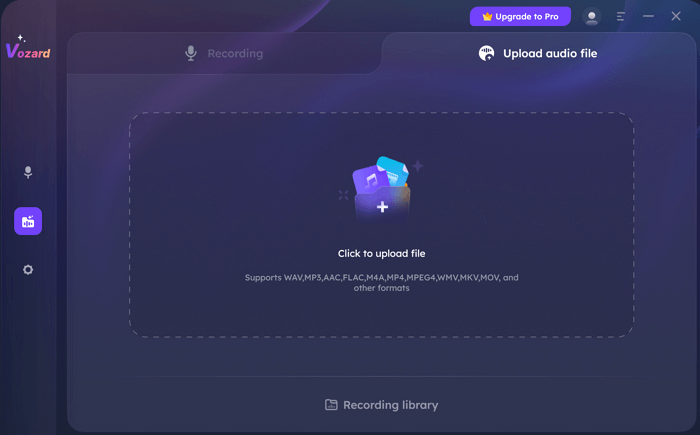
Upload the Recorded Audio File
Step 4. You can see all the effects as the importing process completes. Now, choose the GLaDOS voice effect that you want to use.
Step 5. After selecting the voice effect, click the start voice changing button.
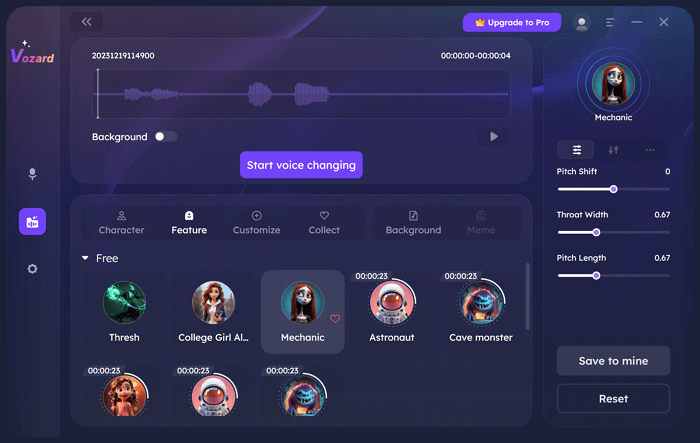
Start Pre-recorded File Voice Changing
Step 6. After generating the voice effect, click the export voice changing file to export your modulated voice.
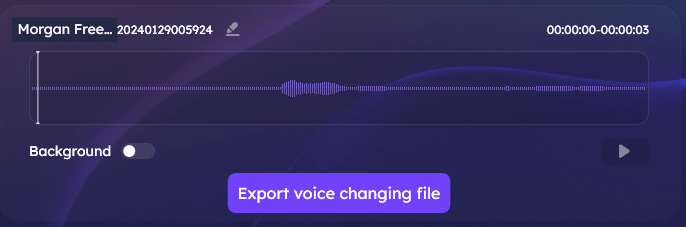
Export Voice Changing File
Step 7. In the Recording Library, you can see all the recorded files.
That’s is it! You can change your voice with the iMobie Vozard- GLaDOS voice changer. Now, let’s step ahead to the next part of our article.
What You Can Do With A Voice Changer?
Voice changers are helpful tools and add fun to your daily life. They allow you to change your voice in many ways. You can create a unique voice or sound like anyone else. Below are some things you can do using a voice changer:
Online Chatting:
A voice changer can make your online chat more fun. You can surprise your friends by sounding like a different person or a celebrity. It’s excellent for laughter and keeping conversations warm.
Gaming:
Want to add another level of fun to your online games? A voice changer can help you. You can sound like famous game characters. It’s also good to hide your real voice and identity, which can be important for privacy. In short, it makes the gaming experience more exciting.
Live Streaming:
Are you a streamer and want to entertain your viewers with some fun? A voice changer lets you create different voices and stand out. This can attract more viewers by making your content more engaging.
Pranks:
Do you want to play pranks with friends? Voice changers are just perfect for it. You can call your friends with a changed voice and keep them guessing who you are. It’s a harmless way to share good laughs.
Voiceover Works:
Do you need to create different character voices to make videos or animations? A voice changer can do it for you. You will not need to hire different voice actors.
Anonymous Conversations:
Sometimes, you might want to keep your identity a mystery. A voice changer can help you keep your identity and voice private in such scenarios.
In short, voice changers have different uses. They can help you with gaming, live streaming, and pranking. Also, they can make online interactions more fun by providing anonymity. They can bring a lot of enjoyment and creativity to various activities.
Who is GLaDOS?
GLaDOS is the short form of Genetic Lifeform and Disk Operating System. It is an artificial intelligence character from the popular video game series “Portal” developed by Valve Corporation.
She is well known for her dark humor, sardonic wit, and manipulative attitude toward the game’s protagonist. She plays the role of the main antagonist of the games. Her voice and personality made her an iconic and beloved character in the video game industry.

GLaDOS from Portal Series
Let’s conclude our topic!
Conclusion
In summary, Vozard is a great GLaDOS voice changer. It’s really easy to use and works on lots of devices. You can sound like GLaDOS in games, streams, or when chatting. It’s great for fans or anyone who enjoys voice-changing. Vozard makes online talking more fun and cool. It’s also perfect for pranks or hiding your voice.
Vozard’s voice changes sound very real. So, if you want to play around with your voice, give Vozard a try. It’s a top pick for making your voice sound unique and fun. Plus, it’s great for making your online games or chats more exciting. With Vozard, you can bring a new twist to your voice and enjoy more laughs!
Vozard -AI-Powered Voice Changer
Free download Vozard voice changer software to change your voice into anyone you want to enhance online chatting, gaming, live streaming, and content creation experiences.
Product-related questions? Contact Our Support Team to Get Quick Solution >

