Taylor Swift AI Voice Changer: Sing Like a Pop Superstar
Use a Taylor Swift AI voice changer to sound like your favorite star! This article introduces you to the 2 best solutions to create AI covers and voiceovers.
Voice-Changing Tips
AI Voice Effects
Taylor Swift AI Voice Changer: Sing Like a Pop Superstar
- 180+ lifelike VST and AI voice effects.
- 3 flexible voice-changing methods.
- Compatible with 13 popular third-party platforms.
Available for both Win & Mac
Have you ever wished to sing with the melodious voice of the pop star Taylor Swift? Do you want to prank-call your friends by replicating the superstar’s voice? If yes, you are in for a treat!
With a distinctive voice and a captivating way of storytelling in songs, Taylor Swift has touched many hearts around the globe. As a result, more and more TikTokers, YouTubers, and streamers are trying to replicate her voice for song covers and voiceovers.
If you’re one of these people, there is good news! This article will break down how to sound like the superstar with the best Taylor Swift AI voice changers in the market.
So, let’s get started!
Table of ContentsHide
Who is Taylor Swift?
The American singer and songwriter Taylor Swift needs no introduction! Her passionate voice and talent for writing relatable lyrics have earned her an army of dedicated fans around the globe.
Swift’s songs are like personal diaries telling stories of love, friendships, and heartbreaks. After debuting as a country artist at the young age of 16 years, her discography has evolved to span various genres.

Taylor Swift in 2023
From the very start of her career, Taylor’s music became a massive hit. With over 114 million album units sold worldwide, 12 Grammies, and various other notable awards, today, Taylor Swift stands as one of the most successful musicians of all time.
Let’s find out how you can sound like this superstar using a Taylor Swift AI voice!
Please remember that our voice changer software is intended solely for personal, non-commercial use. Enjoy it for fun in your private projects, like gaming or virtual socializing. Let’s keep our community safe and ethical. Use our software responsibly!
How to Generate Taylor Swift AI Voice
If you’re wondering how to get a Taylor Swift AI voice, it is possible by using a Taylor Swift AI voice changer. To make it easier for you, we have searched out the 2 best online and offline tools for effortless voice conversions.
Let’s explore what these tools are and how to get your desired AI voice using them!
1. Change Your Voice to Taylor Swift with Vozard
Our first pick is Vozard, an AI-powered desktop voice changer that is available for both Windows and Mac. Vozard offers excellent tools when it comes to sounding like Taylor Swift. You can not only change your voice with a single click but also customize it to your liking.
Apart from your favorite singers, Vozard comes equipped with voice effects for various cartoons, movie characters, and game icons.

Vozard Product Page
Let’s shed some light on the standout features of this powerful tool.
Key Features
- Over 180 lifelike sound effects for gaming streams, chats, and voiceovers. Moreover, it is also an ideal celebrity voice changer for you.
- Multiple input methods like real-time voice changing, recording, and uploading files.
- Compatible with all major platforms like Zoom, YouTube, Fortnite, OBS, and more.
- Customize voice effects by using pitch shift, pitch length, throat width, etc.
- Hear your transformed voice before saving or sharing.
Now, let’s find out how to use this tool to change your voice.
How to Get Taylor Swift AI Voice in Vozard
First of all, download and install Vozard on your Mac or Windows device. Then, follow the steps below to get a Taylor Swift AI voice.
Free Download for all windows & 100% safe Free Download for all mac & 100% safe
Free Download100% Clean & Safe
Step 1. Open Vozard on your device and configure its audio settings. For this, click on Settings to choose your microphone and speaker sources under Audio.

Vozard Settings Option
Step 2. Now, click the Real-Time Voice Mode and scroll down to the Singer voice effects. Here, select and download the Taylor Swift Voice effect.
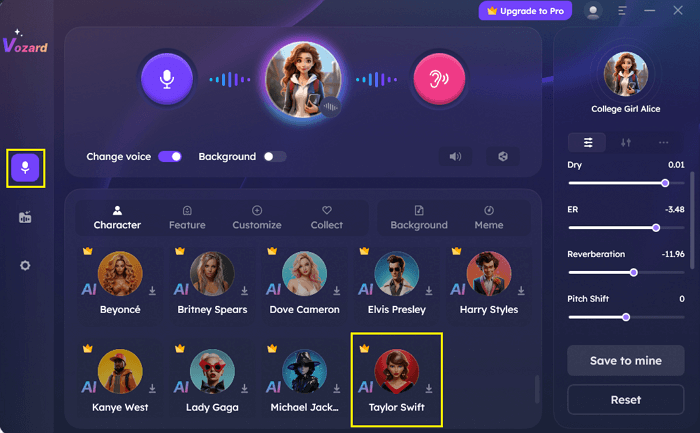
Select the Taylor Swift voice effect
Step 3. You can test and listen to your voice by clicking the pink ear icon for hearing. Once done, sync your voice with other platforms by clicking the Share option as shown below.
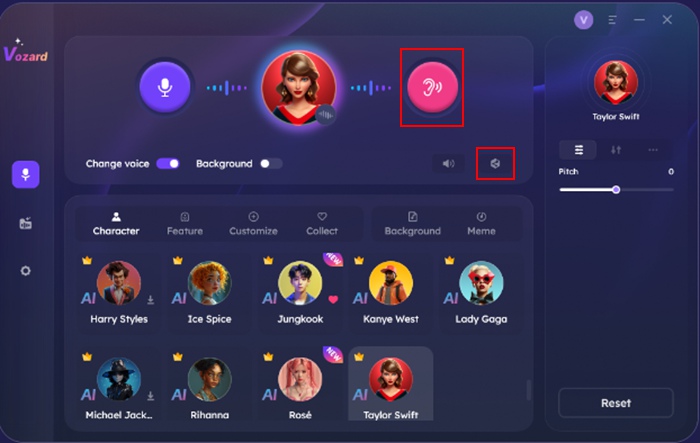
Hear the Voice Effect and Click Share Option
Step 4. Now, select the platform you want to set up with Vozard and share your changed voice in real time.

Share and sync your voice to third-party platforms
That’s all about changing the real-time voice with Vozard. But if you want to change a pre-recorded voice, Vozard has a recorded mode. With this mode, you can record or upload audio files before conversion and make a song cover with AI voice changer.
Now, if you’re looking for an online Taylor Swift AI voice generator, you can try our next option.
2. Generate Taylor Swift AI Voice Online with Voicify.ai
When it comes to the online Taylor Swift AI voice, Voicify.ai stands out with its large variety of voice effects. From your favorite cartoons, celebrities, or movie characters, Voicify.ai has you covered.
The best thing about Voicify.ai is that it is a community-driven platform. You can either choose from the large variety of trained models or custom-train a model and share it with the community.
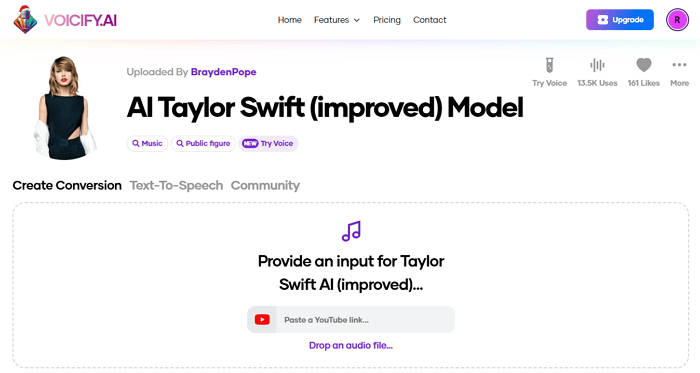
Voicify.AI Taylor Swift AI model interface
Now, let’s find out what Voicify.ai brings to the table!
Key Features
- Over 3000 AI voice models to create AI covers and voiceovers.
- Train custom models with your desired voice instantly.
- AI vocal toolkit with an AI acapella extractor, AI reverb remover, etc.
- Access to a lifetime conversion history to track and re-access voice effects.
- Supports speech-to-speech and text-to-speech voice conversion.
In short, Voicify.ai is a great option to try if you’re looking for more freedom to create a Taylor Swift AI voice.
Next, we will dive into some of the most popular songs by Taylor Swift before wrapping up this article.
Taylor Swift’s Most Popular Songs
As one of the most successful artists, Taylor Swift has a massive number of hits under her belt. Let’s take a look at the top 10 biggest hits from Swift’s discography and what’s special about them.
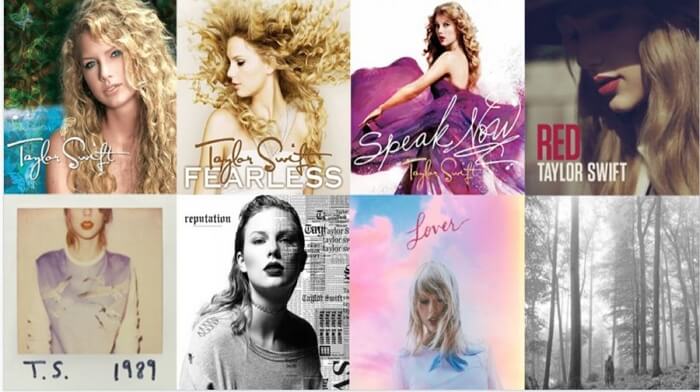
Taylor Swift’s Popular Songs
- You Belong with Me, the classic single from Taylor’s Fearless album is widely popular even today.
- I Knew You Were Trouble from Taylor Swift’s Red album is a wildly successful and timeless fan favorite.
- Shake It Off is a feel-good classic released in 2014 as the lead single from the album 1989.
- Blank Space from the 1989 album is a cheeky response to the media’s portrayal of Swift’s love life.
- Love Story is a country-pop hit that makes an unforgettable addition to Swift’s discography.
- We Are Never Ever Getting Back Together from Taylor’s smash-hit Red album depicts the feelings after a messy breakup.
- All Too Well is another fan favorite from the Red album, featuring emotive and powerful vocals.
- Bad Blood is Taylor’s hard-hitting revenge theme released as the fourth single of the 1989 album in 2015.
- Style was released as the third single from ‘1989’ and showcases the feelings about a broken relationship.
- Delicate from Taylor’s sixth studio album ‘Reputation’ shows a more vulnerable side of the star.
Taylor Swift AI Voice FAQs
Q. How to make Taylor Swift voice with AI?
You can make Taylor Swift voice with an AI model in Vozard. Download and install the application, adjust the settings, select and download the Taylor Swift AI voice effect, and start voice-changing. You can also find and try different famous singers’ voice, such as Britney.
Q. How to make Taylor Swift AI covers?
- Open Vozard.
- Choose the recorded mode. You can upload the song file or make a recording here.
- Go to the voice effects library and look for Taylor Swift’s AI voice effect.
- Click “Start voice changing.”
- Export the voice-changing file.
Conclusion
Taylor Swift is one of the most influential pop stars of the 21st century. Apart from a talent for songwriting, her powerful vocals and distinctive voice have inspired singers and content creators to sound like her. The good news is that you can use a Taylor Swift AI voice for creating AI covers, demos, and fun voiceovers.
You can use a desktop solution like Vozard or an online platform like Voicify to get the voice you want. Whether you want to prank call your friends for endless fun or create AI covers, these tools surely come in handy.
Vozard – AI-Powered Voice Changer
Free download Vozard voice changer software to change your voice into anyone you want to enhance online chatting, gaming, live streaming, and content creation experiences.
More Related Articles
Product-related questions? Contact Our Support Team to Get Quick Solution >

