Real-Time Voice Changer for Fortnite with No Lag
Learn about the best real-time voice changer for Fortnite – Vozard. Make your Fortnite adventures more exciting with the ultimate voice changer!
Real-Time Voice Changer for Fortnite with No Lag
- 170+ lifelike VST and AI voice effects.
- 3 flexible voice-changing methods.
- Compatible with 13 popular third-party platforms.
Available for both Win & Mac
Have the Fortnite sessions with your friends died down? Well, I know just the way to turn them up again! Get ready for a whole new adventure with a voice changer for Fortnite!
Sound like anyone you want, from brave heroes to tricky villains. Jump into the game and surprise your friends with funny voices and impressions. But it’s not just about fun; a voice changer also helps you be yourself and feel comfortable while playing.
It’s all about having a blast and making gaming more exciting for everyone.
Let us now introduce you to the best voice changer for Fortnite – Vozard.

Vozard Voice Changer
How to Use Vozard Voice Changer for Fortnite?
Vozard is the one and only voice changer you need for Fortnite. It has everything you need! Compatibility with Mac as well as Windows, along with various other platforms, make it the ideal choice.
It also has so much more to offer, but first, take a look at how easy it is to use!
Step-by-Step Guide
Here is a simple guide to show you how to use Vozard voice changer for Fortnite.
Step 1: Download Vozard from the official website or click the Download button below.
Free Download for all windows & 100% safe Free Download for all mac & 100% safe
Free Download100% Clean & Safe
Step 2: Open Vozard and Fortnite side by side.
Step 3: Go to Fortnite’s Setting Menu.
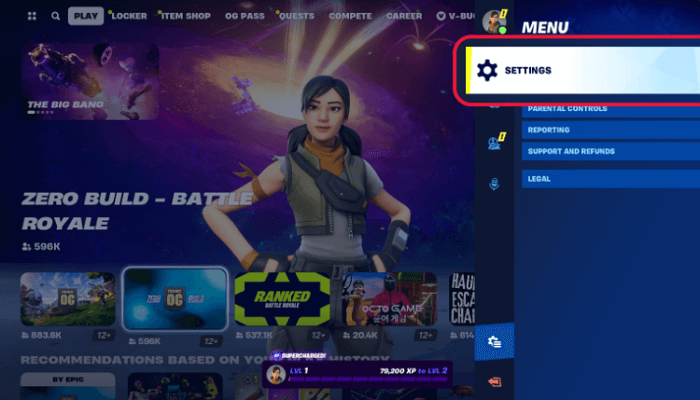
Click on Settings in Fortnite
Step 4: Click on the Speaker icon to change the voice chat settings.
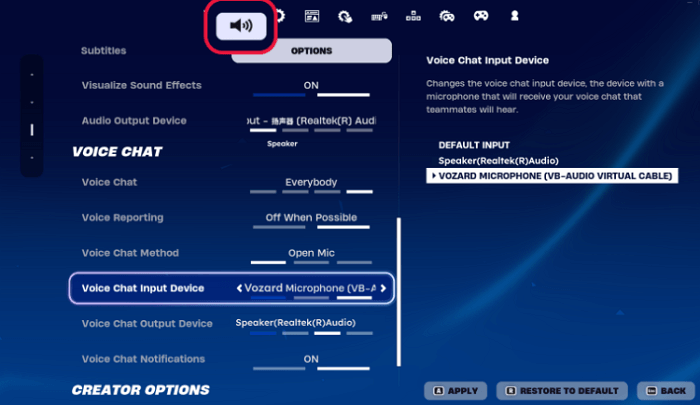
Click Speaker icon to open Fortnite voice chat
Step 5: Set “Vozard Microphone” as the voice chat input device.
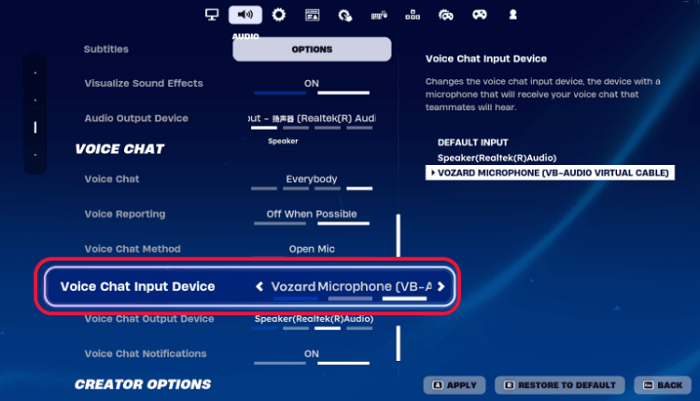
Set Vozard as the Input Device in Fortnite
Step 6: Click on “Apply” to save the settings.
Step 7: Go to Vozard and choose the effect you want to use.

Vozard – AI Powered Voice Changer
Step 8: Click on the Mic to record your voice. Then click on the speaker to hear it. You can also activate both at the same time.
Now, your real-time Vozard voice will be heard by your Fortnite gang. How exciting!
Level Up Your Game Experience
If you want to level up your gaming experience, Vozard is your true companion. It stands alongside gamers, streamers, and content creators alike!
With a wide range of voice effects and real-time customization options, you can create unique and engaging content like never before. Use its high-quality modulation to stream on Twitch, make YouTube videos, or simply chat with friends in Fortnite.

Vozard will improve your gaming experience
Alter the pitch and add different background effects to express your creativity and entertain your audience. Vozard helps you easily stand out in the crowded digital landscape.
So, say goodbye to boring content and hello to endless creativity with Vozard!
Unleash the Magic Within Your Voice
Let your voice work its magic! With Vozard, you can become anyone – a hero, a villain, even a legendary creature.
Share the excitement of Vozard’s awesome character voice effects with your friends and take your Fortnite adventures to the next level. It’s like adding a dash of spice to your gaming experience, hiding your true identity while you bring your virtual world to life.
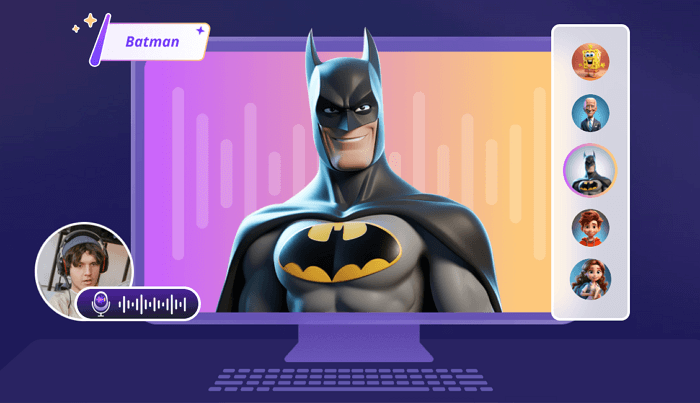
Unleash the Magic with Your Voice
Try Vozard now and see what enchanting surprises your voice can unlock!
Final Words
Fortnite has never been more fun! With Vozard, the amazing voice changer for Fortnite, your voice is the hero in every game!
Entertain your friends, embody your favorite characters, and more! Vozard offers unlimited creativity! Its real-time voice transformation, diverse effects, and easy-to-use interface make ordinary extraordinary!
It’s time to say goodbye to boredom and ordinary and Hello to new adventures with Vozard!
Vozard -AI-Powered Voice Changer
Free download Vozard voice changer software to change your voice into anyone you want to enhance online chatting, gaming, live streaming, and content creation experiences.
Product-related questions? Contact Our Support Team to Get Quick Solution >

