
 Gemoo Recorder Lite
Gemoo Recorder Lite
A 100% free yet powerful screen and video recording tool that enables you to record screen, webcam, and audio as easy as 1-2-3.
- Record any screen, webcam, with audio, together or separately
- Record 4K/1080p/720p videos with no watermark, no time limit
- 1 click to save recordings to Windows/Mac without restrictions
Free Download For Win & Mac | 100% Clean & Secure
Free download For Win & Mac | 100% Clean & Secure
Free download For Win & Mac | 100% Clean & Secure
Free Download For Win & Mac | 100% Clean & Secure
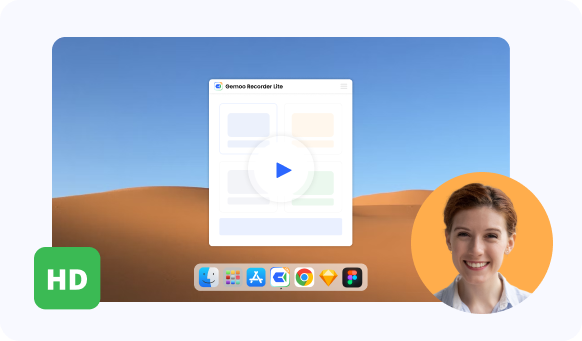
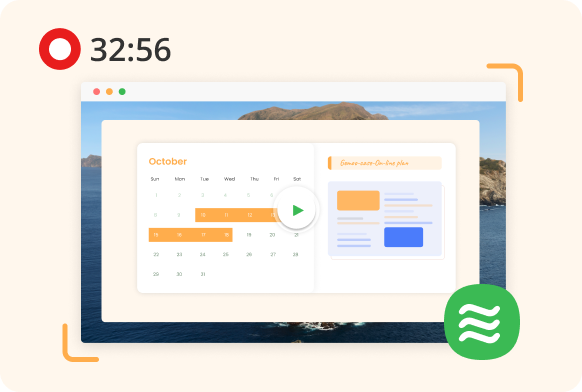

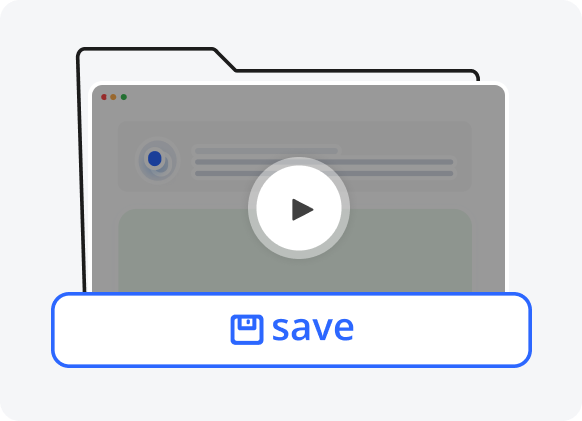

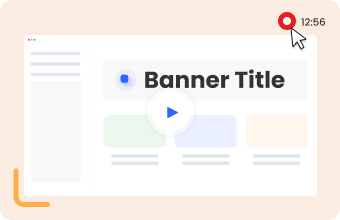
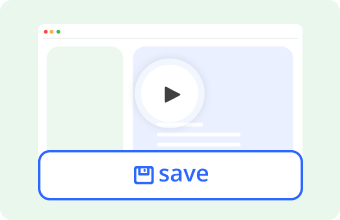
Gemoo Recorder is really great for educators. I am able to record study materials with it so that my students present or absent can review or preview classes efficiently.
Finnick Ray
Secondary School Teacher