How to Transfer Music from iPhone to iTunes
Congratulations, you find the best answer to transfer music from iPhone to iTunes.
- PhoneTrans Pro™ is the easiest solution to transfer music from iPhone to iTunes library or Computer.
- All your personal data like playlists, ratings, plays, artworks and everything you need will remain intact.
- Support to Rebuild your iTunes library or Merge to current iTunes, 100% worry-free guarantee.
There might be many methods available to move your music from your iPhone to iTunes using various software, but now, the methods shown here don't require any of skills from you.
Don't believe it? We prepared a 1 minute video guide for you.
>> Transfer iPhone Music to iTunes Quick Video Guide <<
Let's Start to Transfer Your iPhone Music to iTunes Library
- Open PhoneTrans Pro, if you still did't get it, you may Free Download Here.
- Plug in your iPhone with USB connector cable. Your iPhone music will be shown as list.
- Click iWizard button and choose iTunes Library as shown on above video.
- You have the options to determine whether export playlist and ratings to iTunes simultaneously.
- Before starting, make sure you have enough disk space to save your music.
- Start the transferring, and wait for a while to see anything back to your iTunes.

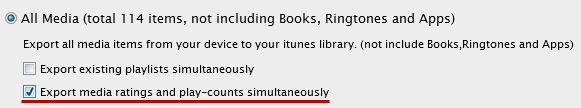
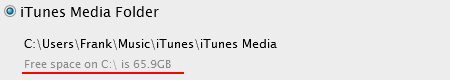
Still have a problem? Let us know your story, and get a professional advice! Submit Your Question
Want more? Yes, PhoneTrans Pro™ will extremely ease your life:
- iTunes-to-iPhone Transfer: Always keeps you far away from the iTunes' boring full sync, and never be afraid of losing the precious music after iTunes sync.
- iPhone-to-iPhone Transfer: Directly migrates music, movies, Apps, TV Shows, iTunes U, Podcasts and Audiobooks from one iPhone to another.
- Converts Music and Video on the Fly: Auto detects iPhone incompatible Video/Audio files and spontaneously converts them to iPhone friendly format.
- Keeps Meta Data Intact: When transferring the music, you can keep ratings, artworks, tags, play counts and all media info intact.
- Don't stop here, Download PhoneTrans Pro now to explore more.

Recommend by: Aly Regan
- Recommended:





- Total Downloads:517,093
- Download Size:12.87 MB
- Windows:XP/Vista/7/8
32bit & 64bit
A set of powerful features that make it worth the price.
1. The SPEED is Amazingly FAST!
2. I registered the full copy(v3.3.9) and now it almost sets me free from iTunes.
3. Some hidden features like Wifi, iPhone Video Converter, support transferring play counts, etc.
1. The SPEED is Amazingly FAST!
2. I registered the full copy(v3.3.9) and now it almost sets me free from iTunes.
3. Some hidden features like Wifi, iPhone Video Converter, support transferring play counts, etc.
- Aly Regan

I am so glad I found out about this software as I was getting frustrated with apple software so much easier to use i just love it.
- mschoen948, cnet.com
It helped me to add some iPad (iPad 2) movies that holded back by iTunes. Hope iTunes could be as flexible as this one.
- Christie980, cnet.com
PhoneTrans Pro saved my life! I'm a fitness instructor with over 800 songs on my iPhone. My PC crashed and my library totally wiped out. Thank you for making such a great product that was simple to use and fast. Now I just have to recreate my playlists, which I will gladly do for your very low price. Thanks SO much guys!
- Teresa Whaley Lopez, facebook.com
If I could have just one wish, "Phone Trans Pro" Solved all my problems with transferring/updating my "new" iPhone. Why can't Apple make is simple?? After wasting hours trying to solve the issues of transferring, I came across this "PhoneTrans Pro" It solved everything in 30mins. Thank you!
- Anne Quinn, facebook.com

