
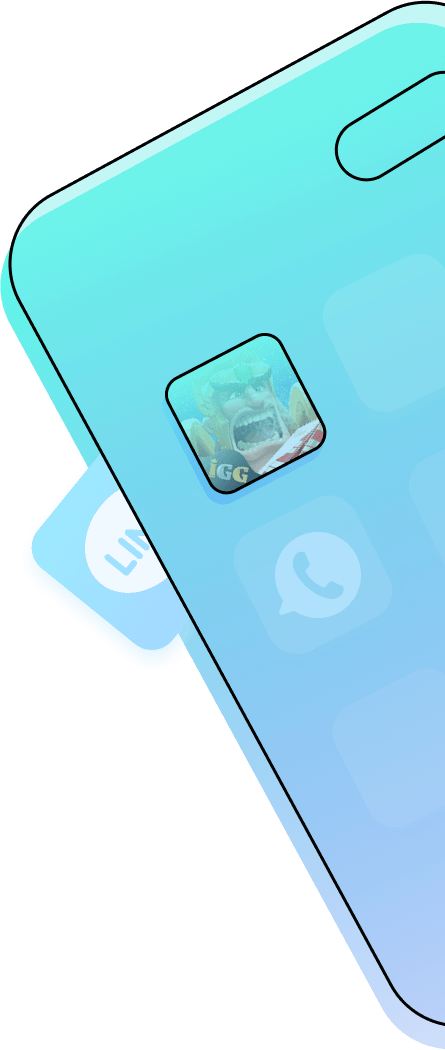
One Solution for All App Transfer Needs You May Have
Got a new phone and want to transfer over all your apps with data at one go? Wish to move WhatsApp chats from your old Android phone to new iPhone, or the other way around? Hope to restore WhatsApp data from a Google Drive backup to iPhone, or from an iTunes backup without erasing existing data? Need to back up your WhatsApp or other apps, as well as app data? Changed your phone number and want to merge conversations from your old WhatsApp account into the new one? Easy peasy! You're now just one click away, with AppTrans.

WhatsApp & All Your Apps, Go Straight from Phone to Phone
No matter you're moving from Android to iOS or vice versa, LG to Samsung, or iPhone 8 to iPhone 12, you can always take along all apps and app data, like WhatsApp chats, game saves, etc. No tedious backup and restore, they go straight from one phone to another. You can also decide what to transfer: all apps or the ones you want, both apps and their data, or just the data. You know what's better? If you've used WhatsApp on new phone for a while, chats from the old phone will be merged into current conversations. So you'll have a complete chat history.
Learn how easy it is to transfer apps & app data from phone to phone1. The entire WhatsApp chat history, including messages, pictures, videos, audio files, etc., can be transferred freely across iPhones and Android phones, no system boundaries.
2. Except WhatsApp, data of other apps are currently available to be transferred from iPhone/iPad to iPhone/iPad only. Our devs are working hard to add support for Android devices. Stay tuned for good news!

Back Up Your Apps for Peace of Mind
Still feel the pain of losing WhatsApp chats? Or, the saved game progress that you put tens of hours into was missing? The best way to avoid such disasters is to make backups regularly. In fact, a backup brings you much more benefits. Apart from retrieving lost data, it also gives you a chance to reinstall the app that's no longer available in the app store. Don't like the new version of an app? Go back to the older version in a tap. You can migrate apps to a new phone in bulk by restoring the backup as well... App backups are vitally helpful for everyone, in many cases.
Why Back Up Apps with AppTrans?

You Decide What to Back Up
AppTrans gives you full control over what to back up. You can save all apps on your phone if you want a complete backup. Or, just the ones you need to save both your backup and restore time, as well as the storage.

Back Up WhatsApp Locally
Have trouble backing up WhatsApp to Google Drive or iCloud? Need to fix it by reinstalling WhatsApp, but fear losing current chats? Don't worry. Now you can back up WhatsApp data to the computer with AppTrans first, and then make the reinstall safely.

100% Safe and Secure
All backups created with AppTrans are stored locally on your own computer. No data transition via the Internet and no cloud service used, so your personal information will never fall into the wrong hands.

More Free Storage
Compared to the limited free storage of Google Drive or iCloud, your computer holds an entire hard drive for you to store backups, without extra payment. You can even store them on an external hard drive, if you prefer. No more worries about storage limits.
1. For iOS: all app data can be backed up, like Minecraft progress, WhatsApp messages and all types of attachments, etc.
2. For Android: all WhatsApp data can be backed up. Data of other apps are currently not available to be backed up. We are working on it now. Stay tuned for good news!
Restore WhatsApp & Other Apps Exactly as You Want
To give you a higher chance to get back lost data, AppTrans covers 3 types of backups: iTunes backup, Google Drive WhatsApp backup, and AppTrans backup. It even breaks the system restrictions to restore WhatsApp data from a Google Drive backup to your iPhone. You can preview data and files contained in backups, and then restore what you need exactly. All other content on your phone will stay intact, like photos, contacts, messages, etc. No risk of data loss.
Check more about backup preview and restore
Preview Backups

Restore to Phone

Cross-OS Restore

Export to Computer

Print Chats and Files
1. All apps can be restored from iOS/Android backups to any phone, no matter it's running iOS or Android.
2. WhatsApp data can be restored from Android backups to iPhone or from iOS backups to Android devices. The restored chats will be merged with existing conversations. No overwriting of any data.
3. Data of other apps can only be restored from iOS backups to iPhone, and existing data of the same app on the phone will be overwritten by the restored data.
Install IPA or APK Files to Your Phone with A Click
Need to install an app that's not available in the app store? AppTrans helps. As long as you have the IPA, APK, or XAPK files, you can install them on your iPhone or Android phone in a click. Conversely, you can also export favorite apps from iOS/Android devices to the computer. Each app with its data is saved in a separate folder. So, you can easily install them on other phones/tablets, even if they're removed from the app store. Or, roll back to the older version without a hitch, if you don't like the latest update.
1. You can install any IPA/APK/XAPK file on your iOS/Android device, as long as it still works with your current iOS/Android version.
2. Android app data are currently not able to be exported. Our devs are working on it. Stay tuned for good news!
You're 100% Safe & Secure Guaranteed

Dual
AuthorizationTo access Google Drive WhatsApp backups, your authorization from both Google account and WhatsApp account is required.

Two-Factor
AuthenticationAppTrans supports Apple's two-factor authentication to ensure you're the only one who can access your account.

SSL-256
EncryptionFrom the first moment you launch AppTrans, you're protected by SSL-256 encryption.

Genuine and
SecureAll iOS and Android apps installed on your device are guaranteed to be genuine and secure.

Apple/Microsoft
Certified DeveloperApple and Microsoft Certified Developer. 100% free of malware or other threats.
Don't Just Take Our Word for It

 -- Omari Wiggins.
-- Omari Wiggins.The program worked like a charm! It managed to transfer my WhatsApp chats and all other apps from Samsung Galaxy S9 to iPhone 12 in only a few minutes.

 -- Ella Keith
-- Ella KeithFinally, there's a way that I can restore my WhatsApp from the Google Drive backup to iPhone. It even merged with current chats on my iPhone. Amazing!
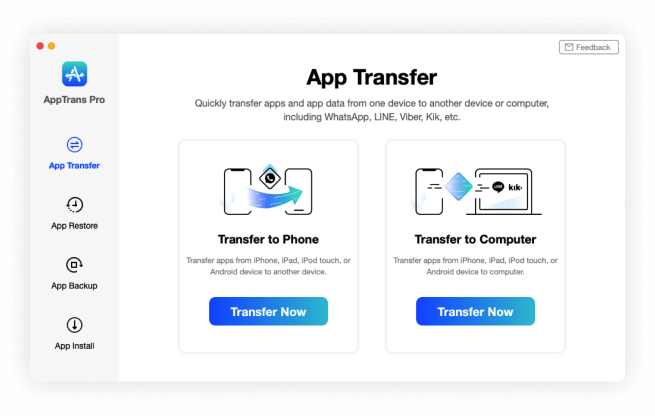
Go Get AppTrans
Feel free to transfer, back up, and restore your WhatsApp and other apps & app data between iOS and Android devices, seamlessly, securely, and super fast.
Free DownloadFor Win & Mac | 100% Clean & Secure
See PricingRated 4.7/5 | Based on 66 Reviews >