
 Recover Lost/Deleted Data
Recover Lost/Deleted Data
Step 1: Connect iPhone to computer
Step 2: Select the recovery mode and click '→' in the bottom right corner
Step 3: Select the data type you want to recover and start scanning
Step 4: Preview data and recover to device or computer
Read the full guide here
 Fix iOS System Issues
Fix iOS System Issues
Step 1: Connect your iPhone to your computer
Step 2: Select " Repair iOS System" in Device Rescuer
Step 3: Select a repair mode
Step 4: Wait until the repairing process is completed
Read the full guide here
 Unlock iPhone Screen
Unlock iPhone Screen
Step 1: Connect your iPhone to your computer
Step 2: Select "Remove Lock Screen Passcode"
Step 3: Download the firmware
Step 4: Wait until the unlocking ptocess is completed
Read the full guide here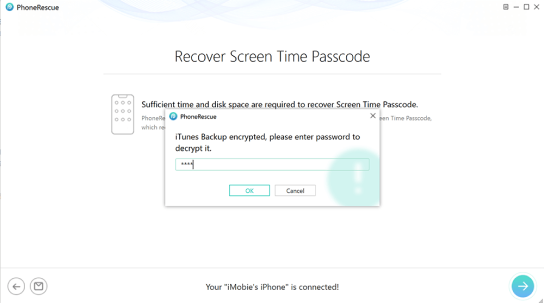
 Recover Screen Time Passcode
Recover Screen Time Passcode
Step 1: Connect your iPhone to your computer
Step 2: Select "Recover Screen Time Passcode"
Step 3: Download the firmware package
Step 4: Wait until the recovery process is completed
Read the full guide hereYou may also be interested in
AnyUnlock - iPhone Password Unlocker
Instantly remove iPhone lock screen, Apple ID, MDM, Screen Time passcode, and iTunes backup encryption from iPhone, iPad, and iPod touch.
Download NowAnyUnlock - iCloud Activation Unlocker
Remove iCloud Activation Lock without Apple ID and password, easily and securely.
Download NowAnyFix - iOS System Recovery
One-stop solution to fix various iOS / iPadOS / tvOS / iTunes issues in minutes, and bring your Apple devices back to normal without data loss.
Download Now