A Guide to the 5 Best AirPlay Alternatives
Whether you are an Android user or an Apple user looking to stream your device to a Windows PC, we have discussed 5 best AirPlay alternative apps for seamless connectivity and streaming in this article.
A Guide to the 5 Best AirPlay Alternatives
Use AnyMiro as an AirPlay alternative to screen mirror.
- Fast response time within 10 ms and 60fps frame rate.
- A stunning visual experience with no color difference.
- Lag-free screen mirroring and 4k resolution.
- Works well on both Windows and macOS.
Available for both Win & Mac
AirPlay is a built-in feature in Apple devices that allows them to connect wirelessly with each other to stream content. However, this feature is limited only to Apple devices. Therefore, if you are a non-Apple user, you might have to find some alternative apps that offer the same features and are compatible with other systems.
And that is what this guide is about! In this article, we have rounded up 5 ways that serve as the best AirPlay alternative for people using Android or Windows systems easily mirroring Android to Mac and PCs.
Table of ContentsHide
5 Best AirPlay Alternative Recommendations
Following are the 5 best AirPlay alternative recommendations for Android and Windows users or for people looking for more mirroring flexibility.
1. AnyMiro
Looking for an amazing screen mirroring solution as the AirPlay alternative? Look no further than AnyMiro! This advanced tool offers high-quality screen mirroring with fantastic cross-platform compatibility, such as macOS, Windows, iOS, and Android, making it the perfect choice for anyone looking to share their content across a whole range of devices.
Whether you’re giving presentations, enjoying multimedia content with friends or colleagues, or collaborating on a project, AnyMiro has everything you need for a seamless, immersive, and enjoyable screen-sharing experience.
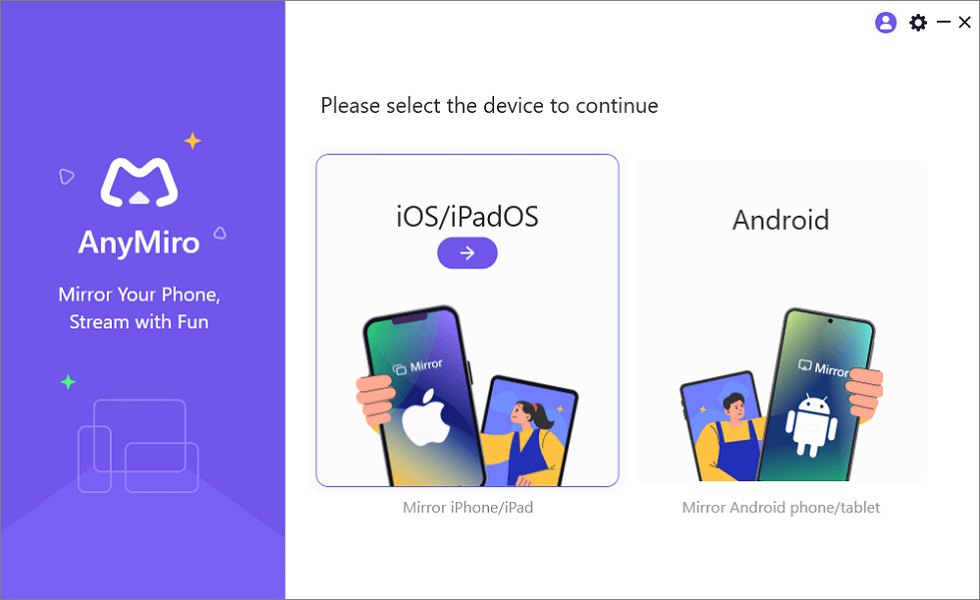
Mirror iPhone to Computer
So why wait? Try AnyMiro today and unlock the power of seamless screen mirroring!
Free Download for all windows & 100% safe Free Download for all mac & 100% safe
Free Download100% Clean & Safe
What Makes AnyMiro a Great AirPlay Alternative for Android?
AnyMiro is a great AirPlay alternative because it is:
- Compatible with a Wide Range of Devices
AnyMiro is compatible with Android devices running Android 5.0 and above, iOS devices running iOS 11 and above, and Windows PCs and Macs running Windows 7 and above. So if you’re wondering if you can use AirPlay for Windows, try AnyMiro. - Easy to Use
AnyMiro is very easy to use, with a straightforward interface, making it ideal for beginners. - High-Quality Resolution
AnyMiro provides high-quality screen mirroring and streaming with 4k resolution. You can expect smooth, lag-free mirroring with no loss of quality. - Multiple Mirroring Methods
AnyMiro supports multiple mirroring methods, including USB and Wi-Fi mirroring. This gives you flexibility and lets you choose the mirroring method that best suits your needs. - Additional Features
In addition to screen mirroring and streaming, AnyMiro also offers a number of additional features, such as the ability to record your screen, take screenshots, and control your device from your PC or Mac.
2. LonelyScreen
LonelyScreen is one of the best AirPlay alternatives for Mac. It is a third-party screen mirroring app that lets you seamlessly mirror your iPhone, iPad, or iPod touch screen to your Mac or Windows PC.
With LonelyScreen, you can also enjoy streaming audio and video from your device to your computer. For more information, you can check this LonelyScreen review.
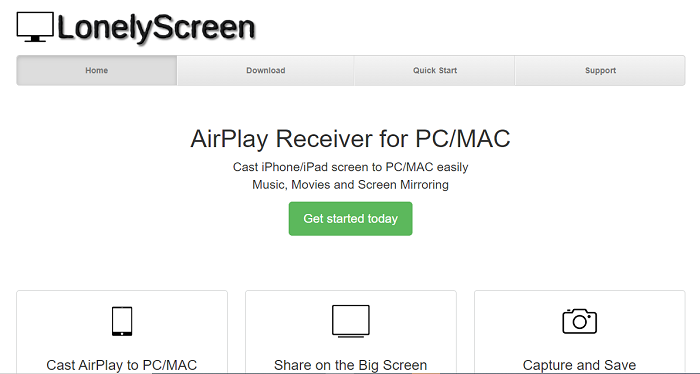
LonelyScreen AirPlay Alternative Mac
What Makes LonelyScreen a Good AirPlay Alternative Mac?
LonelyScreen makes for a good AirPlay alternative Mac for several reasons. This includes:
- Wide Compatibility
LonelyScreen is compatible with iOS, Android, Windows, and macOS. This allows you to establish connections and mirror screens across a wide range of devices effortlessly. - Multiple Screen Mirroring Methods
It supports wireless or wired mirroring to give you the flexibility of choosing the method that best meets your needs. - User-Friendly Setup and Interface
Setting up connections and starting screen mirroring sessions can sometimes be confusing, especially if you’re not tech-savvy. But with LonelyScreen, things are made easier. It’s designed in a way that’s easy to understand and follow, so you won’t have to worry about getting lost in the process.
3. Mirroring360
If you’re looking for a great way to share your screen with others, Mirroring360 is definitely worth checking out.
It’s a really versatile solution that works with all kinds of devices, and the quality of the screen mirroring is top-notch. Whether you’re giving a work presentation or just sharing some fun videos with friends, this AirPlay alternative for Android makes it easy and seamless.

Mirroring360 Interface
So if you want a reliable and efficient way to share your content, give Mirroring360 a try!
Why Do We Recommend Mirroring360 as an AirPlay Alternative?
Here are some key reasons to choose Mirroring360 as an AirPlay alternative:
- Universal Compatibility
Mirroring360 boasts compatibility across various operating systems, including iOS, Android, Windows, and macOS. - Varied Screen Mirroring Methods
Everyone has their own preferences when it comes to connecting devices. That’s why Mirroring360 can accommodate both wireless and wired setups, so you can choose what works best for you. - Crystal-Clear Audio Playback
With Mirroring360, you can enjoy a seamless multimedia experience that includes exceptional video mirroring and synchronized audio playback on both devices.
4. Miracast
Miracast offers a convenient wireless display solution for Windows users, acting as an AirPlay alternative by mirroring screens to TVs or monitors without the need for extra software downloads. However, it may sometimes experience connectivity issues or lag due to its reliance on Wi-Fi Direct.
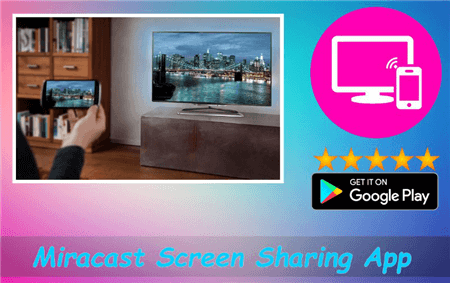
Miracast Screen Sharing App
Why Do We Recommend Miracast as an AirPlay Alternative?
Here are some key reasons:
- Compatibility: It serves as an alternative to AirPlay for Windows users.
- Wireless Mirroring: Capable of mirroring Windows devices to TVs or monitors.
- Integrated: Comes built into the Windows operating system, eliminating the need for additional downloads.
- Ease of Use: Offers convenience and simplicity in setup and operation.
5. Chromecast
Chromecast is a popular alternative to Airplay for streaming content from devices to your TV. It works with the Google Home app to wirelessly cast videos, photos, and other media from smartphones, tablets, or computers. Chromecast is compatible with major streaming services including Netflix, Hulu, and Amazon Prime Video.
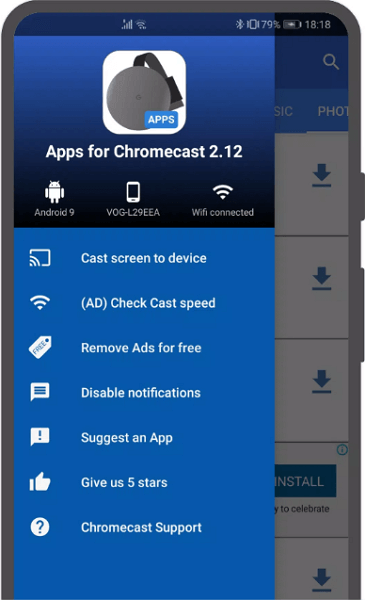
AirPlay Alternative – Chromecast
Why Do We Recommend Chromecast as an AirPlay Alternative?
Here are some key reasons:
- Streaming Capability: It allows streaming of content from computers and mobile devices to TVs or other displays.
- App Integration: Operates through the Google Home app for content casting.
- Multimedia Support: Supports a variety of media types, including videos and images.
- Compatibility with Streaming Services: Works with popular platforms like Netflix, Hulu, and Amazon Prime Video.
- Screen Mirroring: Enables Android users to mirror their device screens to the TV, similar to AirPlay.
Why Need to Find An Alternative for AirPlay?
While AirPlay offers convenient wireless streaming capabilities within the Apple ecosystem, there might be situations where users seek alternatives due to its limitations. Here are some reasons why one might consider alternatives to AirPlay:
- Platform Limitations
AirPlay works best with Apple devices. Therefore, if you have devices from other brands or operating systems, like Android phones or Windows PCs, AirPlay might not be compatible with all of them. - Compatibility Issues
While many devices support AirPlay, not all of them do. This means you might not be able to stream content to certain devices, especially non-Apple ones. And that’s why you will find your AirPlay not working on certain devices. - Network Dependency
AirPlay relies on a stable Wi-Fi network for streaming. If your network experiences issues or slowdowns, it can impact the quality of your streaming experience. - Streaming Quality
While AirPlay generally provides good quality, it might not always support the highest resolutions or bitrates for video streaming, which could be a concern for users seeking the best possible quality. - Lack of Multi-User Support
AirPlay might not handle multiple users well, particularly when it comes to collaborative scenarios or situations where different users want to stream content from their devices to a shared screen. - Limited Audio Options
While AirPlay offers multi-room audio streaming, some users might be looking for more advanced multi-room audio solutions that offer greater flexibility and control.
What Is a Good AirPlay Alternative?
If you’re looking for a good AirPlay alternative, here are some factors you need to consider before choosing one:
- Compatibility
The alternative should be compatible with the devices you want to use it with. This includes your smartphone, tablet, computer, and TV. - Ease of Use
It should be easy to set up and use. You should not have to spend hours figuring out how to get it working. - Features
It should have a range of features, including the ability to stream music, videos, and photos, as well as the ability to mirror your device’s screen. - Quality
The AirPlay alternative should provide good-quality streaming. You shouldn’t have to deal with buffering or lag. - Price
You don’t have to break the bank to get a good AirPlay alternative!
Now that you know all the factors that should be kept into consideration before getting an AirPlay alternative app, let’s have a look at the apps we have in store for you!
Can I AirPlay without WiFi?
Yes, you can certainly AirPlay without Wi-Fi; in 2 ways.
Way 1. Mirroring via USB Cable
If you don’t have a Wi-Fi connection and would like to mirror your iPhone to a Windows PC, you can easily do so with the help of a USB C to lightning cable. However, you will also require a third-party AirPlay alternative app to enable connectivity between the two devices.
Way 2. Connect iPhone via HDMI Cable
If you want to AirPlay your iPhone to Mac without Wi-Fi, you’ll need an HDMI cable to connect your iPhone to the PC. Once the connection is in place, AirPlay will detect the wired connection, and you can easily mirror your iPhone screen to your Mac.
Now that you know all there is to know about using AirPlay alternative for Android and Mac and how to use AirPlay without a Wi-Fi connection, let’s answer some common questions.
FAQs About AirPlay
Q. How can I mirror my iPhone to my TV without AirPlay?
If you don’t have an AirPlay-enabled TV, you can still mirror your iPhone to it in several ways. For instance:
- Use a Lightning Digital AV Adapter
- Use a screen mirroring app like Reflector or ApowerMirror
- Use a streaming device like Chromecast
Q. How do I AirPlay without Apple devices?
AirPlay is an Apple feature; therefore, you cannot use it without Apple devices. However, several AirPlay alternative apps, like AnyMiro, LonelyScreen, and Mirroring360, offer the same features with better streaming quality.
Q. What devices support AirPlay?
Following is a list of devices that support AirPlay. This includes Apple devices and several third-party devices:
- iPhone (4s and later)
- iPad
- iPod Touch
- Apple TV
- Apple Watch
- AirPlay-enabled Smart TVs (Samsung, LG, Vizio, Panasonic)
- Airplay-enables speakers
- Google Chromecast
- Roku
- Amazon Fire TV Stick
Conclusion
Apple’s AirPlay feature has made connectivity between Apple and AirPlay-enabled devices a breeze. You can simply pair them over Wi-Fi without the need for a third-party app. However, AirPlay comes with its share of limitations, that’s why most users prefer AirPlay alternative apps for flexible screen mirroring. In this guide, we have discussed 3 AirPlay alternatives for Android and Mac to help non-Apple users experience seamless connectivity and streaming to stay in the game!
AnyMiro – Real-Time Screen Mirroring Tool
Free download AnyMiro to enjoy a fast, stable, and smooth screen mirroring experience. You can mirror for better game playing, video watching, or live streaming mobile phone content.
More Related Articles
Product-related questions? Contact Our Support Team to Get Quick Solution >

