The Best Free Chromecast App You Need in 2025
Are you looking to stream your iPhone or Android to your TV? In this article, we have put together the top 10 free Chromecast app to get you started.
Screen Mirroring & AirPlay Tips
iPhone/Android Mirroring
The Best Free Chromecast App You Need in 2025
- Fast response time within 10 ms and 60fps frame rate.
- A stunning visual experience with no color difference.
- Lag-free screen mirroring and 4k resolution.
- Works well on both Windows and macOS.
Available for both Win & Mac
Have you ever heard about Chromecast or considered using it? It’s a game-changer for your TV, allowing you to stream content directly from your phone or laptop.
You can transform your TV into an entertainment powerhouse with just a few simple steps!
This article is your chance to discover the top 10 free Chromecast apps for both Android and iPhone users. These apps offer something for everyone, from thrilling games to captivating shows and informative content.
Get ready to take your entertainment to the next level!
Table of ContentsHide
Top 10 Free Chromecast Apps
In this section, you will find a detailed comparison of the 10 free Chromecast apps for Android and iPhone to enhance your streaming experience.
| Price | Formats | Ease of Use | Supported Devices | |
| Google Play Movies and TV | Free | MP4, AVI, MKV, WMV, MOV | Yes | Android, iOS, Chromecast, Smart TVs |
| Google Photos | Free | JPEG, PNG, GIF, RAW | Yes | Android, iOS, Web Browsers |
| Web Video Cast | Free | MP4, AVI, MKV, WMV, MOV | Yes | Android, iOS, Chromecast, Smart TVs |
| YouTube | Free | MP4, AVI, MKV, WMV, MOV, FLV, 3GP | Yes | Android, iOS, Chromecast, Smart TVs |
| VideoStream | Free | MP4, AVI, MKV, WMV, MOV | Yes | Android, iOS, Chromecast, Smart TVs |
| VLC Media Player | Free | MP3, AAC, FLAC, WAV, WMA, APE, OGG, M4A, MID, AMR, RA, AIFF | Yes | Android, iOS, Windows, Mac, Linux |
| GPlayer | Free | MP3, AAC, FLAC, WAV, WMA, APE, OGG, M4A, MID, AMR, RA, AIFF | Yes | Android, iOS, Chromecast, Smart TVs |
| Apps 4 Chromecast | Free | Varies by app | Yes | Android, iOS, Chromecast, Smart TVs |
| Movies Anywhere | Free | MP4, MOV, M4V, MKV, MP3, AAC, FLAC, WAV | Yes | Android, iOS, Chromecast, Smart TVs |
| BubbleUPnp | Free | MP4 (H264), MKV (without DTS), WebM | Yes | Android, iOS, Windows, Mac, Linux |
1. Google Play Movies and TV
The first free Chromecast app on our list is Google Play Movies and TV. It is the ultimate destination for all your movie and TV show needs. With a vast library, the app provides a seamless experience to watch, rent, or buy your all-time favorites.
Features
Here are some key features of Google Play Movies and TV:
- Wide selection of movies and TV shows.
- Download your purchased or rented content to watch offline.
- Sync your watch history across devices and pick up right where you left off.
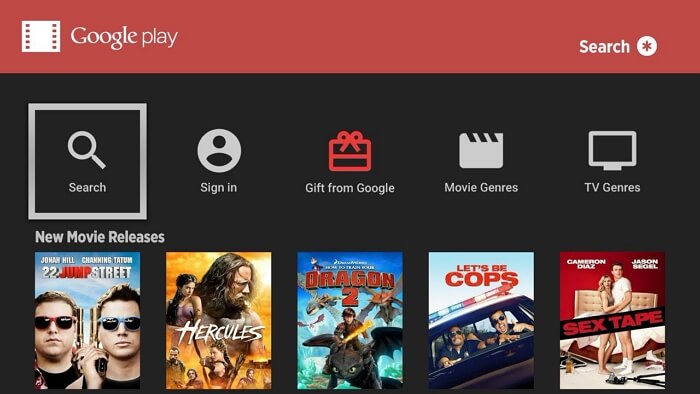
Google Play Movies and TV
Reviews
“It was a great app and the perfect way to watch movies in their true cinema aspect ratio of 21:9. However, for quite some time, it shows every movie with a border around the entire film. The option to Zoom has disappeared. Xperia 1 III.”
Rating
4.4-star rating ⭐⭐⭐⭐
2. Google Photos
We all know Google Photos as the ultimate app for viewing your photos on your phone. However, did you know it also offers a complimentary Chromecast feature, enabling you to display your snapshots on a larger screen?
Features
Following are some amazing features of Google Photos:
- Offers unlimited photo storage.
- Offers automatic backup to store your media in the cloud safely.
- Crop, filter, and tweak your images to perfection.
Reviews
“Google Photos has been a critical tool in the advance of my business. I can share files that are needed by the team in a very short time. Also, I do not have to worry about my photos getting lost as they are automatically backed up, and the software ensures the total safety of my files.”
Rating
4.8-star rating ⭐⭐⭐⭐
3. Web Video Cast
Web Video Cast is a free Chromecast remote app that allows you to cast videos from your phone or tablet to your TV. It supports various video formats, including MP4, MKV, and AVI. You can also cast videos from websites such as YouTube and Vimeo.
Features
Below are some of the amazing features of Web Video Cast:
- Stream videos from various sources on the internet.
- Web Video Cast has a built-in browser making it convenient to find and stream videos directly from within the app.
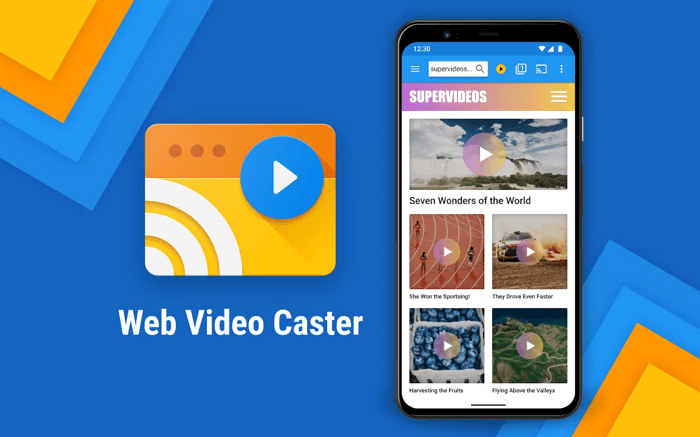
Web Video Cast
Reviews
“Fantastic app! Makes it possible to watch all the things that are only available on my phone, on TV. It doesn’t drain my battery like screen mirroring or make it impossible to use my phone while watching. I almost never leave reviews, but this app really deserves it.”
Rating
4.6-star rating ⭐⭐⭐⭐
4. YouTube
You are probably familiar with YouTube – the popular video-sharing platform that provides a wide range of videos, from music videos and trailers to educational content and more.
However, if you want to take your YouTube experience to the next level, you should use the YouTube app for Chromecast free, which allows you to stream your favorite videos directly to your TV using a Chromecast device.
Features
Let’s look at some of YouTube’s features:
- YouTube has a wide selection of videos to choose from.
- You can cast videos from YouTube to your TV using Chromecast or other streaming devices.
- You can control the playback of videos on your TV with your phone.
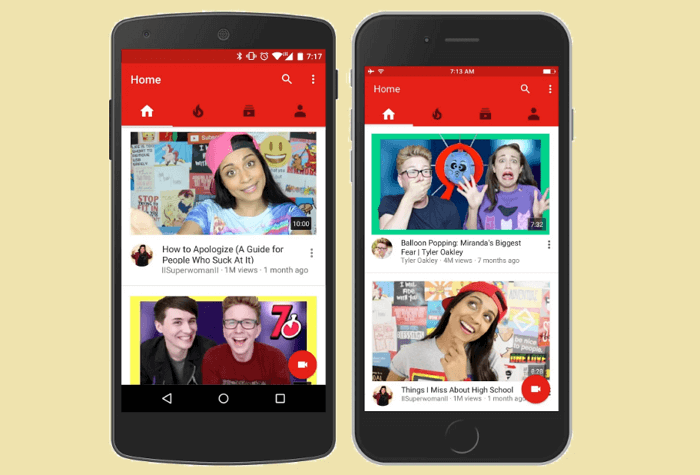
YouTube App for Chromecast
Reviews
“YouTube is my favorite application because I find everything I need on there, whether it is to entertain myself with music videos, to educate myself via shows, audiobooks, and podcasts but also to purify myself with spiritual audio and videos, etc.”
Rating
4.8-star rating ⭐⭐⭐⭐
5. VideoStream
VideoStream is a free Chromecast remote app to effortlessly stream videos from your personal computer directly to your TV through Chromecast. This tool is compatible with Windows, Mac, and Linux operating systems.
Features
Some features of VideoStream are:
- It supports various file formats, including MP4, MKV, AVI, and FLV.
- You can play, pause, rewind, and fast-forward your videos from your phone using the VideoStream Remote app.
- Continue using your device while videos play, thanks to VideoStream’s background playback feature.
Reviews
“A great tool to cast your movies on your TV using your Chromecast.”
Rating
3-star rating ⭐⭐⭐
6. VLC Media Player
VLC Player has been around for some time, but its Chromecast support is a recent addition. It’s a free Chromecast app for Android and iOS with an easy-to-use interface. All it requires is for the devices to be connected to the same Wi-Fi network. Once the cast button appears, you can cast anything from your device.
Features
Here’s what sets VLC Media Player apart:
- It has universal format compatibility and plays any audio or video format.
- VLC works with Windows, macOS, Linux, and mobile devices like Android and iOS.
- Its user-friendly interface ensures that whether you’re a tech whiz or a casual user, you can navigate VLC without an issue.
Reviews
“This is a great media player that has the capacity to play (I’ve found) any type of media file out there. I have found with Windows Media Player that it’s updated but constantly either doesn’t recognize the file or is missing a codec.”
Rating
4.6-star review ⭐⭐⭐⭐
7. GPlayer
If you’re looking for a free Chromecast app for Android, our next recommendation is GPlayer. It is a free video player for Android that supports a wide range of video formats, including MKV, MP4, AVI, MOV, and FLV.
Features
GPlayer has various features to enhance your viewing experience, such as:
The floating window feature allows you to continue using your phone for other tasks while the video is playing.
- You can adjust the playback speed of the video to make it faster or slower.
- GPlayer supports a variety of subtitle files, including SRT, ASS, and SMI.
- You can control playback with gestures, such as swiping to skip forward or backward, pinching to zoom in or out, and double-tapping to toggle full-screen mode.
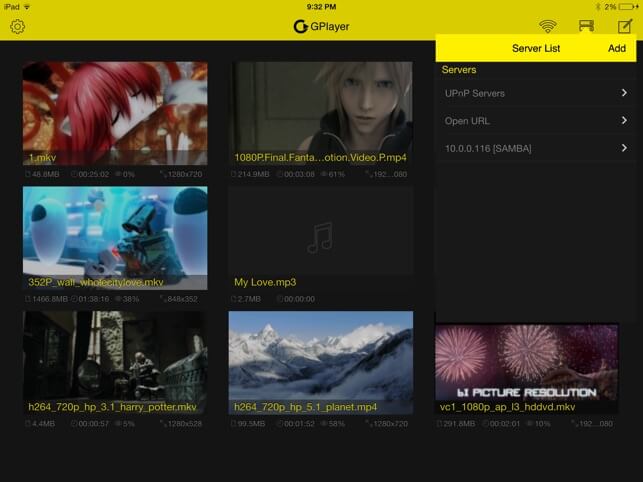
GPlayer for Chromecast
Reviews
“Superb quality even is not updated for two years. I’ve been using it for 4 years, and I’m so proud to have this on every Android phone past in my hand. Full function even in popup mode, backlight, volume, etc. Thank you so much.”
Rating
4.2-star review ⭐⭐⭐⭐
8. Apps 4 Chromecast
Apps for Chromecast is not exactly an app but an app database that helps you find and install Chromecast-compatible apps. You can browse the app by category or search for specific apps and install them on your device with a single tap.
Features
Here are the main features of Apps 4 Chromecast:
- Apps 4 Chromecast recommends Chromecast apps based on your interests.
- It allows you to manage your Chromecast apps and uninstall apps you no longer want.
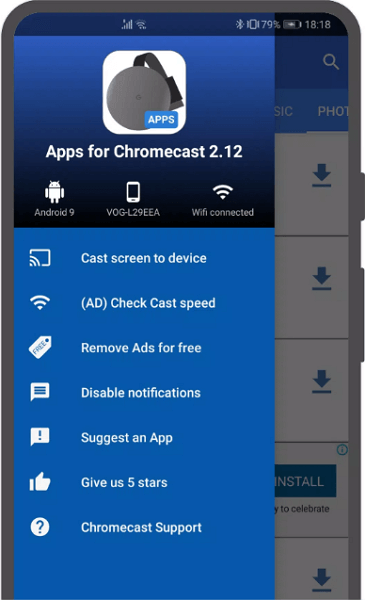
App 4 Chromecast
Reviews
“We have had Chrome cast for about five or six years. We find it great to be able to look for and play movies, tv series, and documentaries on several of our devices. Though Chrome cast can be sketchy to load. Buggy sometimes.”
Rating
4.6-star review ⭐⭐⭐⭐
9. Movies Anywhere
If you’re looking for a free Chromecast remote app that helps you compile all your movies from different retailers in one place, say hello to Movies Anywhere. No more hunting through various platforms to find your favorite flicks!
Features
Some main features of Movies Anywhere include:
- It enables you to watch your movies on various devices, whether it’s your smartphone, tablet, smart TV, or computer.
- Movies Anywhere links your accounts from participating digital retailers like iTunes, Amazon Prime Video, Google Play Movies & TV, and Vudu.
- You can create watchlists of movies you want to watch later and share them with your friends and family.
Reviews
“My friends and I upload and store our digital movies here because you can link them to other platforms like Amazon Prime and Vudu. Shoot, it even links to Ultraviolet! So you can see all your movies on every platform. How’s that for a run-on sentence? You’re welcome!”
Rating
4.3-star rating ⭐⭐⭐⭐
10. BubbleUPnp
BubbleUPnP is the ultimate media streamer app that enables you to effortlessly stream your local media files to your Chromecast device, smart TV, or any other DLNA/UPnP-compatible device at your disposal. With this app, you can optimize transcoding to Chromecast and play non-natively supported formats like a pro!
Features
Let’s round up some standout features of BubbleUPnp:
- BubbleUPnP supports a wide range of file formats, including MP3, AAC, FLAC, MKV, MP4, and AVI.
- You can control BubbleUPnP with voice commands using Google Assistant or Amazon Alexa.
- BubbleUPnP is a free Chromecast app for Android and open-source software.
Reviews
“Great app! Worth the purchase; even though it has trouble with some older types of media files, it’s still worth purchasing! It’s exactly what I needed to stream to Chromecast without Chromecast constantly crashing out.”
Rating
4.3-star rating ⭐⭐⭐⭐
These were the top 10 free Chromecast apps for Android and iPhone. Now let’s address some common Chromecast issues.
How to Fix Chromecast Not Working?
Experiencing issues with your Chromecast? No worries; let’s get it back on track. Here are some steps to fix common Chromecast problems:
- Check your internet connection.
- Restart your Chromecast.
- Update your Chromecast firmware.
- Factory reset your Chromecast.
How to Fix Chromecast Can’t Connect to WiFi?
If you’re having issues connecting Chromecast to Wi-Fi, here are some ways to fix it:
- Ensure that your Chromecast and casting device (phone, tablet, etc.) are connected to the same Wi-Fi network.
- Ensure that your Chromecast is within a reasonable range of your Wi-Fi router.
- Sometimes, forgetting your WiFi network and reconnecting to it can fix the problem.
- Restart your Wi-Fi and Chromecast.
- If nothing else works, contact custom support.
Chromecast Alternative for Mirroring Mobile Phone to PC: AnyMiro
If you want to mirror your mobile phone to a PC and don’t have a Chromecast app or don’t want to get tangled in cables, we have the perfect alternative option for you – AnyMiro!
AnyMiro is a screen mirroring tool that allows you to mirror your iPhone or Android screen to your computer without cables. It is a great alternative to Chromecast apps compatible with both Mac and Windows computers.
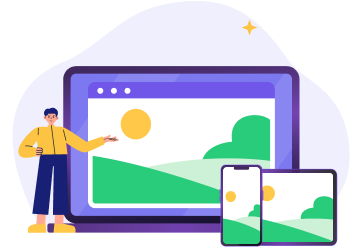
 AnyMiro – Real-Time Screen Mirroring Tool
AnyMiro – Real-Time Screen Mirroring Tool
- More than 10 hours of stable screen mirroring connection.
- Up to 4K resolution providing a stunning visual experience.
- Integrates with live streaming tools such as OBS and Streamlabs.
- Auto-sync video and background audio with timestamp adjustments.
Free Download
100% Clean & Safe
Free Download
100% Clean & Safe
Free Download 100% Clean & Safe
It offers a seamless way to showcase content, share presentations, or simply enjoy a larger viewing experience. So, If you are looking for a screen mirroring tool that is affordable and easy to use, then AnyMiro is a great option.
Conclusion
Whether you’re looking to stream movies and TV shows, listen to music, or share photos and videos, there are plenty of free Chromecast apps out there. In this article, we have rounded up 10 free Chromecast apps for Android & iPhone and a free screen mirroring app, AnyMiro, as an alternative to mirroring your device to your PC.
More Related Articles
Product-related questions? Contact Our Support Team to Get Quick Solution >

