Top 5 Minion Voice Changers to Help You Speak Like Minions!
Do you want to sound like the Minions on your voice chats or streams? Discover our top 5 Minion voice changer tools to help you speak like minions!
Voice-Changing Tips
AI Voice Effects
Top 5 Minion Voice Changers to Help You Speak Like Minions!
- 180+ lifelike VST and AI voice effects.
- 3 flexible voice-changing methods.
- Compatible with 13 popular third-party platforms.
Available for both Win & Mac
If you are wondering how to speak like a minion and master their adorable banana language, we totally get it! Ever since Minions: Rise of Gru movie hit the big screen, all Minion super fans have one thing on mind. How are Minion voices made, and how can they sound like Minions?
Speaking Minionese is an excellent way to bring smiles and happiness to your loved ones and family. So, if you want to sound like those clumsy yet adorable animated characters, you are in for a treat! This article will explore everything about Minion AI voices and the best Minion voice changer tools in the market. We will also walk you through some simple steps to change your voice to a Minion!
So let’s get started!
Table of ContentsHide
Who is Minion and Who is the Voice of the Minions?
Minions are the tiny yellow henchmen in the Despicable Me series and their sequel, Minions: The Rise of Gru!
These googly-eyed animated characters are driven by a strong desire to serve an evil boss. Although they often screw up because they are easily distracted and somewhat selfish, they are also very resilient.
These clumsy yet adorable little beings communicate in a gibberish language called the banana language. This language is only understandable to them or their friends like Gru!
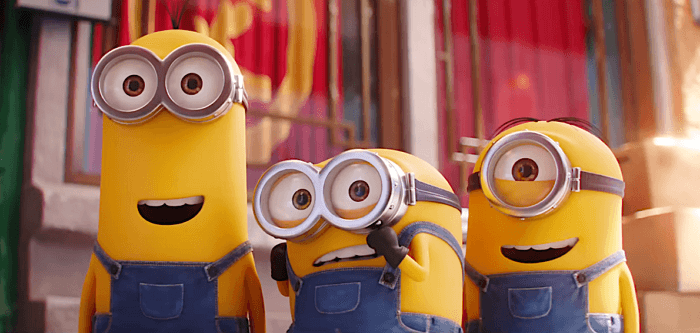
Minions Kevin, Bob, and Stuart from Minions: The Rise of Gru
As for who voices the Minions? In the 2010 and 2013 Despicable Me movies, the Minions are voiced by their co-directors Pierre Coffin and Chris Renaud, and a few others. However, in the later series, Pierre Coffin is the sole voice actor for all the Minions.
It is hard to tell exactly how the diverse range of Minion voices is made. However, It would be reasonable to say they are the result of some pitch modulation.
This is also why Minion voice changer apps can come in handy to transform a real voice into that of a Minion. Continue below to find the best Minion voice generator tools for endless fun and hilarious gaming moments!
Best 5 Minion Voice Changers for Game and Fun
Now that you know everything about who voices the Minions, let’s dive into the best voice changer apps. After a lot of research and review, we have handpicked the top Minion voice generators so you can speak like those adorable henchmen!
Here are the 5 best Minion voice changers for gaming and fun communication!
1. Vozard
The first one is Vozard, a Minion voice changer tool that is super easy to work with. Vozard offers more than 180 lifelike voice effects with full control over changing the voice pitch. You can either choose the readily available voice effects or custom-make your own!
It is highly compatible with gaming voice chats and communication platforms like Discord, Skype, Steam, Twitch, and many more! So, if you are looking for some hilarious moments during gaming and voice chats, you are in for a treat.

Minion Voice Changer – Vozard
Let’s find out the pros and cons of using Vozard voice changer!
Vozard – Minion Voice Changer with AI
Free download Vozard voice changer software to change your voice into Minions for fun, to create funny content, to impersonate Minions, or for creative projects.
Pros
- It offers many parameters to modify your real-time voice to Minions.
- It comes with high-quality AI voice effects to make you speak more like Minions or other characters.
- It supports real-time, recording, and uploading audio file voice-changing methods.
- It offers support for the VST plugin.
Cons
- The free plan only has limited features.
Price Plans
- Free trial version.
- $12.99 – Monthly Package for 2 Computer
- $19.99 – Quarterly Package for 2 Computers
- $29.99 – Yearly Package for 2 Computers
- $49.99 – Lifetime Package for 2 Computers
Overall, Vozard voice changer is a good option to sound like Minions and it is not only a Minions voice generator but also a Gru voice generator and more.
2. VoiceMod
The second in line is VoiceMod. It is a real-time voice changer app that lets you be whoever you want to be! From a Minion, demon, robot, or celebrity, VoiceMod offers 100+ voice effects to suit your needs!
Its user-friendly interface is easy to work with. Plus, it supports all major gaming and chatting platforms like Discord, TikTok, Zoom, Minecraft, Fortnite, and many more. So, if you want to sound like the yellow sidekicks for gaming or communication, VoiceMod has you covered!
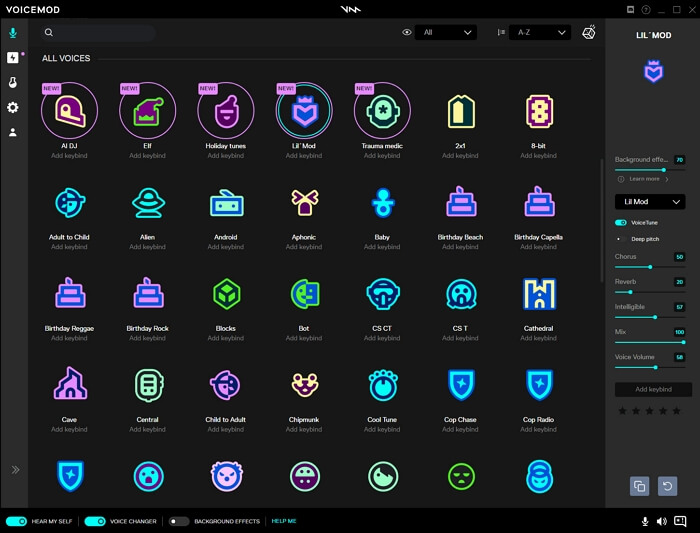
Minion Voice Changer – VoiceMod
Now, let’s look at some pros and cons of using this tool.
Pros
- It is super fast and easy to use.
- It offers a large variety of voice effects to transform your voice.
- Its soundboard feature lets you add sound effects to your audio background.
- Its Voicelab feature lets you custom-make your desired voice.
- It does not affect your gaming speed after applying the voice effects.
Cons
- It is only available for Windows 11/10 (64-bit).
- The free version has limited features.
Price Plans
Voicemod Pro has the following price plans:
- Quarterly Plan: $11.97 per 3 Months
- Annual Plan: $23.88 per 12 Months
- One-time Payment: $59.00 per lifetime
Apart from the limited platform support, VoiceMod offers a top-notch solution to sounding like a Minion. But if you prefer a free tool, you can try our next option.
3. Voice.ai
Voice.ai is another powerful all-in-one voice changer tool available for Windows, Mac, iOS, and Android. Its user-friendly interface is super easy to navigate. Plus, it supports all major gaming and chat platforms like Discord, Steam, WhatsApp, Fortnite, PUBG, and more!
With access to thousands of voice effects, you will be speaking the Minions banana language in no time. And it does not stop there! Apart from being an AI-powered voice changer, it also lets you create and clone the voices you desire.
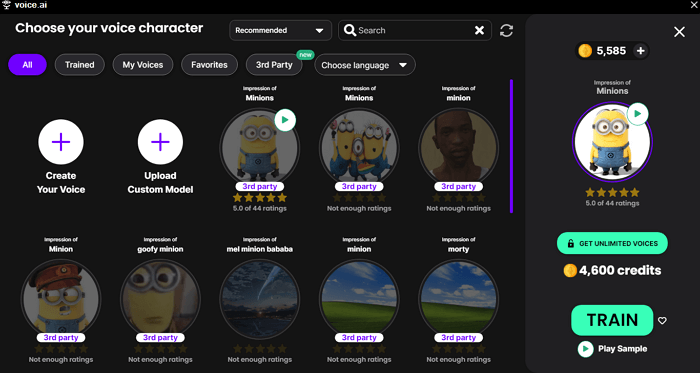
Minion Voice Changer – Voice.ai
Let’s find out what some of the good and bad things about using this powerful tool are.
Pros
- It offers over 4000 AI-trained voices in its voice library.
- It lets you change the real-time voice as well as the recorded voice.
- Its user-generated voice library provides the most natural-sounding voices.
- You can create and manipulate your voice with its voice cloning technology.
- You can select the specific app for which you want to change your voice.
Cons
- Most advanced features are hidden behind the pro plans.
- You also need to buy or get free credits to unlock most of the voice effects.
Price Plans
Voice.ai has a free version, but its Pro version has the following price plans.
- Basic: $84 per month
- Plus: $205 per 6 months
- Pro: $456 per 12 months
Voice.ai is the best option if you are looking for the most natural-sounding voice outputs. But if you want to explore an even better option, continue below to find out!
4. MagicMic
MagicMic is another choice if you are looking for an advanced Minion voice changer! What makes MagicMic stand out is its wide range of voice effects and filters. It comes with 225+ voice filters and 600+ soundboard sound effects. Plus, it is super easy to use.
So whether you want to sound like the Minions, SpongeBob, or anime characters, MagicMic has your back! MagicMic is highly compatible with Windows, Mac, Android, and iOS. It also provides extensive support for gaming and voice chats like Discord, Twitch, Fortnite, and more!
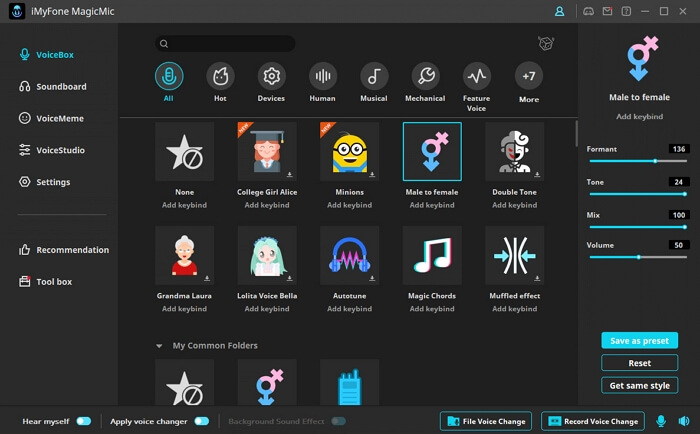
Minion Voice Changer – MagicMic
Next, let’s explore some pros and cons of using MagicMic!
Pros
- Its Keybind Controls make it convenient to operate computers while gaming.
- It lets you create and customize your voice with sound adjustment parameters.
- It modifies the sound for both the real-time recordings as well as audio files.
- Its noise reduction feature produces the cleanest and highest-quality sounds.
- It is available for all major operating systems.
Cons
- Its free version has limited features and voice effects available.
- Its extensive range of features can be overwhelming for beginners.
Price Plans
MagicMic has a free trial version. After the trial period, it offers the following price plans.
- Monthly: $9.99
- Lifetime: $74.99
- Yearly: $29.99
Overall, MagicMic offers the best solution for changing your voice. Our next pick will help you understand the Minionese better so you can nail it in those voice chats!
5. Minion Speak Translator
Last but not least is the Minion Speak Translator. It is an online Minion voice changer tool that works by converting text to Minionese. Minions’ banana language sounds mostly nonsensical, and understanding it is quite tricky.
That is where Minion Speak Translator comes in handy! Using this platform, you can understand the Minion dictionary better and then use the phrases in your streams and games. The platform also lets you translate various other iconic languages like Yoda, Dothraki, Valspeak, and more!
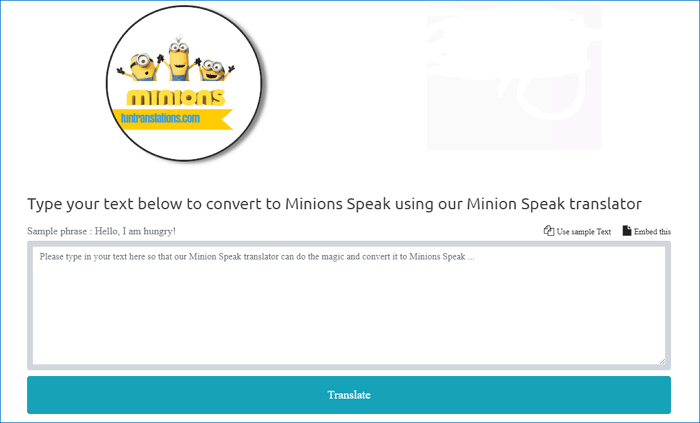
Minion Voice Changer – Minion Speak Translator
Below, you will find some pros and cons of this powerful tool.
Pros
- It is super easy to use and navigate.
- Its online platform supports all major browsers.
- Converts text to written Minion language in an instant.
- You can use it as an API to add it to your website or app.
- It is entirely free to use.
Cons
- It has no desktop app, and as an online platform, it can have privacy issues.
- It is strictly a translator platform, and you cannot use it to transform your voice.
Price Plans
It is an online platform and is free to use.
So there you have it. A complete rundown of all the Minion voice changer tools in our list of top 5! Make sure to choose the one that best fits your needs.
Still, wondering how are Minion voices made using these tools? Continue below to find out!
How Do You Change Your Voice to a Minion?
You can change your voice to a Minion by using any of the apps mentioned above. However, here, we will use Vozard to guide you on how to sound like a minion using this tool.
Steps to Change Your Voice to a Minion with Vozard
Before we start, download and install Vozard from the official website. Then follow the steps below to sound like a Minion by using the Vozard Minion voice changer!
Free Download for all windows & 100% safe Free Download for all mac & 100% safe
Free Download100% Clean & Safe
Step 1. Download and install Vozard on your computer.
Step 2. After installing Vozard on your computer, click the Settings button to set the Microphone and Speaker.

Vozard Settings Option
Step 3. Go to the Real-time Mode tab, you will see the voice change area. With this mode, you can hear the voice-changing result in real time.

Go to Vozard Real-time Voice Change Mode
Step 4. Choose the Minion voice effect in the library below.
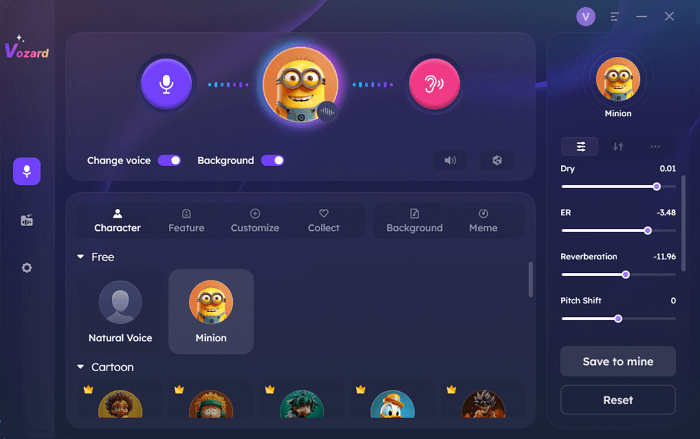
Vozard Minion Voice Changer
Step 5. After deciding which one to choose, make sure to toggle on the Change Voice button, speak what you want to say, and you can hear your voice change in real time.
*You can also customize the voice effect by adjusting the parameters. If you want to use voice-changing audio for video creation, you can switch to Recorded Mode to record an audio clip or upload a file to change the voice.
So, that is how you can use Vozard’s Minion voice changer effect to speak like Minions. Now, if you want to use this tool for any gaming or streaming platform, such as Xbox, Discord, or Twitch, you need to configure it from the platform’s settings.
To do this, you can take the following steps:
- Open the platform where you want to use the Minion voice effect and go to its Settings.
- Next, navigate to the Voice or Audio/Video option and click on it.
- In the window that opens, click Input Device and select Microphone (Vozard Microphone) as the audio source.
That’s it! Now, you are ready to speak the Minionese for endless gaming fun and hilarious voice chats! Next, we will answer some questions you might have before wrapping up this article.
FAQs about Minion Voice Changer
1. What Language Do Minions Speak
Minions speak “Minionese,” a fictional language that is a playful mix of English, French, Spanish, and other languages, along with made-up words. It’s designed to be humorous and is not a real language.
2. How do You Speak Minionese?
The “Banana Language,” as it’s affectionately known, was invented by the Despicable Me directors, Pierre Coffin and Chris Renaud. They blended syllables, real words (often mispronounced), and Minion-specific sound effects to create this unique language. You might even hear hints of Indian, French, English, Spanish, and Italian, which is why you’ll hear words like “gelato” and “para tu.”
Common Minion Phrases:
- Bello: Hello
- Poopaye: Goodbye
- Tank yu: Thank you
- We want banana: I’m hungry
- Underwear: I swear
- Bee Do: Fire
- Tatata bala tu: I hate you
- Gelato: Ice cream
- Para tu: For you
3. How do you do the Minion voice?
You can do the Minion voice by using a Minion voice changer tool. These voice-changing apps come with various voice effects and filters to change your voice. You can also customize your Minion voice with these apps by changing its pitch and tone.
All you have to do is download and install the app on your device. Then, set the audio input and output sources for the app. After you are done with the configuration, select the Minion voice filter from the available voice effects. Now, you are ready to start speaking like Minions!
4. Who voices Gru?
Steve Carell is the voice actor of Gru in the Despicable Me franchise. He also voices Gru in the Minions (2015) and the recent Minions: The Rise of Gru. He is an American comedian, actor, writer, director, and producer. Apart from Gru, Steve Carell has also voiced Gru’s long-lost brother Dru in the Despicable Me 3.
5. How are the Minion voices created?
Minions are mainly voiced by their creator and co-director, Pierre Coffin. As for the wide range of Minion voices, they are most likely created by manipulating the pitch, timbre, and tone of the voice.
This process is what the Minion voice changer tools use to transform a real voice into that of a Minion. Their voice effects are pre-set on a particular pitch, timbre, and tone to create a Minion voice.
The Bottom Line
Who would have thought that the tiny animated characters of the Despicable Me series would win hearts worldwide? But that is exactly what these yellow henchmen have done! And now every Minion superfan is looking to sound like them!
In this article, we have explored the 5 best Minion voice-changer tools so you can speak like these adorable creatures. From gaming voice chats to streaming, these powerful tools provide the best solution for your needs!
We have also put together a detailed guide on how minion voices are made using Vozard. So go ahead, choose your best Minion AI voice generator, and bring happiness to those around you!
Vozard – AI-Powered Voice Changer
Free download Vozard voice changer software to change your voice into anyone you want to enhance online chatting, gaming, live streaming, and content creation experiences.
More Related Articles
Product-related questions? Contact Our Support Team to Get Quick Solution >

