2 Ways to Transfer Data from Huawei to Huawei
Want to transfer the data from your old Huawei phone to a new one? Here we have mentioned 2 of the best ways to transfer the data from the old Huawei phone to the new one. Read this post till the end, to get to know how you can transfer data from huawei to huawei.
Transferring the data is one of the most complicated things. That is what we thought before when we have any data that need to be transferred from one phone to another, but not now. Data transfer has now become easy and simple. You can transfer data from one phone to another with the ease of just a few clicks.

Transfer Data from Huawei to Huawei
If you have just bought a new Huawei phone, and need to transfer the data from your old Huawei phone to the new one. You can do that with any App that is fast and efficient to use, but the questions arise: Which App to use? Which App can transfer my data in a secure and efficient manner?
We have mentioned here the 2 most useful transfer Apps for Android that you can use to transfer data from Huawei to Huawei. These tools can transfer all your data securely and efficiently, and they are very simple to use and can be installed easily as well.
Also Read: How to Transfer Data from Samsung to Samsung >
How to Transfer Data from Huawei to Huawei via Phone Clone?
Nowadays, transferring data from one phone to another is a frequent thing. You may move data from one device to another in a variety of ways, including media and documents. Huawei has released the Huawei Phone Clone application, which allows you to simply and rapidly transfer data from one Huawei phone to another. This program has simplified the data transmission procedure to just a few clicks.
With Huawei Phone Clone, you may transfer any type of data, including photos, movies, contacts, messages, call history, music, and many more Apps. Apart from your mobile phones, no additional equipment or peripheral is necessary for connectivity.
Here, are some of the steps that can illustrate to you how to use Huawei Phone Clone and transfer data from Huawei to Huawei mobile phone.
1. At first, you should download and install the Phone Clone App on both Huawei phones. After installing, run the App on both the Huawei phones.
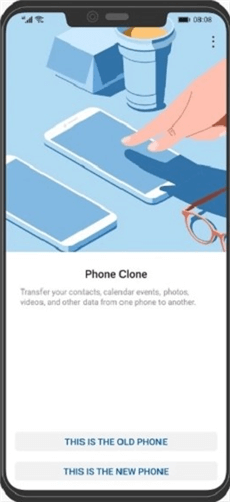
Launch Phone Clone
2. On your new Huawei phone, as the App starts, click on “This is new phone” and there appears a QR code.
3. Tap on “This is the old phone” on your old Huawei phone and scan the QR to establish the connection. Select the data that you want to transfer from the old Huawei phone to the new one.
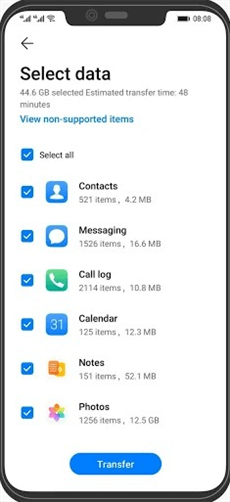
Select Data in Phone Clone
4. After selecting the file, click on the “Transfer” button to start transferring the data from one device to another.
Maintain a close enough distance between the two Huawei phones so that the data connection does not fail. You must restart the data transfer procedure if there is a problem with the data connection or if the data connection breaks itself. Huawei Phone Clone has made the process of transferring data from Huawei to Huawei a lot easier.
How to Transfer Data from Huawei to Huawei via Data Manager?
If you have tried to transfer data from a Huawei phone to another one using the aforementioned method and were unsuccessful, you are probably seeking another way to do that. And you should consider utilizing AnyDroid – Android Data Manager in such a situation. It is one of the greatest Apps to transfer data from Huawei to Huawei phones. In only a few clicks, you can move the data. The biggest feature of AnyDroid is that it lets you move data from one phone to another freely without any restriction. Here are its detailed features.
Free Download * 100% Clean & Safe
- AnyDroid supports one-click transfer of all files. With just one click, you can batch export the data you want to your new Huawei phone.
- No matter what type of files you have, AnyDroid can help you move them from your old Huawei phone to your new one. No file types restrictions.
- AnyDroid uses the strongest 256-bit encryption technology to ensure that your files can be safely transferred between devices.
- Supports all Android devices, including the latest Huawei phones.
It can also transfer files from a computer to an Android phone, as well as from an iPhone to an Android phone. Now you can follow the instructions given below to transfer data from Huawei to Huawei phone in some simple steps only.
Step 1. Download and Install the AnyDriod App on your computer. Connect both the Huawei phones to your computer via a USB cable to let the App detect both the devices.
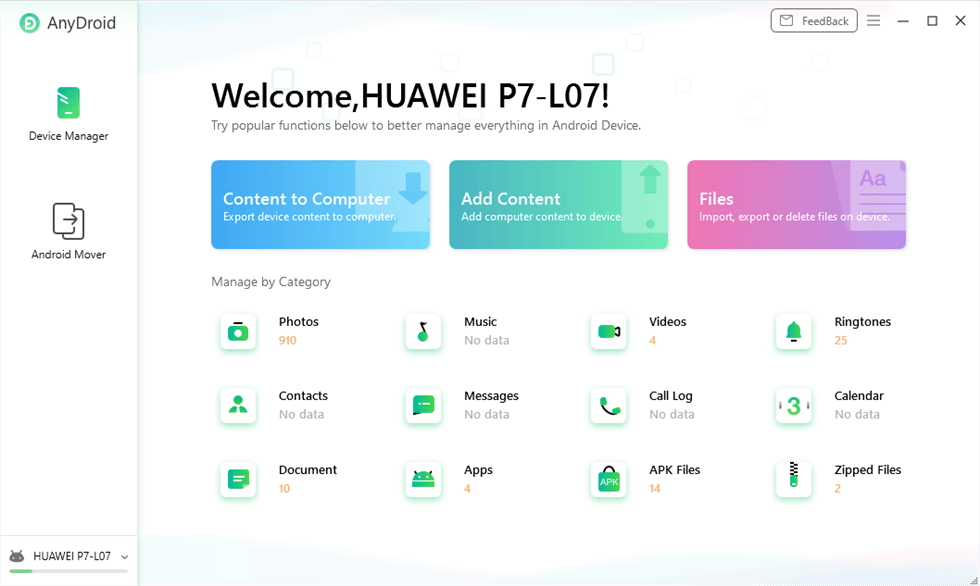
Connect Your Phone to Computer
Step 2. Launch the App and tap on the “Android Mover” option. In the Android Mover interface, click the Android to Android option.
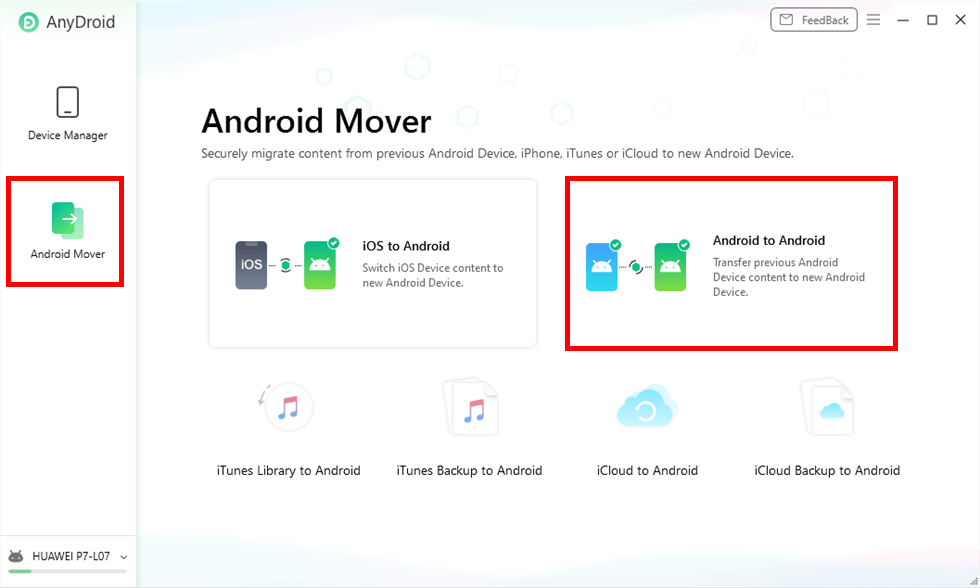
Choose Android to Android Mode
Step 3. Choose the type of data and click Next. Then, the transferring process will start automatically.
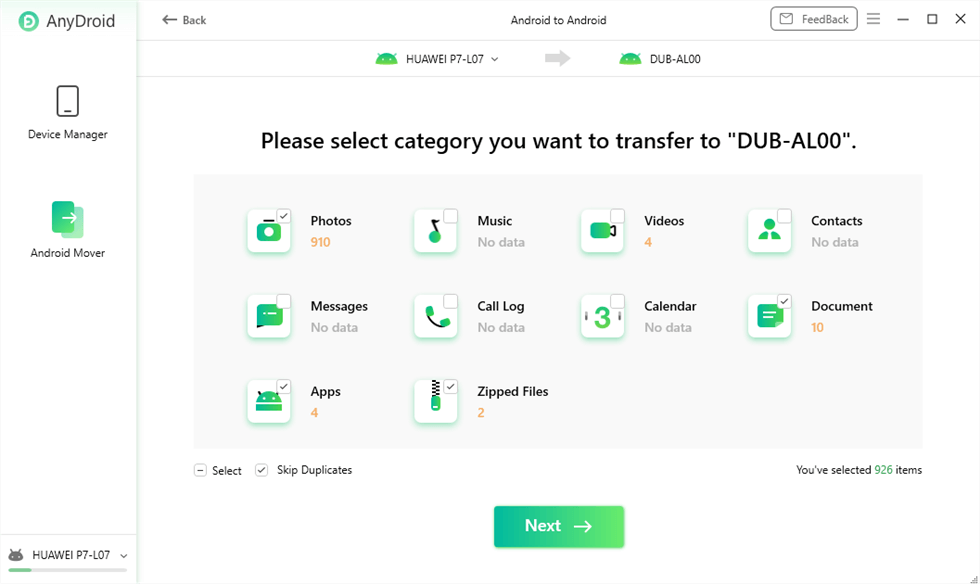
Select Data Types You Need
Check the data cable that you have used for the purpose. If there will be an issue with the cable, then it will affect the data transfer process or break the connection in between.
The Bottom Line
If you are looking for some of the best ways to transfer data from Huawei to Huawei phone, you can choose any of the above-mentioned ways to transfer the data. But by comparing the using experience of the two, we strongly recommend that you use AnyDroid for this task because it is easier and faster. So why not download this App and have a try?
Free Download * 100% Clean & Safe
Information Transmission
Text Messages Transmission and Backup
Product-related questions? Contact Our Support Team to Get Quick Solution >

