10 Best Free Screen Sharing Software for PC
Learn all about the 10 best free screen sharing software for PC users. From key features to pricing plans, we have all the information. So, keep reading!
Screen Mirror Tips
iPhone Screen Mirroring
Android Screen Mirroring
- One-for-All Guide: The Best Methods for Android Screen Mirroring
- How to Mirror Android to PC without Root
- How to Mirror Android to Windows 11 (Also Works for Win 10)
- [Easy] How to Mirror YouTube Videos from Android to PC
- Mirroring Made Easy: Best AirPlay Android Apps for Streaming
- Screen Mirroring App for Android: Everything You Need to Know
10 Best Free Screen Sharing Software for PC
Screen mirroring your iPhone and Android to the computer with ease.
- Fast response time within 10 ms and 60fps frame rate.
- A stunning visual experience with no color difference.
- Lag-free screen mirroring and 4k resolution.
Available for both Win & Mac
Remote work or working from home is the new normal. Thus, the need for effective communication has never been greater. This is where screen sharing software comes in. The demand for reliable and free screen sharing software has soared to unprecedented heights.
Whether you’re conducting virtual meetings, delivering captivating presentations, or collaborating on projects from the comfort of your home office, having access to top-notch screen-sharing tools is essential.
In this article, we will talk about the 10 best free screen sharing software for PC users. With each tool’s unique features, pros, and cons in front of you, you can make the right choice easily.
So, let’s get started!
Table of ContentsHide
Top 10 Free Screen-Sharing Software [Reviews]
Finding the perfect platform that enhances your remote work experience might be a challenge. However, with our list of the 10 best free screen-sharing software, you got nothing to worry about.
We have reviewed these software to assess their features, pros, and cons to see if they are the perfect fit for you.
Before we go into detail, here is a comparison table of the 10 best free screen sharing software for you. If you want more details, take a look at our detailed reviews.
| Main Features | Platforms | Ratings | Recommended for | |
| Zoho Meeting |
|
Windows, Mac, iOS, Android | 4.5/5 | Webinars
Screen sharing |
| Zoom |
|
Windows, Mac, iOS, Android | 4.5/5 | Educational purposes |
| Webex Meetings |
|
Windows, Mac, iOS, Android | 4.3/5 | Shorter effective meetings |
| Adobe Connect |
|
Windows, Mac, iOS, Android | 4.2/5 | HD quality |
| GoTo Meeting |
|
Windows, Mac, iOS, Android | 4.2/5 | No download is required. |
| Krisp |
|
Windows, Mac, iOS, Android | 4.8/5 | Removing background noises. |
| GlobalMeet |
|
Windows, Mac, iOS, Android | 4.2/5 | Simple and reliable webcasting. |
| Google Workspace |
|
Windows, Mac, iOS, Android | 4.4/5 | All kinds of collaborations. |
| TeamViewer |
|
Windows, Mac, iOS, Android | 4.4/5 | Remote access to your devices. |
| AnyDesk |
|
Windows, Mac, iOS, Android | 4.5/5 | Secure and reliable remote access to devices. |
1. Zoho Meeting
The first screen sharing software free of charge is Zoho Meeting. Its user-friendly interface and wide set of features enable virtual collaboration, webinars, and online presentations. You can enjoy crystal-clear audio and HD video while sharing a screen. Moreover, interactive tools help you in improving engagement.
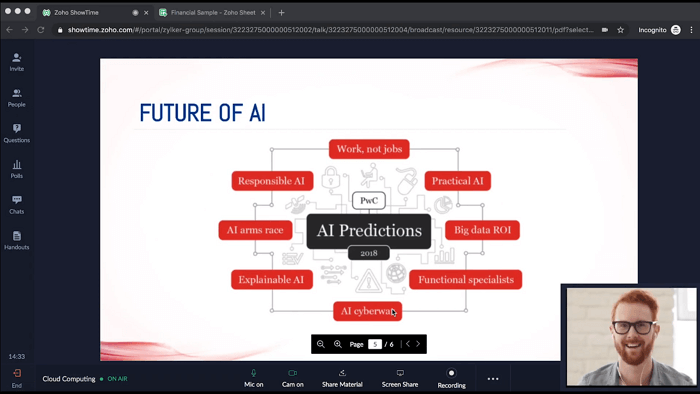
Zoho Meeting Interface
Key Features
Some notable features that Zoho Meeting has are:
- Secure sessions with features like Lock meetings and password protection.
- Use a whiteboard to interact with the participants.
- Conduct video webinars and allow attendees to share their screens.
- Share materials with webinar attendees with just a click.
Pros
- A user-friendly interface.
- HD video and audio quality.
- Interactive screen sharing.
Cons
- Once shared, recordings can be downloaded by anyone.
- Only 1-hour meetings are in the free plan.
Pricing Plan
Zoho Meeting is a free screen sharing software, but its advanced features must be paid for. Here is the pricing plan for it.
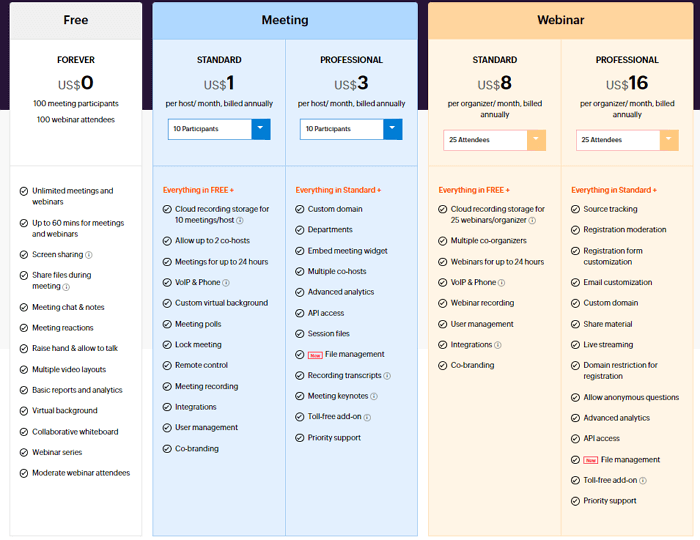
Price Plans of Zoho Meeting
2. Zoom
Zoom is one of the most common screen sharing software. It allows users to conduct online meetings and share their screens easily. Launched in 2013, this cloud-based platform has changed how people communicate and collaborate globally.
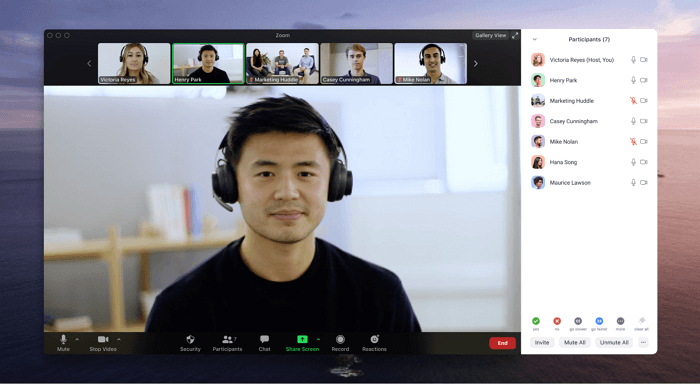
Zoom Screen Sharing Software
Key Features
As a screen sharing software, Zoom has quite a few interesting features. We have listed some here:
- Share your screen across all platforms.
- Record sessions without any issues.
- Share a recorded video with sound during meetings.
- Add virtual backgrounds for your meetings.
Pros
- The free version allows 100 participants.
- Reliable connectivity and conferencing quality.
- Easy to use.
- Record sessions with ease.
Cons
- High-speed and unlimited Internet connection is required.
- Free sessions have a time limit of 40 minutes.
- Some delay in screen sharing.
Pricing Plan
Zoom’s free version has almost all the features you may need. However, its advanced features are also not so bad. Take a look at the pricing plans to see if they suit you.
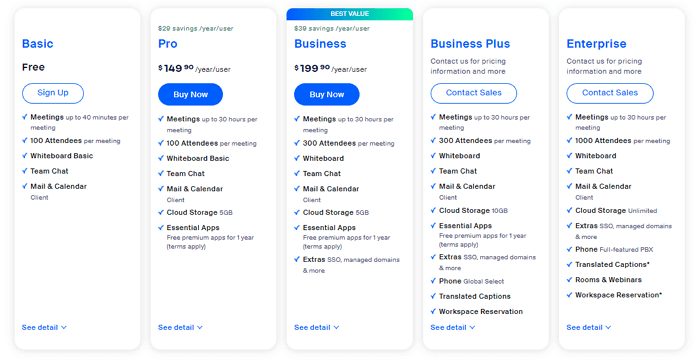
Price Plans for Zoom Paid Version
3. Webex Meeting
Another free screen sharing software is Webex Meeting. It is a great tool for users to share their content in meetings. It is compatible with Windows, Mac, iOS, and Android. So, no matter what device you use, you can share your screen easily.
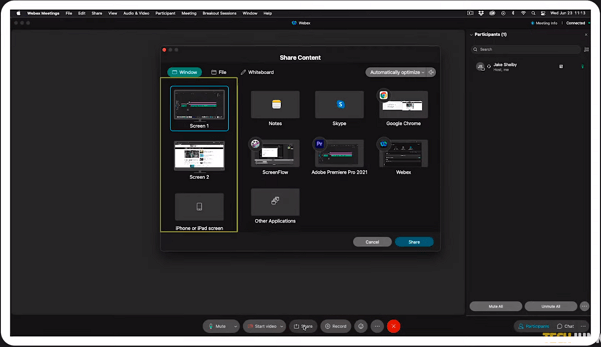
Webex Meeting Screen Sharing
Key Features
Webex is a collaborative solution, so it offers many features. We have listed the key features below:
- Easy management across all users, security, and devices.
- Webinars and video conferencing.Six different types of polling options.
- Create immersive events.
Pros
- Simple user interface.
- Easy to change presenters.
- Screen sharing with ease.
Cons
- The default browser is Internet Explorer.
- May face issues during recording meetings.
Pricing Plan
The Webex pricing plan is as follows.
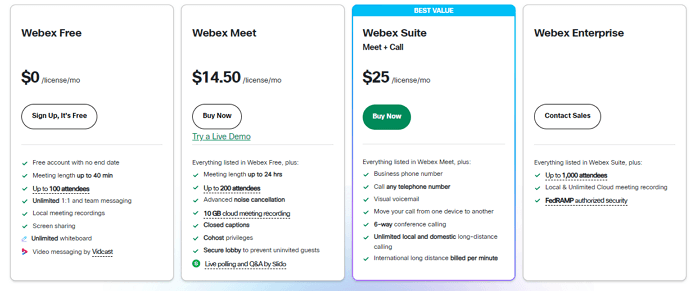
Webex Pricing Plans
4. Adobe Connect
Adobe Systems developed Adobe Connect to redefine the way the world interacts and shares information. It is a game changer in the realm of screen-sharing software free of charge. It has a wide variety of features and helps users create a unified virtual workspace.
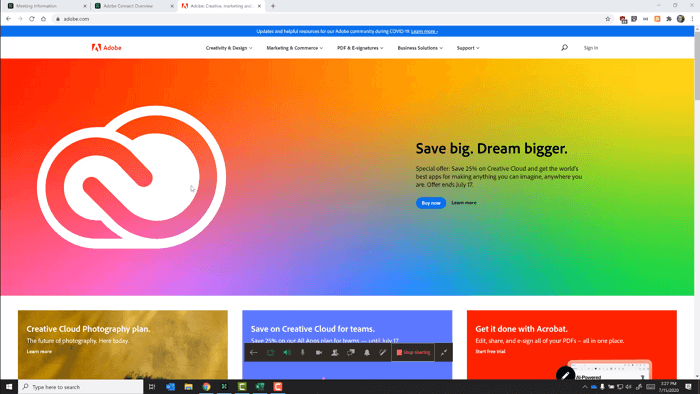
Adobe Connect Interface
Key Features
Some of the key features of Adobe Connect are:
- Multi-language support facilitates communication among diverse global teams.
- An impressive array of interactive tools like polling, quizzes, and Q&A sessions.
- Screen sharing is made easy with Adobe Connect.
- Compatible with all platforms.
- Integration capabilities.
Pros
- HD quality videos.
- Intuitive user interface.
- No payment information is required for a free trial.
- Breakout rooms.
Cons
- Expensive for small businesses.
- Uploading files takes time.
Pricing Plan
The pricing plan is as follows:
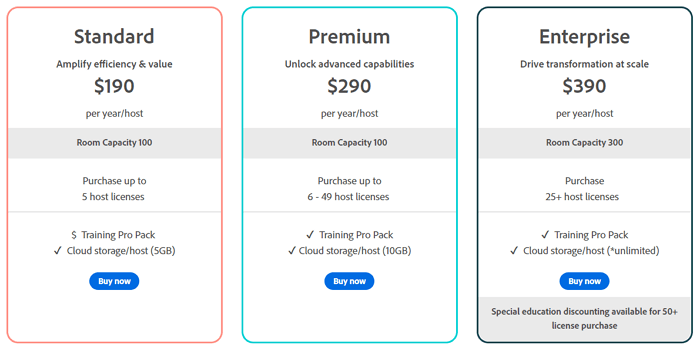
Adobe Connect Standard/Premium/Enterprise Plans
5. GoTo Meeting
In the world of work, wherever you want, GoTo Meeting is the best free screen sharing software. It is a one-stop collaboration unit that allows remote workers to conduct meetings. There is no need to download the software since it is a web-conferencing tool.
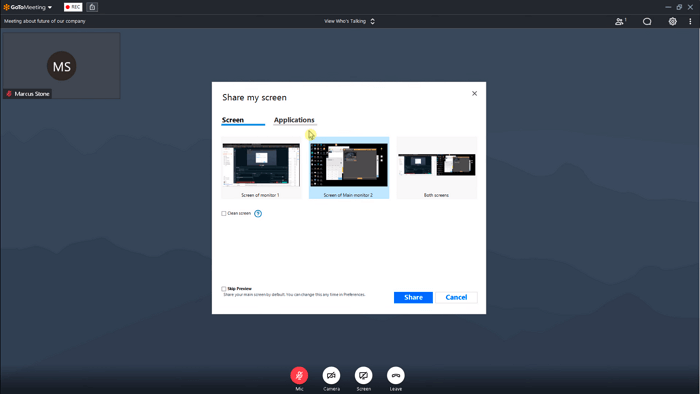
GoTo Meeting Share Screen Interface
Key Features
Some of the notable features of GoTo Meeting are:
- Controlling what participants can see.
- Mobile screen sharing.
- Annotate your screen and allow attendees to do so.
- Safe and secure screen sharing.
Pros
- Control over privacy.
- Affordable.
- Compatible with various OS.
- Easy to use.
- No download is required.
Cons
- Does not work with low bandwidth.
- Audio quality issues in big meetings.
- The user interface is not ideal.
Pricing Plan
GoTo Meeting has a free trial, after which you have to buy the premium version. If you want to buy that, here are the prices.
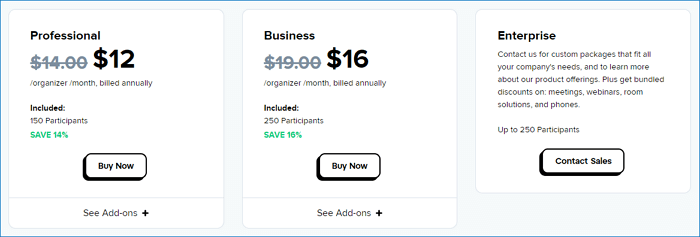
GoTo Meeting Pricing Plans
6. Krisp
While working from home, there may be many disturbances in your background. In order to avoid embarrassment, use Krisp. It is a noise-canceling app that allows you to remove all sorts of background noises. Your meeting will go smoothly, and no one will know what’s going on around you.
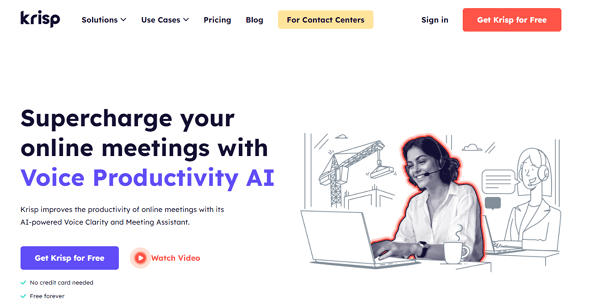
Krisp Online Meeting Interface
Key Features
Krisp offers many interesting features. Here are some of them:
- Removes any echoes using AI Voice Clarity.
- Ensures distraction-free calls.
- Automatic meeting transcriptions.
- AI-generated meeting notes that are shareable.
Pros
- Easy to use.
- The free plan has 120 minutes of usage per week.
- Supports multiple operating systems.
- Works with all video conferencing apps.
Cons
- It might make your voice sound robotic.
- Can not filter recipient audio in the Chrome Extension.
Pricing Plan
You can use Krisp for free. However, the free version has certain limitations. To avoid them, try out the Pro version.
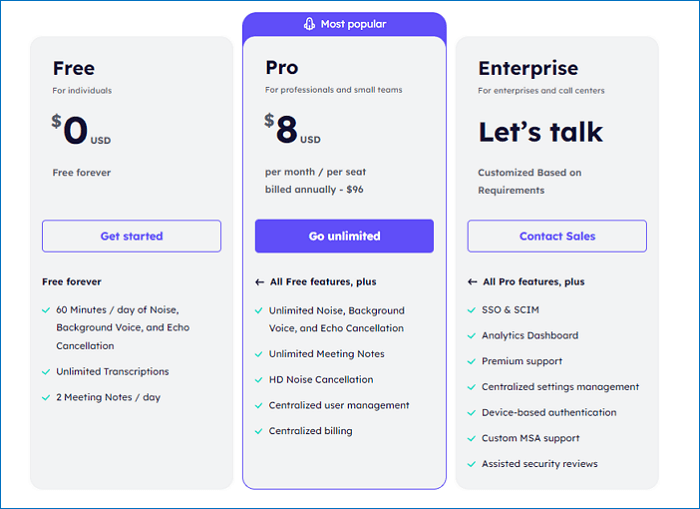
Price Plan of Krisp
7. GlobalMeet Collaboration
Another on the list of best screen sharing software is GlobalMeet. It is a great tool for webcasting. As a remote worker, this tool will greatly help you stay in contact with your colleagues. You can conduct meetings with HD video quality.
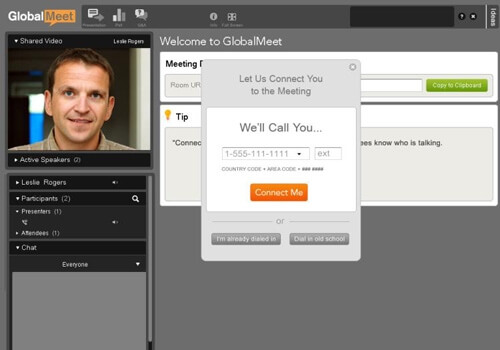
Global Meet Conference Software
Key Features
This screen sharing software has many features. We have listed the main ones here:
- Effective screen sharing.
- Recording features available.
- Mobile, browser, and desktop applications.
Pros
- Simple and reliable meeting access.
- No downloads are required.
- User-friendly interface.
Cons
- Limited screen layout customization options for virtual events.
- Text-based interaction tools.
Pricing Plan
Here is the pricing plan for GlobalMeet.
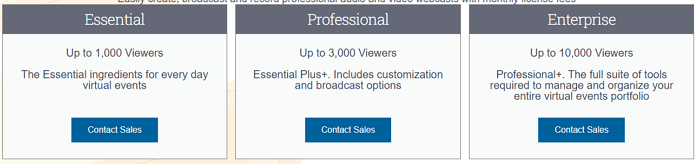
Global Meet Price Plan
8. Google Workspace
Google Workspace is an all-in-one solution for collaborating across various platforms. One product of Google Workspace is Google Meet. Google Meet allows you to conduct video conferencing, where you can share your screen with your friends or colleagues.
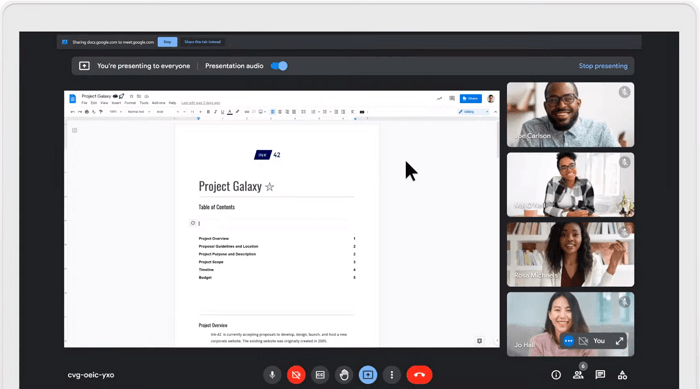
Google Workspace Interface
Key Features
Some of the key features of Google Meet are:
- Online meetings with up to 25 participants.
- Share documents, slides, and other content with participants.
- Simple scheduling.
- Easy recording features.
- Adaptive layouts.
Pros
- Good visual effects.
- User-friendly design.
- Screen-sharing is easy.
- Secure.
Cons
- Can only share one screen at a time.
- Absence of virtual waiting rooms.
- No whiteboard.
Pricing Plan
Google Meet has a 14-day free trial. For individuals, you can simply log in to your Google account to use Google Meet.
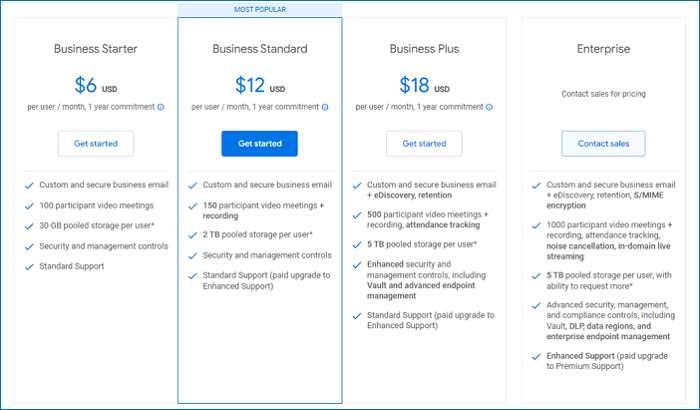
Google Meet Price Plan
9. TeamViewer
TeamViewer is a leading remote access and support software. It has transformed how individuals and businesses connect and collaborate globally. It enables seamless remote control, file sharing, and remote printing. It is a go-to solution for efficient and productive remote interactions.
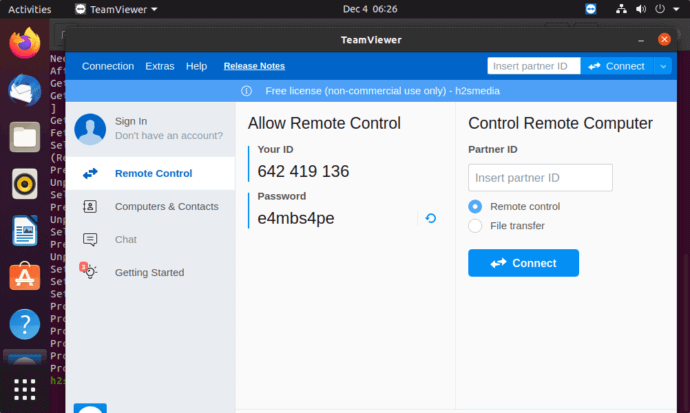
TeamViewer Remote Control and Screen Share
Key Features
TeamViewer has the following key features:
- Access and control remote devices.
- Supports various operating systems.
- Data security with end-to-end encryption.
- Share files and documents during remote sessions.
Pros
- Free of cost for non-commercial purposes.
- Easy access to remote machines.
- Does not require specific configurations.
Cons
- Restrictions on free licenses for commercial use.
- Session time limits.
Pricing Plan
TeamViewer is free for non-commercial use. However, for commercial use, you must pay for it. The following plan is for individuals. Check the website for other plans.
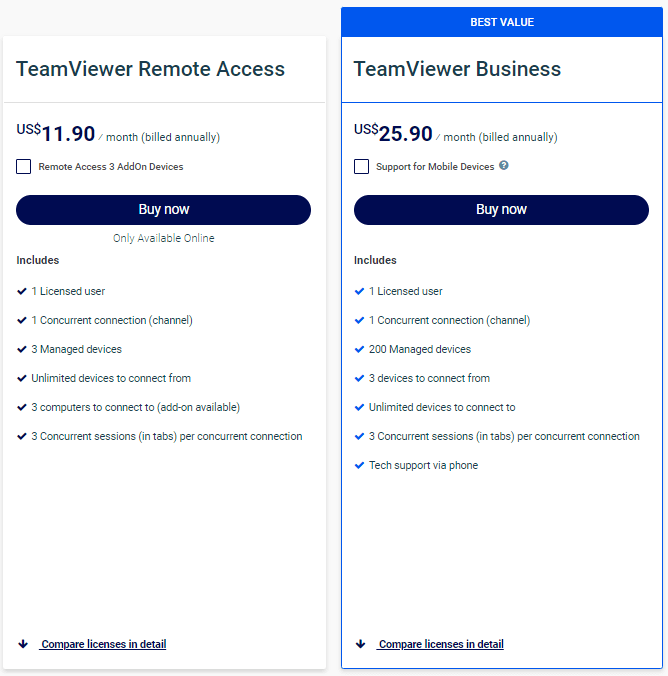
TeamViewer Pricing Plan
10. AnyDesk
Last on the list is AnyDesk. It is also a remote access software that is great for working from home. It offers remote access, file sharing, VPN support, and secure and reliable access for IT professionals. It is compatible with Windows and macOS.
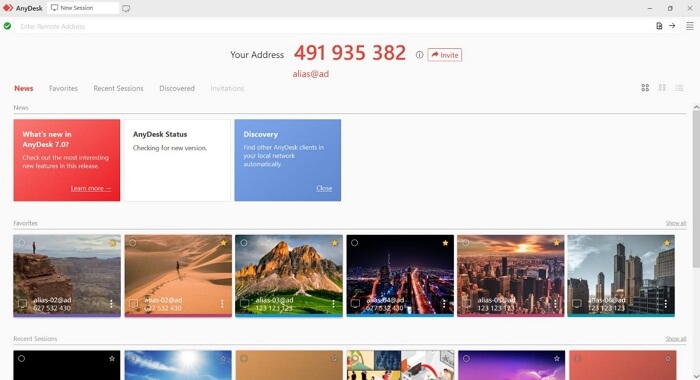
AnyDesk Interface
Key Features
These are some of the main features of AnyDesk.
- Real-time chat features.
- Share files between two devices.
- Remote printing.
- Mobile Device Management.
Pros
- Convenient installation.
- Impressive collaboration tools.
- Swift and smooth when connected to the internet.
Cons
- Limited customization options.
- Occasional lag or delay.
Pricing Plan
AnyDesk has a free version. However, if you want advanced features, view the pricing plan below.

AnyDesk Price Plan
Screen Sharing vs Screen Mirroring: What’s the Difference?
Screen sharing and screen mirroring enable users to share their device screens with others. However, they serve different purposes and work in distinct ways.
Screen Sharing:
It involves displaying your screen to others while keeping control of it. It is commonly used in virtual meetings, webinars, and collaborative work. Participants can view the shared screen but cannot interact with the content directly. It is ideal for presenting slides or demonstrating tutorials. You can use different software for screen sharing, such as Zoom, Google Meet, etc.
Learn More: Screen Casting vs. Screen Mirroring vs. Screen Sharing>
Screen Mirroring:
On the other hand, screen mirroring mirrors the entire screen of one device onto another. It allows real-time replication of actions. It is commonly employed for displaying smartphone or tablet screens on larger screens, such as TVs or projectors. It is often used in classrooms, presentations, or for entertainment purposes.
One of the best-recommended screen mirroring software is AnyMiro. It enables iPhone and Android users to freely mirror the phone screen to a computer. One thing that makes it stand out is it provides up to 4k resolution and can integrate with live streaming tools such as OBS, YouTube, and Streamlabs.
AnyMiro – Real-Time Screen Mirroring Tool
Free download AnyMiro to enjoy a fast, stable, and smooth screen mirroring
experience. You can mirror for better game playing, video watching, or live streaming mobile phone content.
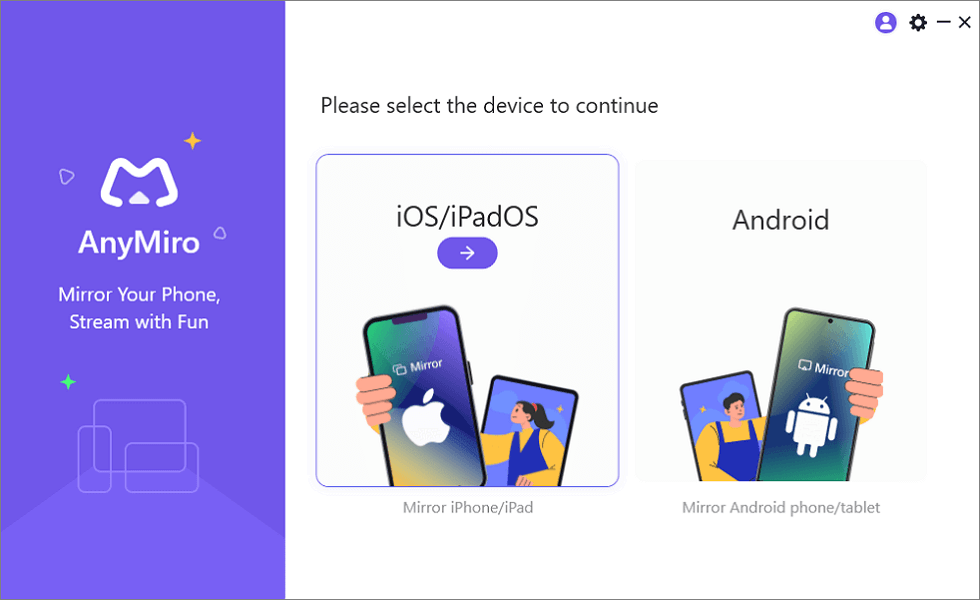
Mirror iPhone to Computer
The Bottom Line
Free Screen Sharing software is extremely important in this era of remote work. They make collaboration extremely easy and bridge the gaps.
With our suggested top 10 picks, redefine how you work and succeed in the virtual landscape. Whether you opt for Zoho Meeting’s immersive webinars or engage your audience with AnyDesk’s swift mirroring capabilities, the power to collaborate awaits you!
So, what are you waiting for? Take your pick now!
Product-related questions? Contact Our Support Team to Get Quick Solution >

