15 Best Screen Recorder with Facecam for PC/Mac/Android/iPhone
Finding a good screen recorder can be extremely tiring. Here are our top choices for the best screen recorder with facecam for PC, Mac, Android, and iOS. All of these applications have made to our list after rigorous reviewing and testing.
Whether you want to record a tutorial or make videos for YouTube, screen recording can be a real challenge. Windows, Mac, Android, and iOS do have built-in recorders but offer very limited features. Hunting for a screen recorder with robust features is daunting. You need to find something basic with professional recording features, format compatibility, and quality screen grabs. But several other add-on features make a good screen recorder stand out from the rest.
Here, we are reviewing the best screen recorders with Facecam for PC/Mac/Android/iOS. We’ll review their key features to help you choose what’s right for you. So, let’s start!
Best 5 Screen Recorder with Facecam and Audio for PC/Windows
Windows 10 comes with an in-built Xbox game bar that offers screen recording. However, it only offers basic functionality and nothing in addition. For more professional recording, here are the 5 best screen recorders from our pick list.
1. Screenify
Screenify tops our list because it is packed with all the features a good screen recorder should have. The recorder captures the screen, camera, and audio with 4K/1080p/780p resolution. It’s fast, free, and lets you record videos without any watermark or time limit. Screenify offers filters and backgrounds to customize video looks. A wide variety of annotation tools lets users inscribe on the screen. But what sets it apart is that all features are 100% free. Unbelievable, no?
Features:
- Fast and free screen recorder.
- Compatible with Windows/Mac.
- One-click local Save.
- Upto 4K resolution screen recording.
- Variety of annotation tools.
Here is how to screen record with Screenify in a few simple steps:
Step 1. Free download and install Screenify on your Windows PC.
Free Download * 100% Clean & Safe
Step 2. Launch Screenify and choose Record Screen from the main page.
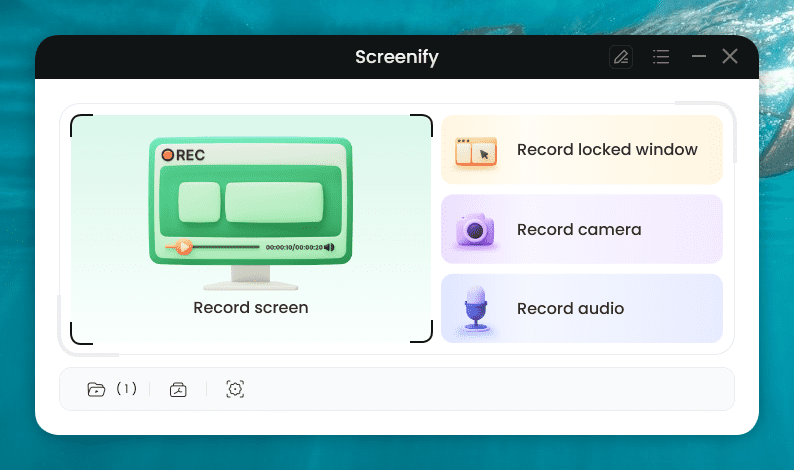
Screenify Main Screen
Step 3. Here you can choose the sound and camera you want to record.
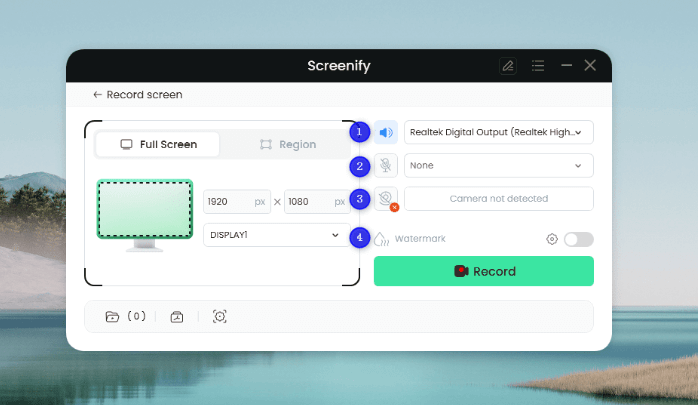
Hit the Record Button
Step 4. When all settings are done, click the Record button to start recording on your Windows computer with audio.
2. Bandicam
Bandicam is another screen recorder with facecam for Windows that offers a smooth recording experience and functionality. The free version allows you to record videos for up to 10 minutes with a watermark. Bandicam is equipped with a green screen to change the background in live videos. A lot of screen recorders offer these basic features- but what sets it apart is the scheduled recording. Users can schedule recordings to start automatically. Simple click and highlight features assist in annotating on the live screen.
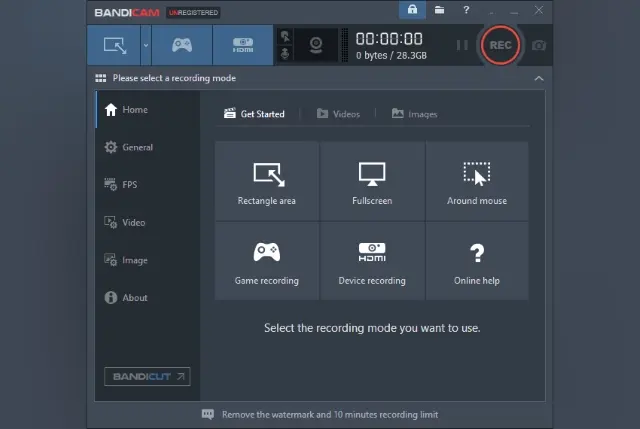
Badicam Screen Game Recorder
Features:
- Only a Windows screen recorder.
- Green screen to manipulate backgrounds.
- Scheduled recording.
- Basic annotation features.
- Effortlessly trim and share videos.
3. Ezvid
Ezvid is a full-featured screen recorder for Windows that allows seamless camera and facecam recording. When it comes to additional features, it offers free music to tune up your videos with melody. Auto-save functionality and direct upload to YouTube enhance the performance score. Ezvid’s dynamic annotation tools and specific screen recording assist in creating revolutionary screencasts. Given its easy and innovative screen recording features, it is evident where the key appeal lies.
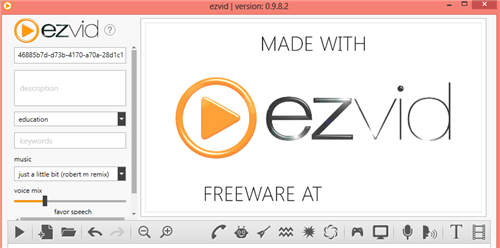
Ezvid Screen Recorder
Features:
- Cool and simple user-friendly interface.
- Simple screen drawing tools.
- Free music for the background.
- Instant slideshow maker.
- Intutive video editor.
- Video speed control to manage the recording.
4. OBS Studio
OBS Studio is a smart solution for transitional screen recording that is designed to target live streamers and daily vloggers. It offers multi-platform support, including Windows, Mac, and Linux. As for the recording features, multiple scenes can be set up with a configurational change at the click of a button. Supported by the VST plugin, the audio is refined by noise cancellation and noise gate filters. The revolutionary Dock UI allows you to arrange the layout to your preference. OBS studio lives up to its promise of professional screen recording and incredible performance.
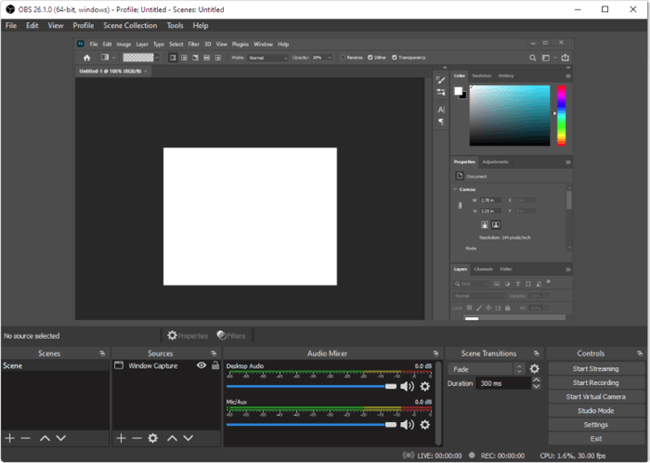
Screen Recorder for PC – OBS Studio
Features:
- Compatible with Windows/Mac/Linux.
- Effortless screen recording and screen annotation.
- VST integrated audio refining.
- Switch between scenes with customized transitions.
- Dynamic configuration options.
- Dock UI to manipulate the layout.
5. Debut Video Capture
Debut Video Capture is a simplistic yet very intuitive recorder for Windows. A myriad of color and video effects help in seamless video editing. Easily set automatic recordings by scheduling them. Debut Video Capture offers captions features to add overlays to your video. The premium version restricts its features. But the great thing is it won’t cost you an arm and leg for the premium mode to unlock other functions.

Debut Video Capture Software
Features:
- Available as Windows and Mac recorder.
- Impressive color and video effects.
- Schedule automatic recordings.
- Add overlays to videos.
- Flexible output options.
Best 4 Screen Recorder with Facecam and Audio for Mac
1. QuickTime Player
QuickTime Player is generally a video player but can also be used to screencast videos on Mac. As an in-built recorder for Macbooks, QuickTime has a very restricted set of tools and offers only basic recording. The interface is a bit tricky to get the hang of. But QuickTime offers non-watermarked videos for unlimited time length.
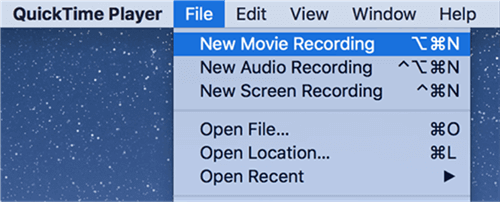
Start New Recording in QuickTime Player
Features:
- Supported by Apple.
- Basic annotation tools.
- Simple interface and basic controls.
- Unlimited recording length and no watermark.
2. Screencast-O-Matic
Screencast-O-Matic is a free screen recorder designed for all platforms and devices. The online recorder allows you to screencast videos on the go. A simple annotation panel offers a set of tools to draw on the screen in real time. Whether you want to add captions, images, or audio, ScreenCast-O-Matic helps you with all. More exclusive features can be unlocked with the premium version.

Facecam and Screen Recorders – Screencast-O-Matic
Features:
- Easy-to-use interface.
- Draw on screen in real-time.
- Add captions, images, and audio to the video.
- Picture-in-picture screen-recording mode.
3. ScreenCastify
ScreenCastify cannot be missed in the list of best screen recorders for Mac. With ScreenCastify, you can record anything with an incredible resolution of 4K/1080p. The direct upload features are specially designed for live streamers. Real-time drawing tools are a great aid in captivating the viewer’s attention. The cherry on top is the watch page, which helps in managing engagement on all videos.
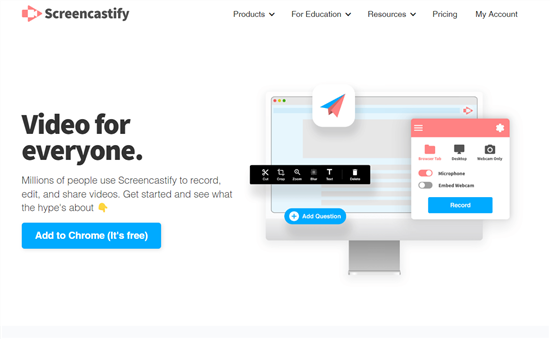
Mac Video Recording Software – Screencatisfy
Features:
- Free online screen recorder.
- High-resolution seamless recording.
- Real-time screen annotation tools.
- Manage video engagement and interaction.
- Multi-layered video security.
4. Screeny
Screeny is a simple screen recorder with minimalistic features and interface. Single-click recording and direct saving to the Drive folder is extremely convenient. With Screeny, record full-screen or a selected part and make it interactive with annotations. It offers image editors to add shapes, lines, and circles to make content engaging. Screeny is a nice screen recorder with facecam with basic features that fill the need.
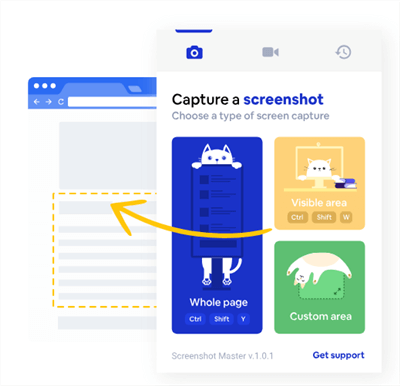
Screeny Recorder for Mac
Features:
- Minimalist user-friendly interface.
- Directly saves to drive with shareable links.
- Limited video annotation and editing features.
- Publish the video directly to YouTube.
Top 3 Screen Recorder with Facecam Online
1. Veed.IO
Veed.IO is a simple online screen recorder with facecam. This tool allows the recording of screen, camera, and audio. This free-to-use recorder helps capture videos with up to 1080p resolution. Integrated with the eye interaction tool, you can adjust the subtle eye movements to the camera to ensure professional looks. Audio boosting features cancel noise and offer studio-quality audio.
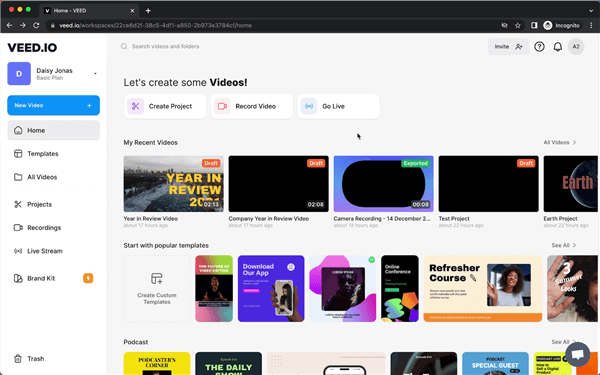
Veed.IO Online Screen Recorder
Features:
- Free online screen recorder for Mac and Windows.
- Crisp video visuals and studio-quality audio.
- Eye Contact correction for a professional, confident look.
- Add captions, music, and video filters.
2. Screen Capture
This list would have been incomplete without mentioning an intuitive tool like Screen Capture. It is free to install and is suitable for all kinds of screen recording. The format is user-friendly, with a myriad of good editing tools that help to crop, trim, and annotate the video. Before starting a screen recording, you can easily adjust the webpage. Screen Capture has a secure connection with no compromises on privacy.
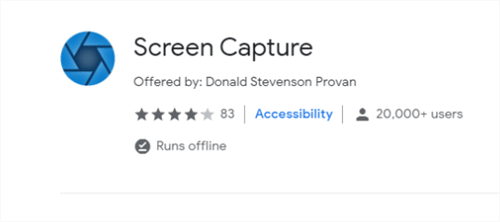
Screen Capture Chrome Extension
Features:
- Intuitive, user-friendly interface.
- A versatile compilation of editing tools.
- Secure extension.
3. Awesome Screenshot and Recorder
And the final online recorder that made it to our list is none other than Awesome Screenshot. This versatile tool offers both screen and facecam recording with an incredible 1080p resolution. Recorded video can be instantly shared or saved to a local folder. With a palette of editing tools, seamless annotation on screen can be done. Awesome Screenshot connects you directly with other applications like Trello, Asana, and much more.
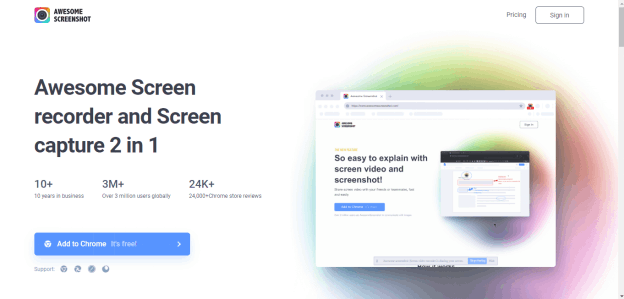
Awesome Screenshot and Screen Recorder
Features:
- High-resolution screen recording.
- Seamless direct upload or save locally.
- Multiple editing tools.
- Connect and share with other apps.
Top 3 Screen Recorder with Facecam for Android/iPhone
1. Recordit
Recordit is a free-version screen recording with support across all platforms: Mac, Android, Android, and iPhone. It is a no-fuss recorder with single click recording system. After recording, enhance the video quality by adding audio and reactions. A list of simple tools helps in basic editing. If you are unprepared for the recording, there is nothing to worry about. There are plenty of filters to cover for it. With Recordit, share your videos directly to YouTube or save them locally to your device.
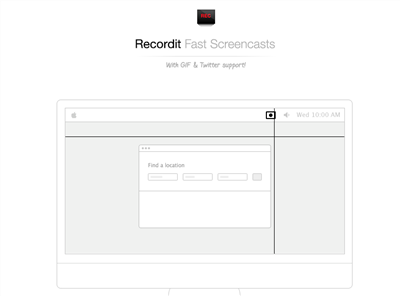
Recordit Screen Capture
Features:
- Compatible with all devices.
- Organize recordings.
- A myriad of editing tools.
- Plethora of face and background filters.
- Upload directly to YouTube.
2. AZ Screen Recorder
The dynamic interface of the AZ screen recorder helps in professional screen recording for iPhones and Androids. It offers four simple buttons to start the recording and select the mode. In the settings, select the video resolution and on-recording screen interactions. AZ recorder is a great option with no video time limit, watermarks, or frame loss. However, for Android, it will only work for devices with Android 5.0 (Lollipop) and higher.
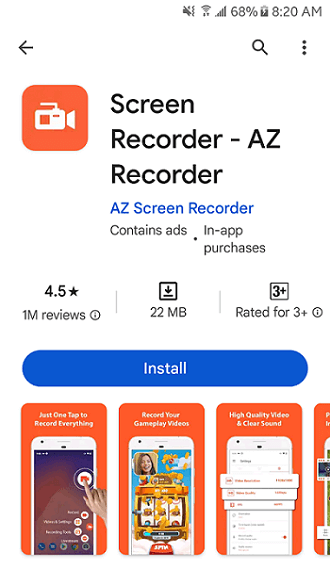
AZ Screen Recorder for Android
Features:
- Professional quality videos.
- Simple, intuitive interface.
- No time limit, watermarks, or frame loss.
3. Mobizen
If you prefer simple apps with handy features, Mobizen is your call. The interface is very basic yet intuitive. It offers some stellar features that are very handy to create studio-quality professional videos. Effortlessly edit videos on the go with a few simple clicks here and there. With Mobizen, create videos and easily share them on other platforms. Image effects, transitions, multi-speakers, and custom branding improve quality and engagement.
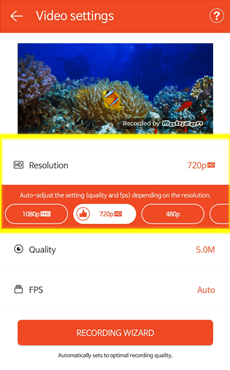
Mobizen Interface for Android
Features:
- Functional and user-friendly interface.
- Seamless scene settings and transitions.
- Cross-platform sharing.
- 50+ event templates and layouts.
- Royalty-free background music.
- Five speaker invites.
The Bottom Line
That was our hot pick for the best screen recorders with Facecam. All of these recorders are extremely versatile and live up to their hype and reviews. However, one tops them all – Screenify. The application is optimized for Windows and Mac. Easy navigation and a simple recording process are the key appeal. However, the editing tools are the showstoppers that make video editing a breeze!
Free Download * 100% Clean & Safe
Product-related questions? Contact Our Support Team to Get Quick Solution >

