5 Best Donald Duck Voice Changers For PC, Online and Mobile
A list of 5 best Donald Duck voice changers to recreate the famous quack! They are ideal for fun, games, and entertaining your family!
Voice-Changing Tips
AI Voice Effects
5 Best Donald Duck Voice Changers For PC, Online and Mobile
- 180+ lifelike VST and AI voice effects.
- 3 flexible voice-changing methods.
- Compatible with 13 popular third-party platforms.
Available for both Win & Mac
Have you ever wished to speak just like the iconic Donald Duck? With a Donald Duck voice changer, this fun wish can come true!
The quack and unique voice of Donald Duck has been charming its audiences for generations. And in this age of AI, you can add a touch of humor to your conversations, entertain kids, or have a good laugh with the same Donald Duck voice.

Donald Duck Voice Changer
In this article, we’ll show you the top 5 Donald Duck voice changers available in the market right now. We’ve carefully selected desktop apps, online tools, and mobile apps in this list.
But before we show you how to voice like Donald Duck with these tools, let’s start with some basics.
Table of ContentsHide
Who Voiced the Donald Duck?
Donald Duck is one of the most beloved characters in the world of animation. Up until now, there have been many talented people who voiced this character.
Created by Walt Disney and Dick Lundy, Donald Duck made his debut in 1934 and quickly became an integral part of Disney’s classic roster. At that time, the original voice behind Donald Duck was none other than the legendary Clarence “Ducky” Nash. He voiced Donald Duck for over 50 years until his passing in 1985.
Following Nash’s legacy, other voice actors have taken on the role of Donald Duck. They include:
Tony Pope,
Tony Anselmo,
Daniel Ross.
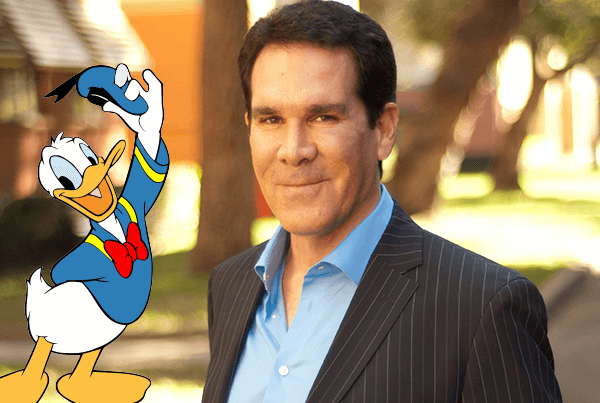
Donald Duck and Its Voice Actor Tony Anselmo
But now, the same voice can be created by AI tools. So, if you are wondering how to talk in Donald Duck’s voice, then your key is these top 5 tools.
Top 5 Donald Duck Voice Changers
We will now discuss the top five voice changers that can transform your voice into that of the Donald Duck. Before you check out the list, consider these factors to choose the best tool for your needs:
- The variety and quality of voice effects available.
- How user-friendly the software is.
- Whether the tool works on various devices like PCs, smartphones, and tablets.
- Its ability to integrate with different platforms and applications.
Keeping these factors in mind, let’s take a closer look at the top 5 Donald Duck voice generators:
1. Vozard
The first one on our list is Vozard, an AI-powered real-time voice changer. Applied with more than 180+ voice effects, Vozard becomes one of the best voice changers for users to get Donald Duck’s voice. Besides Donald Duck’s voice, you can transfer your voice to popular characters such as Batman, Jigsaw, and Minions with Vozard.
What makes Vozard a recommended voice changer is its voice-changing mode. It provides users with three flexible modes: real-time, recording, and uploading audio/video files. In other words, even if you don’t have a microphone, you can also get your voice changed by uploading an audio or a video. Vozard is available on both Windows and Mac devices, making it more friendly for users.

Vozard Product Page
Free Download for all windows & 100% safe Free Download for all mac & 100% safe
Free Download100% Clean & Safe
Key Features
Here are the key features of Vozard
- Lifelike Voice Effects:
The quality means a lot for the voice changer. Vozard offers more than 180 lifelike voice effects and a rich amount of background sound and voice memes, making it one of the most handy Donald Duck voice changers that can cover all your needs. You can - Compatibility with Other Platforms:
If you want to change your voice in online chatting or gaming, then Vozard is the best choice. It is compatible with 10+ different platforms including Discord, YouTube, Twitch, Skype, PUBG, Fortnite, Zoom, and so on. - Preview Before Voice-changing:
Vozard gives you the ability to preview all the voice effects, you can check the voice effects before changing your voice into them.
User Reviews
Users have expressed high satisfaction with Vozard because of its large selection of voices and sound effects. The easy-to-use interface is a significant plus point. While the response time of customer service has been noted as a minor issue, the overall experience with the product has been positive.
Price Plan
You can download Vozard for a free trial without any cost. After that, the price for it is according to four plans:
- $12.99 – Monthly Package for 2 Computer
- $19.99 – Quarterly Package for 2 Computers
- $29.99 – Yearly Package for 2 Computers
- $49.99 – Lifetime Package for 2 Computers
2. VoiceMod
VoiceMod is a tool that integrates AI-powered technology to provide a fun and engaging experience. It is designed for more serious content creators. As one of the best soundboards for PC, it provides a lot of voice effects and contains many different settings for these effects. Also, the price of this tool is quite affordable compared to other competitors.
But the only downside is that VoiceMod is available as a desktop app for Windows systems only.
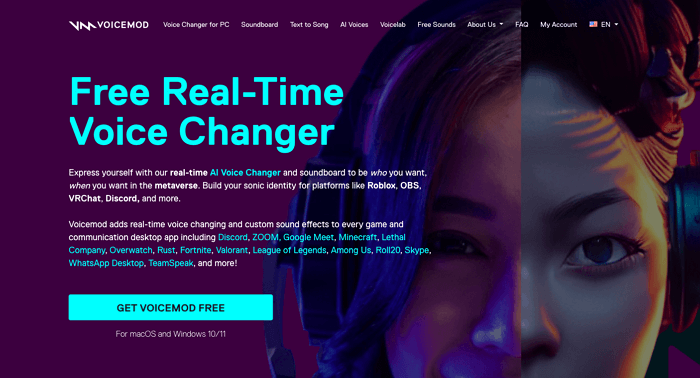
VoiceMod
Key Features
Here are the key features of VoiceMod.
- AI-Powered Voice Changing
Real-time voice transformation with AI technology. - Extensive Compatibility
Works with various platforms like Discord, Zoom, Google Meet, and more. - Community Sounds
Regular updates with themed sounds and effects. - Voice Lab
Create custom voice filters with professional-grade effects.
User Reviews
Positive feedback on VoiceMod by many users highlights its broad range of effects. However, some users have raised concerns about the sound quality of the free version. Many users also complain that most features of VoiceMod are not accessible in the free version. Even the most basic ones!
Price Plan
You can download it for free from their website. But, to use most features, you need to buy it in:
Quarterly Plan: $5.99/month (Billed every three months at $17.97).
Annual Subscription: $3.89/month (Billed yearly at $46.68).
One-Time Payment: $59.99 for lifetime access.
Now, let’s move on to the third tool.
3. Lalals (Online)
The Donald Duck online voice changer of Lalals is the next tool on our list. It’s an online tool that uses an advanced “Bluewaters” AI algorithm to transform your voice into Donald Duck AI voice.
The Lalals company is recognized for its high-quality voice transformations and user-friendly interface. It’s perfect for those looking to experiment with different vocal styles or add a unique twist to their audio projects. You just need to open the online tool, and you can change your voice right there.
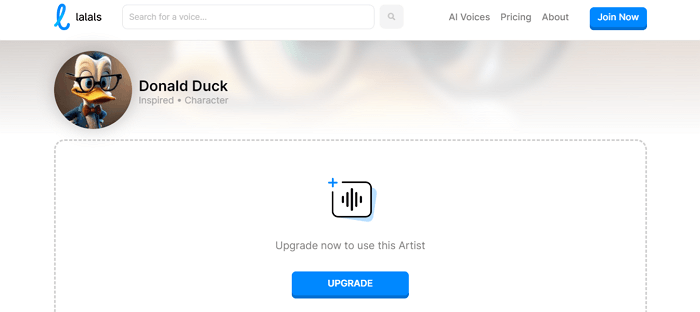
Lalals Donald Duck Voice Changer
Key Features
Here are the key features of Lalal’s online voice changer.
- AI-Powered Voice Changing
Utilizes advanced AI algorithms for high-quality voice transformations. - Wide Range of Voices
Provides an extensive library of artists and celebrity voices. - High-Quality Audio Output
Delivers converted files in 44.1 kHz WAV audio quality. - Commercial Use Capability
Paid plans allow for commercial use on platforms like Spotify and YouTube. - Device and Platform Compatibility
It is compatible with various devices and platforms because it’s available online.
User Reviews
People have shared overwhelmingly positive experiences with “Lalals.” Most users praise its high-quality voice-changing ability. Plus, users appreciate the technological advancements. The company especially makes improvements in response to feedback regarding voice artifacts.
Price Plan
Lalals gives their users a free trial. After that, it’s available in:
Basic Plan: $12/month
Pro Plan: $24/month
Now, let’s see how to voice like Donald Duck with another online tool.
4. Voicify.AI (Online)
Voicify.AI is another AI-powered online Donald Duck voice generator to change your voice. It’s also designed to create AI covers with your favorite voices.
Voicify.AI stands out for its ease of use and the ability to quickly generate high-quality AI covers. The extensive range of voices and models covers a diverse set of users. Moreover, AI technology ensures a smooth and realistic voice transformation experience.
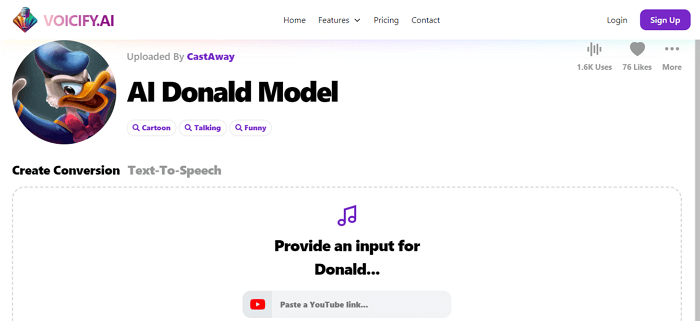
Voicify.ai Donald Duck Voice Changer
Key Features
- Extensive Voice Library
Includes a wide range of voices and models. - Available Online
You can change your voice on many devices with any web browser. - Custom Model Creation
Allows users to create their own voice models. - Wide Application
Suitable for music creation, video production, and more. - Community-Driven
Regular updates and new voices added by the community.
User Reviews
Voicify.AI has received mixed reviews. Positive feedback highlights its innovative AI technology and the diversity of voices available. Users appreciate the ease of creating AI covers and the platform’s user-friendly interface. However, some users are not satisfied because credits are needed to access certain features.
Price Plan
Voicify.AI is available in the following three plans:
Standard Plan: $7.99/month,
Creator Plan: $24.99/month,
Power User Plan: $89.99/month.
Let’s move on and see how to talk in Donald Duck’s voice with a mobile app.
5. RoboVox (App)
RoboVox is a voice changer app that is available on both Android and iOS mobiles. It uses vocoder technology to transform your voice into various tones.
This tool does not use AI-powered technology. However, the sophisticated vocoder system provides many voice-altering capabilities. RoboVox is a suitable choice for those who enjoy experimenting with different vocal effects on their phones. With this app, you can record your voice, transform it, and even save the transformed voice as ringtones.
However, the compatibility of RoboVox varies with different mobile device models.
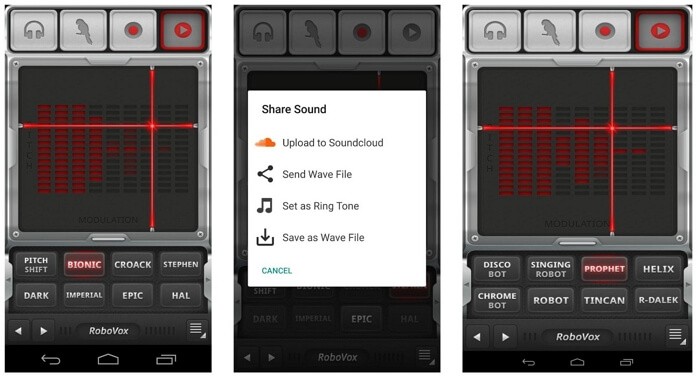
Robovox Voice Changer
Key Features
Here are the key features of RoboVox that distinguish it from others.
- 32 Voice Models
Includes diverse styles like Chipmunk, Vader, and Singing Robot. - X-Y Control Field
Modify pitch and modulation with a user-friendly interface. - Multiple Modes
Real-time, parrot, and recording modes for varied usage. - Direct Sharing
Share creations on SoundCloud or via email. - Spectral Analysis
Real-time FFT spectral analysis for quality voice modulation.
User Reviews
Positive comments about RoboVox highlight the app’s functionality and the fun factor it brings. However, some users have noted issues with audio quality and specific device compatibility. The app is also available only on the old Android version, and many people don’t like this.
Price Plan
The RoboVox app is available on old Android models for $1.49 with a one-time purchase. There is no free version.
Now you know the different Donald Duck voice changer apps. Let’s see the details for voice change.
How To Use Donald Duck Voice Generator
Follow these steps to use Vozard to change your voice:
Step 1. Download and install Vozard on your PC.
Step 2. After installing Vozard on your computer, click the Settings button to set the Microphone and Speaker.
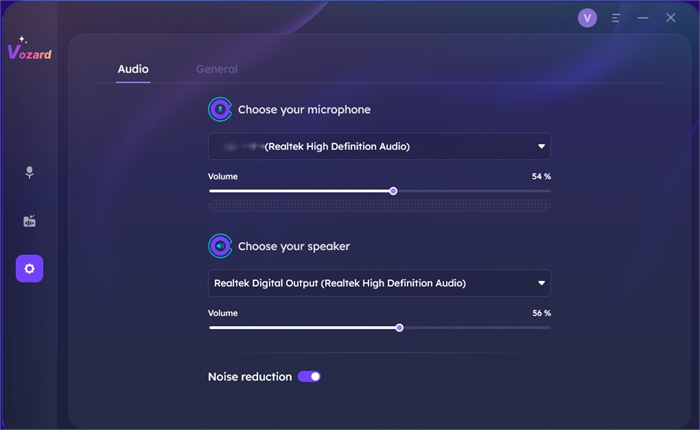
Configure Vozard’s Audio Settings
Step 3. Here we take real-time voice-changing as an example. Go to the Real-time Mode tab, you will see the voice change area. With this mode, you can hear the voice-changing result in real time.

Select the Real-time Mode
Step 4. Choose the Donald Duck voice effect in the voice library. You can also customize the voice effect by adjusting the parameters.

Donald Duck Voice
Step 5. After deciding which one to choose, make sure to toggle on the Change Voice button, speak what you want to say, and you can hear your voice change in real time.
Donald Duck Voice Generator FAQs
Q. How to copy Donald Duck voice?
You can copy Donald Duck’s voice by downloading Vozard. Then, you can apply the Donald Duck voice effect when you are playing online games or making online chats. What’s more, you can also find the Mickey Mouse voice changer in Vozard.
Q. Why is Donald Duck’s voice so raspy?
Donald Duck’s voice is raspy due to a unique voice technique called “Buccal speech.” This method involves using air trapped in the cheek to produce sound rather than using the vocal cords as in normal speech. The technique creates a distinct, scratchy sound that makes Donald’s voice stand out.
Ultimately, it gives Donald his unique and memorable voice that has become one of his trademarks.
Q. Why can’t Donald Duck speak clearly?
The voice actor of Donald Duck pushes air through the cheek, which makes it hard to pronounce words clearly. This process results in a distinctive, muffled, and garbled way of speaking.
But this unique voice is exactly the charm of Donald Duck. It makes his speech funny but also a bit hard to understand at times.
The Bottom Line
Finding the right Donald Duck voice changer can add a funny twist to your voice. Whether it’s for gaming, chatting, or just for fun, these tools will change your voice to the all-know Donald Duck.
In this article, we’ve shown you the five best tools that can mimic Donald’s iconic voice, and Vozard, the all-in-one voice changer comes first. So, go ahead, choose the best Donald Duck voice changer for you, and enjoy the quacky voice!
Vozard – AI-Powered Voice Changer
Free download Vozard voice changer software to change your voice into anyone you want to enhance online chatting, gaming, live streaming, and content creation experiences.
More Related Articles
Product-related questions? Contact Our Support Team to Get Quick Solution >

