Emma Watson AI Voice Generator: Speak with Brave and Cleverness
Discover how to get the Emma Watson AI voice using AI generators! Learn top methods, including Vozard and FakeYou. Start sounding like Hermione Granger today!
Voice-Changing Tips
AI Voice Effects
Emma Watson AI Voice Generator: Speak with Brave and Cleverness
- 180+ lifelike VST and AI voice effects.
- 3 flexible voice-changing methods.
- Compatible with 13 popular third-party platforms.
Available for both Win & Mac
Have you ever wished you could talk like Emma Watson, the brainy beauty from the Harry Potter movies? Well, guess what? Now you can!
With a bit of tech magic, you can sound just as brave and clever as Hermione Granger herself with Emma Watson AI voice. Whether you’re a Potterhead or just eager to add some sparkle to your speech, this guide is here to make it happen.

Emma Watson as Hermoine Granger
In this article, we are going to tell you all about if it’s possible to sound like Emma Watson and how to sound like Hermoine herself. You’re going to learn quite a bit about Emma Watson AI voice! So, let’s get started!
Table of ContentsHide
Is it Possible to Get an Emma Watson AI Voice?
Sounding like your childhood heroine may seem surreal, and you may be wondering if it’s really possible. Well, yes, it is!
As AI technology advances, more and more tools emerge that help you sound like anyone you want. Through various methods like voice changer software, online tools, and text-to-speech generators, you can add a touch of Watson’s distinctive charm and intelligence to your speech.
Why Emma Waston AI Voice is Popular?
Emma Watson’s AI voice is popular due to its high quality, versatility, and the inherent appeal of hearing a beloved celebrity’s voice. Fans enjoy the novelty and personalization options, while the technology’s continuous development promises even more realistic and engaging experiences in the future.
How to Speak Like Hermione with Emma Watson AI Voice?
As a Potterhead, speaking like Hermione is THE DREAM! With Emma Watson’s AI Voice, you can easily convert your voice to sound like Hermione within seconds. There are several ways in which you could do this.
However, this article will show the top 2 methods.
1. Use Vozard Emma Watson Voice Generator
The first and the easiest way to sound like Emma Watson is to get Vozard. With its cool features and simple interface, there are no limits to voice changing!
What is Vozard and its Main Features?
Vozard is like a voice wizard that offers advanced AI simulation technology. It has an intuitive interface and a rich variety of voice-changing effects and background sounds. Designed especially for online gaming and chatting, it is the ultimate desktop voice changer solution for Emma Watson AI voice.
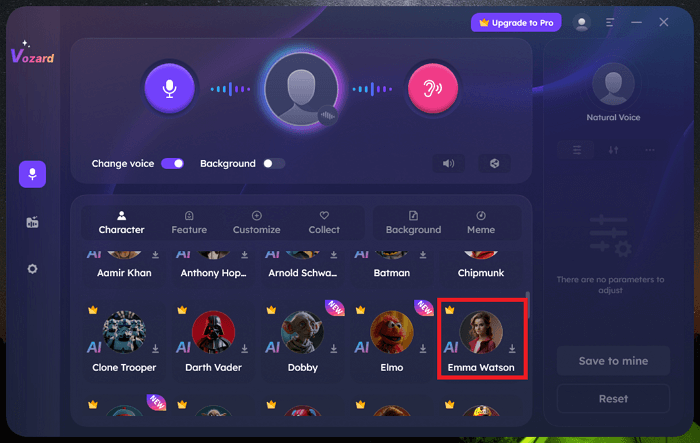
Emma Watson AI Voice – Vozard
Main Features:
Here are some of the main features that Vozard has to offer:
- Compatible with Windows and macOS.
- Supports various social media and gaming platforms.
- Supports various formats of audio input.
- Real-time voice modification for instant results.
- Background sounds and effects are available.
- 180+ voice presets, including Emma Watson’s distinctive voice.
- Customizable settings to personalize your voice transformation.
That’s not all! There is much more to explore once you get Vozard. However, first, let’s see how you can use Vozard to get the Emma Watson AI voice.
Step-by-Step Guide of Vozard Hermione Granger AI Voice Changer
To get the particular Hermione Granger AI voice, here is the guide.
Step 1. Go and get Vozard from the official website.
Free Download for all windows & 100% safe Free Download for all mac & 100% safe
Free Download100% Clean & Safe
Step 2. Launch Vozard on your desktop and set the microphone and speaker settings.

Vozard Settings Option
Step 3. On the left, there will be a panel showing two modes; click on “Real-time Mode.”

Go to Vozard Real-time Voice Change Mode
Step 4. Now, in the Characters tab, go to “Cinematic” and then choose the “Emma Watson” effect.
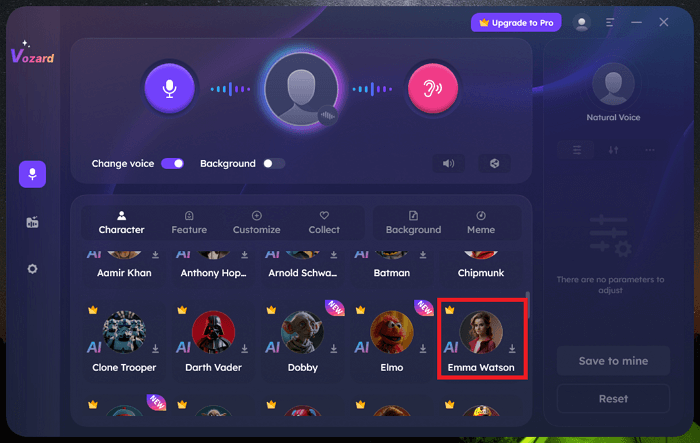
Choose Emma Watson AI Voice
Step 5. Once selected, click on the microphone to record your voice in real time. Then, click on the speaker to hear it. Alternatively, activate both at the same time.
Step 6. Click on the “Share” icon once you are good to go. You can then set Vozard as the input source on any platform.

Share and sync your voice to third-party platforms
With that, you now have the iconic Emma Watson voice!
If this method doesn’t suit you, check out the web-based Text-to-Speech option – FakeYou.
2. Generate Emma Watson AI Voice with Text-to-Speech
Just like Vozard, FakeYou is another tool you can use to generate Emma Watson AI voice. Let’s take a look at FakeYou and how you can use it.
What is FakeYou?
FakeYou is an online platform that uses advanced AI technology to generate audio of your favorite characters. It has different AI tools such as text-to-speech, voice-to-voice, voice designer, and face animator.
With each one, you can easily sound like Emma Watson. However, here we are going to test out the Text-to-Speech tool.
How to Generate Emma Watson AI Voice with FakeYou Text-to-Speech?
Follow the steps given below to get the ultimate Emma Watson voice.
Step 1. Go to the official FakeYou website.
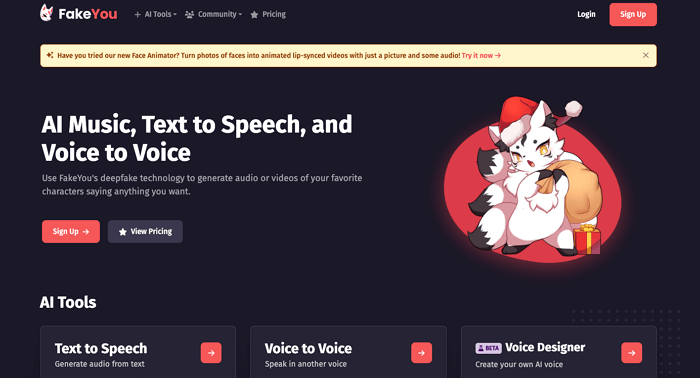
FakeYou Voice Changer
Step 2. Move down and select the “Text to Speech” tool.
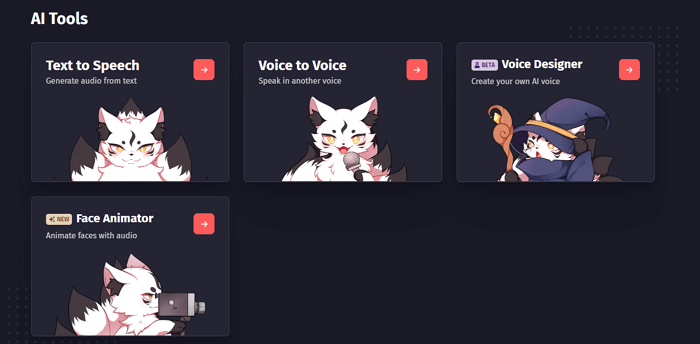
Select the “Text to Speech” tool in FakeYou
Step 3. On this page, search for the “Emma Watson” voice in the dropdown bar and choose one effect.
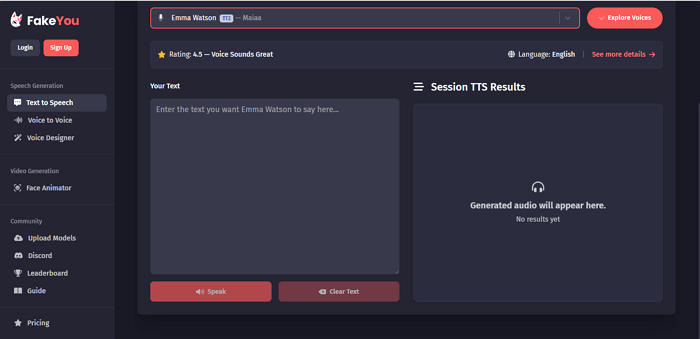
Emma Watson AI Voice
Step 4. Type in the text you want to generate into an audio.
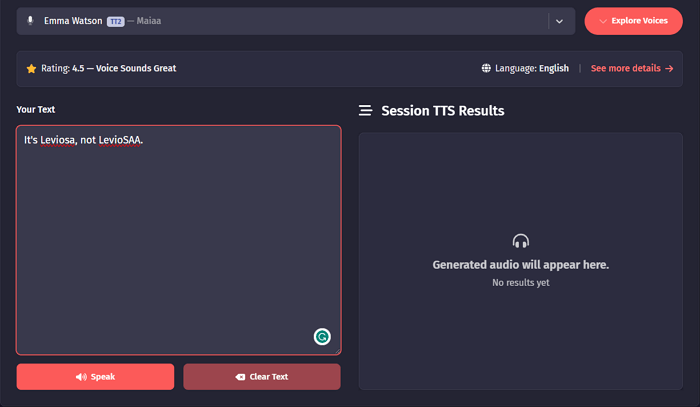
Enter the Text in FakeYou
Step 5. Click on “Speak” for sound output.
Step 6. It takes a few seconds to process and then presents your outcomes. Click on the play button to hear them.
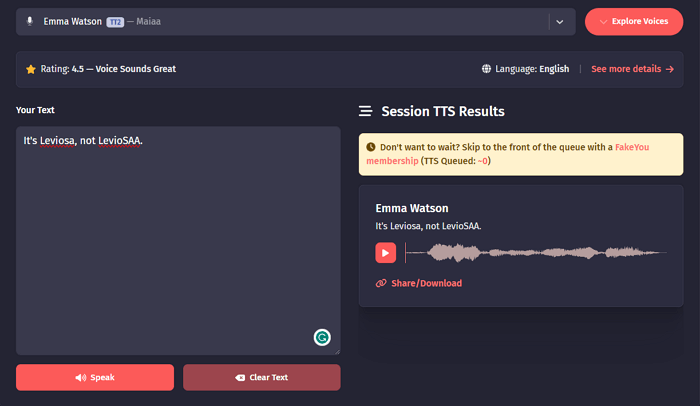
Generate Emma Watson AI Voice in FakeYou
Step 7. Click on “Share/Download” to easily get the Emma Watson AI voice on your device.
From the above two choices, you can opt for either to get the Emma Watson AI voice. However, we recommend you use Vozard.
Why Choose Vozard as the Best Voice Changer Software?
After trying out other voice changers, we have concluded that Vozard is among the best. There are many reasons behind this. There are many reasons why this is so.
Simple and Easy Interface:
Navigating a voice changer has never been simple with Vozard. It is easy to cast a voice spell because of its user-friendly interface. No complicated buttons or confusing menus – just pure magic at your fingertips.
Endless Voice Options:
Vozard is here to bring out your inner chameleon. It offers numerous presets, from celebrities to quirky characters. Whether you want to sound like a wise wizard or a giggly gnome, Vozard has got you covered.
Instant Gratification:
No waiting around for your voice to transform – with Vozard, the magic happens in real time! Just talk into your microphone and watch as your voice transforms into someone else’s voice. It’s comparable to making over your voice!
Fun for Everyone:
Whether you’re a seasoned pro or a newbie to voice changing, Vozard is guaranteed to bring a smile to your face. With its playful features, Vozard turns voice changing from a chore into a delightful adventure for all ages.
Things about Emma Watson
Emma Watson is a renowned British actress, model, and activist who first captured the world’s attention as Hermione Granger in the globally acclaimed “Harry Potter” film series. Born on April 15, 1990, in Paris, France, and raised in England, Watson’s acting career began at a young age, quickly establishing her as a talented and beloved figure in the entertainment industry. Beyond her iconic role in “Harry Potter,” Watson has demonstrated her versatility with diverse performances in films such as “The Perks of Being a Wallflower,” “The Bling Ring,” and Disney’s live-action adaptation of “Beauty and the Beast.”
FAQs about Emma Watson AI Voice
Q. What is the most realistic Emma Watson AI voice generator?
Vozard is your ideal choice for creating a realistic Emma Watson voice. Its advanced AI technology produces a high-quality Emma Watson AI voice effect.
Q. How to customize the Emma Watson voice?
You can customize the Emma Watson voice effect by adjusting the pitch according to your preference in Vozard.
The Bottom Line
Whether you’re a die-hard Potterhead or simply curious about the magic of voice transformation, Emma Watson AI voice generator is your friend! It is easier than ever with tools like Vozard and FakeYou.
With just a few clicks, you can set free your inner Hermione and add a touch of bravery and cleverness to your speech with Emma Watson AI voice. So why wait? Cast a spell with Vozard right away!
Vozard – AI-Powered Voice Changer
Free download Vozard voice changer software to change your voice into anyone you want to enhance online chatting, gaming, live streaming, and content creation experiences.
More Related Articles
Product-related questions? Contact Our Support Team to Get Quick Solution >

