Top 5 Risks and Disadvantages of Rooting Android
Is there any harm in rooting Android? Is Rooting Android worth it? Want to root your Android phone to get more privilege, but wondering that does root damage phone? In this guide, we will list top 5 risks and disadvantages of rooting Android.
Android Phone Issues & Tips

Disadvantages of Rooting Android
Many Android users rooted their Android phones without knowing the fact that there are various disadvantages of rooting an Android phone, which can damage their phone very permanently.
No doubt, there are benefits of rooting Android phones like blocking ads, modifying settings, and many others, but all these features are useless if your Android phone gets ruined after rooting.
So, what are the risks of rooting your phone? And here, we are going to mention the major disadvantages of the rooting phone that will give you a clear answer on is rooting your Android phone safe or not.
Part 1. Top 5 Risks and Disadvantages of Rooting Android
1. Phone Warranty Ends
The big disadvantage that you will have to face once you root your Android phone is your phone warranty. If any damage happens to your device after you rooted your phone, then the manufactures of the phone will not provide repair service for free.
No doubt, there are apps available to unroot your device, but the manufacturers are able to detect if your phone is rooted or not. So, it completely voids the phone warranty that you can enjoy without a rooting device.
2. Update Problems
Is it safe to root your phone? There is no accurate answer here, because you will face difficulties while updating your phone after rooting your Android device. It happens because rooting provides access to root files. If you made software modifications with the help of root apps, then updates on your phone will not work properly. It might be the case that your phone gets damaged completely as for proper working of the phone, it is necessary to update its software at the right time.
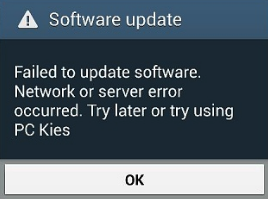
Disadvantages of Rooting Android
So, if you are using a root app for updating the latest OS on your phone, then it is not the right way. Be patient for releasing your phone’s latest OS by manufacturers.
3. Root Access
When you get root access on your phone, then you definitely try to change some settings on your phone like increasing phone performance. But, changing settings that you are not allowed to do can really brick your phone and you might lose your device permanently. While doing some changes, you are not aware of what the consequences of doing this are.
Many Android users who ask does rooting damage my phone, the answer is here now. Getting any privilege that is not provided to you comes only with a cost. Any wrong settings on your phone can really cause immense problems. So, never make alterations with your processor without knowing its results.
4. Reduce Performance
With a rooted phone, you will surely face performance issues on your phone and you will not be able to perform anything on your phone smoothly. Many Android users install the root app for boosting their phone performance and battery life. But, they do not know that when they make changes to their phone software, it actually creates performance issues that are hard to resolve even after uninstalling the root app.
5. Higher Chances of Virus Attack
When you download the root app on your phone, then you are inviting many viruses to your Android phone which can break your phone security at a high level. Making modifications to your phone software is not recommended as you do not know what things are included in the software.
The chances are very higher that your phone gets infected through malware and attacks. Having virus attacks is one of the major disadvantages of rooting an Android phone.
Part 2. How to Backup Android Phone Before Rooting
Since rooting Android phones will empty all the files on the phone, making a full backup of your device becomes quite important before rooting. However, just as you know that the common ways only allow you to backup some file types on Android phones, like photos.
If you want to make a complete backup of your Android phone, you have to take advantage of some data backup tools like AnyDroid. More than anything, it makes the complicated backup process as plain as just 1 click. Now, let’s check how to backup Android phones with 1 click.
Step 1. Connect your phone and computer.
Free Download AnyDroid on your computer and run it > Connect your Android phone to the computer via a USB cable. You can download AnyDroid app on your Android phone to connect your phone to computer without USB cable, via Wi-Fi.
Free Download * 100% Clean & Safe
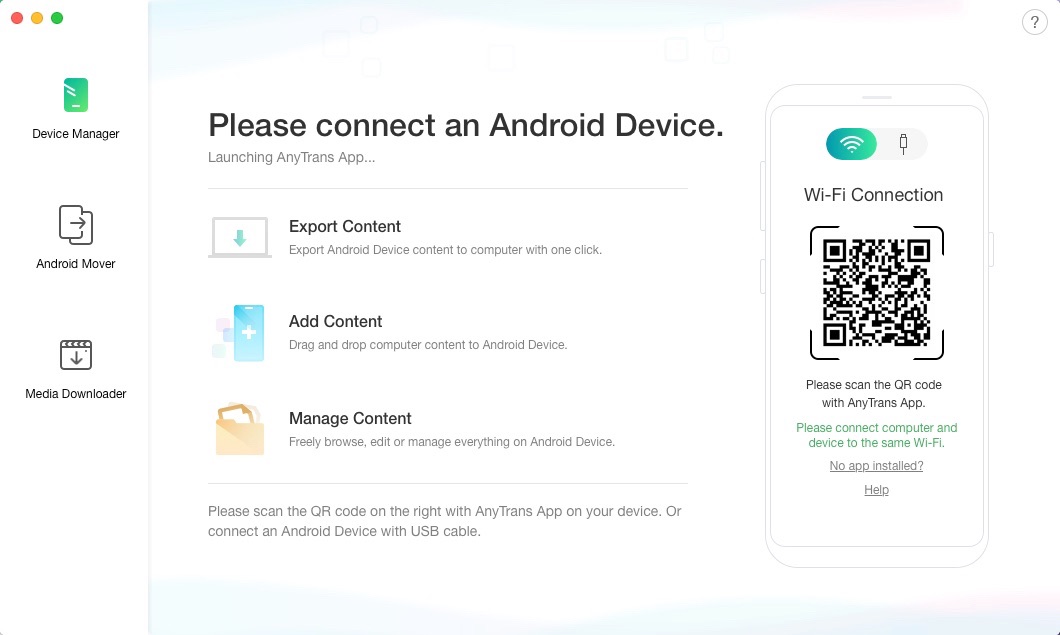
How to Backup Android Phone Before Rooting – Step 1
Step 2. Choose backup mode.
Click Content to Computer mode to transfer files from device to computer.
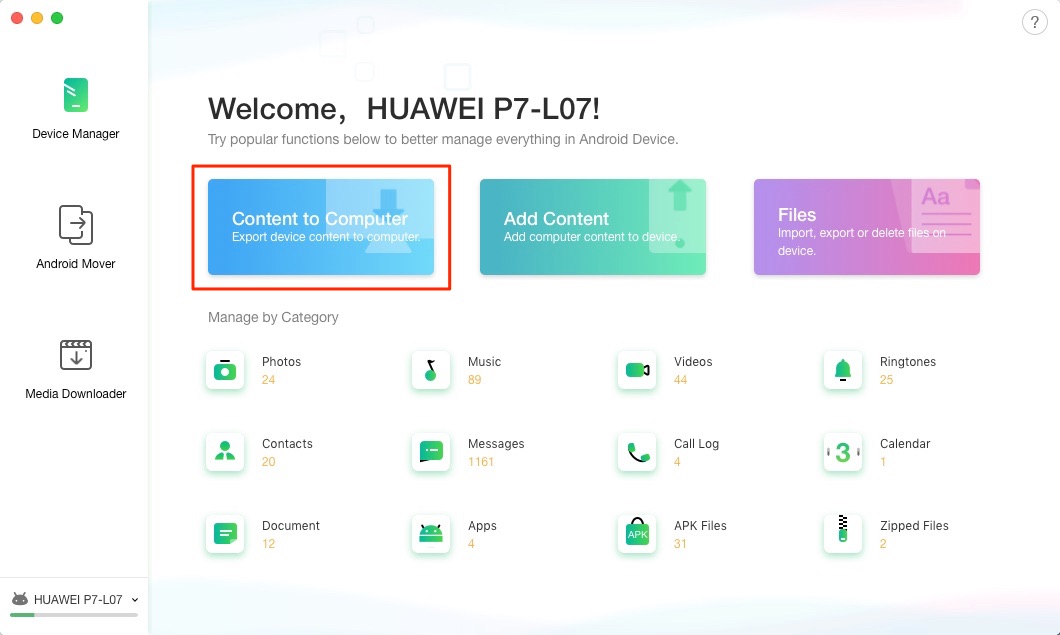
How to Backup Android Phone Before Rooting – Step 2
Step 3. Backup Android phone to computer.
Choose file categories you want to transfer to your computer > Hit the Next button and wait for the transferring process to finish.
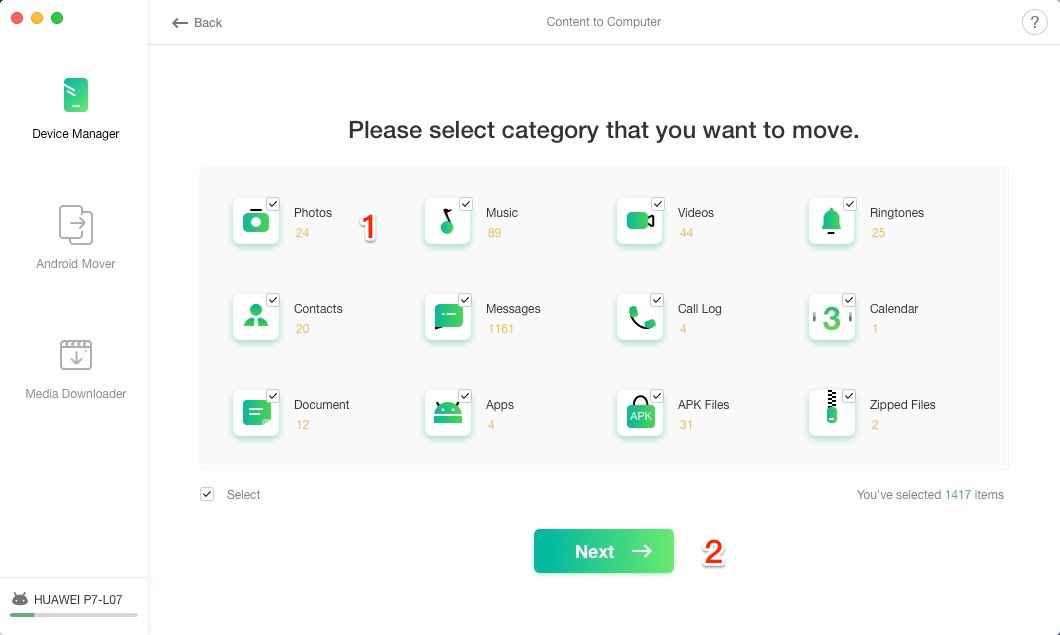
How to Backup Android Phone Before Rooting – Step 3
The Bottom Line
Now, you have seen the risks which you can have with the rooted Android phone. Rooting gives you immense power to change anything on your phone, but what is the point if it damages your phone completely. Please read the above content thoroughly, and use AnyDroid to back up your Android phone before rooting your phone.
Free Download * 100% Clean & Safe
More Related Articles
Product-related questions? Contact Our Support Team to Get Quick Solution >

