WatchOS (6) New Features & Other Basic Info
Do you want to learn how to install WatchOS 6 on your Apple Watch? If so, then here is the complete guide that will help you to know more about WatchOS 6 and how to install it on Apple Watch to try its new features.
Recently, Apple introduced the new operating system, WatchOS 6, for its smartwatches. The good news is that the watch is going to have Apple apps that weren’t present before and many other new features to explore.
If you’re new to the world of Apple watches, then you probably don’t have much idea about what is WatchOS? Isn’t, it right? If it is so, then you will be glad to know that you’ve to come to the right place. In this post, we will introduce you to WatchOS in more detail and what new features WatchOS 6 brings along with it.
Part 1: What is WatchOS
WatchOS is the operating system that makes the “Apple Watch” work. Just like Mac OS runs on MacBook, iOS runs on iPhone/iPad, WatchOS, based on an iOS operating system, runs on Apple Watch. The WatchOS was released on April 24, 2015, along with Apple Watch.

What is WatchOS
The interface that Apple Watch has was a new one, with a little around icons for the apps on the Home screen and a new and rotating Digital Crown button. The WatchOS enables the Digital Crown to scroll through items or lists and zoom in/out on the home screen.
Part 2: WatchOS 6 New Features
Coming soon this fall of 2019, Apple’s WatchOS 6, the latest WatchOS version, brings big enhancements and new features. At WWDC 2019, a developer beta of WatchOS was released in June. Unfortunately, it lacks a public beta, unlike iPadOS 13 or iOS 13. But, you can still install WatchOS 6on your watch and you will get to know how you can do so in the next part. It’s first good to know about new features and improvements that WatchOS has to offer you.
App Store Availability on Apple Watch
One of the biggest changes that WatchOS 6 has is the new and on-watch App Store. Before, you need to use your iPhone whenever you have to download an app on your watch. Now, this inconvenient method to download a new app on the watch is gone now.
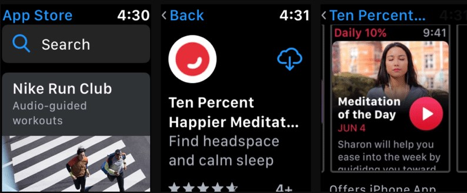
WatchOS New Features – App Store
With WatchOS 6, you can tap your wrist or simply ask Siri to locate and install apps for the watch. Also, you will be able to browse curated apps collections, search the store using Dictation or Scribble, browse screenshots and much more, on your wrist.
New Noise App
Apple has launched a new app in WatchOS 6 primarily designed for your hearing protection. The new Noise app will monitor background noise on a constant basis and come into action if it detects a sound reaching a risk level to your hearing.

New Noise App in WatchOS
Cycle Tracking
Cycle tracking app in WatchOS 6 has the main intention for female health to the watch with convenient logging of flow level, cycle length, variation, and symptoms.
WatchOS New Features – Cycle Tracking
With such kind of information, this app can alert or notify you when it detects/predicts that your fertile window or next period is about to begin. Moreover, everything will be synced back to your paired device via the Health App.
New Watch Faces
Whether you’re looking for more interesting functionalities at your fingerprints or would like to provide your wrist a style, WatchOS 6 brings all-new faces to match your moods and fashion. You can also now have a closure look with a simple tab.

New Watch Faces
New complications provide you with instant access to more of the features and apps you want from right where you would like to them. You can view current decibel levels or rain chances. Also, recording a voice memo with a simple tap is now possible.
Siri Enhancements
There are major changes when it comes to Siri on Apple Watch. You can now simply raise your wrist and ask Siri what it is. Afterward, Siri along with Shazam helps you to explore the latest tunes without your device, but there must be cellular connectively.

Siri Enhancements in WatchOS
Moreover, you can also ask Sri to browse or search a topic and afterward, scroll through the several web pages for the top search engine results on your Apple Watch face. In simple words, you can now have all the answers to your questions at your fingertips.
New System Apps
WatchOS 6 brings new systems apps along with it:
Audiobooks App – There will be a standalone app for Audiobooks. Even though it has the same icon just like Apple Books app, you will be able to have access to your Audiobook collection from here – Books app. The best part is that if you’re using a cellular watch, then you can easily stream Audiobooks anywhere.
New Calculator App – Apple finally introduced a calculator app for the Apple Watch. The app will have all the vital features and functions in one screen.
New Voice Memos App – It is a simple app, and all you need to do s to simply click on the record button to start the voice recording. To stop the recording, simply click on the record button again.
Reminders App – There will be a big button to create a new reminder like there is on iPhone reminders app. You can also create a reminder via your voice or by simply scribbling the letters with your fingers.
Settings App Enhancements
The Setting app on your Apple Watch has been enhanced a little bit. You can now see your iCloud account from the settings app of your watch. Things you need to do before via the Watch app are present in the settings app. For instance, you can enable screenshots and much more.
Streaming Music/Radio/Podcasts via 3rd -Party Apps
With WatchOS 6, you will able to use stream features for radio apps, music apps, and podcasts apps. In other words, apps such as Overcast and Spotify will be capable of streaming content from their servers directly to your Apple Watch without a device. It is going to be one of the best features for the cellular Apple Watch.
These are key features and improvements that WatchOS 6 is bringing along with it on Apple Watch. And if you want to try these features, then you need to install the new update on your watch. But, the new WatchOS 6 update is available for Apple Watches:
- Apple Watch Series 4
- Apple Watch Series 3
- Apple Watch Series 2
- Apple Watch Series 1
If your Apple Watch is listed in the above compatible list for WatchOS 6, then check out our next part to learn how you can install a new update on your Apple Watch.
Part 3: How to Install WatchOS 6 on Apple Watch
As we told earlier, WatchOS 6 is still lacking a public beta version. But, that doesn’t mean that there is no way left to try its new features. The process is quite long, but this will help you to install WatchOS on your Apple watch. Below is what you need to do to learn how to install WatchOS 6 on Apple Watch.
Installing the WatchOS 6 beta Certificate:
Step 1: To start with, sign in into developer.apple.com on your paired iPhone.
Step 2: Now, click “Discover”>” WatchOS”>” Download.
Step 3: Next, you need to log in with your Apple ID If asked. After that, click “Install Profile” next to “WatchOS 6 beta”.
Step 4: Now, click “Allow”>” Install” for confirmation.
Step 5: Finally, click “Restart” to restart your Apple Watch.
Installing WatchOS on Apple Watch via iPhone:
Step 1: To begin with, connect your iDevice to a strong Wi-Fi network and run the Apple Watch app.
Step 2: Now, click “My Watch”>” General”>” Software Update”.
Step 3: Next, click “Download and Install”> and you need to enter your device passcode.
Step 4: Click “Agree”>” Install” on your iDevice and/or your Apple Watch.
In this way, the update will be downloaded and transferred to your watch and the watch will restart to apply the new update. Just, follow the instructions on the screen of your Apple Watch. Once it gets done, all’s set and you are now ready to explore WatchOS’s new features on your own.
The Bottom Line
That’s all on WatchOS 6 new features. We hope that this guide has helped you to get more familiar with the new update for the Apple Watch. Even though the public beta version is not available, you can still give a shot to it by installing WatchOS 6 beta certificate. However, if you’ve any more doubts regarding this post, please feel free to ask us in the below comment section.
Product-related questions? Contact Our Support Team to Get Quick Solution >

