[Solved!] How to Unlock Vodacom Phone Network
Whenever you travel using your Vodacom network, you’ll pay a lot of international roaming charges; unlocking your Vodacom phone allows you to switch to a mobile provider to save money and get more data. In the following article, we’ll show you how to unlock the Vodacom network locked phone South Africa.
AnyUnlock – Vodacom Phone Unlocker
Free download AnyUnlock to unlock your Vodacom phone from any carrier. No need for SIM network unlock pin/code.
Are you exhausted with the cellular provider for your Vodacom phone? Isn’t there something more appealing? Would you wish to save money by using a more up-to-date and robust service provider? Why don’t you unlock your Vodacom phone now? This page is for you if you’ve ever searched “unlock network locked phone South Africa Vodacom.”
To unlock your Vodacom phone network, you will need an unlock code that allows you to move to another network provider. Also, in this post, we will show you how to unlock your Vodacom phone fast, conveniently, consistently, and economically by supplying you with a one-of-a-kind code or simple techniques. After that, you’ll be able to choose the finest service provider, low-cost sim plan, or whatever else you wish.
What Is the Network Unlock Code for Vodacom?
Network Unlock Code is something you would need because you wish to improve the range of your mobile phone network and switch to the new network. This code essentially aids in circumventing the restrictions imposed by your prior network.

Unlock Vodacom Phone Network
Furthermore, there might be a number of situations why you’d need a Vodacom Network Unlock Code, such as if your network isn’t available in your location, you really would like to switch to a different network with a lower tariff plan, or you want to utilize an international network.
Simply put, you want to unlock your device because you want to switch to a new network and the new device might be quite expensive. Unlocking a smartphone enables it to introduce a new SIM card from a different provider, allowing you to make phone calls, send text messages, and utilize the new carrier’s cellular connection.
How to Find Vodacom SIM Network Unlock PIN?
There are so many options available online when requiring a Network Unlock Code for Vodacom and you can easily find them. Also, in order to make this process smoother, we are providing a way so that you can easily get the Network Unlock Code for Vodacom. Just open the website by navigating to UnlockMySim and the following are the steps to follow for the further process.
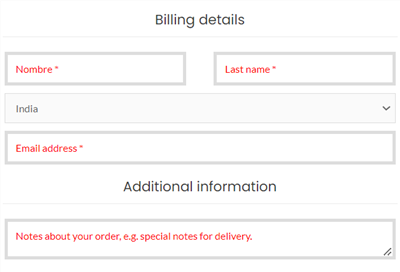
Get Vodacom SIM Network Unlock PIN
- Open the website UnlockMySim.
- Here, you will find a text box where you need to enter your IMEI number concerned with your Vodacom phone. And to know your IMEI number, you just need to dial ‘*#06#‘.
- After placing your IMEI number, this portal will ask you to enter your personal details and post-payment you will be able to get your Network Unlock Code for Vodacom within a few minutes.
How to Unlock a Phone Locked to Vodacom Network Yourself?
At times, unlocking your phone might be challenging and if you wish to make it possible, it takes effort. But, with AnyUnlock – iPhone Unlocker, it is quite possible with a few clicks. With the help of AnyUnlock, you don’t need a SIM network unlock PIN or IMEI number. More importantly, you don’t need to charge extra fees or wait for a long time until you can switch from the Vodacom network to another carrier’s. Free download AnyUnlock – iPhone Password Unlocker and enjoy its amazing features now!
Free Download * 100% Clean & Safe
- Unlock a phone to any network for free, not limited to the Vodacom network.
- Unlock iPhone SIM card in simple clicks without data loss.
- Factory unlock iPhone without IMEI number or SIM network unlock pin.
- Fix SIM card issues such as ‘SIM Not Supported‘, ‘SIM Not Valid’, etc.
In this section, we will demonstrate how will AnyUnlock helps you to unlock your Vodacom in simple clicks. Following are the steps below.
Step 1. Free install AnyUnlock – iPhone Password Unlocker on your computer > Use a USB cord to connect your Vodacom phone to your computer > Choose Remove SIM Lock and tap on the Start Now button.

Choose Remove SIM Lock
Step 2. Check the information and the jailbreaking status for your Vodacom phone > Click on Remove Now on the screen if it is jailbroken already.

Click Remove Now
If you haven’t jailbroken your iPhone yet, you should take the on-screen steps to jailbreak the device before proceeding to remove.
Step 3. Follow the instructions on your Vodacom phone to ‘Forget This Network’.

Pull Out of SIM Card and Disconnect the Internet
Step 4. AnyUnlock will automatically unlock your SIM card right away.
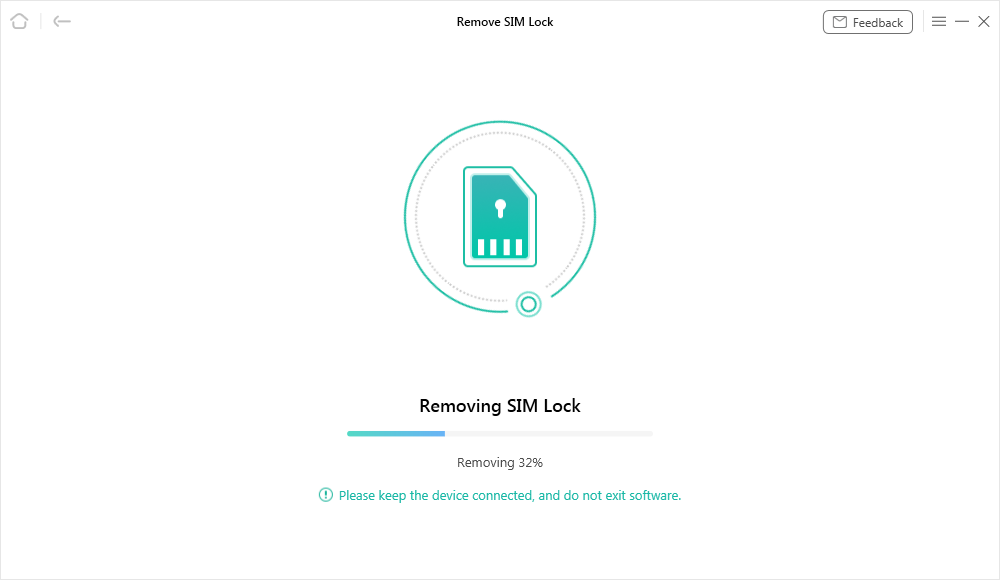
Start Removing SIM Card
Step 5. The successful page will be displayed when the unlocking procedure is done.

SIM Lock Removed Successfully
How To Unlock A Vodacom Network Locked Phone For Free
This method is free. First, check if your phone is eligible for unlocking. Most phones that have been fully paid for and are not on contract can be unlocked. Then contact Vodacom’s customer service and ask them to unlock your phone for you. They will ask for your phone’s IMEI number (you can find this by dialing *#06#). If eligible, Vodacom may provide you with a Network Unlock Code (NCK) for free. This process may take a few days.
The Bottom Line
You made it this far in the article, so we hope you found it useful. We understand that the unlocking procedure for your Vodacom devices is time-consuming; but, by following the steps below, you will be able to effortlessly unlock network locked phone South Africa Vodacom. You may also use AnyUnlock – iPhone Password Unlocker to unlock your Vodacom phone or any other carrier and move to a new network operator.
Free Download * 100% Clean & Safe
Product-related questions? Contact Our Support Team to Get Quick Solution >

