How to Unlock SIM Card on iPhone for Use a Different/Any Carrier?
Have you ever encountered a situation where you’ve been locked out of your SIM card because you forgot your SIM PIN and looking for iPhone sim unlock options. Don’t worry, continue reading as this post entails the best methods on how to unlock sim card iPhone.
AnyUnlock – One Click Remove SIM Lock on iPhone
Free download AnyUnlock SIM Unlocker to unlock SIM card iPhone and switch it to AT&T, Sprint, T-Mobile, Verizon, and other carriers on your own. Available for Windows & Mac.
If your iPhone shows a SIM locked message, the first solution is to start with Apple’s official Carrier Unlock service via Apple Support. Most carriers also offer free unlocking automatically or via online form, provided your device meets eligibility (e.g., contract completed, account in good standing)
Additionally, your should move to verify your iPhone’s SIM lock status via Settings > General > About – if you see “No SIM restrictions” next to Carrier Lock, your iPhone is already unlocked and ready for any SIM.
If you restart your iPhone or want to move the SIM card to another iPhone, but the pop-up window says SIM is locked. Why does iPhone say the SIM card is locked? Here in this post, we are trying to figure out what SIM card locked means on iPhone, and how to unlock SIM card lock by yourself.
Besides, if you want to remove the restrictions on your iPhone SIM card, and use it with different carriers, you will get some options available to you. Here’s how to do it!
Table of ContentsHide
Why Does My iPhone Say SIM Locked?
Your iPhone says the SIM card is locked mainly because the SIM card has an active SIM PIN – a security feature to protect your cellular data and personal calls. Once the SIM PIN lock is turned on, every time you restart your phone or move the SIM to another device, you must enter this PIN to access the network.
Common reasons your iPhone shows a SIM locked notification:
· The SIM PIN is enabled and requires unlocking.
· You entered the wrong SIM PIN multiple times (usually 3-4 attempts).
· The SIM card got blocked, prompting a request for a PUK (Personal Unblocking Key) from your carrier.
· Your iPhone is carrier locked and restricted to one network.
· You bought a second-hand iPhone that still has carrier restrictions.

Unlock SIM Card on iPhone
If you fail to enter the correct SIM PIN after 4 attempts, the SIM is permanently locked and requires the PUK code, which only your carrier can provide. To reduce hassle, you can disable the SIM PIN anytime via Settings > Cellular > SIM PIN, after entering the correct PIN.
How to Unlock SIM Locked iPhone for Use with a Different Carrier
When you unlock your iPhone, that means you can use it with different carriers. Although all carriers have different processes, you’ll need a common list of information to unlock your phone. Before you begin unlocking your phone, make sure you have as many of the following items as possible.
- Name and account number of the account holder
- IMEI number of your device (found in Settings > General > About)
- Phone number linked to your iPhone
- The Social Security number or password of the account holder
- A signed contract and/or a payment plan for the device
- If you are in the army and want to unlock your phone before your contract expires, you will need to get overseas deployment documents.
Now that you have that details let’s look at how each carrier executes phone unlocking.
1. Unlock SIM Card iPhone for Use with Any Carrier
Not only your carrier can unlock your iPhone, but you can also unlock your iPhone yourself as long as you get the right toolkit. You can unlock the SIM card on your iPhone by using one of the most popular SIM unlock services in 2025 – AnyUnlock – iPhone Password Unlocker. It is a complete iPhone Unlocker that helps you to unlock SIM lock, bypass iCloud activation lock, find Apple ID email, unlock screen lock, etc. Except for unlocking SIM card iPhone, AnyUnlock can also resolve other SIM lock-related issues:
Free Download * 100% Clean & Safe
- Fix iPhone SIM not supported, invalid SIM card, and other SIM card-related issues.
- Unlock all types of SIM carriers, such as AT&T, Sprint, T-Mobile, Verizon, etc.
- Unlock SIM card iPhone without contacting the previous carrier or SIM network unlock PIN.
- Also, you can unlock iPhone without passcode or face id, etc.
Here are the steps to unlock iPhone SIM from any carrier:
Step 1. Free download AnyUnlock on your Windows PC or Mac. Click on Remove SIM Lock on the home page.

Choose Remove SIM Lock
Step 2. Connect your iPhone to the computer and make sure your iPhone is jailbroken before clicking Remove Now to continue.

Click Remove Now
If your iDevice isn’t jailbroken, follow the on-screen instructions to jailbreak your iPhone on your own.
Step 3. Follow the on-screen instructions to Forget This Network on your iPhone.

Forgot This Network on iPhone
Step 4. AnyUnlock will start removing SIM lock as below.
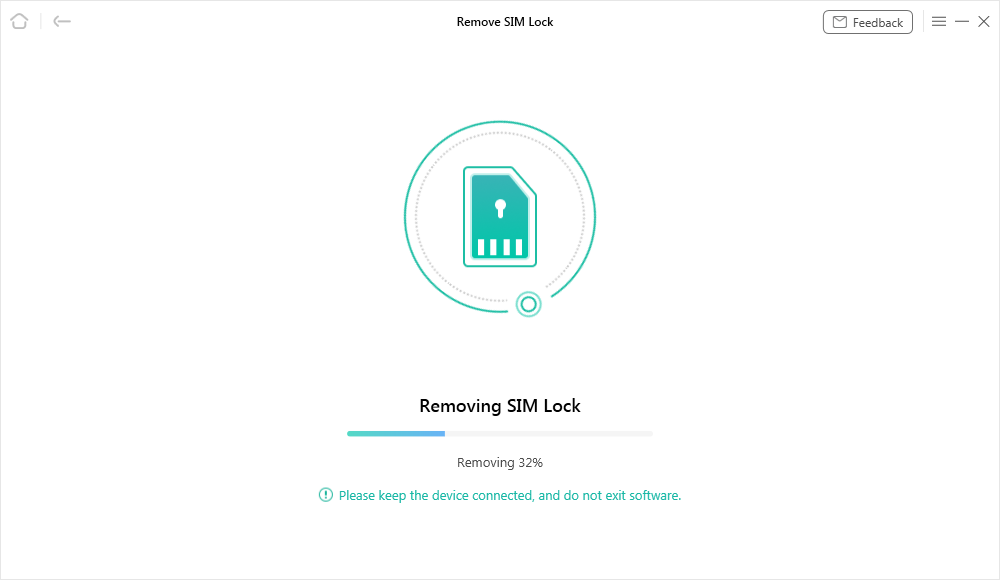
Start Removing
Step 5. Once the SIM lock is unlocked, you will get the success page.

SIM Lock Removed Successfully
Besides, the carriers can help achieve SIM unlock iPhone if you provide enough information. You can check some common carriers’ unlock steps in the following:
2. AT&T Unlock iPhone SIM Card
This method will guide you to unlock iPhone free with IMEI number: Visit att.com/deviceunlock, enter your IMEI and account details, then submit the request. Follow prompts and restart after confirmation:

Unlock an AT&T iPhone
- Locate your iPhone’s IMEI number.
- Then navigate to Settings > General > About and look for your IMEI number under the “Primary” section.
- Enter your IMEI number into AT&T’s unlock site.
- To unlock your phone, simply follow the on-screen prompts.
If you run into any problems, simply dial *#06# on your iPhone to contact AT&T customer service.
3. T-Mobile SIM Unlock

Unlock a T-Mobile iPhone
- Use a browser such as Mozilla or Safari to access your MyT-Mobile account (Note: You must do this online on the website and not via the T-Mobile app)
- Select Account on the upper left of the screen.
- Select the service plan to which your phone is subscribed.
- Click Check device unlock status under Device.
If the status reads “device unlocked,” your iPhone is already unlocked, and you’re good to go. If it says “device locked,” you must contact T-Mobile customer service by calling *6 from your iPhone.
4. Sprint SIM Unlock

Unlock a Sprint iPhone
When it comes to unlocking an iPhone on the Sprint network, all you have to do is dial 1-844-665-6327. You must provide the agent with your IMEI number.
Sprint frequently takes a few days to complete a phone’s unlocking, and service may be terminated after it’s fully unlocked. It’s important to have a SIM card from your new carrier ready to insert into your phone before unlocking with Sprint. If you want to keep your Sprint service, inform your customer care agent, so they don’t cut it.
5. Verizon SIM Unlock

Unlock a Verizon iPhone
Remember how we stated carriers require you to be a customer for a certain amount of time before unlocking your iPhone? Verizon does as well, except that this carrier unlocks your phone automatically.
According to Verizon’s device unlocking regulations, “devices purchased from Verizon are locked for 60 days after purchase.” After activation, devices purchased from one of our authorized retailers are locked for 60 days. We will automatically remove the lock after 60 days unless the gadget is judged stolen or purchased fraudulently. We do not lock our phones after the initial 60-day period.”
So, if you bought your phone from a Verizon authorized vendor, simply wait 60 days, and it will be unlocked automatically.
How to Unlock SIM Card on iPhone without Carrier
In this part, we will demonstrate how to unlock the SIM card on your iPhone with another 2 approaches. But before that, let’s see what you will see when Sim is locked and how to deal with it.
If you press Cancel by accident in the upper left corner of the SIM is locked screen, the SIM card will remain locked. Because you want to unlock the SIM card, there is a quick way to bring up the SIM card unlock dialogue.
By the way: Check the default unlock PIN your carrier is using for the card if you’ve never changed your iPhone SIM card PIN. You may get the default PIN by consulting the documentation or manual that came with the SIM card. The documentation also offers a Super PIN in case you frequently enter the incorrect PIN number. In this manner, your carrier will be able to unlock your SIM card.
Way 1. Unlock SIM Card on iPhone via the “Settings” App

Unlock SIM Card iPhone via the Settings App
The Settings app is the best approach to bring up the unlock prompt. Navigate to the Cellular area and finally to the SIM PIN option. Good for removing a SIM PIN lock or triggering unlock prompt.
Way 2. Unlock SIM Card on iPhone via the “Phone” App

Unlock SIM Card iPhone via the Phone App
The best and most direct way to restore the SIM is to lock dialogue back so you can unlock your iPhone to launch the Phone App and initiate a call with any number or any of your contacts. The dialog will allow you to enter your SIM PIN. You may also input a fictitious number, such as 333, and press the green button instead of dialing a genuine number.
Tip: If you pressed “Cancel” accidentally at the unlock prompt, repeat these steps to bring it back.
FAQs about SIM Unlock iPhone
1. What to Do about “The SIM card inserted in this iPhone does not appear to be supported…”
If you see this message on your device with iOS 14 and later, follow these steps:
- Go to Settings > General and click About.
- Under Carrier Lock, you can see a message, “No SIM restrictions.” If you don’t see that message, contact your carrier.
If your device is on iOS 13 or earlier, follow these steps:
- Contact your carrier to confirm that they applied to unlock in their system.
- After that, restore your iPhone to factory settings.
- Finally, restore your iPhone from a backup and you can now use it normally.
2. Will jailbreaking iPhone remove SIM lock?
Yes. Once you jailbreak your device, you can unlock SIM lock and use the mobile network freely. However, it should be noted that jailbreak also has other effects, such as not being able to log in to iCloud, not being able to use iMessage, FaceTime, etc.
The Bottom Line
The purpose of this post was to give users as much information and expertise about unlocking SIM card iPhones as possible. Several approaches have been explored in order for the user to choose the best one. So it’s time to use AnyUnlock – iPhone Password Unlocker to unlock SIM card iPhone without jailbreak.
Free Download * 100% Clean & Safe
SIM Unlock Tips
How to Unlock SIM Effectively
- CellUnlocker Full Review & Best Alternative
- What Is doctorSIM and Any Alternative
- Full Guide on the Cost of Unlocking an iPhone
- All You Need to Know About ICCID
- 5 Ways for IMEI Blacklist Removal
- 2 Proven Ways to Switch from T-Mobile to Verizon
- All Things to Know about Switching SIM Cards between iPhones
- New and Full Guide and Review of Turbo SIM iPhone
- [Solved] How to Unlock Boost Mobile Phone
- Easy and Quick Ways to Unlock EE Phone [Updated]
- How to Unlock Rogers iPhone [Full Guide]
- Easy Ways to Unlock SIM Card with/without Jailbreak
- How to Unlock Tesco Mobile By Yourself?
- Easy and Quick Ways to Unlock Xfinity iPhone [Ultimate Guide]
Product-related questions? Contact Our Support Team to Get Quick Solution >


