Got Signal Bad Encrypted Message? What it is and How to Fix
Signal generates an error message that says bad encrypted messages for some users. If you are one of these users, this guide tells you what this error means and how you can fix it on your Android or iOS device.
Soon as people figured that Signal was a much better and privacy-focused instant messaging app, millions of people rushed to use this app. This caused Signal servers to go down and created various internal issues. One of these issues was that Signal started showing bad encrypted messaging.
If you are one of the users who have got this message, you will need to take appropriate actions to remove the message and use Signal as normal. This guide tells you the actions you can take.

Signal Bad Encrypted Messages Error
Part 1. What Does Bad Encrypted Message Mean?
Before fixing the issue, let us first find out the bad encrypted message meaning.
This error usually appears when Signal thinks the encryption is not properly applied to your messages. This prevents you from seeing the messages that you have received on your phone.
You do not need to worry about this as this is not your fault; it is something from Signal’s end.
Part 2. How to Fix Bad Encrypted Message
There are not many tips you need to try out before the bad encrypted message is gone from Signal on your phone.
Fix 1. Reset the Chat Session in Signal for Android
If you use an Android device, one thing you can do to get rid of the bad encrypted message error is to reset your chat sessions. You can do this right from Signal itself and you do not need any third-party tools.
You can reset your chat sessions in Signal as follows:
Step 1. Open the app drawer on your Android device and tap Signal to launch the app.
Step 2. When Signal opens, find the conversation where you see the bad encrypted message error. Tap this conversation so that it opens full-screen.
Step 3. On the conversation screen, tap the three dots in the top-right corner of your screen and select Reset secure session.
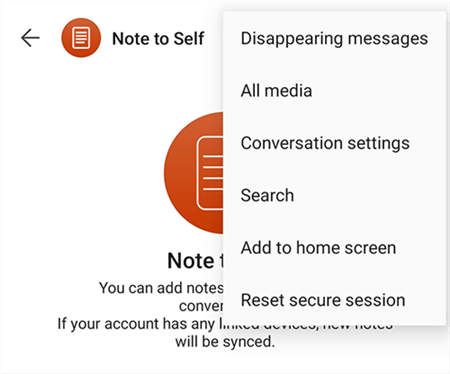
Fix Bad Encrypted Message Error on Android
Step 4. You will see a prompt on your screen that this will fix any encryption issues and that your messages will remain intact. Tap the Reset option to begin the reset process.
Once the reset is done, the bad encrypted message will be gone from Signal on your phone. If the issue persists, uninstall Signal and then reinstall it from the Google Play Store.
Further Reading: How to Transfer Signal Messages to New iPhone >
Fix 2. Reset Session in Signal for iOS
On an iOS device, the Signal encryption error will read “Message out of sync”. If this is what you are seeing on your iPhone, you will need to reset the session for your chats to fix the issue.
To do this on your iPhone:
Step 1. Open the Signal app and let the “Message out of sync” appear on your screen.
Step 2. When the error appears, tap the option that says Reset Session just beneath the error message.
Step 3. Proceed to reset your session. This should only take a couple of taps.
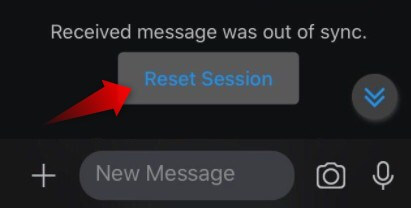
Signal Encryption Error on iOS
Once the session is reset, you will find that Signal works normally on your iOS device.
Part 3. Questions and Answers
Many people are using Signal for the first time in their life, and if you are one of them, you might have questions about Signal and its encryption processes.
Here, we aim to answer some of your questions.
Question 1. Is Signal really encrypted?
Yes, Signal is really encrypted as it uses end-to-end encryption to secure your messages. Only the sender and the receiver can read the messages as the messages remain encrypted all along its journey.
Question 2. What does it mean if your messages are encrypted?
Encryption basically means changing the content of your messages using a key. In Signal, when you send a message, the app encrypts the contents of your messages using your key. This encrypted message travels to your recipient’s phone.
When the recipient gets the message, the Signal decrypts the message so the recipient can read it.
This is how Signal’s encryption works. This encryption ensures nobody else can read your messages.
Question 3. Is Signal safer than WhatsApp?
Both Signal and WhatsApp use end-to-end encryption for your messages, and so they are both safe. However, Signal is open-source which means any security researcher can access the app code, make changes if required, and alert people about any potential issues.
WhatsApp, on the other hand, is closed-source. This means only the company can access the app code and make changes to it.
Question 4. Who owns the Signal app?
Signal was developed by WhatsApp’s co-founder Brian Acton. When he left WhatsApp, he donated $50 million dollars to develop the Signal instant messaging app.
Question 5. Is Signal free?
Yes, Signal is available as a free app for both iOS and Android-based devices. As long as you have a supported phone, you can use Signal and all of its features without spending a single penny.
Also Read: How to Backup and Restore Signal on Android >
The Bottom Line
The bad encrypted message error is actually to help you keep your messages safe, and there is nothing to worry about using. By tapping an option in Signal, you can get rid of this message and get back to your usual conversations in the app.
Product-related questions? Contact Our Support Team to Get Quick Solution >

