11 Best Screen Recorders for PC with Audio
Having the capacity to record everything you do on your PC is essential, so choosing the right tool for this task shouldn’t be taken lightly. There are dozens of great screen recorder apps, and a lot of them have some unique features that give them an edge over the competition. We present ten best screen recorders with audio for the PC platform that are available right now.
Recording your screen while you are playing games, working, or having fun is very convenient if you want to save a reminder or share your activities with someone. It’s even better if you can include system audio or microphone feed in your recordings to complement the visuals. The simplest option is to use a built-in screen recorder in Windows, but this tool is rather limited in terms of advanced features and may not deliver a great experience for every user.
There are countless screen recorders with audio for Windows 10 that you could use instead. Some of these software solutions may be free to download and use, while others require a considerable sum to be paid to unlock all functions. They also differ in terms of interface, features, supported file formats and many other aspects that users care about.
To make the best decision about the screen recorder you will use daily, you should carefully examine the pros and cons of each app and compare them with your realistic needs.
Top 11 Screen Recorders with Audio for PC
Someone might think that screen recorders are all the same, but that’s definitely not true. The elite screen recorders with audio for PC are packed with advanced features that empower users to create great-looking multimedia clips at home. We selected the best 11 apps from this class that deserve attention if you are looking for a new screen recorder to install on your PC.
1. Screenify
Screen recording with audio can be quite easy if you use the right screen recorder – Screenify. It can be applicable to various different situations such as working on an online meeting, showing gameplay, capturing your favorite video clips, etc. Mainly targeted at screen recording users, Screenify allows you to capture your screen with audio and webcam with simple clicks.
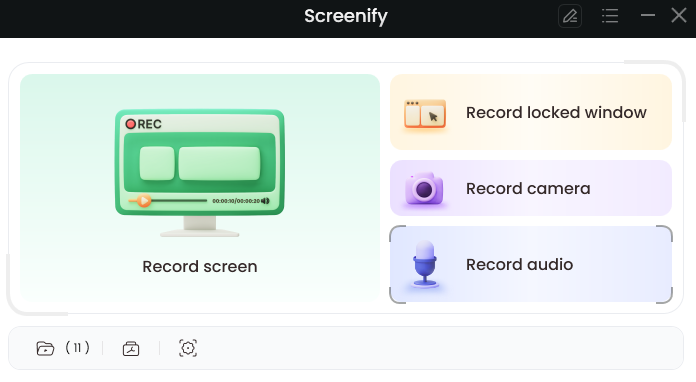
Screenify
Computer Capability: available for Windows, Mac, and Web
Important Features:
- Screen record without a watermark, time limit, or ads
- Record part or full part of your Windows or Mac computer
- Add annotations like texts, shapes, symbols and other notes during recordings
- Save and manage recorded videos in 1 place
Major Drawbacks:
- The edit function is basic and doesn’t include AI features.
Pricing
- Free to use
2. CamStudio
Computer Capability: available for Windows
You know exactly what you are getting when you install CamStudio – a reliable screen recorder that lets your record video and audio with a minimum of effort. This is an open-source app designed to provide users with full control over the media clips they produce, without burdening them with complicated options they would rarely need in normal daily work.
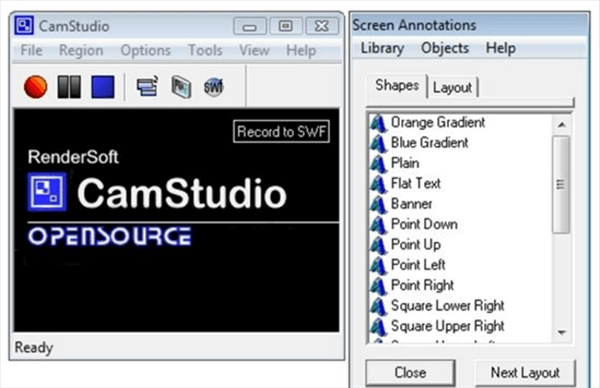
Free Video Recorder for PC – CamStudio
Important Features:
- Readily captures content from computer screen, webcam, or microphone
- Simple to set up and easy to upgrade with numerous user-made extensions
- No restrictions for the duration of the recording
- Accessible to beginners and people with limited computer skills
Major Drawbacks:
- Very limited editing options in the basic package
- Only two file formats are supported (AVI and SWF)
Pricing
- Completely free (open-source)
3. TinyTake
Computer Capability: available for Windows or Mac
Some of the advantages of TinyTake aren’t obvious until you try recording something from your screen with it. It’s a simple app and most of its key features are very easy to find and activate, so you can start producing amazing multimedia materials right from the start. On the other hand, TinyTake might surprise you with its robust recording, editing, and sharing features.
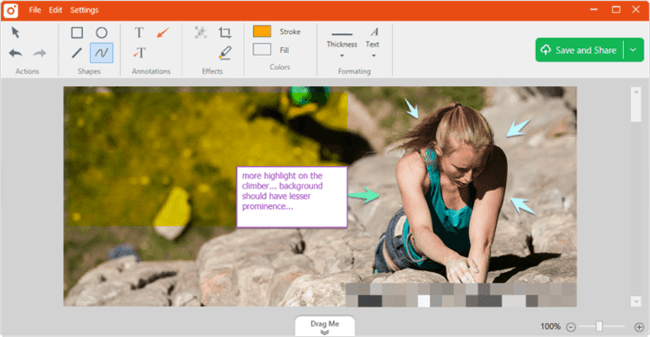
Screen Recorder for PC – Tinytake
Important Features
- Capturing content from any source is possible with just one click or keyboard shortcut
- Users can choose between several capture modes or create animated GIFs
- Adding text or graphic elements in a variety of styles is possible
- Finished videos can be saved locally or shared directly on online platforms
Main Drawbacks:
- The length of videos you can capture with free version is limited to 5 minutes
- Editing pre-recorded videos is not possible with this app
Pricing
- Free version is available, full version costs $9.95 for one week or $29.95 per year
4. ShareX
Computer Capability: available for Windows, Mac, or Linux
People who prefer open-source software tend to favor ShareX over any other screen recorder, and the reasons for this trend are not too hard to fathom. It comes equipped with a broad spectrum of advanced functionalities that rival some of the most expensive products from this class. On top of that, the software also allows for extensive customization and upgrades with add-ons.
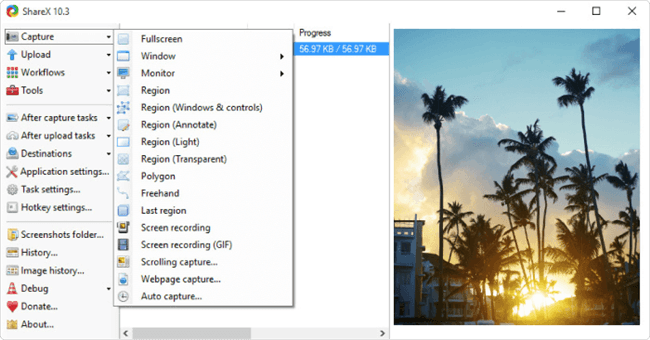
Screen Recorder for PC – ShareX
Important Features
- Captures content from any part of the screen, including scrolling windows
- Workflow feature lets user automate the most commonly repeated tasks
- Hotkeys can be individually assigned to different actions by the user
- OCR function allows for extraction of text from images or video
Main Drawbacks
- It’s easy to get lost in the abundance of options in the interface
- This software is not suitable for recording gaming activity
Pricing
- Completely free (open-source)
5. Bandicam
Computer Capability: available for Windows
You can accomplish even the most ambitious tasks without too much effort if you choose Bandicam as your default PC screen recorder with audio. This app has been in the market for a long time, and has a large base of faithful users around theworld. It’s great for recording educational videos, instructional how-to tutorials, gaming clips, and many other types of professional-looking multimedia.
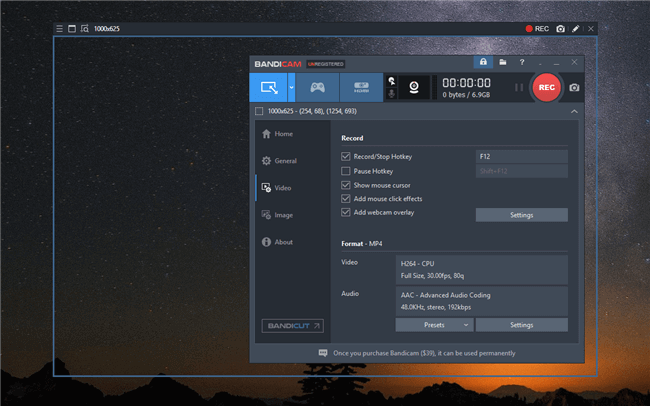
Screen Recorder for PC – Bandicam
Important Features
- Supports video recording in Ultra HD resolution that include high-quality audio
- Numerous settings for video and audio recording can be precisely controlled
- Game recording mode relies on hardware acceleration to capture dynamic content
- Video editing features are included in the package
Major Drawbacks
- Requires additional hardware to successfully capture content from external devices (i.e. gaming consoles)
- It doesn’t work on machines running iOS or Linux
Pricing
- Free version is available, full version costs $36.95 per year, or $49.95 for a lifetime license
6. Screencast-O-Matic
Computer Capability: available for Windows and Mac
Some users value usability more than having a ton of extra features, and Screencast-O-Matic could be the right solution for this crowd. With a simple interface, super-fast commands, and plenty of time-saving shortcuts, this app can offer unmatched flexibility. While free version is fun to use, full version can compare to much more expensive premium screen recorders.

Facecam and Screen Recorders – Screencast-O-Matic
Important Features
- Videos created with this software tool can include system audio or voice from a microphone
- Finished videos can be saved in dedicated cloud storage locations
- Companion apps for mobile platforms (iOS and Android) are available
- Decent video editor allows users to trim the recordings, add captions and text, or use effects
Major Drawbacks
- Free version of the app can’t capture system audio
- Screencast-O-Matic is not capable of time delayed screen capture
Pricing
- Free version is available, paid versions cost between $4 and $10 per month
7. ScreenFlow
Computer Capability: available for Windows or Mac
In addition to capturing any part of your computer screen, this app lets you make basic improvements to your videos and easily share them with the public. Finding the key functions in ScreenFlow is quite easy, even for those who use this software for the first time. In other words, this is a screencasting and recording tool that could work for literally anyone, from casual users to professional content creators.
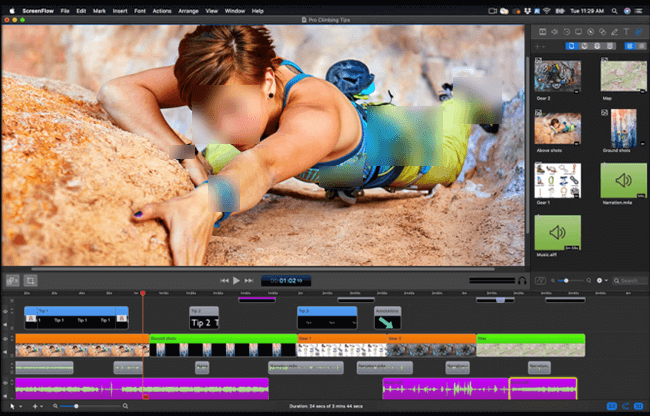
Mac Screen Record Software – ScreenFlow
Important Features
- You can record from any window with this app, or combine multiple windows through the Split View feature
- Audio can be recorded from the active applications, or a built-in or external mic
- Timeline-based editor with advanced functions such as keying or color correction
- A library of stock videos is available to import into ScreenFlow
Major Drawbacks
- Audio effects or transitions are not available
- Importing images into the timeline is complicated and requires third party apps
Pricing
- Free trial is available (14 days), full version costs $299 per year
8. Camtasia
Computer Capability: available for Windows or Mac
Widely considered to be the best screen recorder with audio for Windows 7 or above, over the years Camtasia has acquired a prestigious reputation in the market. It’s a high-end product primarily intended for those who create multimedia for a living, but is simple enough that even a total novice can harness its power to some extent.
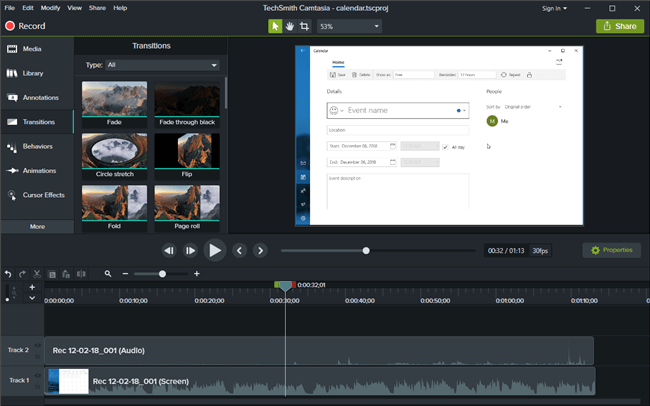
Screen Recorder for PC – Camtasia
Important Features
- Screen recordings can include mouse movements or picture-in-picture feature
- Detailed video and audio recording settings can be changed manually
- Powerful tools for editing video and audio are included
- Videos can be directly uploaded to a number of online platforms
Major Drawbacks
- Abundance of advanced features can be confusing for inexperienced users
- Among the most expensive screen recorders in the market
Pricing
- Free trial available (30 days), full version costs $249
9. Movavi Screen Recorder
Computer Capability: available for Windows or Mac
This is another fine example of smart software design in practice. With Movavi, creating multimedia clips is so simple that virtually no training is needed. Choosing the part of the screen you want to capture or selecting the audio source is completely intuitive, so you can just install this app and start producing great looking content right away.
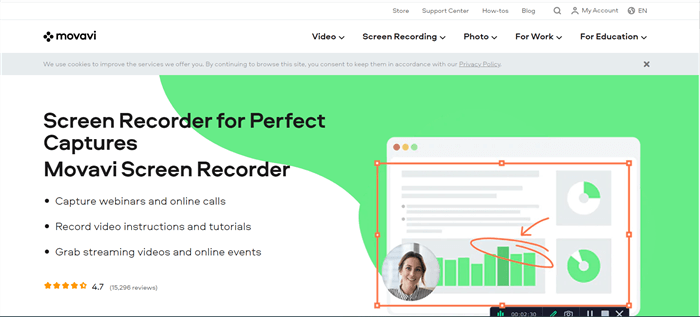
Video Capture Software – Movavi
Important Features
- Very lightweight app that works well on any machine, with a user-friendly interface
- Videos can be made in full HD 1080p resolution, with framerates of up to 60 fps
- Much improved video editing options compared to most competing products
- Lots of different file formats are supported
Major Drawbacks
- Free users have severely limited options with this screen recorder
- Software can be unstable and crash more often than is tolerable
Pricing
- One year license costs $44.95, while lifetime license for one person costs $59.95
10. AceThinker
Computer Capability: available for Windows or Mac
With this screen recorder with audio for PC, anything you are doing could become the theme for your next video. It can easily capture video and audio from any source, and it doesn’t have a steep learning curve. As web-based software that requires no installation, AceThinker is perfect for people who only occasionally need to record their computer screen and/or voice.
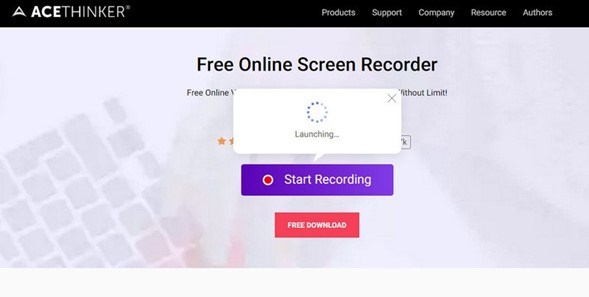
Facecam and Screen Recorders – AceThinker
Important Features
- Very fast application with a user-friendly interface
- Great for recording desktop content or webcam feed, often used for live streaming
- Annotation tool allows for the addition of simple graphics and captions to recordings
- Video playback is possible without any third-party apps
Major Drawbacks
- Video editing options are quite basic
- Maximum framerate is just 50 fps, making this app poorly suited for recording games
Pricing
- One-year license is priced at $29.95, lifetime license for 2 computers costs $42.95
11. Debut Video Capture
Computer Capability: available for Windows and Mac
Downloading Debut to your desktop or laptop could be the best decision you made lately. This is a professional-grade screen recorder that brings a lot of unique qualities to the table. It’s a fantastic solution for anyone who doesn’t want to spend a lot on screen recorder but still requires a reliable tool that can produce impressive videos.

NCH Debut Video Capture Software
Important Features
- Capturing any part of the screen or app can be done with a single click or keyboard shortcut
- Picture-in-picture feature allows to include a webcam overlay into screen recording
- A wide variety of file formats is supported, including popular ones such as MOV, AVI, and MP4
- Captions and watermarks can be added while recording the vi
Product-related questions? Contact Our Support Team to Get Quick Solution >

