How to Fix Emoji Keyboard not Showing up on iPhone in iOS 14
Want to fix the problem of emoji keyboard not showing up on iPhone in iOS 14? Here in this article, we’ll show you some troubleshooting tips to fix emoji keyboard or new emojis not showing up on iPhone after iOS 14 upgrade.
Emoji keyboard not showing up at all. My emoji keyboard won’t show up on my iPhone anymore, I tried to restart it and even updated my phone but it still will not work. Any suggestion?
Hi! I added an animated emoji keyboard to my iPhone 7 plus that won’t show up & I don’t know how to manually add it. I’ve gone to keyboard under settings app but there’s no way to let me type it in?
-Questions from Apple Community
After iOS 14 update, there are some users complaining that emoji keyboard is not showing up on iPhone or new emojis not showing up on iOS 14. For users who love texting, it’s quite annoying and wants to fix it as soon as possible. If you are facing the same problem, let’s walk through this article and get some troubleshooting tips to fix emoji keyboard not showing up on iOS 14.
Tip 1: Add Emoji Keyboard Manually
Go to Settings > General > Keyboard > Keyboards.Then you can find your emoji keyboard. If not, tap on “Add New Keyboard….” and add it back.
Tip 2: Restart Your iPhone
Some users found that emoji keyboard not showing up after updating to iOS 14, so you can try to restart your iPhone after iOS 14.
Tip 3: Disable Predictive Feature
There is also another method to fix emoji keyboard not showing up on iPhone: disable and enable the Predictive feature. Just go to Settings app on iPhone > tap General > Keyboard > swipe down and find Predictive. Turn off the Predictive option and enable it on your iPhone a few minutes later.
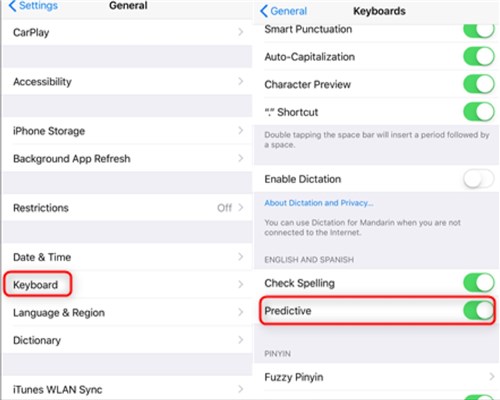
Disable Predictive Feature on iPhone
Tip 4: Delete and Add Emoji Keyboard
Some users fixed the emoji keyboard not showing up on iPhone by deleting and adding emoji keyboard. Just Go to Settings > General > Keyboard > then you’ll see emoji keyboard there. Tap Edit and delete it. Restart iPhone and add it again.
Tip 5: Reset Keyboard Dictionary
If none of these methods work for your iPhone, then you can try to reset the keyboard Dictionary to fix it. Settings > General > Reset > Reset Keyboard Dictionary. Then you’ll be required to enter your passcode.
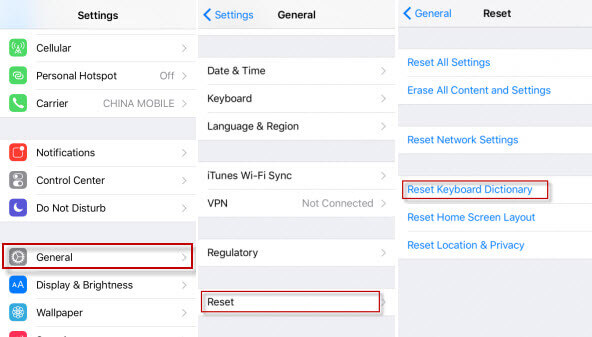
Reset Keyboard Dictionary
The Bottom Line
That’s all about how to fix emoji keyboard not showing up on iPhone after iOS 14 upgrade. And you can also use these tricks to solve the problem of new emojis not showing up on iPhone in iOS 14. If you have any other workable solutions, please leave your comment and share them with us.
Product-related questions? Contact Our Support Team to Get Quick Solution >

