How to Fix YouTube Error Loading Subscriptions
If you are facing the YouTube error loading subscriptions issue on your device, the following guide will teach you a few methods that you can use to get rid of the issue on your device. Read on to find out all the available methods to fix the issue.
YouTube is one of the largest video websites available on the Internet and it hosts millions if not billions of videos on its platform. There are rarely any people who have not heard of this video service. If you are a long-time YouTube user, you may have come across some issues that repeatedly happen on your device. One of these issues is temporary issue loading subscriptions on the YouTube platform and what it does is never finishes loading your subscriptions.
When the issue occurs on your device, you are unable to view any of the subscriptions you have in your account on YouTube. The platform just never finishes to load your subscriptions and thus makes it impossible for you to view the channels that you have subscribed to on the platform.
In the following guide, you are going to find out a few methods that will help you get rid of this YouTube not loading subscriptions error on your device. Once the error is resolved, you will be able to access your subscriptions without a hitch. Let’s get started:
Method 1. Ensure YouTube Is Not Down
The first thing you will want to check is if the YouTube servers are indeed facing downtime. If that is the case, the platform along with your subscriptions will not load at all on your device as the servers that provide the services have gone down.
In this matter, there really isn’t anything that you can do as it’s YouTube that needs to bring their servers back up and you can then access the platform. So, wait while YouTube fixes the issue for you.
Method 2. Update the YouTube App from App Store
If you are trying to access your subscriptions from the YouTube app on your device, you need to make sure you are using the latest version of the app on your device. If yours is an older and obsolete version, you will likely face a lot of issues with the app so go ahead and get it updated first.
If you use an iOS based device, you can update the YouTube app by opening the App Store, tapping on Updates at the bottom, and then tapping the Update button next to where it says YouTube. It will begin to update the app on your device.
If you use an Android device, launch the Play Store app, search for and tap on YouTube, and then tap on the Update button. It will update the app for you.
Launch the newly updated app on your device and you should be able to access your subscriptions without the loading issue.
Method 3. Ensure Internet That You Use Is Active
It could be that your Internet connection has gone down and thus YouTube has trouble accessing the Internet and as a result it cannot load your subscriptions. In this case, you need to first get your Internet connection working.
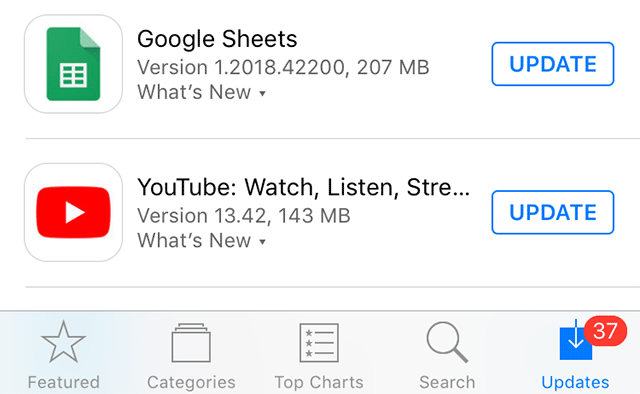
Install latest version of YouTube on your device
You may try rebooting your modem to see if that brings the Internet back up. If it does not, contact your Internet service provider and they should be able to help you out.
Method 4. Sign Out and Back In in the YouTube App
You may try logging yourself out in the YouTube app and then logging back in to see if that helps resolve the subscription loading issue on your device. It’s easy to do that and the following is how you do it on your device.
Launch the YouTube app on your device and tap on your account thumbnail at the top-right corner. Then, tap on the down-arrow icon on the following screen and tap on Use YouTube signed out. It will sign you out of the YouTube app and let you use it without your account.
Once that’s done, log back in to your account and see if you can load your subscriptions.
Method 5. Update the Operating System on Your Device
Last but not least, the version of the operating system on your device must be up to date. If you are using a really old version of the operating system on your device, you need to get it updated to the latest version using the following steps.
On an iOS device, open the Settings app and tap on General followed by Software Update. If an update is available, tap on Download and Install and the OS update will be downloaded and installed on your iOS based device.
On an Android device, launch the Settings app and tap on Software updates to check if an update is available for your device.
The Bottom Line
If the YouTube platform is not loading subscriptions on your device, the above are some of the ways you can fix the issue and get the service to load subscriptions on your device. We hope it helps you get access to your subscriptions so you can start watching them without further delay.
Product-related questions? Contact Our Support Team to Get Quick Solution >

