Speak Like Michael Jackson with AI Voice Changer
Find the best Michael Jackson AI voice generators for desktop and online. Sound like the King of Pop with these tools!
Voice-Changing Tips
AI Voice Effects
Speak Like Michael Jackson with AI Voice Changer
- 180+ lifelike VST and AI voice effects.
- 3 flexible voice-changing methods.
- Compatible with 13 popular third-party platforms.
Available for both Win & Mac
Michael Jackson is widely known for his unique and iconic voice. The good news is you can also replicate this musical genius using Michael Jackson AI voice generators.
In this article, we will show you two different methods to change your voice into Michael Jackson. We’ll first describe a desktop app and then discuss an online tool.
Our aim is to provide a clear understanding of how these AI generators work their features. Also, we’ll show you step-by-step how to use them.
But before we get into the details, let’s have a brief introduction of Michael Jackson.
Table of ContentsHide
Michael Jackson and His Life
Michael Jackson is mostly hailed as the “King of Pop.” He was an American singer, songwriter, and dancer who left an indelible mark on the world of entertainment.
Michael Jackson was born on 29 August 1958, in Indiana. He began his music career as a young child in the family band, the Jackson 5. His journey continued to remarkable heights with his solo career. He released iconic albums like “Thriller,” “Bad,” and “Dangerous.”
Michael Jackson was known for his mesmerizing vocals, groundbreaking music videos, and electrifying dance moves. Despite facing personal and professional challenges, his legacy as a musical genius continues to influence artists and fans worldwide.
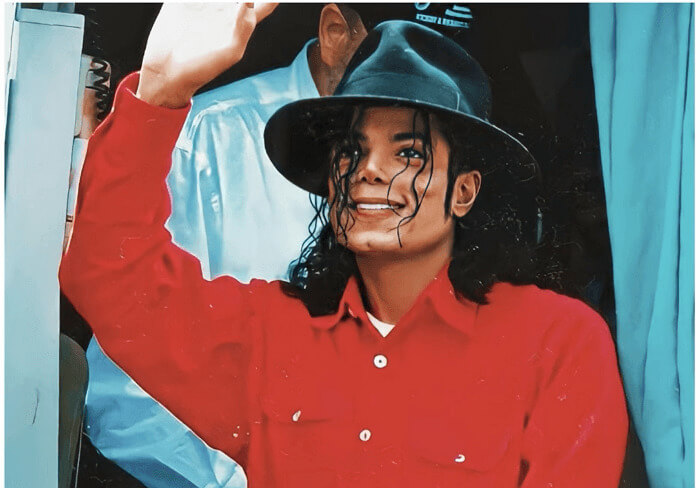
Michael Jackson Waving His Hand
Now that you know who we are talking about, let’s get down to business. So can we change our voice like that of famous Michael Jackson? Of course, the answer is YES.
That’s why you are here, right?
Let’s show you popular tools that you can use for this purpose.
Please remember that our voice changer software is intended solely for personal, non-commercial use. Enjoy it for fun in your private projects, like gaming or virtual socializing. Let’s keep our community safe and ethical. Use our software responsibly!
Michael Jackson Voice Changer: AI Voice Generator
There are many options to change your voice. Some people prefer downloadable desktop tools that provide extensive features. While others prefer simple yet easy-to-use online tools for quick results.
We have got both of them covered!
Let’s start with a popular desktop app that can get this job done.
1. How to Generate Michael Jackson AI Voice for PC?
The voice changers for PC are designed to modify and transform your voice. Among the available options, Vozard stands out as a leading choice.
Let’s see what Vozard is, what are its key features and how you can use it to sound like Michael Jackson.
Vozard is an AI voice changer that pushes the limits of how you can change your voice. It’s an AI-powered tool with a rich library of sound effects. You can use it to sound like various characters and celebrities in real time.
Whether you’re online chatting, gaming, live streaming, or creating content, Vozard will enhance your audio experience. This Michael Jackson AI voice generator is available for both Windows and Mac. So, a lot of users can enjoy its capabilities.

Vozard Product Page
Free Download for all windows & 100% safe Free Download for all mac & 100% safe
Free Download100% Clean & Safe
Key Features of Vozard
Here are the key features of Vozard.
- 180+ Lifelike Sound Effects
You get to use a vast library of sound effects, including celebrity and character voices. - Diverse Audio Input Options
Vozard provides multiple methods to input your audio. You can change your voice in real-time as well as with recorded audio files. - Compatibility with Various Platforms
Vozard works seamlessly with platforms like Discord, Zoom, and Twitch. It’s perfect for live streaming or online gaming. You can easily figure out how to use voice changer on discord with Vozard. - User-Friendly Interface
It’s simplified for beginners and allows anyone to use its features effectively.
Steps to Speak Like Michael Jackson with Vozard
Here is the stepwise guide to using Vozard Michael Jackson AI voice.
Step 1. Download & install the latest version of Vozard on your computer. Now, launch it and select your microphone and speaker devices.

Vozard Settings Option
Step 2. Now select the real-time mode from the left toolbar and browse the effects library. Select the Michael Jackson voice and download it.
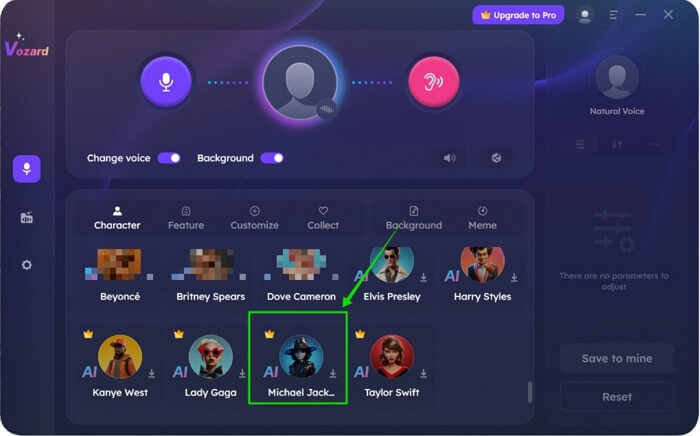
Select the Michael Jackson Voice in Vozard
Step 3. Use the buttons on the top of the Vozard interface and change your voice. You can also add a background effect for a better result.
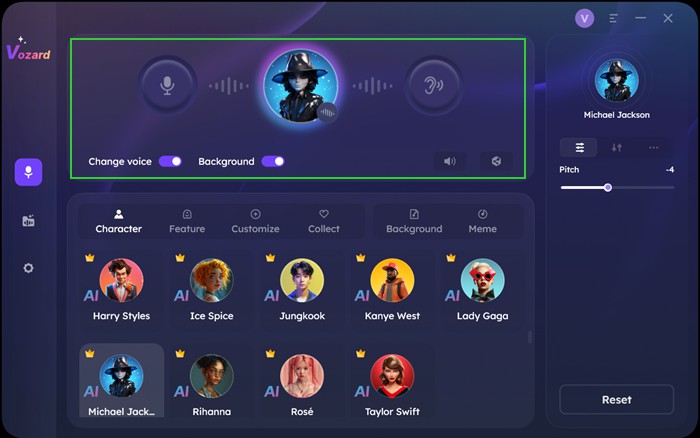
Vozard Voice Changing Area
Step 4. Click on the Volume button and adjust the levels of your different audio inputs.

Change the Volume of Different Audio
Step 5. Change other settings of your voice from the right side and then click on the share button.

Adjust Voice Effect Parameters
Step 6. Now select the platform on which you want to share this changed voice. There are many options in Vozard.

Set Vozard with Other Software
So, this was the Michael Jackson AI voice generator for the desktop. Now, let’s move on and see an online tool that can do this same job without any download.
2. How to Generate Michael Jackson AI Voice with Online Voice Changer?
With the advent of online voice changers, using the Michael Jackson voice has become even easier. You don’t need to download any software. Just open a Michael Jackson voice changer online, and you are free to go.
One standout tool in this category is Parrot AI. Let’s show you what are its key features and how to use Parrot AI.
Parrot AI – Michael Jackson AI voice changer online
Parrot AI is an innovative online tool that allows users to transform text into the voices of various celebrities. Of course, that includes Michael Jackson!
Parrot AI is perfect for creating unique video content in different voices. You can use it for personal amusement, engaging presentations, or even special greetings. It operates with advanced AI technology to produce remarkably lifelike voices.
In short, Parrot AI is a simple yet powerful way to bring the magic of Michael Jackson AI voice to your projects.
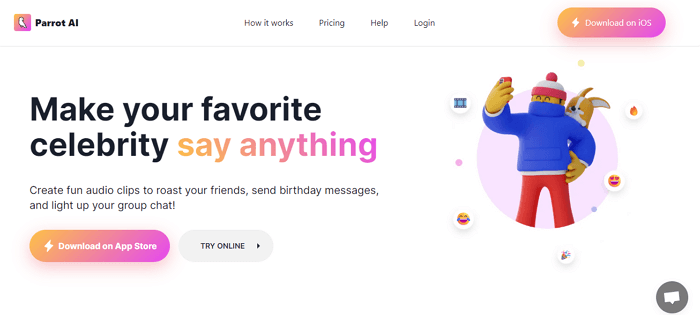
Parrot AI Official Webpage
Key Features of Parrot AI
- Extensive Celebrity Voice Library
Choose from a wide range of celebrity voices, including Michael Jackson. - Realistic AI Voice Generation
Experience high-quality, lifelike speech output that closely mimics human voices. - User-Friendly Interface
Easily use the tool without needing technical skills. - Online Accessibility
Conveniently available without the need for downloads or installations.
Steps to Speak Like Michael Jackson with Parrot AI
Here are the steps to sound like Michael Jackson using Parrot AI online.
Step 1. Open the online voice generator of Parrot AI and select Michael Jackson from the list of available celebrity voices.
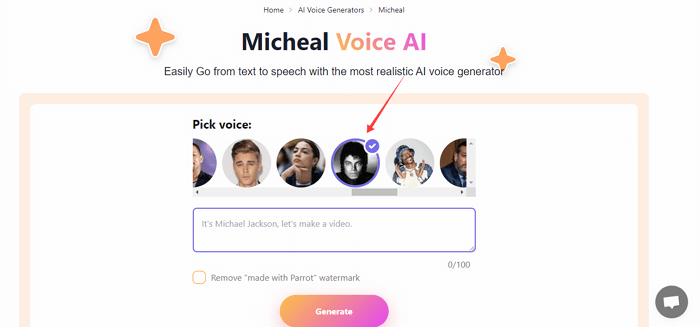
Select Michael Jackson from Parrot AI
Step 2. Now, input the text you want to be spoken in Michael Jackson’s voice.
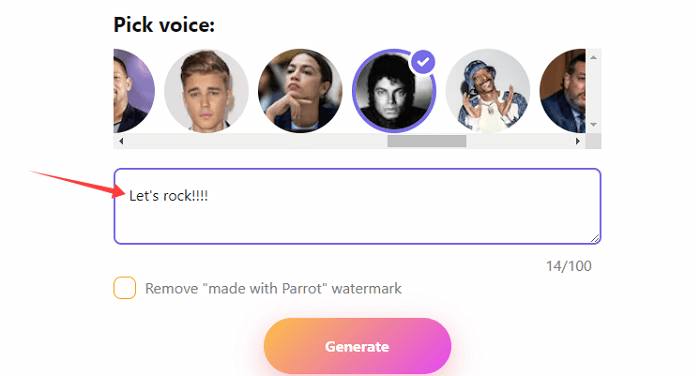
Enter the Text for Michael Jackson Voice Changing
Step 3. Click on the Generate button and wait until ParrotAI transforms your text into speech.
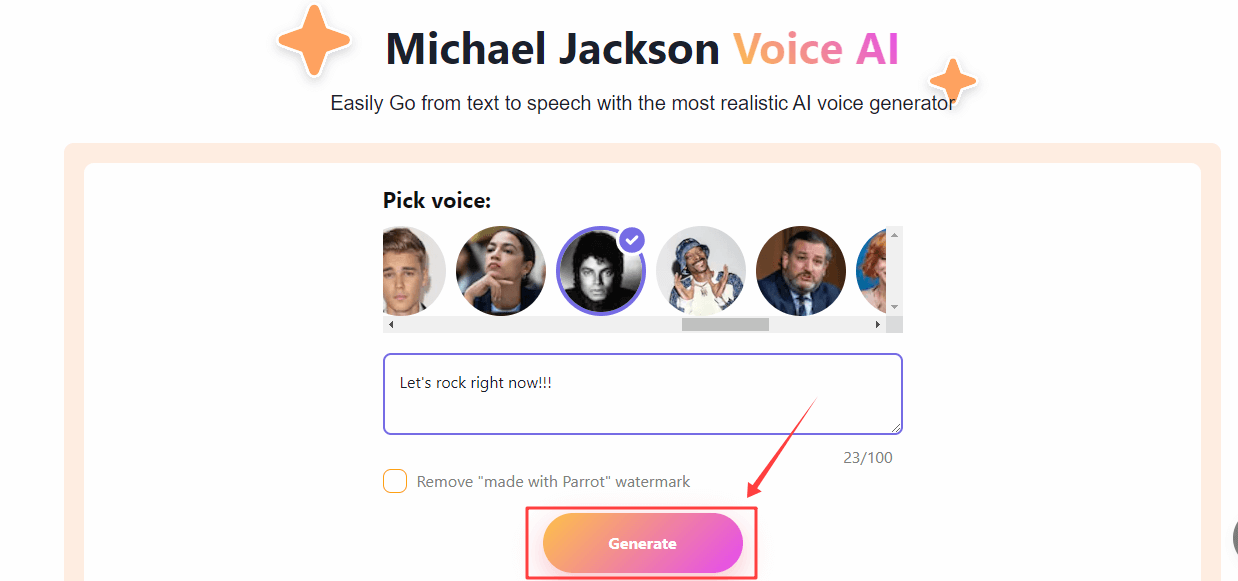
Click on the Generate Button
Step 4. When the video appears, you can preview it. If you are satisfied with the output, click on the three dots at the bottom right corner and download the file.
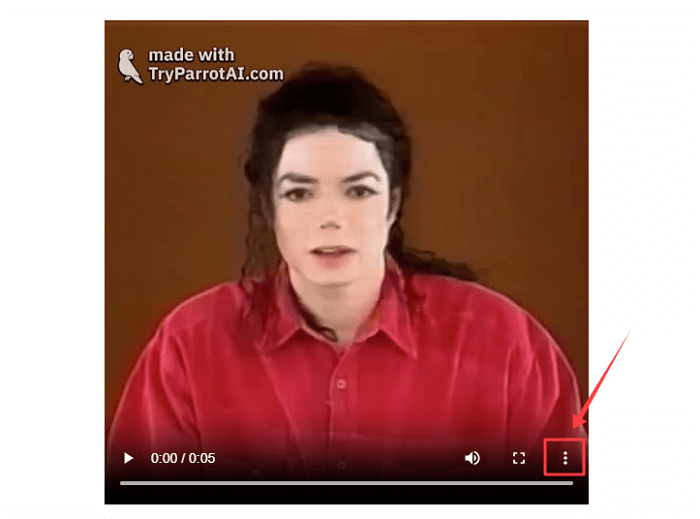
Michael Jackson’s voice was created with ParrotAI
Step 5. For additional features and unlimited access, you can upgrade ParrotAI to the Pro version.
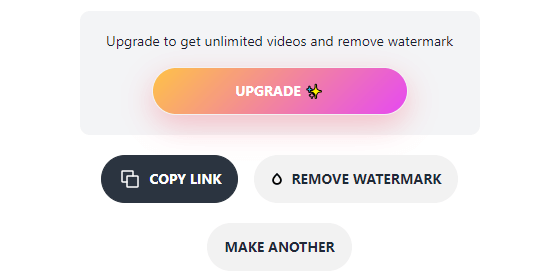
Other options of Parrot AI
But remember, you cannot use Parrot AI online to change your voice in real time. It can only be used to create video content in different voices. If you want to use the Michael Jackson AI voice generator for your online sessions or games, Vozard is a better option.
Well, that was purely informative talk. So, let’s give you some curiosity. Everyone knows that Michael Jackson is a late singer. But what about his son? Is he continuing the legacy of his father?
Let’s give you some info about the son of Michael Jackson.
Information About Michael Jackson’s Youngest Son
Michael Jackson’s youngest son is Prince Michael Jackson II. He is also known as Blanket or Bigi.
This little child has now grown up away from the limelight. He maintained a private life distinct from the fame of his late father. Bigi was born on February 21, 2002, and was the third child of the pop icon.
There has been growing interest in his pursuits and how he uses his legacy. Surprisingly, he is not interested in the same field as his father. With his quiet demeanor and interest in martial arts, Bigi has gradually stepped into the public eye.
FAQs about Michael Jackson AI Voice Free
Q. How to make Michael Jackson AI voice cover?
You can generate the Michael Jackson AI voice cover with a pre-trained voice model, which simplifies the process. Input text or song lyrics in TTS tools to make the song cover or upload a song recording in a voice changer like Vozard to achieve it.
Q. What are the features of Michael Jackson’s voice?
Jackson’s voice was noted for its smooth, clear, and bright quality, which made it highly recognizable. Moreover, he had an impressive vocal range, spanning about three and a half octaves, from high tenor to low baritone.
Final Words
We’ve shown you how to use the iconic voice of Michael Jackson using desktop and online apps.
Tools like Vozard and ParrotAI provide innovative ways to bring a touch of his musical brilliance into your projects. Whether you’re aiming to entertain, create, or simply have fun, these Michael Jackson AI voice generator platforms provide a solution.
You can use Vozard to change your voice in real time and with recorded audio files. ParrotAI is perfect for converting text into Michael Jackson videos on your browser.
Vozard -AI-Powered Voice Changer
Free download Vozard voice changer software to change your voice into anyone you want to enhance online chatting, gaming, live streaming, and content creation experiences.
More Related Articles
Product-related questions? Contact Our Support Team to Get Quick Solution >

