How to Transfer Data from Huawei to Xiaomi-2026 Stepwise Guide
If you want to transfer data from Huawei to Xiaomi phone due to any bugs or glitch in your phone or set up of phone. You must be searching of ways that how you can transfer data from Huawei phone to Xiaomi phone. You can get some tips below here!
AnyDroid- Android Data Transfer Tool
Free download AnyDroid to help you solve the challenge of transferring data from Huawei to Xiaomi with one click.
Getting a new Xiaomi phone is exciting, but that feeling can quickly be overshadowed by the challenge of moving all your data. If you’re planning to switch from Huawei to Xiaomi, you might be worried about losing years of photos, contacts, and crucial app data—especially if your Huawei phone doesn’t have Google services. This uncertainty can make a simple upgrade feel like a complex problem.
This guide provides a clear, tested procedure for safely and completely transferring data from Huawei to Xiaomi. We’ve taken the guesswork out of the process by focusing on the most reliable methods that work in 2026.
How to Transfer Data from Huawei to Xiaomi-4 Methods
Methods vary in this section.
Method 1. Transfer Data from Huawei to Xiaomi via Google Account
Transferring the data using your Google Account is one of the most feasible ways. You can use Google Accounts to transfer data from Huawei to Xiaomi phone, including Xiaomi Mi 10.
These are a few steps that can help you to transfer data from Huawei to Xiaomi.
Step 1: Switch both of your phones to the same Google ID.
Step 2: Go to the “Settings” app, and then to “Accounts” on your Huawei phone.
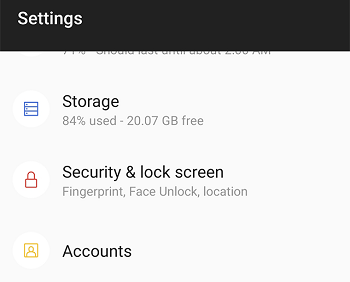
Click Accounts under Settings
Step 3: Under Google Account, select the data that you want to transfer from your Huawei phone to your Xiaomi phone.
Step 4: Then, tap on “Google Sync“.
Step 5: On your Xiaomi phone, go to the “Settings” app, click on “Accounts”, and then go to “Google Accounts“.
Step 6: Finally, tap on “Google Sync” and receive the data on your Xiaomi phone.
Method 2. Send Data from Huawei to Xiaomi via Android Data Transfer
However, the types of data that can be transferred via Google are limited, so if you want to transfer as much data as possible, we recommend you give AnyDroid a try. This professional Android data manager makes transferring data from one Android device to another much quicker and easier. Moreover, you can choose to transfer all the data you need or any kind of data you want to transfer individually.
- It supports transferring a lot of types, such as photos, contacts, messages, music, etc.
- Superfast speed – Capable of transferring 900 files in less than a minute.
- You can even use it to transfer content between a computer and Android, and between an iPhone to Android.
- Won’t delete anything on your phone.
Free Download * 100% Clean & Safe
Step 1: Free download AnyDroid and launch the program on the desktop > Connect your devices to the computer with USB cables or under the same WiFi.
Step 2: Click on the Android Mover option > Tap on the Android to Android option.
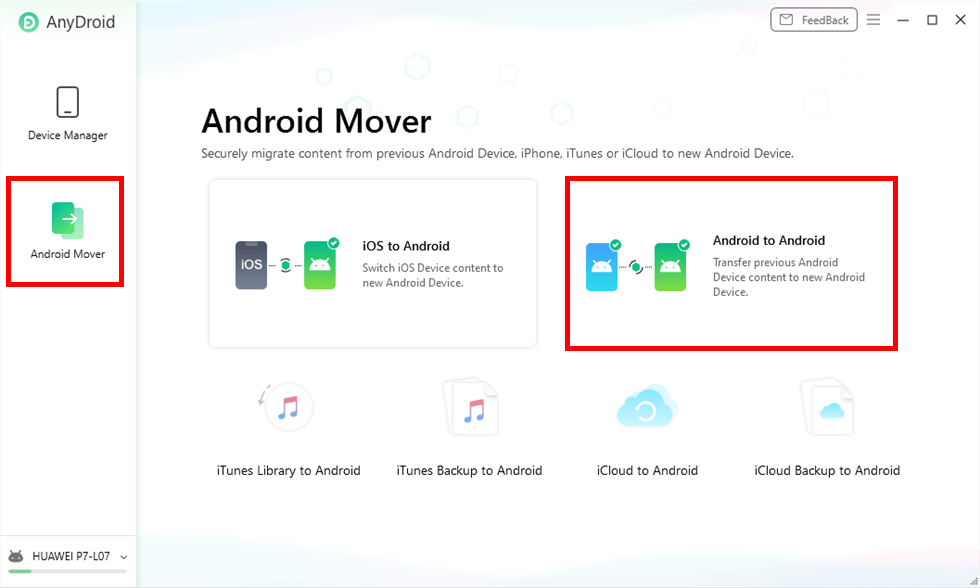
Choose Android to Android Mode
Step 3: Follow the instructions on the screen, you will see all the data on your Android device have listed here. Select all or choose the one you want to transfer. Minutes later, AnyDroid would complete all the data transfer from Huawei to Xiaomi.
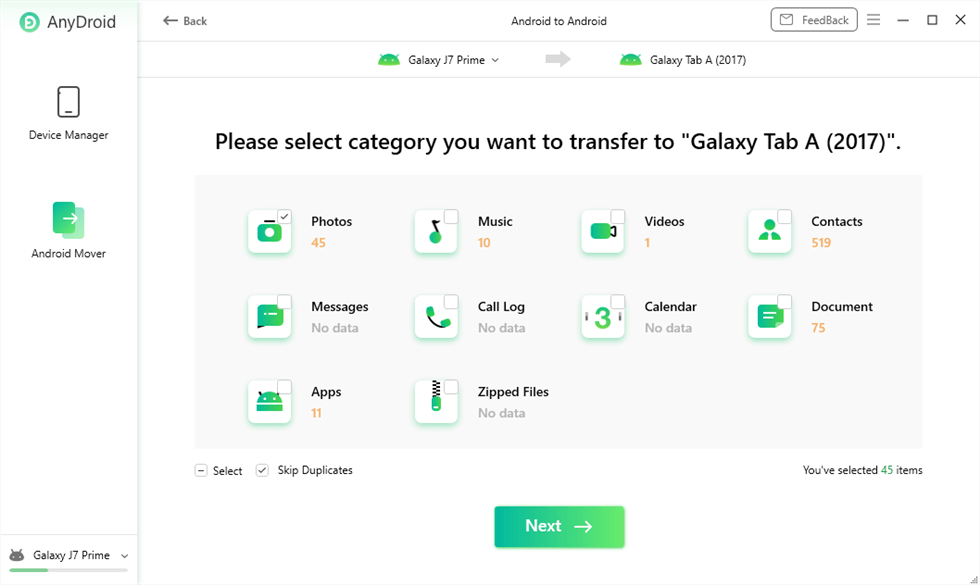
Choose Photos and Click Next
Method 3. Clone Data from Huawei to Xiaomi via Share Me
Share Me is an app that can be used to transfer data from Huawei to Xiaomi phone. This app is a secure way to transfer data from Huawei phone to Xiaomi phone, as this app is managed by Xiaomi itself.
Follow the steps to get know how you can use and transfer data from Huawei to Xiaomi.
Step 1: Download and install the Share Me app on both phones.
Step 2: Launch the Share Me app on your Huawei phone and then click on “Send“.
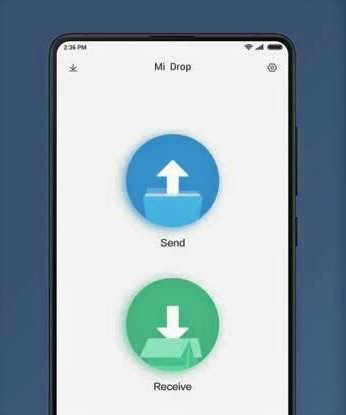
Transfer Data via Share me
Step 3: Select the data that you want to transfer from Huawei phone to Xiaomi.
Step 4: On your Xiaomi phone, open the Share Me app and click on “Receive” mode.
Step 5: Scan the code from your Xiaomi phone to Huawei.
Step 6: The data will start transferring from Huawei to Xiaomi phone automatically once the connection gets established.
Keeping the two phones far apart can disrupt phone connectivity.
Method 4. Clone Data from Huawei to Xiaomi via Mi Mover
Mi Mover is a secure and reliable app that is powered by Xiaomi. Mi Mover is also a third-party app that can help you transfer data from Huawei to Xiaomi mobile. Using Mi Mover, you can transfer all types of data, like music, images, videos, contacts, documents, etc.
Below are a few steps that can help you to transfer data from Huawei to Xiaomi.
Step 1: Download and install “Mi Mover” on both the Huawei and Xiaomi phones.
Step 2: Run the “Mi Mover” app on both mobiles, and keep them close enough to get connected.
Step 3: Go to the “Sender” mode and select the files on your Huawei mobile phone. Then click on the “Send” button.
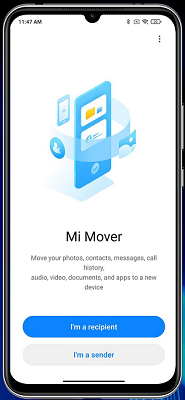
Transfer Data via Mi Mover
Step 4: Now, on your Xiaomi phone, go to the “Recipient” mode.
Step 5: Scan the QR code presented on your Xiaomi phone.
Step 6: Once connected, your mobile will automatically start transferring the data.
Bonus. How to Move Your WhatsApp Chats from Huawei to Xiaomi
One of the biggest concerns when you switch Android phones is losing your WhatsApp chat history. Transfer tools like Phone Clone move the app itself but often fail to migrate the encrypted chat database. The most dependable method is a manual local backup and restore.
CRITICAL: Do not install or activate WhatsApp on your new Xiaomi phone until you have completed Step 4 of the transfer process. Activating it too early will prevent the backup from being detected.
Manual WhatsApp Transfer Process
1. Create a Local Backup on Huawei: Open WhatsApp on your Huawei phone. Go to Settings > Chats > Chat backup. In the “Google Drive settings” section, make sure “Back up to Google Drive” is set to Never. Now, tap the green BACK UP button. This saves a complete backup of your chats to your phone’s internal storage.
2. Find the WhatsApp Folder: On your Huawei phone, open the pre-installed “Files” app (it usually has a blue folder icon). Navigate to Internal storage > Android > media. Inside this folder, you will find a folder named com.whatsapp. This folder contains all your chats, photos, and videos.
3. Transfer the Folder to Your Xiaomi (PC-Free Options First): You don’t necessarily need a computer for this step.
- Option A: USB-OTG Drive (Easiest PC-Free Method): If you have a USB-C flash drive or an adapter, plug it into your Huawei phone. Copy the entire com.whatsapp folder to the drive. Then, eject the drive, plug it into your new Xiaomi, and copy the folder to the exact same location: Internal storage > Android > media.
- Option B: Using a Computer (Reliable Alternative): Connect your Huawei phone to your PC via USB and copy the com.whatsapp folder to your desktop. Disconnect the Huawei, connect your Xiaomi, and paste the folder into the same directory: Internal storage > Android > media.
4. Install and Restore on Xiaomi: Now, you can install WhatsApp on your Xiaomi from the Play Store. Open it and verify your phone number. Because you placed the backup files in the correct folder, WhatsApp will automatically find the local backup. When prompted, tap Restore to get all your old chats back.
What to Do If Your Transfer Gets Stuck?
Even with the best tools, a slow or failed wireless transfer can happen. During our tests, one attempt stalled at 90% before we applied this simple fix. If you run into a problem, don’t panic.
- Keep Phones Close and Charged: Physical distance weakens the direct Wi-Fi signal. Keep both phones next to each other and, more importantly, plugged into a power source for the entire transfer.
- Isolate the Connection: On both phones, turn on Airplane Mode, then manually re-enable Wi-Fi. This prevents interference from cellular data, Bluetooth, or other networks. This is the fix that worked for our 90% stall.
- Restart Both Devices: A simple reboot can clear temporary software glitches that may be causing the problem. Turn both phones off and on again, then retry the transfer.
Clear the App Cache: If Phone Clone or Mi Mover is misbehaving, go to Settings > Apps on the affected phone. Find the transfer app, tap it, then go to Storage and select Clear Cache. This can resolve hangs without deleting any data.
Frequently Asked Questions
Q1. What is the easiest way to transfer data from Huawei to Xiaomi?
The easiest and most reliable method is using the Huawei Phone Clone app. It’s designed for this exact purpose, doesn’t require Google services, and transfers the most comprehensive set of data, including apps, photos, and system settings.
Q2. Can I transfer data without Google services?
Yes. Both Huawei Phone Clone and Xiaomi Mi Mover create a direct Wi-Fi connection between the devices and do not depend on Google Mobile Services (GMS). This makes them perfect for moving data from Huawei models that lack the Google Play Store. [Internal Link Suggestion: Link the preceding phrase to ‘/how-to-use-android-without-google’]
Q3. Does Mi Mover work with Huawei phones?
Yes, Mi Mover is designed to work with any Android device, including Huawei phones. However, in our experience, the connection can be less stable and it may not transfer all app data as effectively as Phone Clone does when moving from a Huawei device.
Q4. What data cannot be transferred?
Typically, you cannot transfer data from highly secure apps like banking or financial services. Additionally, login credentials for all apps will not move over. You will need to sign in to most of your apps again on your new Xiaomi phone.
Q5. Do I need a PC to transfer data?
No, you do not need a PC for the main data transfer using Phone Clone or Mi Mover. For transferring WhatsApp chats, using a USB-OTG drive is an excellent PC-free option. A computer is just one of several ways to move the backup folder.
Q6. How long does a Huawei to Xiaomi transfer take?
The time depends entirely on the amount of data. A basic transfer of contacts and messages might take 10-20 minutes. If you are moving a large library of photos and videos (e.g., over 50 GB), the process could take an hour or more.
The Bottom Line
Here, we have discussed some ways to transfer data from Huawei to Xiaomi phone. You may use any of these ways to transfer data from your Huawei phone to Xiaomi phone. At the same time, if you want to transfer data comprehensively between Androids and between Androids and computers, then AnyDroid can help you very much. It also helps you to manage your Android device data comprehensively, including transferring, uploading, adding, etc.
Product-related questions? Contact Our Support Team to Get Quick Solution >

