Full Guide on How to Bypass Factory Reset Protection on Samsung
This article offers detailed insight into Samsung devices’ Factory Reset Protection feature. It also shares the safest and easiest ways to bypass Factory Reset Protection Samsung using tools like DroidKit,. So you can get full access to your Samsung device after a factory reset.
DroidKit – Best FRP Bypass Tool Samsung
Want to make FRP bypass on your Samsung device but don’t know how? Just free download DroidKit, the top Samsung FRP tool, to bypass FRP lock on your device in minutes. Supports all Samsung devices running Android 6 and above. Works well on Windows and Mac.
Have you ever been locked out of your Samsung device because of the Factory Reset Protection (FRP) feature? It’s a very common scenario that can happen when you forget your Google credentials. But don’t worry; there are solutions to this modern-day inconvenience!
In this detailed guide, we will shed light on what FRP is. More importantly, we’ll share the safest ways to bypass Factory Reset Protection Samsung without compromising the integrity of your device. Curious to know more about it? Let’s get started!
What Is Factory Reset Protection on Samsung?
Data protection or Factory Reset Protection is a security feature in Android devices with version 5.1 or higher. It provides an additional security layer preventing unauthorized users from accessing your phone. FRP gets enabled when you factory reset your Samsung device. Then it requires Google account details to unlock the screen.
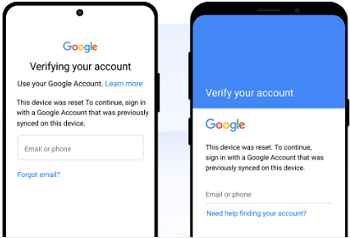
What Is Factory Reset Protection on Samsung
However, it can be challenging for you if you forget your Google account credentials. Most of the time, you feel helpless and don’t know what to do. Next, Let’s see if you can access your phone when you forget your Google credentials.
Is It Possible to Bypass Factory Reset Protection
Yes! You can bypass Factory Reset Protection on some Android devices, including Samsung. Fortunately, there are various methods to help you bypass factory reset protection. However, the effectiveness of these bypass methods can vary. It depends on the device, the version of Android, and the security patches applied.
In our next discussion, let’s explore different ways to bypass Factory Reset Protection Samsung.
Safest Way to Bypass Samsung Factory Reset Protection [100% Success]
Getting stuck at FRP lock can be a frustrating experience for you, especially when you forget your Google detail. Therefore, to bypass FRP Samsung, here is an easy solution: DroidKit – Android Phone Toolkit. It is a powerful tool that offers the safest way to bypass Factory Reset Protection Samsung.
DroidKit is an all-in-one solution for Android users that helps bypass Google account verification safely and securely. It can remove FRP lock completely, then you can regain full access to your phone or tablet immediately.
Key Features
- Get the previous Google Account removed completely from your device. Privacy will be safe with the protection of SSL-256 encryption. 100% data safety.
- Bypass the FRP lock with the highest success rate in a few minutes.
- Offers an easy-to-manage interface that lets you get rid of FRP lock within the shortest possible time.
- DroidKit is also a complete Android tool capable of unlocking lock screen, recovering lost data, upgrading your system, extracting data from broken Android, and fixing system errors.
Free get DroidKit and follow the detailed step guide to bypass Factory Reset Protection Samsung>>
Free Download * 100% Clean & Safe
How to Bypass Factory Reset Protection Samsung with DroidKit
Step 1. Free Download and Install DroidKit on your PC > Launch it and choose FRP Bypass mode.

Choose FRP Bypass Mode
Step 2. Connect your Samsung to your PC using a USB cable > Click “Start.”

Connect Device and Click Start
Step 3. Then, DroidKit will prepare a configuration file for your Samsung phone. When completed, click the Start to Bypass button.

Tap on Start to Bypass
Step 4. Please follow the steps to put your phone into recovery mode > Select your device’s Android and tap on Next. Keep following the on-screen instructions on the DroidKit interface to wipe the cache portion of your device.

Choose System Version
Step 5. After that, it will start to bypass FRP lock automatically. You will see the interface below when it is completed.

FRP Bypass Complete
Free Download * 100% Clean & Safe
Other Tools to Remove Factory Reset Protection Samsung
Multiple tools can help you remove the Factory Reset Protection lock on Samsung. Each tool has its pros and cons. Let’s discuss each of them one by one.
1. Pangu FRP Bypass
Pangu is one of the most reliable tools for bypassing FRP on Samsung. Using it, you can easily remove the FRP lock. It supports Android Lollipop 5.1 and higher versions. The best part is it works for all Android models, such as Samsung, Motorola, etc.
The tool saves you time as it is simple and easy to use. You need to give this tool a few minutes to bypass Factory Reset Protection Samsung. So if you are looking for an FRP tool for Samsung, you can download FRP bypass APK.
Pros
- It is one of the best FRP bypass solutions for most Android devices.
- Suitable to bypass FRP lock on over five Android brands, including Motorola, Lenovo, HTC, and more.
Cons
- It has a complex Google FRP bypass interface.
- You must download the corresponding device’s bootloader before the FRP bypass.
- The tool requires high-speed internet.

What Is Pangu FRP Bypass
2. Samsung FRP Helper V0.2
Are you looking for a free tool to bypass Factory Reset Protection Samsung? If yes, Samsung FRP helper V0.2 is for you. It comes with ADB functionality to bypass the FRP lock. The tool has an interactive GUI and is easy to use. Additionally, it provides you with a detailed guide on how to bypass the FRP lock.
Pros
- Compatible with all Samsung devices.
- You don’t need any registration to use this tool.
Cons
- It supports only Android 7 and older OS.
- You need to activate ADB mode on your device before the FRP bypass.
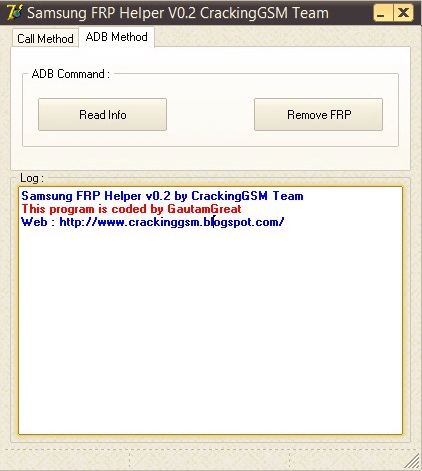
Samsung FRP Helper V0.2
3. GSM Flasher Tool
It is another free tool to remove the FRP lock on Samsung. GSM Flasher Tool bypasses FRP lock by deactivating the Google synchronization mode on Android devices. And give you complete control of your device.
Over and above, this amazing tool also removes pattern locks on Android devices. So it is one of the most versatile FRP bypass tools. Besides, it is easy to download and use.
Pros
- Removes FRP lock from Android devices quickly.
- It’s free to use and doesn’t have any subscription plan.
Cons
- Bypasses FRP lock on selected Android version 4.0 or lower.
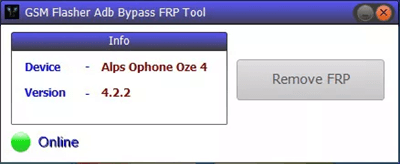
GSM Flasher Tool
4. Easy FRP Samsung Tool
The Easy FRP Samsung tool is another powerful tool to remove the FRP lock. It bypasses Google FRP bypass. So you can get full control of your device within a few minutes. The tool unlocks the FRP lock on all Samsung devices. It is easy to use and reliable. That’s why it is considered one of the most useful FRP bypass tools.
Pros
- Works perfectly on Windows Computer devices.
- Removes FRP lock on Android devices with OS from 9.0 to the latest.
Cons
- You need technical knowledge to operate it.
- You need to update your Samsung drivers to use it.

Easy FRP Samsung Tool
5. D&G Password Unlocker
D&G Password Unlocker enables you to remove the FRP lock on your Samsung device. After downloading, you need to connect your device to the system using a USB cable. Then you will be able to reset your device without Google account verification.
It is one of the most trusted tools to bypass Factory Reset Protection Samsung. You don’t require any technical skill or knowledge to operate this tool.
Pros
- Supports a wide range of Android devices.
- Compatible with all Windows versions.
Cons
- Does not work with all Android devices and operating systems.
- It can be infected with malware or other malicious software.

What is D&G Unlocker Tool
FAQs on Factory Reset Protection Samsung
Q1. Does Factory Reset Remove Google Account?
No! If you perform a factory reset, it does not remove your Google account. Your Google account will still be active. However, you must add your username and password to log in back. This happens because the Factory Reset Protection feature prevents unauthorized users from accessing your phone.
Q2. Which Tool Should I Choose First?
If you want to be safe, you should first try DroidKit. It is easy to use and has a simple interface. On top of that, you don’t need any technical knowledge to operate it. The amazing tool can also help you find lost photos, WhatsApp chat, messages, and more without root.
That’s a Wrap-Up!
In this guide, we explored what Factory Reset Protection (FRP) is and how it protects your Samsung device. We learned that you can bypass the FRP lock even if you forget your Google details.
Besides, we discussed other tools like Pangu, Samsung FRP Helper, and more. Each tool has its benefits and challenges. Remember, these tools should be used responsibly and only on devices you own. So feel free to choose the tool of your choice. However, if you’re looking for a quick and safe method to bypass FRP on your Samsung phone, we recommend DroidKit as the best solution, your one-stop shop for all Android issues!
Free Download * 100% Clean & Safe
Product-related questions? Contact Our Support Team to Get Quick Solution >


