Cloud to Cloud
Flexible Migration Goes Straight and Fast
Cloud Migration Now Made Friendly, Fast, and Free
Switch to a new cloud drive. Back up cloud content to another online storage. Or transfer certain files/folders across clouds. No matter how you need to make cloud migration, AnyDrive always gets you there with ultra ease and efficiency. Save manual effort, skip annoying rigmaroles, and stop endless waiting. With one simple click, you can instantly transfer photos, songs, documents or any files, as many as you want, as quickly as you wish, as complete as you expect, and most importantly, it’s 100% FREE.
Get more on how simple and fast to make cloud migration >Various Transfer Channels for Your Various Demands
AnyDrive provides multiple transfer channels, elaborately designed to fulfill your specific demands for cloud migration.

Move All Content at One Go
Tired of transferring files one by one manually? AnyDrive migrates the whole cloud content for you at one go. You click one button, and we will then handle all the tedious download and re-upload work. Just make sure you have high-speed Internet and computer CPU for smooth transfer, as well as enough disk space to temporarily store intermediate files.

Direct Cloud-to-Cloud Transfer
Or, get a more straightforward way. Saving all the time cost for downloading and re-uploading, AnyDrive can migrate files directly from cloud to cloud, even with your computer shut down. The whole transfer goes through server-based Offline Channel and does not consume your network or disk space. No more limits from bandwidth or computer conditions.

Blazingly Fast, Smartly Scheduled
For both speedy and smart transfer, pick Premium Channel. It intelligently matches multiple high-performance servers for you, each with 10 high-speed threads to work simultaneously. That ensures incredibly faster cloud-to-cloud transfer. And if you want to make migration later, just set a preferred time and AnyDrive will get it done as scheduled, automatically.
Enjoy Peace of Mind with Hands-Free File Transfer
If you are worried about having to waste hours or even days of effort to make cloud migration, now relax. You don’t have to manually download and re-upload files. You don’t have to sit before computer and wait forever. You don’t even have to turn on your computer. Just set a schedule in advance, and AnyDrive will automatically transfer all the files while you are sleeping, on your way to work, or anytime you prefer. And inform you via an email when everything is done.
See how it works to transfer cloud files intelligently >Upload and Download
The Highest Possible Online-Local Transfer Speed
Lightning Transfer between Cloud and Computer
AnyDrive seamlessly connects your cloud storage and computer, and brings you lightning fast transfer that you’ve never experienced before. Whether you are uploading files to one or several cloud drives at once, you can always get multiple threads to transfer them concurrently – same for bulk downloading. Thanks to multithreading-transfer technology, AnyDrive enables you to make the most out of your Internet bandwidth and save a huge amount of time for file transfer between cloud and computer.
Explore the power to upload and download cloud files >Regarding file uploading and downloading, AnyDrive also offers 2 modes for you to choose based on your own needs. Feel free to pick the one that’s right for you.
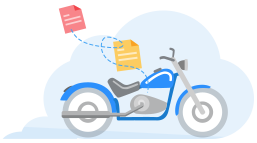
Fast Transfer with Dual Mode
To let you transfer files more efficiently, AnyDrive implements multithreading-transfer technology and opens 2 threads working for you simultaneously. No matter you are uploading or downloading files from Google Drive, Dropbox, iCloud Drive or any online storage, it’s much faster now than you used to do within the cloud itself. Plus, it’s available for FREE.

Ultra Speed from Premium Mode
If you have even higher requirements for speed and efficiency, then you’ll like Premium Mode. It opens 10 or more threads to bulk upload/download files for you, and fully uses your bandwidth and computer CPU to keep all threads as high speed as possible. Now you can enjoy much faster file transfer than Dual Mode and save tons of time with ease.
Privacy Protection
Safe and Secure, 100% Guaranteed
AnyDrive is seriously designed with your privacy in mind. From the very first second you sign in until you finish file transfer, you are fully protected in the whole process with the most advanced and unbreakable security technologies. We always make sure no one but you can access your cloud content. And we never retain any of your data on any of our servers. Your personal information stays absolutely safe, secure, and belongs only to you.
See how we make sure your privacy is safe and secure >Access AnyDrive from Anywhere
Get AnyDrive for Windows or Mac, or access it through a web browser from any computer, smartphone or tablet.
 Download for Windows
Download for Windows  Download for macOS
Download for macOS  Get Started with Web App
Get Started with Web App
AnyDrive
Transfer your files across cloud drives or between cloud and computer in a better way.
Sign Up Now