How to Transfer Contents Between iPod Devices
When you are aimed at syncing media files to a new iPod device, PodTrans Pro is helpful to transfer multiple files between devices. PodTrans Pro ensures transfer personal information, media files, photos and apps between devices. Please follow up the steps below to sync:
Step 1: Boosting PodTrans Pro on your computer and plug at least two devices to the computer. Then, choose the icon" Content to Device".
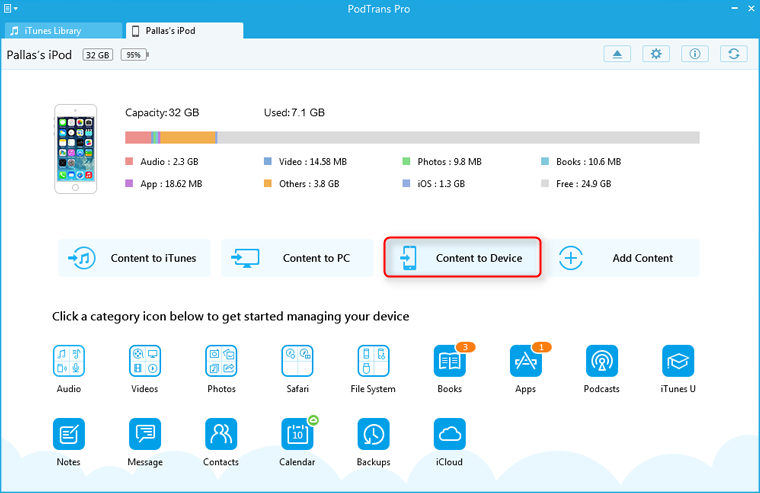
Step 2: Select the specific items you wanted. Later, tap the "Start" button to start sync them.
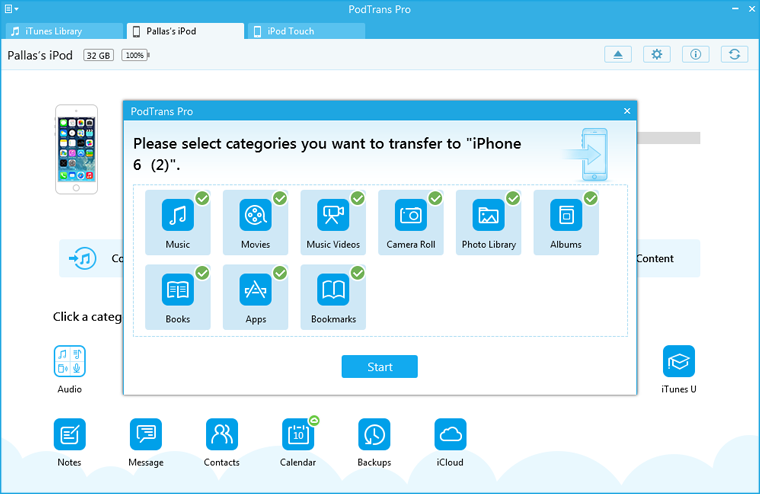
Still Have Questions about PodTrans Pro? Please Feel Free to Let Us Know. Ask Your Question