User Guide of Gemoo Recorder Lite
Learn how to record screen, webcam & audio
with annotating the screen or adding camera effects. Download 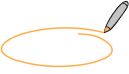 and try it now.
and try it now.
Learn how to record screen, webcam & audio with annotating the screen or adding camera effects. Download and try it now.
Free DownloadFor Win & Mac | 100% Clean & Secure
Download & Install on Computer
Gemoo Recorder Lite is a recording tool, which helps you record screen and camera with audio. This guide is to help you know how to download and install Gemoo Recorder Lite on your Windows or Mac computer. Welcome to give it a try.
Part 1. Download and Install Gemoo Recorder Lite on Windows Computer.
Step 1. Download Gemoo Recorder Lite from Our Official Website.
Please click the download link of Gemoo Recorder Lite on your Windows computer. After downloading it successfully, please double click “gemoo-recorder-lite-en-setup.exe”.

Double Click “gemoo-recorder-lite-en-setup.exe”
Step 2. Install Gemoo Recorder Lite on Windows Computer.
Before installing, please read the Terms of Use and check the option. Then click the Install button.
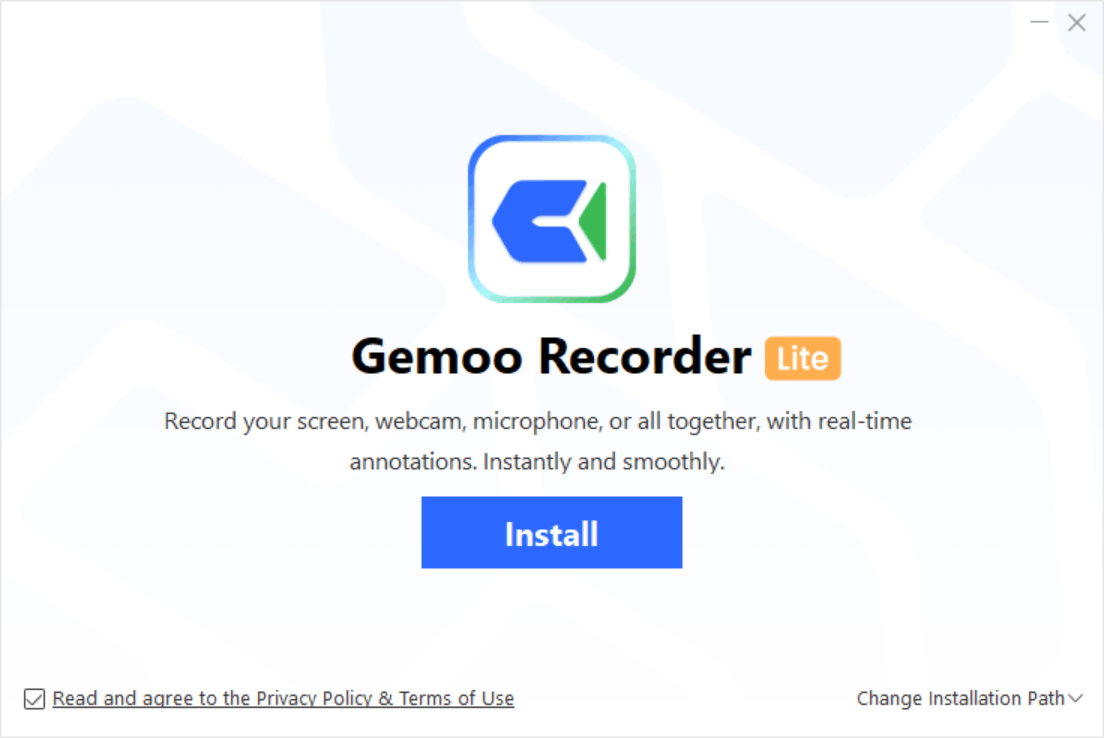
Click the Install Button
Once you click Install button, the installation process will begin. During this process, please keep your network stable.
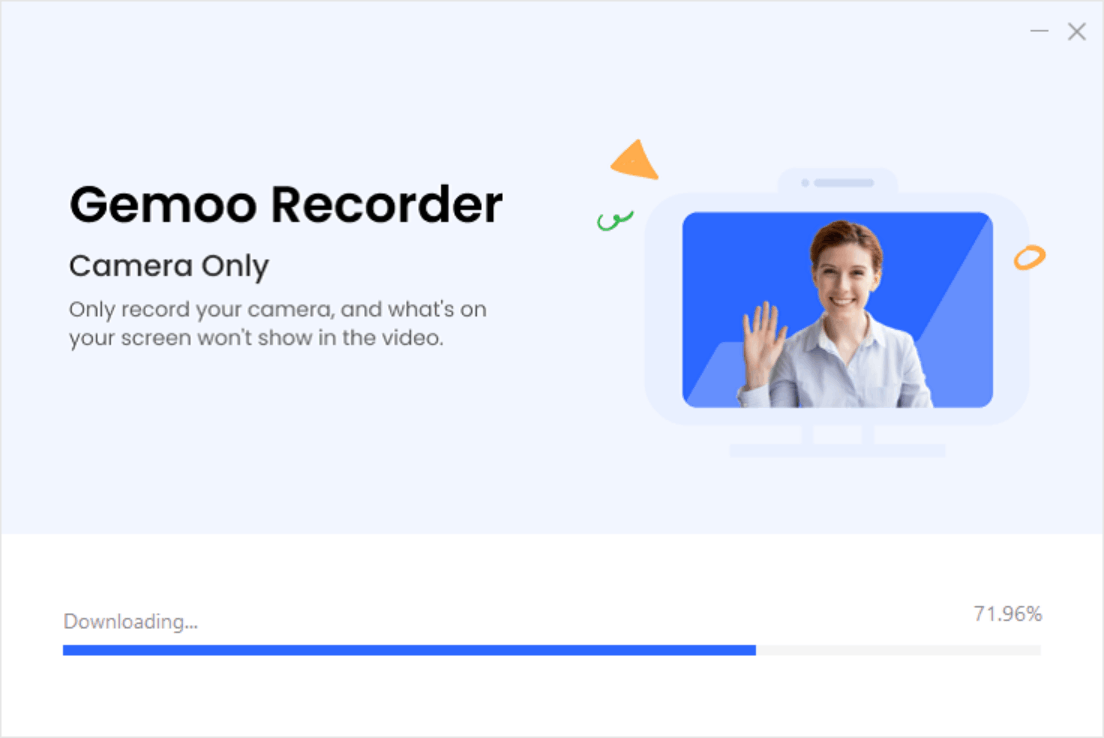
The Installation Process Will Start
After the installation process finished, you can choose the recording mode and start recording.
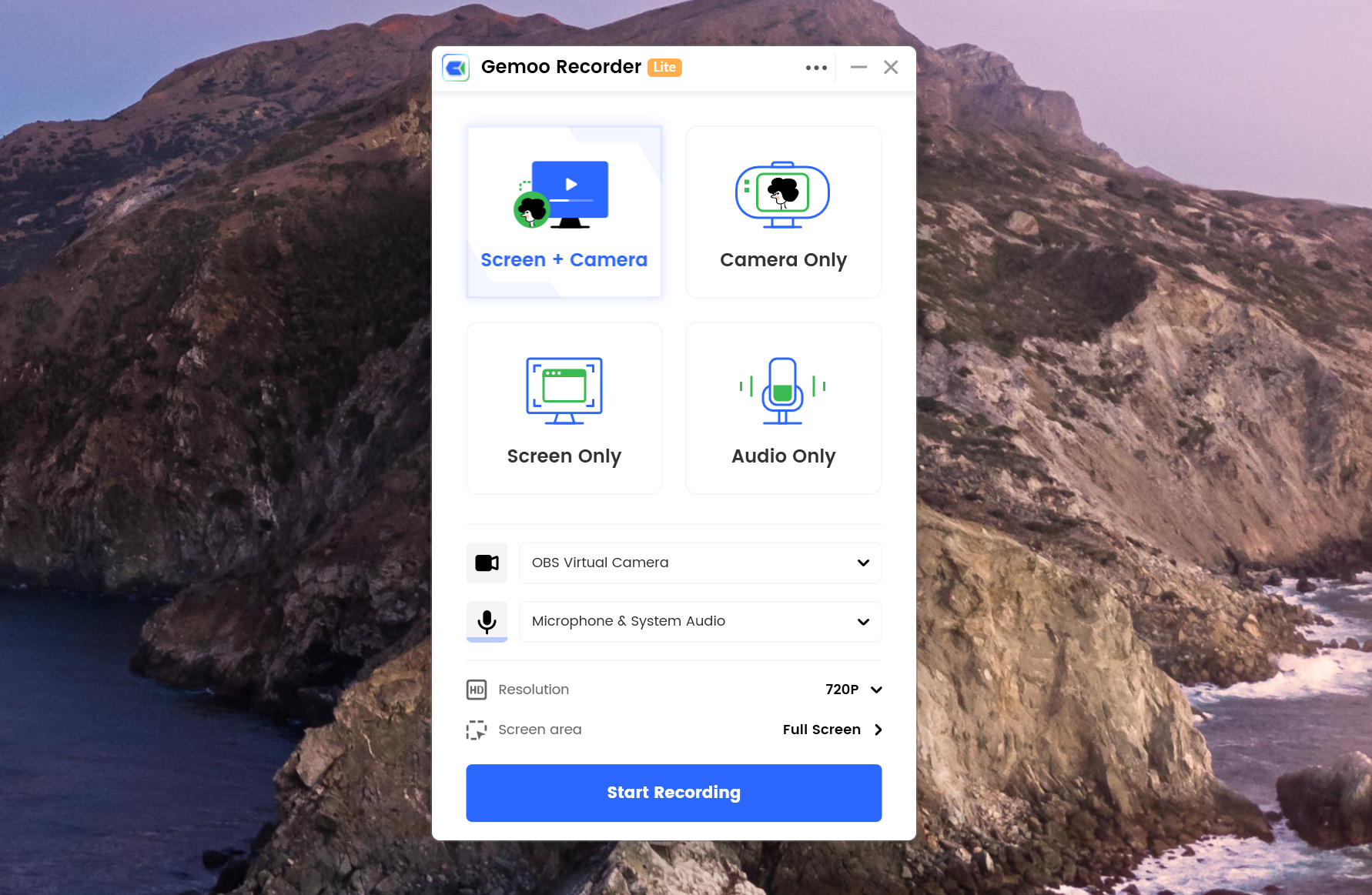
The Installation Process Finishes
Part 2. Download and Install Gemoo Recorder Lite on Mac Computer.
Step 1. Download Gemoo Recorder Lite from Our Official Website.
Click the download link of Gemoo Recorder Lite on your Mac computer. After downloading it successfully, please find “gemoo-recorder-lite-en-mac.dmg” in the browser and open it.
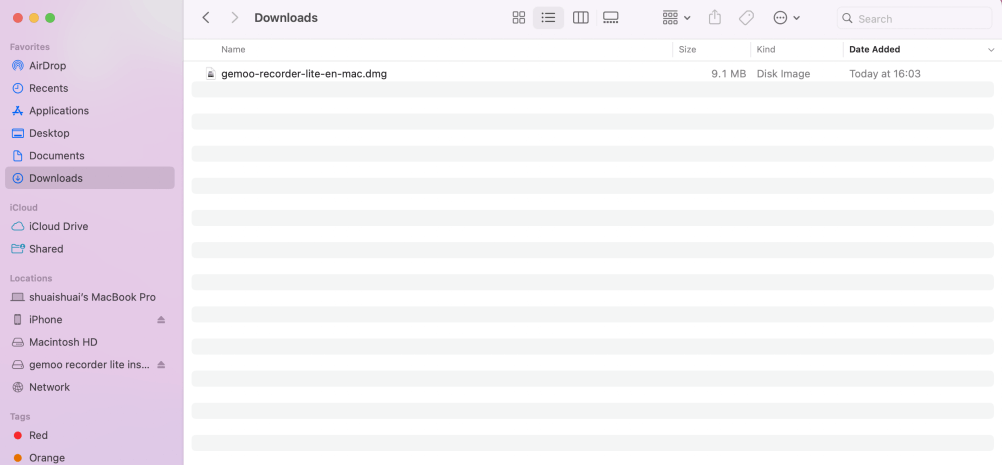
Open “gemoo-recorder-lite-en-mac.dmg” in the Finder
Step 2. Install Gemoo Recorder Lite on Mac Computer.
Before installing, please read the Terms of Use and check the option. Then, please click Install Now button to start the Gemoo Recorder Lite installation process.
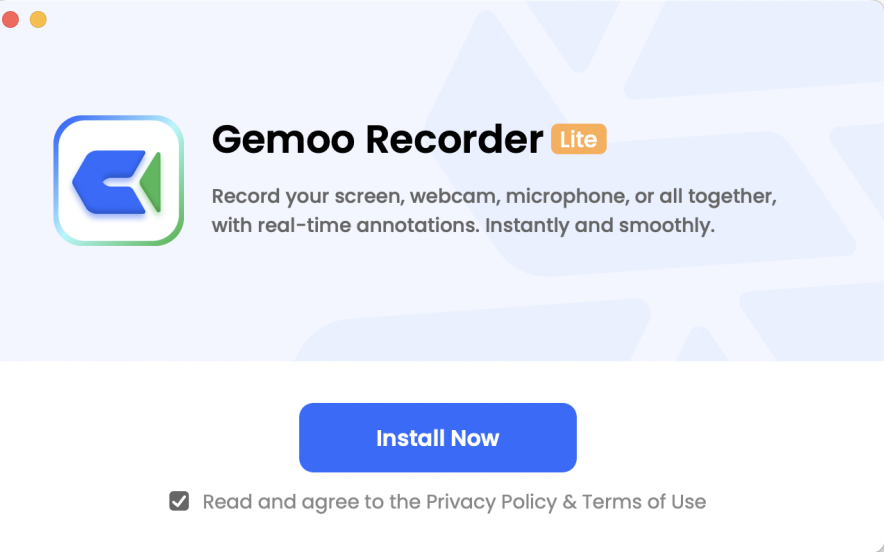
Click the Install Now button
After that, the installation process will be initiated automatically. It may take a few seconds to install it, so please keep patient.
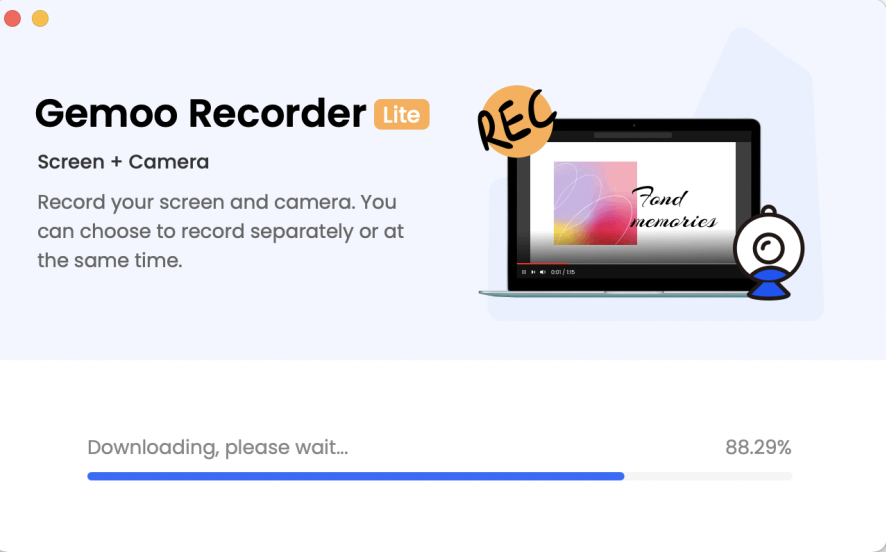
Start the Gemoo Recorder Lite Installation Process
After the installation process finished, you can choose the recording mode and start recording.
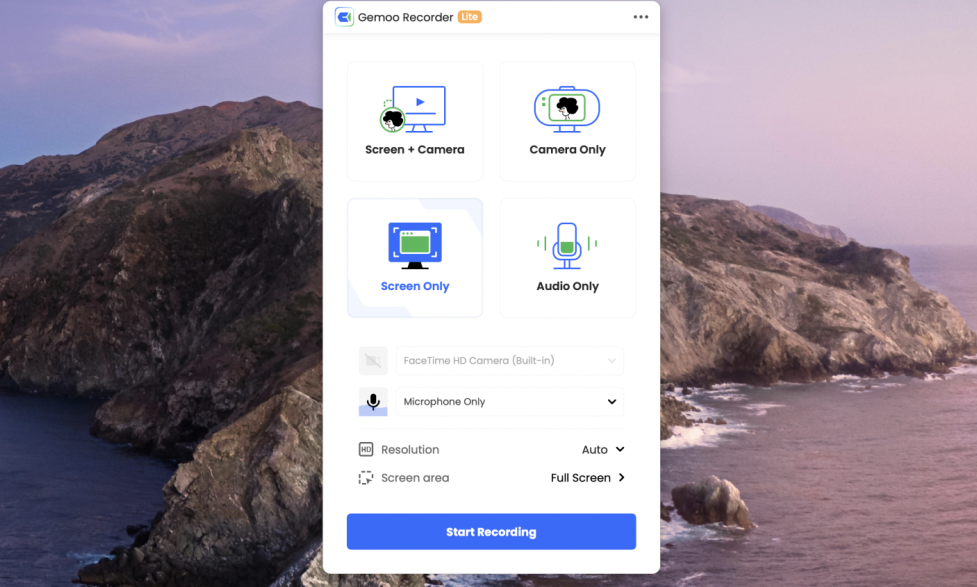
The Installation Process Completes
If you still have questions after reading this guide, please contact our Support Team to get further help. We are always here to help you!