How to Fix Apple Music Keeps Pausing/Skipping on iOS 14/13/12/11
What to do if iPhone Apple music keeps pausing or skipping on iOS 14/13/12/11? Here we collect some possible ways to help you fix the Apple music keeps pausing/skipping after iOS 14/13/12/11 update problem.
Are you experiencing the same problem as the users below?
“Ever since I updated to iOS 12.4 on my iPhone 7, The Apple music will just randomly pause or skip to some random place in the song. ”
“This has been happening to me ever since I updated to iOS 14! It’s so dumb I can’t even listen to music on my iPhone anymore because it’s skipping around like crazy!”
“I have an iPhone 8 and have this issue. Apple Music is just pausing whenever it wants. hope they’ll fix it within the next updates.”
In this post, we have collected some possible solutions. You can have a try to get your Apple music keeps pausing or skipping problem fixed if you are stuck in the same trouble. And if songs missing from your iPhone Xs/Xr/X/8/7/6s after updating to iOS 14/13/12/11, the iMobie PhoneRescue for iOS is a nice bet to recover lost music after iOS update.
PhoneRescue – The Best iOS Data Recovery
Download the super efficient iPhone data recovery tool to find missing music after an iOS update. Read the guide below to get details of recovering lost music after iOS 14/13/12/11 update.
Part 1. How to Fix Apple Music Keeps Pausing/Skipping in iOS 14/13/12/11
- Restart your iPhone always fix some issues. To restart iPhone 8 or earlier, press and hold the Top (or Side) button until the slider appears. Drag the slider to turn your device completely off. After the device turns off, press and hold the Top (or Side) button again until you see the Apple logo. To restart iPhone Xs/Xr/X, press and hold the Side button and either volume button until the slider appears. Drag the slider to turn your iPhone completely off. After your iPhone turns off, press and hold the Side button again until you see the Apple logo.
- Remove the download of the songs that keep pausing or skipping after the iOS 14/13/12/11 update and then download them again.
- Remove all media content from iPhone and then re-sync with iTunes. This especially works when files aren’t corrupt or bad and they play just fine in other iDevices.
- Change another music player to play your locally downloaded songs.
Part 2. How to Recover Lost Music from iPhone after iOS 14/13/12/11 Update
PhoneRescue for iOS enables you to preview all songs on your iPhone, select the lost music, and recover them just in one click. No iTunes or iCloud backup is required. No existing data will be erased from iPhone. Follow the instructions to recover lost music from iPhone after iOS 14/13/12/11 update.
Step 1Get PhoneRescue for iOS on your computer. Open it and plug it in your iPhone. Click “Recover from iOS Device” option and the right arrow to proceed.
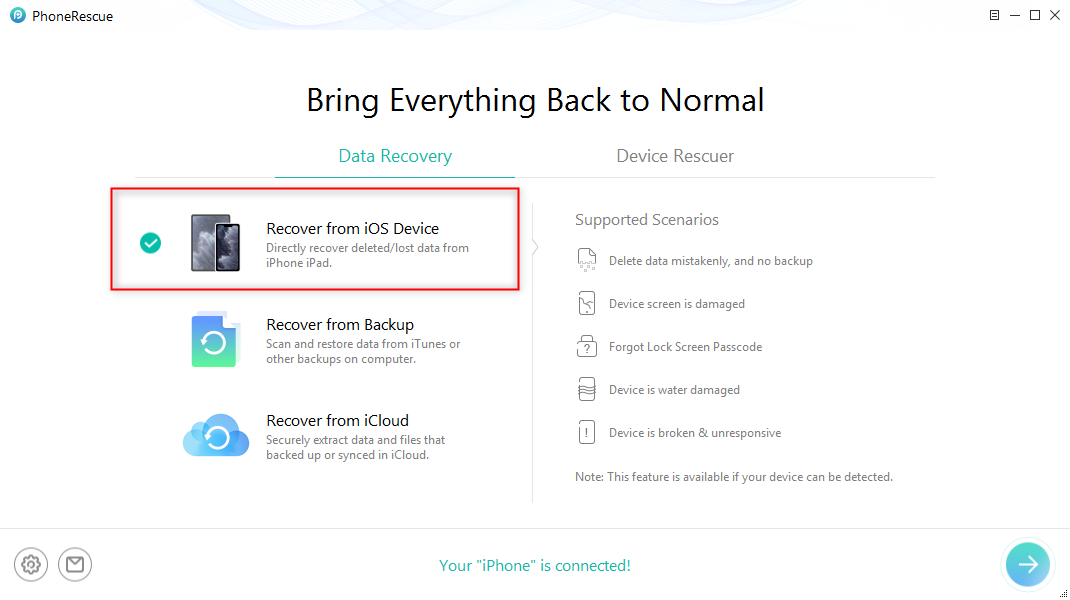
Recover from iOS Device without Backup
Step 2Uncheck “Select All” option and choose only “Music”, and then click “OK” in blue.
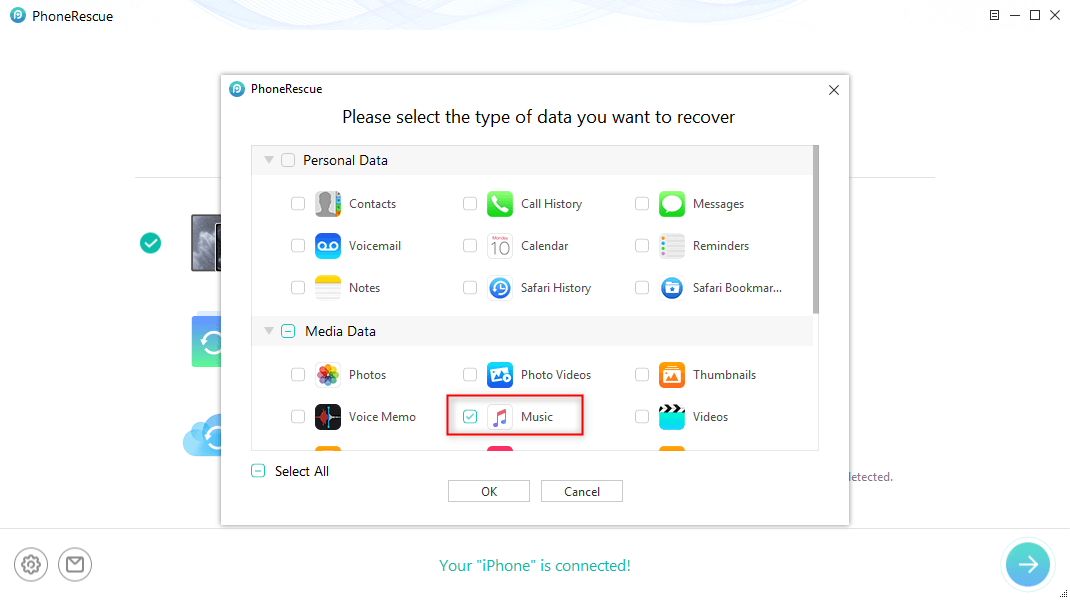
Choose Music to Scan
Step 3Preview and select the music lost after iOS 14/13/12/11 update. Finally, click “To Computer” icon to get them back.
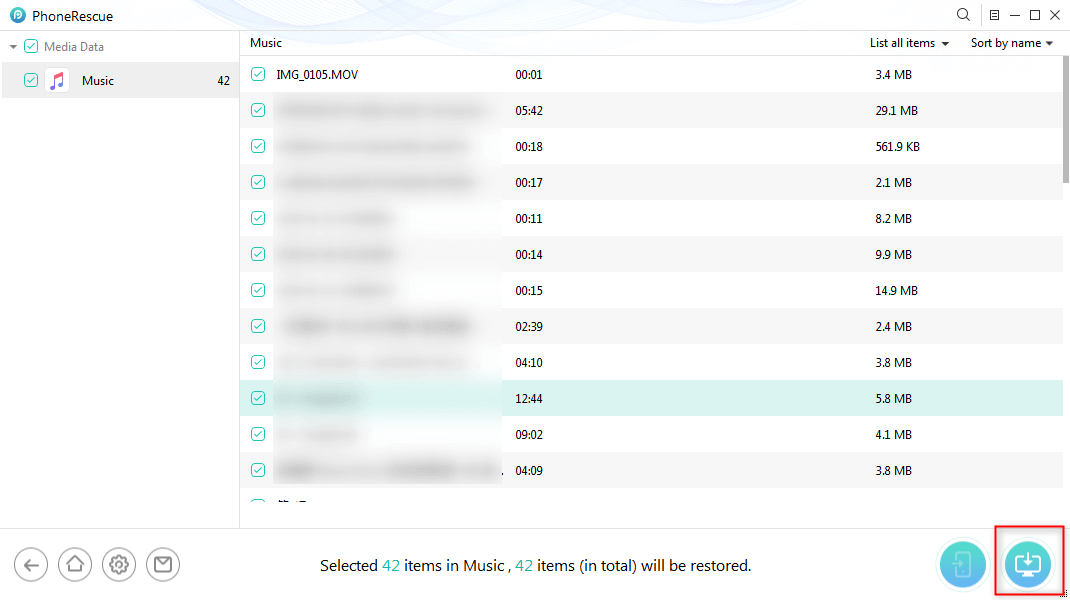
Restore Music and Videos on iPhone
The Bottom Line
Any doubt about the Apple music keeps pausing or skipping problem, please let us know in the comments. And if you find any other workable ways to fix Apple music keeps pausing or skipping, welcome to share them with us below.
Product-related questions? Contact Our Support Team to Get Quick Solution >

